I'm trying to open the document outline pane. The help said to select "Markdown Document Outline" from the View menu, but that specific option is not there. There is an "Activate Markdown Document Outline" option on the View menu, but when I selected that, nothing happened. I have headings in my document. I thought they would get picked up on the Outline pane.

Hmmm... I don't see the option on the View menu either 😄 Not sure if that was ever there... but probably should be.
IAC you can activate it on the sidebar via the tab buttons if it's not visible.
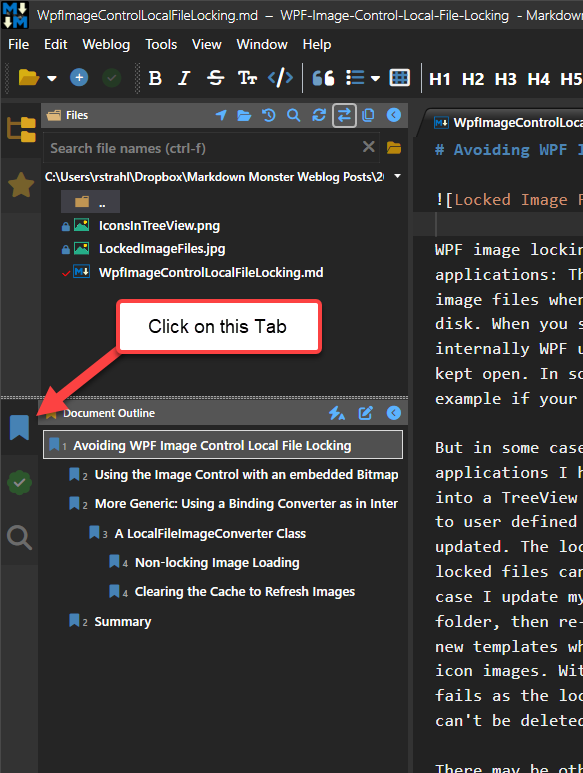
If for some reason the bottom pane is not visible, it may be collapsed and too small to be visible and you have to pull it from below the fold:
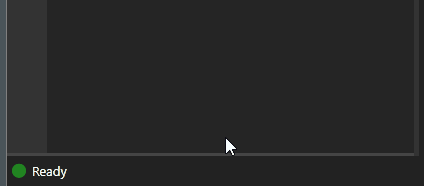
+++ Rick ---
Incidentally just took a look at the resizing logic that may be the culprit that might be collapsing that bottom panel, and have fixed an issue there that should minimize this issue in the future.
It'll be in the next update.
+++ Rick ---