Hi Rick, I'm sure I've read somewhere in the documentation how to load the Web Connection "deploy<name_of_server>.exe" when the server boots up, but I can't seem to find it. Can you please point me in the right direction, thanks.

If you're running in COM mode servers automatically start up based on the server count.
If you're running in File mode you can set the AutoStartServers and ServerCount config values in web.config:
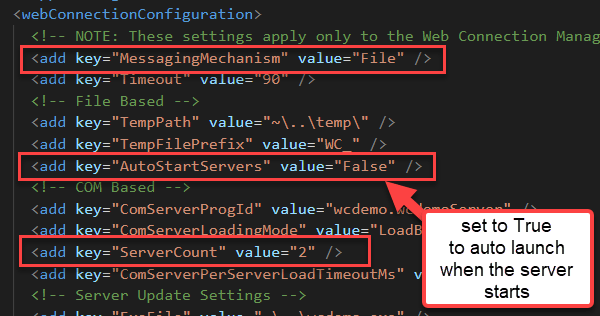
You can also set the server count on the admin page, but AutoStartServers has to be set in the config file explicitly.
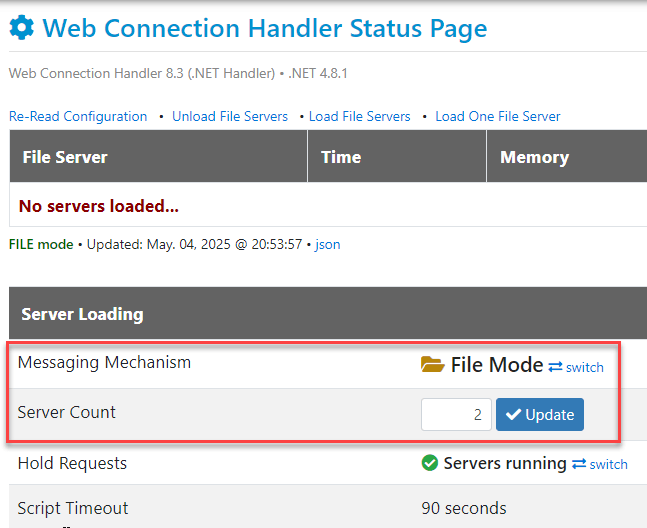
However, for production you really should be running in COM mode as that can track errors and automatically restart servers, which file mode cannot do. If a server in file mode crashes or hangs it's down for good.
+++ Rick ---
Thanks again Rick, can you point me to an article talking about the difference between com mode and file mode?
Do I need to make any changes to my procedures syntax if I run in com mode? I definitely like the idea of auto-starts, so the com mode makes sense.
One other thing, what does the server count in the config settings refer to? The number of Web Connection websites running?
