Hi all,
I've recently switched to a new documentation engine for generating the Web Connection documentation and the new help file is now live.
The new engine uses cleaner URLs (slug and path naming rather than topic ids) and is more flexible in its design and layout while maintaining most of the features that the Help Builder based engine provides. All topic content was imported from Help Builder so the transition should be pretty smooth.
But if you should run into issues in the documentation, I would appreciate it if you could click on the Comment or Report Problem link.
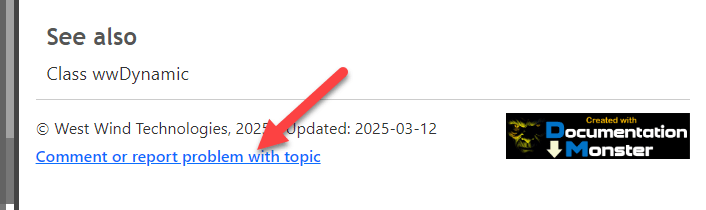
The Web Connection help file is the biggest help file I work with (4500 topics but a good chunk deprecated) so I haven't been able to check every possible topic.
For those curious: Documentation Monster is new tool I've built internally which is based on the Markdown Monster Editor and that provides all the rich editing features of that editor. At some point this is going to be a new product, but for the moment it's internal as it's a) and Add-in for MM, and b) missing a few features that a commercial tool would need. Hopefully later this summer it'll be available as a standalone product.
Aloha,
+++ Rick ---
