Where is my double click ? 😃
Hello all !
My MM is a real everyday companion and I am so delighted with. But ! Today I encountered a funny issue.
- When I click on a document into the MM Browser it opens in preview mode
- When I double click on the document it opens also in preview mode
For open in editor + preview mode I need now to come on the tab of the document and right click on "open in full editor" which is not so convenient 😃 Before the issue :
- Simple click opens the doc in preview
- Double click opens the editor and the preview
I installed the last 3.6.8 and nothing better. I studied the options and found nothing about all that
Have missed something ?
Thanks by advance
Alain

This is controlled by a configuration setting (FolderBrowser.MarkdownPreviewMode):
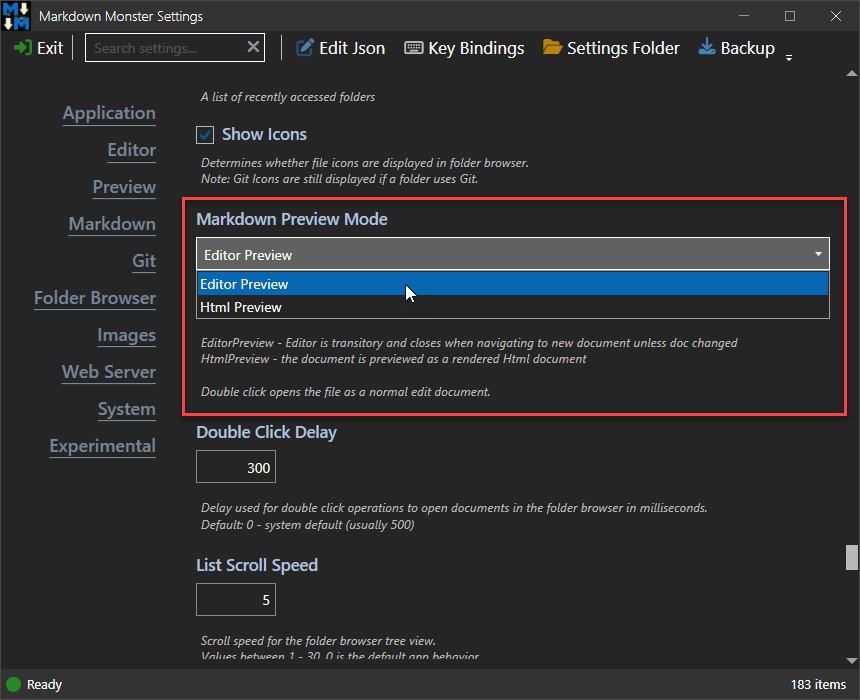
From what you describe it looks like you're in Html Preview mode, which shows a full screen HTML preview. Double click opens the editor. There's no option to open the document from the preview itself, other than via the context menu.
If you want the Editor preview it always shows document and editor but a single click opens in preview mode (italic in title bar) until you focus the document. Or you can double click to immediately open in edit mode. Edit mode is sticky while preview mode goes away if you move to another tab or open a new document.
Just double checked both modes and looks to me that's all working as expected in the latest release (3.6.8 - but this stuff hasn't changed in a long time). +++ Rick ---