I'm comparing a fresh install of WC 8.1 to what I get after upgrading an existing install. I notice that the Handler Status Page in my upgrade doesn't look like the one in the fresh install:
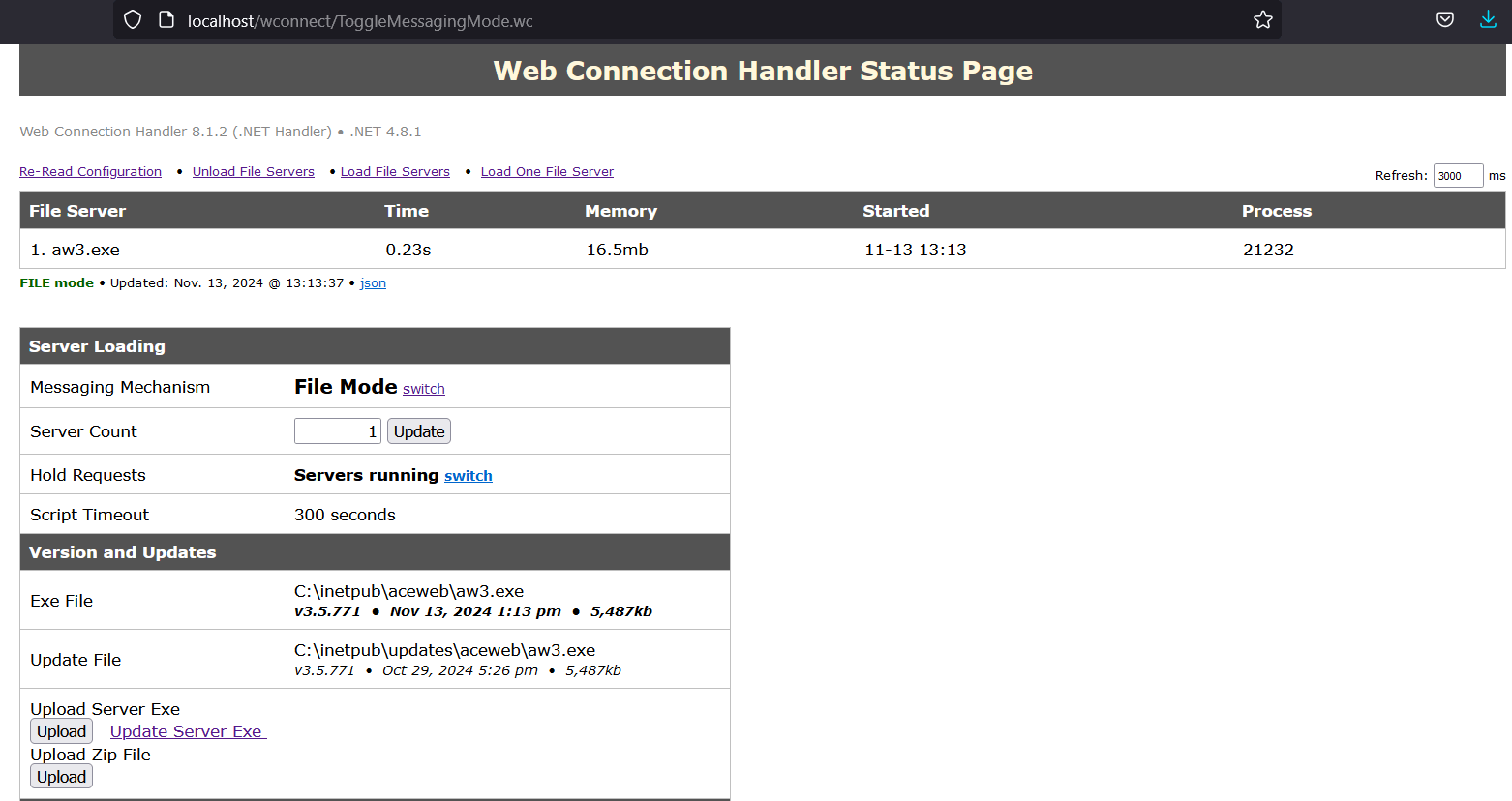
If it helps, the HTML, mostly in the beginning, doesn't match the source in the new install:
<!DOCTYPE HTML>
<html>
<head>
<title>Web Connection Handler Status Page</title>
<style>
body,html { font-size: 10pt; font-family: verdana, arial; margin: 0; padding: 0;}
table,td,th { border-collapse:collapse; }
th,td { text-align: left; padding: 5px; }
th { padding: 7px; color: white; background: #535353 }
tr { border-bottom: 1px solid silver; }
.container { margin: 0 10%; }
.small {font-size: 0.80em; }
.page-header-text { font-size: 16pt; background:#535353;color:cornsilk;font-weight:bold;text-align:center;padding:8px; margin-bottom: 30px; }
.alert {margin: 10px auto 30px; width:auto; color:maroon;background:cornsilk;font-weight:bold;padding:15px 15px;border:solid 1px silver;}
.table { border: 1px solid silver; }
</style>
<script src='//code.jquery.com/jquery-1.12.0.min.js'></script>
</head>
It shows the right version number. I also renamed WebConnectionModule.dll (which has the right file size and version number for 8.1.2.0) and refreshed the page, which blew up. So the most up to date version of that file seems to be the one it's using.
There doesn't seem to be anything relevant in the browser's Console or Network tabs saying that it can't download a font, stylesheet, or image. Which I thought might be the case.
It might be that the app I'm working has customized this, but I haven't found out where or how.
I assume this is a benign UI issue due to my configuration. But it'd be nice to know what the difference between the two installs is. Any ideas?

Hmmm... actually looking closer at this I think I know what's going on.
This is not the default template, it's customized or from a previous version and probably has broken CSS and script links. The ancient jquery reference is probably a clue 😄. The template that's used to render the content into is in:
ProjectFolder\web\Views\_AdminTemplate.html
The handler merges the main content of the admin page into this template.
If this is an updated project from a much older version then that template probably wasn't updated. You should be able to grab the template from the Web Connection install directory and copy it into the project folder above to get the latest formatting.
+++ Rick ---