Web Connection
Wconnect file / automation switch
HI Rick,
I edited the wc.ini and changed it from File to Automation
;*** Messaging Mechanism of the DLL: REQUIRED
;*** File - Original Web Connection Logic of
; file based messaging
;*** Automation - Use OLE Automation Server Interface
;*** Interactive - Call up the VFP development environment via Automation
Mechanism=File
Restarted IIS and wconnect
Checked the wc.ini, it says "Automation"
But file mode is still used.
I had thought that wc.ini will control the loading of the servers.
In the Wconnect admin page, I can switch it to automation, does it not write this back to wc.ini file?
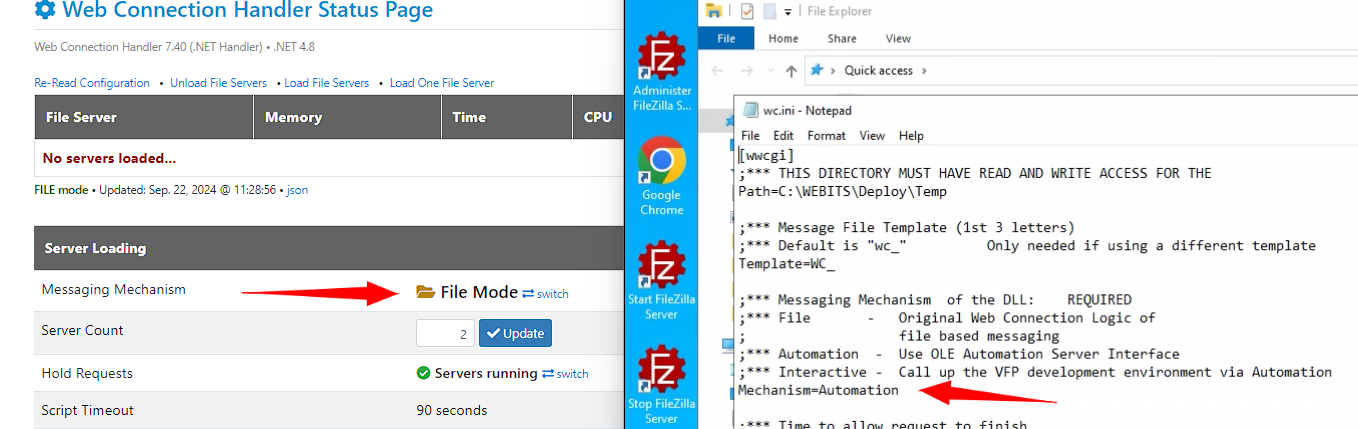
Thanks, Joy

You're not using the ISAPI module - settings are in web.config...
You should be able to change the settings on the admin page (assuming you have the permissions).
+++ Rick ---