I run into this problem about once a year and have notes on how to fix it (usually). This time my fixes don't work.
Here's the message I get:
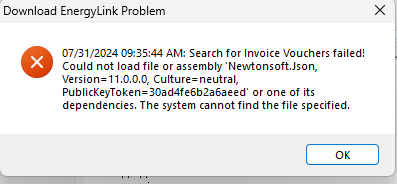
I've got this in both my VFP.EXE.Config and myapp.exe.config.
<?xml version="1.0"?>
<configuration>
<startup>
<supportedRuntime version="v4.0" sku=".NETFramework,Version=v4.5.2" />
</startup>
<runtime>
<loadFromRemoteSources enabled="true"/>
</runtime>
<runtime>
<assemblyBinding xmlns="urn:schemas-microsoft-com:asm.v1">
<dependentAssembly>
<assemblyIdentity name="Newtonsoft.Json" publicKeyToken="30ad4fe6b2a6aeed" culture="neutral" />
<bindingRedirect oldVersion="0.0.0.0-13.0.3" newVersion="13.0.3" />
</dependentAssembly>
</assemblyBinding>
</runtime>
</configuration>
In my Bin folder I have the following:
wwdotnetbridge.dll - Version 7.35
wwipstuff.dll. - Version 7.35
newtonsoft.json.dll - Version 13.03
What else should I add to my notes to fix this the next time it happens?
Thanks!
Phil

The issue I think is that you need to use the AssemblyVersion not the FileVersion, which are slightly different.
Try using 13.0.0.0 for the newVersion and last version.
I make this mistake all the time too, and it's a pain since the Assembly version requires you to use a special tool that understands .NET binaries - it's not the version that shows when you view file details.
I should update the blog post and help topic in that respect.
+++ Rick ---
That fixed it. Now I've got updated notes for the next time.
Thanks!
Phil
