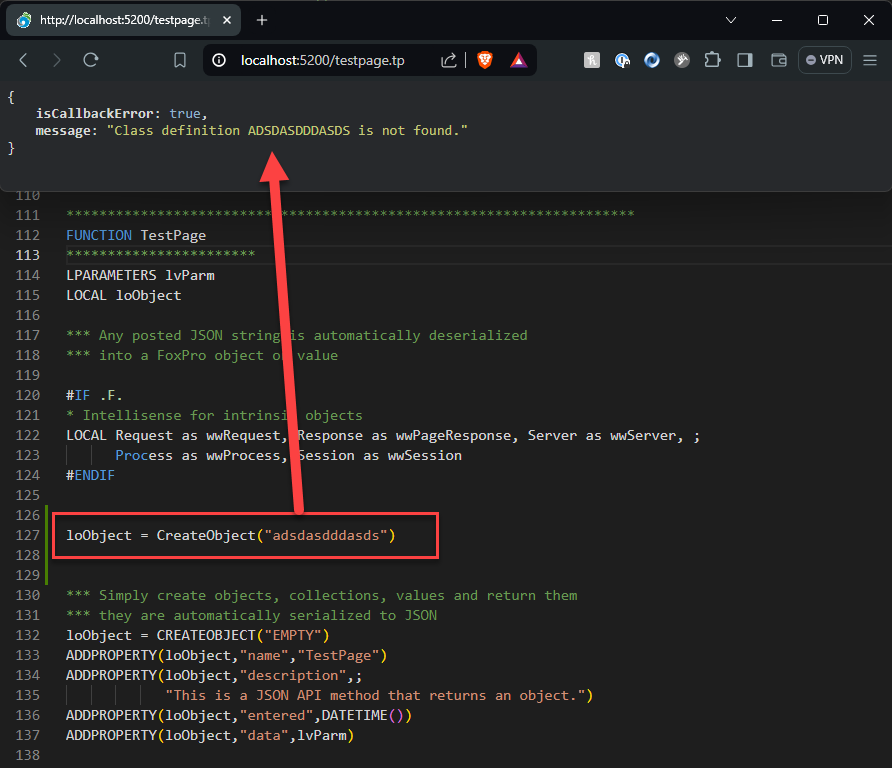I have seen that when the REST service encounters an error, it still responds with an html page within which, among other things, the error message is also found. What I was asking is if it is possible to intervene on the formatting of this answer. If it is possible to modify the graphics of this page or eliminate it completely and reply with a simple text containing only the part relating to the error. Thank you

No that's not the way it works if you're using a wwProcess class unless the error occurs in the actual IIS layer (ie. a hard 404 for a static resource). Anything that is routed through to the REST service and that actually hits the REST service pipeline will produce a JSON error message. IOW any request to the script map will produce a JSON response if you're using a wwRestProcess subclass.
+++ Rick ---
When i have an error in my function i receive this HTML as response
<!DOCTYPE html>
<html xmlns="http://www.w3.org/1999/xhtml">
<head>
<title>Com Server Execution Error</title>
<meta charset="utf-8" />
<meta http-equiv="X-UA-Compatible" content="IE=edge" />
<meta name="viewport" content="width=device-width, initial-scale=1, maximum-scale=1" />
<meta name="description" content="" />
<link rel="shortcut icon" href="http://localhost/restconnect/favicon.ico" type="image/x-icon" />
<meta name="apple-mobile-web-app-capable" content="yes" />
<meta name="apple-mobile-web-app-status-bar-style" content="black" />
<link rel="apple-touch-icon" href="http://localhost/restconnect/touch-icon.png" />
<link rel="icon" href="http://localhost/restconnect/touch-icon.png" />
<meta name="msapplication-TileImage" content="http://localhost/restconnect/touch-icon.png">
<link href="http://localhost/restconnect/lib/bootstrap/dist/css/bootstrap.min.css" rel="stylesheet" />
<link href="http://localhost/restconnect/lib/fontawesome/css/all.min.css" rel="stylesheet" />
<link href="http://localhost/restconnect/css/application.css" rel="stylesheet" />
<script src="http://localhost/restconnect/lib/jquery/dist/jquery.min.js"></script>
<style>
.row li {
margin-left: -10px;
}
@media (max-width: 600px) {
td, th {
font-size: 0.8em;
}
}
</style>
</head>
<body>
<div class="banner">
<a class="slide-menu-toggle-open no-slide-menu"
title="More...">
<i class="fas fa-bars"></i>
</a>
<div class="title-bar no-slide-menu">
<a href="http://localhost/restconnect/">
<img class="title-bar-icon" src="http://localhost/restconnect/images/icon.png" />
<div style="float: left; margin: 4px 5px; line-height: 1.0">
<i style="color: #0092d0; font-size: 0.9em; font-weight: bold;">West Wind</i><br />
<i style="color: whitesmoke; font-size: 1.65em; font-weight: 600;">Web Connection</i>
</div>
</a>
</div>
<!-- top right nav menu - .hidable for options that hide on small sizes -->
<nav class="banner-menu-top float-right">
<a href="http://west-wind.com/webconnection/docs/" target="wc-docs" class="hidable">
<i class="fas fa-book"></i>
Docs
</a>
<a href="http://localhost/restconnect/admin/admin.aspx">
<i class="fa fa-cogs"></i>
Admin
</a>
</nav>
</div>
<div id="MainView">
<div class="container">
<div class="page-header-text">
<i class="fa fa-cog"></i>
Com Server Execution Error
</div>
<div>
The Com server threw an exception during the server method call:<p/>awr_data_cespiti.querydata_ammortamento c:\webconnectionprojects\restconnect\deploy\awr_data_cespiti.prg Error in line 32 Variable 'B' is not found. 12
</div>
</div>
</div> <!-- end #MainView -->
<footer>
<a href="https://west-wind.com/" class="float-right">
<img src="http://localhost/restconnect/images/WestwindText.png" />
</a>
<small class="hidable-xs">© Westwind Technologies</small>
</footer>
</body>
</html>
Can i customize this HTML ?
Ok, i see what you marked. Can i customize what is returned? Can i add something with "iscallbackerror" and "message" so i can make this response more similar to my Rest's responses?
Yes you can override wwRestProcess::ErrorResponse() in your process class and return any JSON you see fit. Look at the base method and then copy into your class and customize. All default error responses go through that method.
+++ Rick ---