How can I validate the number of threads/concurrent connections to the webservers with the number identified in the West Wind Websurge 2.3 Tool?

Not sure what you're asking...
The number of threads relates to the number of simultaneous sessions that are running requests inside of WebSurge. How that translates at the Web Server is handled on the other end and WebSurge doesn't have access to that.
There's no guarantee if you set a large number of threads that all those threads will actually run simultaneously if the server is not picking them up quickly enough.
More threads often doesn't correspond to higher throughput if the server or WebSurge on the client can't keep feeding the requests quickly enough. You have to experiment to find the sweet spot for max saturation if that's what you're testing for. For more realistic user scenarios you have to make sure you set the right number of delays and number of threads to simulate a real-world approximation of users.
+++ Rick ---
Thanks Rick.
I tried finding the sessions on the webserver to match the number of threads I picked in the tool. We are highly interested in the tool; however, I need to show the concurrent sessions either in the IIS logs or somewhere to convince management.
Not sure how you would co-relate that... I suppose you create custom headers for each user explicitly by setting that up in the user configuration with a custom header for each user and you could then query the logs of the headers (you have to set that up as that's not logged by default).
That will essentially let you track session ids, but it won't correspond to specific threads. The Thread count in WebSurge won't ever correspond to IIS thread count in any way as IIS optimizes and reuses threads and each request goes on a separate thread anyway - there's no thread affinity (there can be server affinity if you're running a load balancer but not thread affinity).
Also remember that if you're testing with a server on a local Client Windows OS, IIS limits the number of simultaneous connections to 10. You have to use a Server OS to get around the rate limiting.
+++ Rick ---

Tracking session IDs will be sufficient. If the session ID can be found in the IIS logs, that can correlate to the number of threads. If we select five threads in West Wind Websurge, we should see five sessions in the IIS logs. Is that possible?
WebSurge adds a websurge-sessionid header to requests that keeps track of which thread generated the request. Each thread cycles through all requests in the session and then resets to start over again. But the session Id remains the same. This may or may not map to users depending on how you manage users - a quick test on my end with users set up seems to confirm that in normal situations Users and Session stay synced throughout the test, but if you're doing something custom in your auth that may not be the case.
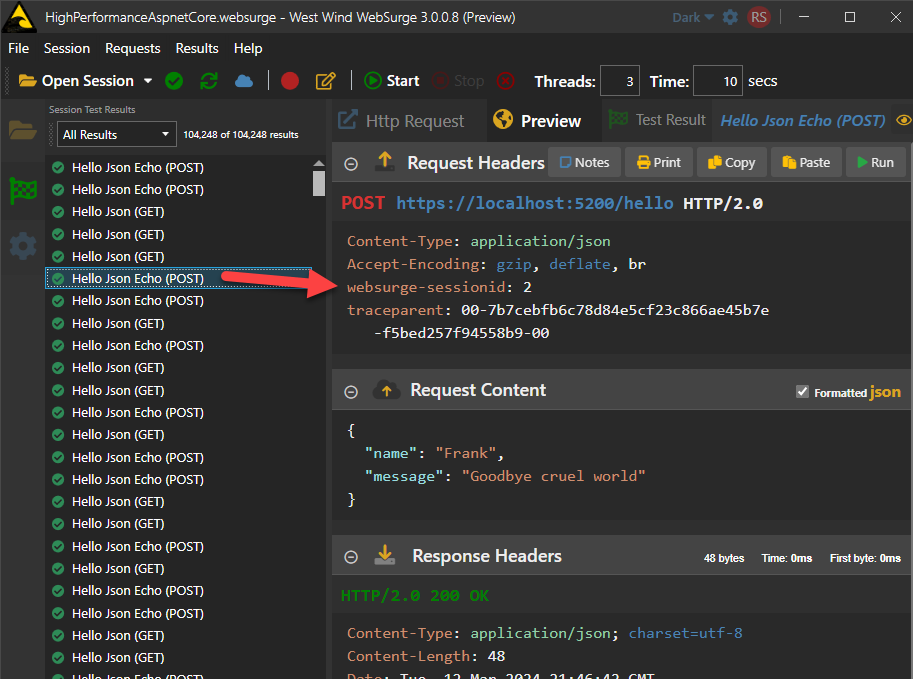
+++ Rick ---