Hi, I can't access any method of this dll (https://github.com/TransbankDevelopers/transbank-sdk-dotnet). Could you help me ?
I just need an example of how to start.
DO wwUtils
do wwDotNetBridge
LOCAL loBridge as wwDotNetBridge
loBridge = CreateObject("wwDotNetBridge","V4")
lobridge.loadassembly("TransbankPosSDK.dll")
loPOSIntegrado = loBridge.CreateInstance("Transbank.POSIntegrado.POSIntegrado")

We're not going to do your work for you with your business specific example.
Please: Provide some working code or code that fails with precise examples and/or a reference to what .NET functions you're trying to call and we can try to give you more information on what you can try.
Nobody here is going to go through the steps to clone a repo and install a library locally just to test your code for you unless you want to pay for support so you can have "just an example of how to start".
+++ Rick ---
Hello, expression "just an example of how to start" was not for them to do my job but it would not be the first time q I do not see a mistake in front of my eyes.
My problem is that following the examples and having the library registered. When I run
lobridge.loadassembly("TransbankPosSDK.dll")
loCallBack = CREATEOBJECT("MyCallback")
loPOSIntegrado = loBridge.CreateInstance("Transbank.POSIntegrado.POSIntegrado")
DEFINE CLASS MyCallback as custom
*** Returns the result of the method and the name of the method name
FUNCTION OnCompleted(lvResult,lcMethod)
? "Success: " + lcMethod,lvResult
ENDFUNC
* Returns an error message, a .NET Exception and the method name
FUNCTION OnError(lcMessage,loException,lcMethod)
? "Error: " + lcMethod,lcMessage
ENDFUNC
ENDDEFINE
I don't get any error. loPOSIntegrated is type object but has no visible properties or methods.
I try to access this code.
public async Task
loBridge.InvokeMethodAsync(loCallback,loPOSIntegrado,"Sale",12345)
namespace Transbank.POSIntegrado
{
public class POSIntegrado : Serial
{
public POSIntegrado()
{
}
public static POSIntegrado Instance { get; } = new POSIntegrado();
public async Task<SaleResponse> Sale(int amount, string ticket, bool sendStatus = false)
You have to pass all the parameters to the method. No such thing as optional parameters when calling with Reflection via wwDotnetBridge.
+++ Rick ---

Hi, One step and new error 😦
Cannot load file or assembly 'System.IO.Ports, Version=4.0.1.0, Culture=neutral, PublicKeyToken=cc7b13ffcd2ddd51' or one of its dependencies. The system cannot find the specified file.
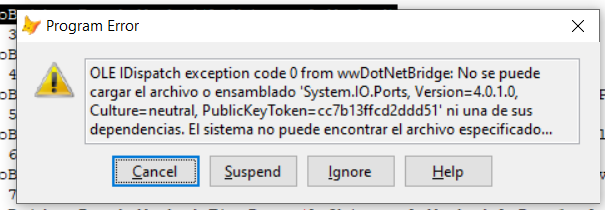
I have the dll registered. I tried copy to system32 didn't work, SysWOW64 didn't work either. What can be? I keep investigating.
System.IO.Ports is a built-in .NET assembly that lives in the GAC. It should be referenced by the API you're calling unless you are accessing a type in that namespace directly in your code, in which case you have to reference the GAC assembly via its fully qualified assembly name or the path in the GAC folder.
The fully qualified assembly name is the name in the error message.
+++ Rick ---
Hi,
New problem
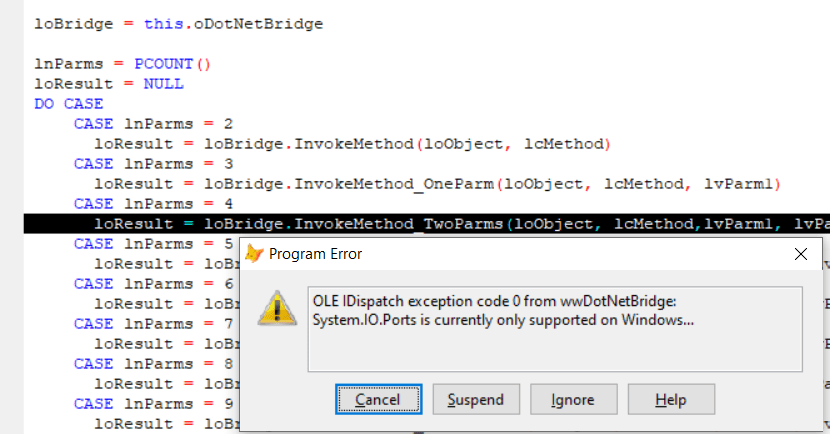 Delete system.io.ports from my project, install same and diferent version but doesnt work.
Delete system.io.ports from my project, install same and diferent version but doesnt work.
What is the full error message? It looks like you're running on a non-supported version of Windows?
+++ Rick ---
Hi Mariano, Rick,
Please can you help me, I am getting an error:
Constructor on type 'Transbank.POSIntegrado.POSIntegrado' not found
I am using this code:
CLEAR
SET STEP ON
SET DEFAULT TO c:\foxware\wwdotnetbridge-master\Examples
DO wwUtils
do wwDotNetBridge
LOCAL loBridge as wwDotNetBridge
loBridge = CreateObject("wwDotNetBridge","V4")
? loBridge.LoadAssembly("TransbankPosSDK.dll")
loPop = loBridge.CreateInstance("Transbank.POSIntegrado.POSIntegrado")
IF ISNULL(loPop)
? loBridge.cErrorMsg
RETURN
ENDIF
best regards Alberto
Look up the .NET syntax for the constructor. Constructor probably has parameters that are required.
Please read the White Paper or documentation on how you can look up Dotnet Syntax using a decompiler.
ps.
Please format your code. RTFM on the bottom of the input box!
+++ Rick ---
Hi, I decompile the Dll and the constructor has not parameters, see please:
using System; using System.Collections.Generic; using System.Threading.Tasks; using Transbank.Exceptions.CommonExceptions; using Transbank.Exceptions.IntegradoExceptions; using Transbank.Responses.CommonResponses; using Transbank.Responses.IntegradoResponses; using Transbank.Utils;
namespace Transbank.POSIntegrado { public class POSIntegrado : Serial { private POSIntegrado() { }
public static Transbank.POSIntegrado.POSIntegrado Instance { get; } = new Transbank.POSIntegrado.POSIntegrado();
public async Task<SaleResponse> Sale(
int amount,
string ticket,
bool sendStatus = false)
{
Sorry, I hope the code is well formatted, as you can see the constructor has no parametres:
using System;
using System.Collections.Generic;
using System.Threading.Tasks;
using Transbank.Exceptions.CommonExceptions;
using Transbank.Exceptions.IntegradoExceptions;
using Transbank.Responses.CommonResponses;
using Transbank.Responses.IntegradoResponses;
using Transbank.Utils;
namespace Transbank.POSIntegrado
{
public class POSIntegrado : Serial
{
private POSIntegrado()
{
}
public static Transbank.POSIntegrado.POSIntegrado Instance { get; } = new Transbank.POSIntegrado.POSIntegrado();
public async Task<SaleResponse> Sale(
int amount,
string ticket,
bool sendStatus = false)
{...}
Class only has a private constructor, so it can't be instatiated via its constructor. Looks like a it has a static Singleton.
Use GetStaticProperty() to retrieve POSIntegrado.Instance.
+++ Rick ---
**Hi, If it is necessary to pay your assistance, no problem.
Here is the complete code of a class that I need to CretateInstance() using vfp: **
? loBridge.LoadAssembly("TransbankPosSDK.dll")
loPop = loBridge.Createinstance("Transbank.POSIntegrado.InicializaPuerto","COM6")
C# class
using System;
using System.Collections.Generic;
using System.Threading.Tasks;
using Transbank.Exceptions.CommonExceptions;
using Transbank.Exceptions.IntegradoExceptions;
using Transbank.Responses.CommonResponses;
using Transbank.Responses.IntegradoResponses;
using Transbank.Utils;
namespace Transbank.POSIntegrado
{
public class POSIntegrado : Serial
{
private POSIntegrado()
{
}
public static Transbank.POSIntegrado.POSIntegrado Instance { get; } = new Transbank.POSIntegrado.POSIntegrado();
public async Task<SaleResponse> Sale(
int amount,
string ticket,
bool sendStatus = false)
{
Transbank.POSIntegrado.POSIntegrado posIntegrado = this;
if (amount < 50)
throw new TransbankSaleException("Amount must be greater than 50.");
if (amount > 999999999)
throw new TransbankSaleException("Amount must be less than 999999999.");
string message = string.Format("\x00020200|{0}|{1}|||{2}|\x0003", (object) amount, (object) ticket, (object) Convert.ToInt32(sendStatus));
SaleResponse saleResponse;
try
{
await posIntegrado.WriteData(posIntegrado.MessageWithLRC(message), sendStatus);
saleResponse = new SaleResponse(posIntegrado.CurrentResponse);
}
catch (Exception ex)
{
throw new TransbankSaleException("Unable to execute sale on pos", ex);
}
return saleResponse;
}
public async Task<MultiCodeSaleResponse> MultiCodeSale(
int amount,
string ticket,
long commerceCode = 0,
bool sendStatus = false)
{
Transbank.POSIntegrado.POSIntegrado posIntegrado = this;
if (amount < 50)
throw new TransbankMultiCodeSaleException("Amount must be greater than 50.");
if (amount > 999999999)
throw new TransbankMultiCodeSaleException("Amount must be less than 999999999.");
if (ticket.Length != 6)
throw new TransbankSaleException("Ticket must be 6 characters.");
string str = commerceCode != 0L ? commerceCode.ToString() : "";
string message = string.Format("\x00020270|{0}|{1}|| |{2}|{3}|\x0003", (object) amount, (object) ticket, (object) Convert.ToInt32(sendStatus), (object) str);
MultiCodeSaleResponse codeSaleResponse;
try
{
await posIntegrado.WriteData(posIntegrado.MessageWithLRC(message), sendStatus);
codeSaleResponse = new MultiCodeSaleResponse(posIntegrado.CurrentResponse);
}
catch (Exception ex)
{
throw new TransbankMultiCodeSaleException("Unable to execute multicode sale on pos", ex);
}
return codeSaleResponse;
}
public async Task<LastSaleResponse> LastSale()
{
Transbank.POSIntegrado.POSIntegrado posIntegrado = this;
LastSaleResponse lastSaleResponse;
try
{
await posIntegrado.WriteData("\x00020250|\x0003x");
lastSaleResponse = new LastSaleResponse(posIntegrado.CurrentResponse);
}
catch (Exception ex)
{
throw new TransbankLastSaleException("Unable to recover last sale from pos", ex);
}
return lastSaleResponse;
}
public async Task<MultiCodeLastSaleResponse> MultiCodeLastSale(
bool getVoucherInfo)
{
Transbank.POSIntegrado.POSIntegrado posIntegrado = this;
MultiCodeLastSaleResponse lastSaleResponse;
try
{
string message = string.Format("\x00020280|{0}\x0003", (object) Convert.ToInt32(getVoucherInfo));
await posIntegrado.WriteData(posIntegrado.MessageWithLRC(message));
lastSaleResponse = new MultiCodeLastSaleResponse(posIntegrado.CurrentResponse);
}
catch (Exception ex)
{
throw new TransbankMultiCodeLastSaleException("Unable to recover last sale from pos", ex);
}
return lastSaleResponse;
}
public async Task<RefundResponse> Refund(int operationID)
{
Transbank.POSIntegrado.POSIntegrado posIntegrado = this;
string message = string.Format("\x00021200|{0}|\x0003", (object) operationID);
RefundResponse refundResponse;
try
{
await posIntegrado.WriteData(posIntegrado.MessageWithLRC(message));
refundResponse = new RefundResponse(posIntegrado.CurrentResponse);
}
catch (Exception ex)
{
throw new TransbankRefundException("Unable to make Refund on POS", ex);
}
return refundResponse;
}
public async Task<TotalsResponse> Totals()
{
Transbank.POSIntegrado.POSIntegrado posIntegrado = this;
TotalsResponse totalsResponse;
try
{
await posIntegrado.WriteData("\x00020700||\x0003\x0004");
totalsResponse = new TotalsResponse(posIntegrado.CurrentResponse);
}
catch (Exception ex)
{
throw new TransbankTotalsException("Unable to get totals from POS", ex);
}
return totalsResponse;
}
public async Task<List<DetailResponse>> Details(bool printOnPOS = true)
{
Transbank.POSIntegrado.POSIntegrado posIntegrado = this;
string message = string.Format("\x00020260|{0}|\x0003", (object) Convert.ToInt32(!printOnPOS));
List<DetailResponse> details = new List<DetailResponse>();
try
{
await posIntegrado.WriteData(posIntegrado.MessageWithLRC(message), saleDetail: true, printOnPOS: printOnPOS);
foreach (string detail in posIntegrado.SaleDetail)
details.Add(new DetailResponse(detail));
}
catch (Exception ex)
{
throw new TransbankSalesDetailException("Unabel to request sale detail on pos", ex);
}
List<DetailResponse> detailResponseList = details;
details = (List<DetailResponse>) null;
return detailResponseList;
}
public async Task<List<MultiCodeDetailResponse>> MultiCodeDetails(
bool printOnPOS = true)
{
Transbank.POSIntegrado.POSIntegrado posIntegrado = this;
string message = string.Format("\x00020260|{0}|\x0003", (object) Convert.ToInt32(!printOnPOS));
List<MultiCodeDetailResponse> details = new List<MultiCodeDetailResponse>();
try
{
await posIntegrado.WriteData(posIntegrado.MessageWithLRC(message), saleDetail: true, printOnPOS: printOnPOS);
foreach (string detail in posIntegrado.SaleDetail)
details.Add(new MultiCodeDetailResponse(detail));
}
catch (Exception ex)
{
throw new TransbankMultiCodeDetailException("Unabel to request sale detail on pos", ex);
}
List<MultiCodeDetailResponse> codeDetailResponseList = details;
details = (List<MultiCodeDetailResponse>) null;
return codeDetailResponseList;
}
public async Task<CloseResponse> Close()
{
Transbank.POSIntegrado.POSIntegrado posIntegrado = this;
CloseResponse closeResponse;
try
{
await posIntegrado.WriteData("\x00020500||\x0003\x0006");
closeResponse = new CloseResponse(posIntegrado.CurrentResponse);
}
catch (Exception ex)
{
throw new TransbankCloseException("Unable to execute close in pos", ex);
}
return closeResponse;
}
public async Task<LoadKeysResponse> LoadKeys()
{
Transbank.POSIntegrado.POSIntegrado posIntegrado = this;
LoadKeysResponse loadKeysResponse;
try
{
await posIntegrado.WriteData("\x00020800\x0003\v");
loadKeysResponse = new LoadKeysResponse(posIntegrado.CurrentResponse);
}
catch (Exception ex)
{
throw new TransbankLoadKeysException("Unable to execute Load Keys in pos", ex);
}
return loadKeysResponse;
}
public async Task<bool> Poll()
{
Transbank.POSIntegrado.POSIntegrado posIntegrado = this;
Serial.Port.DiscardInBuffer();
Serial.Port.DiscardOutBuffer();
if (posIntegrado.CantWrite())
throw new TransbankException("Unable to Poll port " + Serial.Port.PortName + " is closed");
bool flag;
try
{
byte[] buffer = new byte[1];
string text = "\x00020100\x0003\x0002";
Console.WriteLine("Out (Hex): " + posIntegrado.ToHexString(text));
Console.WriteLine("Out (ASCII): " + text);
Serial.Port.Write(text);
int num = await Serial.Port.BaseStream.ReadAsync(buffer, 0, 1);
flag = posIntegrado.CheckACK(buffer[0]);
}
catch (Exception ex)
{
throw new TransbankException("Unable to send Poll command on port " + Serial.Port.PortName, ex);
}
return flag;
}
public async Task<bool> SetNormalMode()
{
Transbank.POSIntegrado.POSIntegrado posIntegrado = this;
Serial.Port.DiscardInBuffer();
Serial.Port.DiscardOutBuffer();
if (posIntegrado.CantWrite())
throw new TransbankException("Unable to Set Normal Mode port " + Serial.Port.PortName + " is closed");
bool flag;
try
{
byte[] buffer = new byte[1];
string text = "\x00020300\x0003\0";
Console.WriteLine("Out (Hex): " + posIntegrado.ToHexString(text));
Console.WriteLine("Out (ASCII): " + text);
Serial.Port.Write(text);
int num = await Serial.Port.BaseStream.ReadAsync(buffer, 0, 1);
flag = posIntegrado.CheckACK(buffer[0]);
}
catch (Exception ex)
{
throw new TransbankException("Unable to send Normal Mode command on port " + Serial.Port.PortName, ex);
}
return flag;
}
}
}