Hi Whenever I add a new ProcessClass object, when navigating to this resource, the error in the image below occurs, which resolves itself by deleting the following lines in web.config file of the new process:
<add name=".wc_wconnect-module" path="*.wc" verb="*" type="Westwind.WebConnection.WebConnectionHandler,WebConnectionModule" preCondition="integratedMode"/>
<add name=".wcs_wconnect-module" path="*.wcs" verb="*" type="Westwind.WebConnection.WebConnectionHandler,WebConnectionModule" preCondition="integratedMode"/>
<add name=".md_wconnect-module" path="*.md" verb="*" type="Westwind.WebConnection.WebConnectionHandler,WebConnectionModule" preCondition="integratedMode"/>
and
<modules>
<add name="WebConnectionModule" type="Westwind.WebConnection.WebConnectionModule,WebConnectionModule"/>
</modules>
I followed the steps indicated in the tutorial. What am I doing wrong, or must this be the behavior?
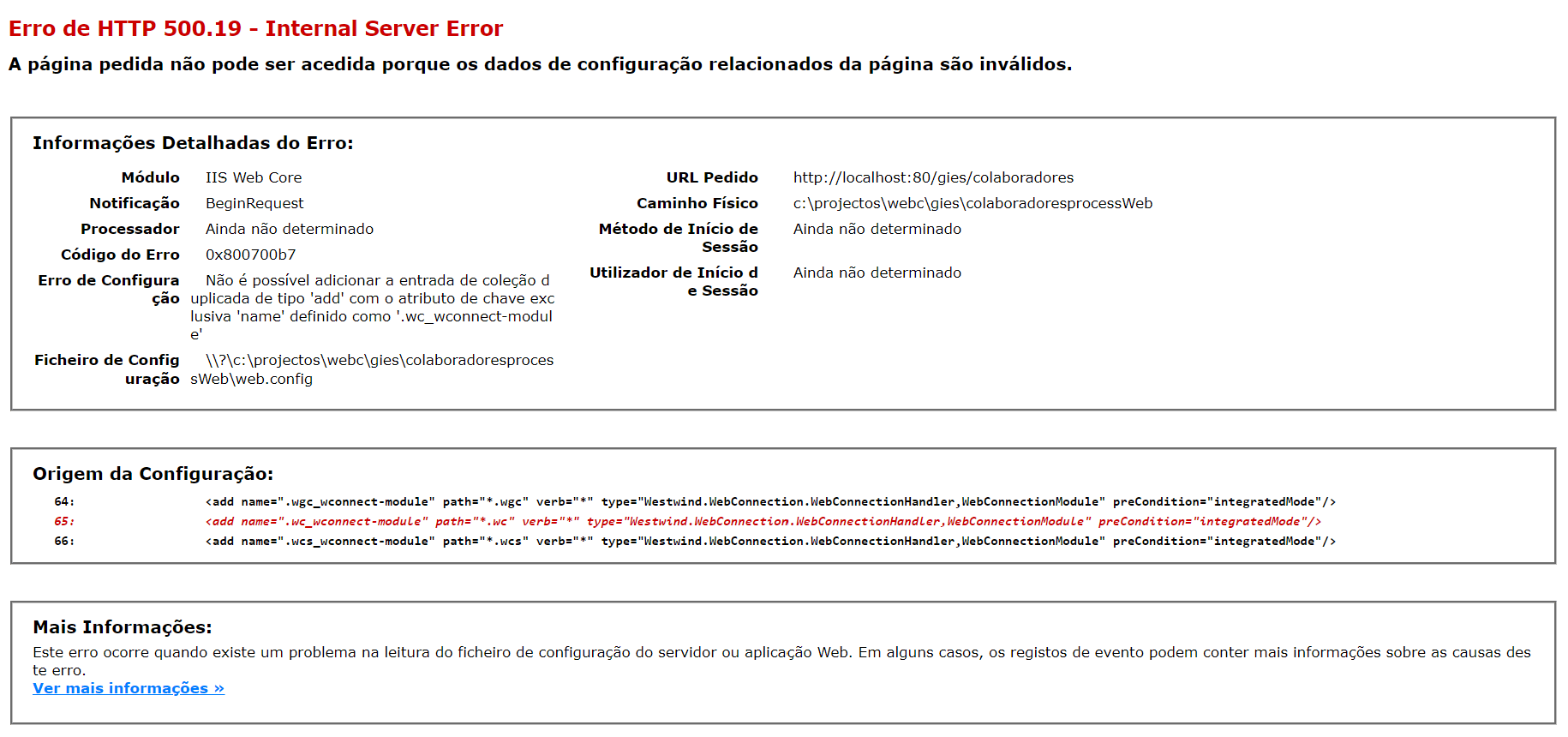

Check this thread: https://support.west-wind.com/Thread4ZV0DSWG7.wwt
Thanks!
I made the suggested change, but the error remains.
I suppose that, as the main process of the site already contains the entries in the respective web.config file, when they are **added again **in the web.config file of the new process, it is considered as a duplicate key, which causes the error.
Not sure what the error message says - can you translate please since you didn't post the text?
Guessing - you have a another application at a higher level in the IIS Application hierarchy. Any child site inherits the parent's web.config settings, and many settings like module names can't be added again. You can use <remove name=".wc_wconnect-module" /> before the handler gets added.
But maybe more generically - don't add child applications below a parent application - always put them into different folder hierarchies (siblings is OK, children is not) or better yet create top level sites in completely different folders. If you do nest be prepared to troubleshoot issues with configuration settings not being easy to determine where they are defined (at the parent or the current app).
+++ Rick ---

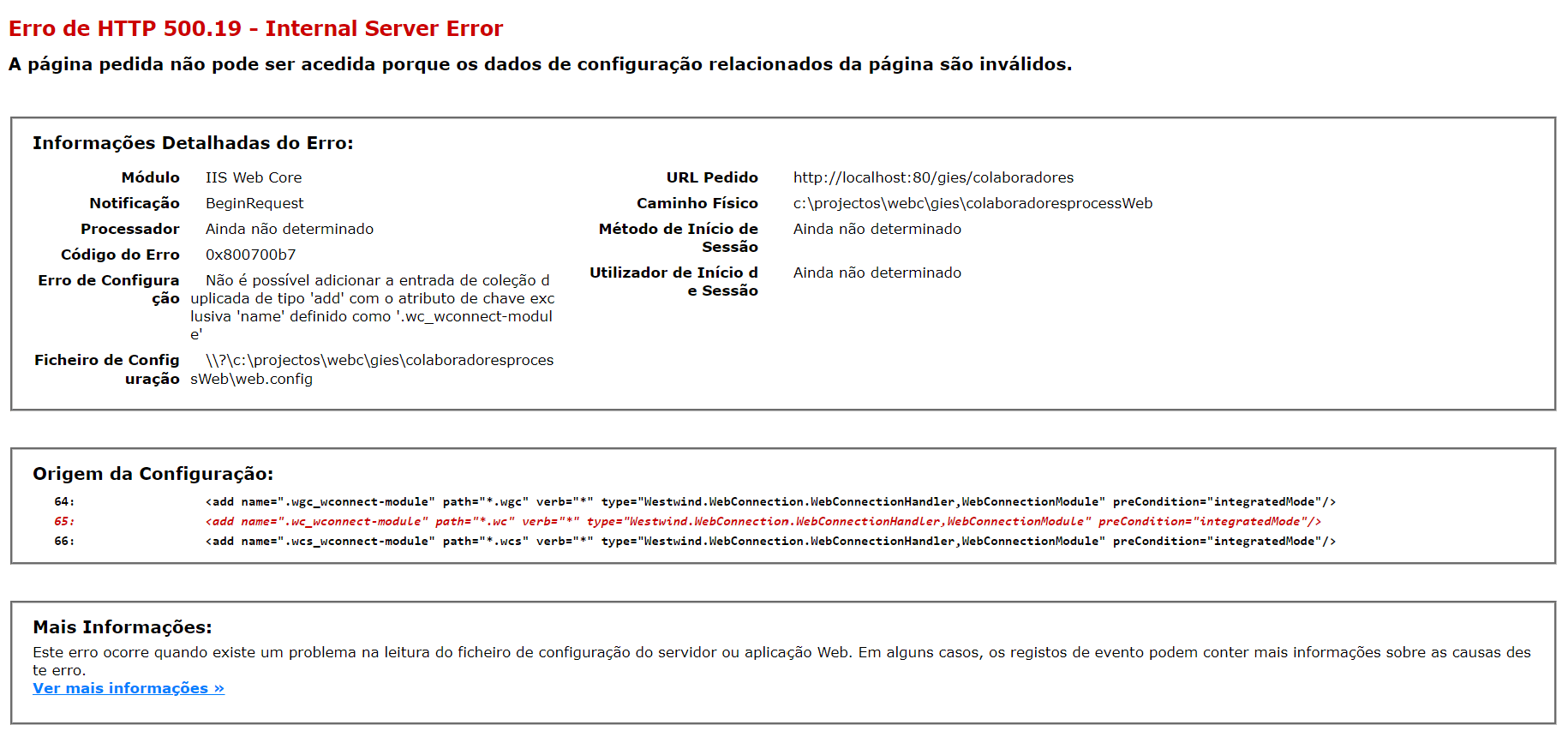
The error is shown in the image above.
It's not several applications, it's an application (main process) with several modules each with its own process class, as exemplified in the tutorial in the documentation, and using the console, to generate the new process. The wizzard creates a new folder, "processNameWeb" in the main process folder, with its own web.config file.
Is this not the expected or desired behavior?
What I wanted was an application (website) with the following structure: main, main/module1, main/module2, ... main/moduleN
Thank's for your time
What does the error message say - in English?
If this is a virtual directory in IIS and you have the same .wc scriptmap at the root Web site you are likely to get an error - if this error is what I think it is.
+++ Rick ---
Paulo,
My limited stay in the Azores didn't help very much with my Portuguese. Is the error message saying you cannot add a duplicate collection entry of type 'add' with the unique key attribute name set to 'wc_wconnect-module'?
Bob, yeah that's the error message I'm expecting.
It's a duplicate value that comes from higher up in the IIS Site hierarchy - most likely the root Web site that has Web Connection handlers (and other settings perhaps) mapped to it).
+++ Rick ---
Sorry, I didn't even remember that the error message was in Portuguese.
Exactly, this is the error. it seems to me the wizard adds these extensions by default to all created processes, and therefore as they were already added to the main process, when adding a new process, with virtual directory, they are added again, which will cause the error.
For me, I solve by eliminating duplicate lines in all processes other than the main one.
Thanks, Paulo
No that's not the problem. Unless I'm seeing this wrong the handlers are not duplicated in the current application (according to your previous messages). WWWC only adds the new script map via the Add Process Wizard operation, not all the other default ones. The script map creation code checks for existing handlers in the web.config file by reading the file and looking at the XML. It's not reading the hierarchy as it's not actually querying IIS for this.
I'm pretty sure the error comes from the parent Web site - that's the only way you can end up with 'duplicate' keys in the IIS configuration.
You can test this easily and quickly by running the site in IIS Express (if you're running local). Almost certainly it will run there, because it won't have the parent site issue as you effectively run the site as a top level site.
On the live site you'll have to fix the web.config manually if the root runs Web Connection and you also have a virtual - by using <remove name="<handler_name>" />. But as I said I'd be really weary of doing this for a live site as settings from the parent will bleed into the child virtual. Virtuals work well if they are siblings, but they are not a good choice if you have a root site and then virtuals below both running Web Connection.
Even if you're not using Web Connection at root you should check if there are Web Connection specific keys in the web.config of the root site (by accident or a test that wasn't removed) and if so remove them.
+++ Rick ---
I have the same problem, but my app is at top level.... Can it be a windows file permissions problem ?
This is my applicationHost.config
<?xml version="1.0" encoding="UTF-8"?>
<!--
IIS configuration sections.
For schema documentation, see
%windir%\system32\inetsrv\config\schema\IIS_schema.xml.
Please make a backup of this file before making any changes to it.
-->
<configuration>
<!--
The <configSections> section controls the registration of sections.
Section is the basic unit of deployment, locking, searching and
containment for configuration settings.
Every section belongs to one section group.
A section group is a container of logically-related sections.
Sections cannot be nested.
Section groups may be nested.
<section
name="" [Required, Collection Key] [XML name of the section]
allowDefinition="Everywhere" [MachineOnly|MachineToApplication|AppHostOnly|Everywhere] [Level where it can be set]
overrideModeDefault="Allow" [Allow|Deny] [Default delegation mode]
allowLocation="true" [true|false] [Allowed in location tags]
/>
The recommended way to unlock sections is by using a location tag:
<location path="Default Web Site" overrideMode="Allow">
<system.webServer>
<asp />
</system.webServer>
</location>
-->
<configSections>
<sectionGroup name="system.applicationHost">
<section name="applicationPools" allowDefinition="AppHostOnly" overrideModeDefault="Deny" />
<section name="configHistory" allowDefinition="AppHostOnly" overrideModeDefault="Deny" />
<section name="customMetadata" allowDefinition="AppHostOnly" overrideModeDefault="Deny" />
<section name="listenerAdapters" allowDefinition="AppHostOnly" overrideModeDefault="Deny" />
<section name="log" allowDefinition="AppHostOnly" overrideModeDefault="Deny" />
<section name="serviceAutoStartProviders" allowDefinition="AppHostOnly" overrideModeDefault="Deny" />
<section name="sites" allowDefinition="AppHostOnly" overrideModeDefault="Deny" />
<section name="webLimits" allowDefinition="AppHostOnly" overrideModeDefault="Deny" />
</sectionGroup>
<sectionGroup name="system.webServer">
<section name="asp" overrideModeDefault="Deny" />
<section name="caching" overrideModeDefault="Allow" />
<section name="cgi" overrideModeDefault="Deny" />
<section name="defaultDocument" overrideModeDefault="Allow" />
<section name="directoryBrowse" overrideModeDefault="Allow" />
<section name="fastCgi" allowDefinition="AppHostOnly" overrideModeDefault="Deny" />
<section name="globalModules" allowDefinition="AppHostOnly" overrideModeDefault="Deny" />
<section name="handlers" overrideModeDefault="Deny" />
<section name="httpCompression" overrideModeDefault="Allow" />
<section name="httpErrors" overrideModeDefault="Allow" />
<section name="httpLogging" overrideModeDefault="Deny" />
<section name="httpProtocol" overrideModeDefault="Allow" />
<section name="httpRedirect" overrideModeDefault="Allow" />
<section name="httpTracing" overrideModeDefault="Deny" />
<section name="isapiFilters" allowDefinition="MachineToApplication" overrideModeDefault="Deny" />
<section name="modules" allowDefinition="MachineToApplication" overrideModeDefault="Deny" />
<section name="applicationInitialization" allowDefinition="MachineToApplication" overrideModeDefault="Allow" />
<section name="odbcLogging" overrideModeDefault="Deny" />
<sectionGroup name="security">
<section name="access" overrideModeDefault="Deny" />
<section name="applicationDependencies" overrideModeDefault="Deny" />
<sectionGroup name="authentication">
<section name="anonymousAuthentication" overrideModeDefault="Deny" />
<section name="basicAuthentication" overrideModeDefault="Deny" />
<section name="clientCertificateMappingAuthentication" overrideModeDefault="Deny" />
<section name="digestAuthentication" overrideModeDefault="Deny" />
<section name="iisClientCertificateMappingAuthentication" overrideModeDefault="Deny" />
<section name="windowsAuthentication" overrideModeDefault="Deny" />
</sectionGroup>
<section name="authorization" overrideModeDefault="Allow" />
<section name="ipSecurity" overrideModeDefault="Deny" />
<section name="dynamicIpSecurity" overrideModeDefault="Deny" />
<section name="isapiCgiRestriction" allowDefinition="AppHostOnly" overrideModeDefault="Deny" />
<section name="requestFiltering" overrideModeDefault="Allow" />
</sectionGroup>
<section name="serverRuntime" overrideModeDefault="Deny" />
<section name="serverSideInclude" overrideModeDefault="Deny" />
<section name="staticContent" overrideModeDefault="Allow" />
<sectionGroup name="tracing">
<section name="traceFailedRequests" overrideModeDefault="Allow" />
<section name="traceProviderDefinitions" overrideModeDefault="Deny" />
</sectionGroup>
<section name="urlCompression" overrideModeDefault="Allow" />
<section name="validation" overrideModeDefault="Allow" />
<sectionGroup name="webdav">
<section name="globalSettings" overrideModeDefault="Deny" />
<section name="authoring" overrideModeDefault="Deny" />
<section name="authoringRules" overrideModeDefault="Deny" />
</sectionGroup>
<section name="webSocket" overrideModeDefault="Deny" />
</sectionGroup>
<sectionGroup name="system.ftpServer">
<section name="log" overrideModeDefault="Deny" allowDefinition="AppHostOnly" />
<section name="firewallSupport" overrideModeDefault="Deny" allowDefinition="AppHostOnly" />
<section name="caching" overrideModeDefault="Deny" allowDefinition="AppHostOnly" />
<section name="providerDefinitions" overrideModeDefault="Deny" />
<sectionGroup name="security">
<section name="ipSecurity" overrideModeDefault="Deny" />
<section name="requestFiltering" overrideModeDefault="Deny" />
<section name="authorization" overrideModeDefault="Deny" />
<section name="authentication" overrideModeDefault="Deny" />
</sectionGroup>
<section name="serverRuntime" overrideModeDefault="Deny" allowDefinition="AppHostOnly" />
</sectionGroup>
</configSections>
<configProtectedData>
<providers>
<add name="IISWASOnlyRsaProvider" type="" description="Uses RsaCryptoServiceProvider to encrypt and decrypt" keyContainerName="iisWasKey" cspProviderName="" useMachineContainer="true" useOAEP="false" />
<add name="IISCngProvider" type="Microsoft.ApplicationHost.CngProtectedConfigurationProvider" description="Uses Win32 Crypto CNG to encrypt and decrypt" keyContainerName="iisCngConfigurationKey" useMachineContainer="true" />
<add name="IISWASOnlyCngProvider" type="Microsoft.ApplicationHost.CngProtectedConfigurationProvider" description="(WAS Only) Uses Win32 Crypto CNG to encrypt and decrypt" keyContainerName="iisCngWasKey" useMachineContainer="true" />
<add name="AesProvider" type="Microsoft.ApplicationHost.AesProtectedConfigurationProvider" description="Uses an AES session key to encrypt and decrypt" keyContainerName="iisConfigurationKey" cspProviderName="" useOAEP="false" useMachineContainer="true" sessionKey="AQIAAA5mAAAApAAAxfd0iKCfM7aDJxRv3S2QEopQ8pBTcNKfSZOkwMPSSFHl/OkNjM8S5gzy/qG5cJcCNMvkLifhB8GO5OiyBaVUm9iTp9ZKKtQg5upO5qbuyYG6siYb40RcHe8pDovhPbD0DR8VBIsw3U7Kc1XSQzhOKu02INST+8A8rMZNoSA1Pj7CkoG8XnuZCv0Nr5wOlDi4QuysG1zMiaHV55rJN5/28KU9pkUiwAIri4tli+wGy2K0aqZ5wcZ0TTZBT2yG2tYAEhUVfYSyxUrxE+EeKnU0wJW3xKCULPYPgaOkYpBygF0g3VtZZsrJ90qLlnfxPkfbG29iwb2/0wU1wqvrFe+2Zw==" />
<add name="IISWASOnlyAesProvider" type="Microsoft.ApplicationHost.AesProtectedConfigurationProvider" description="Uses an AES session key to encrypt and decrypt" keyContainerName="iisWasKey" cspProviderName="" useOAEP="false" useMachineContainer="true" sessionKey="AQIAAA5mAAAApAAAhfrSksDQO2XhayqLYGbZuBi7wyTHCfxWAR4hQF6EunaB0RVZP088cDBbzXsRDTDCfYsxH/dnOeB5W4oMXEn9bVTXBmDXns6iz568ON8UClug0nNq79TgxCdhyjrEM+/zssCWKyuUozyF5Thk5A5E+nMWtLbupWHHxkM5ZtlOzw83zNMW7SBt/Fs+AJ2hIR8R6F6js9C8dn1mqXjCKJbsmlKohMTpOVEKimkAe2RpC15LQCFicKxoLrENaFj4krrW3r+EctNb/QjkbtvMNrnWHEjZjhK6hbk7diz39UYI7ArQHMrRS/5gAxJVAlFfM+on9RF8EONAyZXFlEz5Jf/jvQ==" />
</providers>
</configProtectedData>
<system.applicationHost>
<applicationPools>
<add name="DefaultAppPool">
<recycling>
<periodicRestart time="00:00:00" />
</recycling>
</add>
<add name=".NET v4.5 Classic" managedRuntimeVersion="v4.0" managedPipelineMode="Classic" />
<add name=".NET v4.5" managedRuntimeVersion="v4.0" />
<add name="RDWebAccess" managedRuntimeVersion="v4.0" managedPipelineMode="Integrated">
<processModel identityType="ApplicationPoolIdentity" idleTimeout="00:00:00" />
<recycling>
<periodicRestart requests="0" time="00:00:00" />
</recycling>
</add>
<add name="acutrest" enable32BitAppOnWin64="true">
<processModel identityType="LocalSystem" />
</add>
<add name="West Wind Web Connection" managedRuntimeVersion="v4.0" managedPipelineMode="Integrated">
<processModel identityType="LocalSystem" />
</add>
<add name="Classic .NET AppPool" managedRuntimeVersion="v2.0" managedPipelineMode="Classic" />
<add name=".NET v2.0 Classic" managedRuntimeVersion="v2.0" managedPipelineMode="Classic" />
<add name=".NET v2.0" managedRuntimeVersion="v2.0" />
<applicationPoolDefaults managedRuntimeVersion="v4.0">
<processModel identityType="ApplicationPoolIdentity" />
</applicationPoolDefaults>
</applicationPools>
<!--
The <customMetadata> section is used internally by the Admin Base Objects
(ABO) Compatibility component. Please do not modify its content.
-->
<customMetadata>
<key path="LM/W3SVC/INFO">
<property id="4012" dataType="String" userType="1" attributes="Inherit" value="Formato di file registro comune NSCA,Formato di file registro Microsoft IIS,Formato di file registro esteso W3C,Registrazione ODBC" />
<property id="2120" dataType="MultiSZ" userType="1" attributes="None" value="400,0,,,0
" />
</key>
<key path="LM/W3SVC/1/ROOT/viewer9">
<property id="6022" dataType="DWord" userType="2" attributes="Inherit" value="0" />
</key>
<key path="LM/W3SVC/1/ROOT/Rpc">
<property id="1099" dataType="DWord" userType="1" attributes="Inherit" value="0" />
</key>
<key path="LM/W3SVC/1/ROOT/RpcWithCert">
<property id="1099" dataType="DWord" userType="1" attributes="Inherit" value="0" />
</key>
<key path="LM/W3SVC/2/ROOT/acutrest">
<property id="2102" dataType="String" userType="100" attributes="Inherit" value="acutrest" />
</key>
</customMetadata>
<!--
The <listenerAdapters> section defines the protocols with which the
Windows Process Activation Service (WAS) binds.
-->
<listenerAdapters>
<add name="http" />
</listenerAdapters>
<log>
<centralBinaryLogFile enabled="true" directory="%SystemDrive%\inetpub\logs\LogFiles" />
<centralW3CLogFile enabled="true" directory="%SystemDrive%\inetpub\logs\LogFiles" />
</log>
<sites>
<site name="Default Web Site" id="1">
<application path="/">
<virtualDirectory path="/" physicalPath="%SystemDrive%\inetpub\wwwroot" />
<virtualDirectory path="/viewer9" physicalPath="C:\Program Files (x86)\Common Files\Crystal Decisions\2.0\crystalreportviewers" />
</application>
<application path="/RDWeb" applicationPool="RDWebAccess">
<virtualDirectory path="/" physicalPath="C:\Windows\Web\RDWeb\" />
</application>
<application path="/RDWeb/Pages" applicationPool="RDWebAccess">
<virtualDirectory path="/" physicalPath="C:\Windows\Web\RDWeb\Pages\" />
</application>
<application path="/RDWeb/Feed" applicationPool="RDWebAccess">
<virtualDirectory path="/" physicalPath="C:\Windows\Web\RDWeb\Feed\" />
</application>
<application path="/RDWeb/FeedLogin" applicationPool="RDWebAccess">
<virtualDirectory path="/" physicalPath="C:\Windows\Web\RDWeb\FeedLogin\" />
</application>
<application path="/Rpc" applicationPool="DefaultAppPool">
<virtualDirectory path="/" physicalPath="%windir%\System32\RpcProxy" />
</application>
<application path="/RpcWithCert" applicationPool="DefaultAppPool">
<virtualDirectory path="/" physicalPath="%windir%\System32\RpcProxy" />
</application>
<bindings>
<binding protocol="http" bindingInformation="*:80:" />
<binding protocol="https" bindingInformation="*:443:" />
</bindings>
</site>
<site name="acutrest" id="2">
<application path="/" applicationPool="acutrest">
<virtualDirectory path="/" physicalPath="C:\WebConnectionProjects\acutREST\web" userName="Fic" password="[enc:IISCngProvider:wEfu8jAVeIEwu7dfIktINZGwXtZEFSO14paupmlxeSWDcB/BxkTC24phw1PY+Vyk9KFYe5Tq2Qs7loAq/Sx/qU4EmIJQq/3KvM5ovQuO9qk=:enc]" />
</application>
<application path="/acutrest" applicationPool="West Wind Web Connection">
<virtualDirectory path="/" physicalPath="c:\webconnectionprojects\acutrest\web" />
</application>
<bindings>
<binding protocol="http" bindingInformation="*:8090:" />
</bindings>
</site>
<siteDefaults>
<logFile logFormat="W3C" directory="%SystemDrive%\inetpub\logs\LogFiles" />
<traceFailedRequestsLogging directory="%SystemDrive%\inetpub\logs\FailedReqLogFiles" />
</siteDefaults>
<applicationDefaults applicationPool="DefaultAppPool" />
<virtualDirectoryDefaults allowSubDirConfig="true" />
</sites>
<webLimits />
</system.applicationHost>
<system.webServer>
<asp>
<cache diskTemplateCacheDirectory="%SystemDrive%\inetpub\temp\ASP Compiled Templates" />
</asp>
<caching enabled="true" enableKernelCache="true">
</caching>
<cgi />
<defaultDocument enabled="true">
<files>
<add value="Default.htm" />
<add value="Default.asp" />
<add value="index.htm" />
<add value="index.html" />
<add value="iisstart.htm" />
<add value="default.aspx" />
</files>
</defaultDocument>
<directoryBrowse enabled="false" />
<fastCgi />
<!--
The <globalModules> section defines all native-code modules.
To enable a module, specify it in the <modules> section.
-->
<globalModules>
<add name="HttpLoggingModule" image="%windir%\System32\inetsrv\loghttp.dll" />
<add name="UriCacheModule" image="%windir%\System32\inetsrv\cachuri.dll" />
<add name="FileCacheModule" image="%windir%\System32\inetsrv\cachfile.dll" />
<add name="TokenCacheModule" image="%windir%\System32\inetsrv\cachtokn.dll" />
<add name="HttpCacheModule" image="%windir%\System32\inetsrv\cachhttp.dll" />
<add name="StaticCompressionModule" image="%windir%\System32\inetsrv\compstat.dll" />
<add name="DefaultDocumentModule" image="%windir%\System32\inetsrv\defdoc.dll" />
<add name="DirectoryListingModule" image="%windir%\System32\inetsrv\dirlist.dll" />
<add name="ProtocolSupportModule" image="%windir%\System32\inetsrv\protsup.dll" />
<add name="HttpRedirectionModule" image="%windir%\System32\inetsrv\redirect.dll" />
<add name="StaticFileModule" image="%windir%\System32\inetsrv\static.dll" />
<add name="AnonymousAuthenticationModule" image="%windir%\System32\inetsrv\authanon.dll" />
<add name="WindowsAuthenticationModule" image="%windir%\System32\inetsrv\authsspi.dll" />
<add name="RequestFilteringModule" image="%windir%\System32\inetsrv\modrqflt.dll" />
<add name="CustomErrorModule" image="%windir%\System32\inetsrv\custerr.dll" />
<add name="TracingModule" image="%windir%\System32\inetsrv\iisetw.dll" />
<add name="FailedRequestsTracingModule" image="%windir%\System32\inetsrv\iisfreb.dll" />
<add name="RequestMonitorModule" image="%windir%\System32\inetsrv\iisreqs.dll" />
<add name="IsapiModule" image="%windir%\System32\inetsrv\isapi.dll" />
<add name="IsapiFilterModule" image="%windir%\System32\inetsrv\filter.dll" />
<add name="ManagedEngineV4.0_32bit" image="%windir%\Microsoft.NET\Framework\v4.0.30319\webengine4.dll" preCondition="integratedMode,runtimeVersionv4.0,bitness32" />
<add name="ManagedEngineV4.0_64bit" image="%windir%\Microsoft.NET\Framework64\v4.0.30319\webengine4.dll" preCondition="integratedMode,runtimeVersionv4.0,bitness64" />
<add name="ConfigurationValidationModule" image="%windir%\System32\inetsrv\validcfg.dll" />
<add name="CertificateMappingAuthenticationModule" image="%windir%\System32\inetsrv\authcert.dll" />
<add name="BasicAuthenticationModule" image="%windir%\System32\inetsrv\authbas.dll" />
<add name="PasswordExpiryModule" image="%SystemRoot%\system32\rpcproxy\rpcproxy.dll" preCondition="bitness64" />
<add name="WebSocketModule" image="%windir%\System32\inetsrv\iiswsock.dll" />
<add name="ApplicationInitializationModule" image="%windir%\System32\inetsrv\warmup.dll" />
<add name="CgiModule" image="%windir%\System32\inetsrv\cgi.dll" />
<add name="FastCgiModule" image="%windir%\System32\inetsrv\iisfcgi.dll" />
<add name="ManagedEngine64" image="%windir%\Microsoft.NET\Framework64\v2.0.50727\webengine.dll" preCondition="integratedMode,runtimeVersionv2.0,bitness64" />
<add name="ManagedEngine" image="%windir%\Microsoft.NET\Framework\v2.0.50727\webengine.dll" preCondition="integratedMode,runtimeVersionv2.0,bitness32" />
</globalModules>
<httpCompression directory="%SystemDrive%\inetpub\temp\IIS Temporary Compressed Files">
<scheme name="gzip" dll="%Windir%\system32\inetsrv\gzip.dll" />
<staticTypes>
<add mimeType="text/*" enabled="true" />
<add mimeType="message/*" enabled="true" />
<add mimeType="application/javascript" enabled="true" />
<add mimeType="application/atom+xml" enabled="true" />
<add mimeType="application/xaml+xml" enabled="true" />
<add mimeType="image/svg+xml" enabled="true" />
<add mimeType="*/*" enabled="false" />
</staticTypes>
</httpCompression>
<httpErrors lockAttributes="allowAbsolutePathsWhenDelegated,defaultPath">
<error statusCode="401" prefixLanguageFilePath="%SystemDrive%\inetpub\custerr" path="401.htm" />
<error statusCode="403" prefixLanguageFilePath="%SystemDrive%\inetpub\custerr" path="403.htm" />
<error statusCode="404" prefixLanguageFilePath="%SystemDrive%\inetpub\custerr" path="404.htm" />
<error statusCode="405" prefixLanguageFilePath="%SystemDrive%\inetpub\custerr" path="405.htm" />
<error statusCode="406" prefixLanguageFilePath="%SystemDrive%\inetpub\custerr" path="406.htm" />
<error statusCode="412" prefixLanguageFilePath="%SystemDrive%\inetpub\custerr" path="412.htm" />
<error statusCode="500" prefixLanguageFilePath="%SystemDrive%\inetpub\custerr" path="500.htm" />
<error statusCode="501" prefixLanguageFilePath="%SystemDrive%\inetpub\custerr" path="501.htm" />
<error statusCode="502" prefixLanguageFilePath="%SystemDrive%\inetpub\custerr" path="502.htm" />
</httpErrors>
<httpLogging dontLog="false" />
<httpProtocol>
<customHeaders>
<clear />
<add name="X-Powered-By" value="ASP.NET" />
</customHeaders>
<redirectHeaders>
<clear />
</redirectHeaders>
</httpProtocol>
<httpRedirect enabled="false" />
<httpTracing>
</httpTracing>
<isapiFilters>
<filter name="ASP.Net_4.0_32bit" path="%windir%\Microsoft.NET\Framework\v4.0.30319\aspnet_filter.dll" enableCache="true" preCondition="runtimeVersionv4.0,bitness32" />
<filter name="ASP.Net_4.0_64bit" path="%windir%\Microsoft.NET\Framework64\v4.0.30319\aspnet_filter.dll" enableCache="true" preCondition="runtimeVersionv4.0,bitness64" />
<filter name="ASP.Net_2.0.50727-64" path="%windir%\Microsoft.NET\Framework64\v2.0.50727\aspnet_filter.dll" enableCache="true" preCondition="runtimeVersionv2.0,bitness64" />
<filter name="ASP.Net_2.0.50727.0" path="%windir%\Microsoft.NET\Framework\v2.0.50727\aspnet_filter.dll" enableCache="true" preCondition="runtimeVersionv2.0,bitness32" />
</isapiFilters>
<odbcLogging />
<security>
<access sslFlags="None" />
<applicationDependencies>
<application name="%windir%\System32\RpcProxy\RpcProxy.dll" groupId="RPCProxy" />
<application name="Active Server Pages" groupId="ASP" />
</applicationDependencies>
<authentication>
<anonymousAuthentication enabled="true" userName="IUSR" />
<basicAuthentication enabled="false" />
<clientCertificateMappingAuthentication enabled="false" />
<digestAuthentication />
<iisClientCertificateMappingAuthentication />
<windowsAuthentication enabled="false" authPersistNonNTLM="true">
<providers>
<add value="Negotiate" />
<add value="NTLM" />
</providers>
</windowsAuthentication>
</authentication>
<authorization />
<ipSecurity />
<isapiCgiRestriction notListedIsapisAllowed="false" notListedCgisAllowed="false">
<clear />
<add path="C:\Windows\Microsoft.NET\Framework\v4.0.30319\aspnet_isapi.dll" allowed="true" groupId="ASP.NET v4.0.30319" description="ASP.NET v4.0.30319" />
<add path="C:\Windows\Microsoft.NET\Framework64\v4.0.30319\aspnet_isapi.dll" allowed="true" groupId="ASP.NET v4.0.30319" description="ASP.NET v4.0.30319" />
<add path="%windir%\System32\RpcProxy\RpcProxy.dll" allowed="true" groupId="RPCProxy" description="Estensione del server RPC Proxy" />
<add path="%windir%\system32\inetsrv\asp.dll" allowed="true" groupId="ASP" description="Active Server Pages" />
<add path="%windir%\Microsoft.NET\Framework64\v2.0.50727\aspnet_isapi.dll" allowed="true" groupId="ASP.NET v2.0.50727" description="ASP.NET v2.0.50727" />
<add path="%windir%\Microsoft.NET\Framework\v2.0.50727\aspnet_isapi.dll" allowed="true" groupId="ASP.NET v2.0.50727" description="ASP.NET v2.0.50727" />
</isapiCgiRestriction>
<requestFiltering>
<fileExtensions allowUnlisted="true" applyToWebDAV="true">
<add fileExtension=".asax" allowed="false" />
<add fileExtension=".ascx" allowed="false" />
<add fileExtension=".master" allowed="false" />
<add fileExtension=".skin" allowed="false" />
<add fileExtension=".browser" allowed="false" />
<add fileExtension=".sitemap" allowed="false" />
<add fileExtension=".config" allowed="false" />
<add fileExtension=".cs" allowed="false" />
<add fileExtension=".csproj" allowed="false" />
<add fileExtension=".vb" allowed="false" />
<add fileExtension=".vbproj" allowed="false" />
<add fileExtension=".webinfo" allowed="false" />
<add fileExtension=".licx" allowed="false" />
<add fileExtension=".resx" allowed="false" />
<add fileExtension=".resources" allowed="false" />
<add fileExtension=".mdb" allowed="false" />
<add fileExtension=".vjsproj" allowed="false" />
<add fileExtension=".java" allowed="false" />
<add fileExtension=".jsl" allowed="false" />
<add fileExtension=".ldb" allowed="false" />
<add fileExtension=".dsdgm" allowed="false" />
<add fileExtension=".ssdgm" allowed="false" />
<add fileExtension=".lsad" allowed="false" />
<add fileExtension=".ssmap" allowed="false" />
<add fileExtension=".cd" allowed="false" />
<add fileExtension=".dsprototype" allowed="false" />
<add fileExtension=".lsaprototype" allowed="false" />
<add fileExtension=".sdm" allowed="false" />
<add fileExtension=".sdmDocument" allowed="false" />
<add fileExtension=".mdf" allowed="false" />
<add fileExtension=".ldf" allowed="false" />
<add fileExtension=".ad" allowed="false" />
<add fileExtension=".dd" allowed="false" />
<add fileExtension=".ldd" allowed="false" />
<add fileExtension=".sd" allowed="false" />
<add fileExtension=".adprototype" allowed="false" />
<add fileExtension=".lddprototype" allowed="false" />
<add fileExtension=".exclude" allowed="false" />
<add fileExtension=".refresh" allowed="false" />
<add fileExtension=".compiled" allowed="false" />
<add fileExtension=".msgx" allowed="false" />
<add fileExtension=".vsdisco" allowed="false" />
<add fileExtension=".rules" allowed="false" />
<add fileExtension=".asa" allowed="false" />
</fileExtensions>
<verbs allowUnlisted="true" applyToWebDAV="true" />
<hiddenSegments applyToWebDAV="true">
<add segment="web.config" />
<add segment="bin" />
<add segment="App_code" />
<add segment="App_GlobalResources" />
<add segment="App_LocalResources" />
<add segment="App_WebReferences" />
<add segment="App_Data" />
<add segment="App_Browsers" />
</hiddenSegments>
</requestFiltering>
</security>
<serverRuntime />
<serverSideInclude />
<staticContent lockAttributes="isDocFooterFileName">
<mimeMap fileExtension=".323" mimeType="text/h323" />
<mimeMap fileExtension=".3g2" mimeType="video/3gpp2" />
<mimeMap fileExtension=".3gp2" mimeType="video/3gpp2" />
<mimeMap fileExtension=".3gp" mimeType="video/3gpp" />
<mimeMap fileExtension=".3gpp" mimeType="video/3gpp" />
<mimeMap fileExtension=".aaf" mimeType="application/octet-stream" />
<mimeMap fileExtension=".aac" mimeType="audio/aac" />
<mimeMap fileExtension=".aca" mimeType="application/octet-stream" />
<mimeMap fileExtension=".accdb" mimeType="application/msaccess" />
<mimeMap fileExtension=".accde" mimeType="application/msaccess" />
<mimeMap fileExtension=".accdt" mimeType="application/msaccess" />
<mimeMap fileExtension=".acx" mimeType="application/internet-property-stream" />
<mimeMap fileExtension=".adt" mimeType="audio/vnd.dlna.adts" />
<mimeMap fileExtension=".adts" mimeType="audio/vnd.dlna.adts" />
<mimeMap fileExtension=".afm" mimeType="application/octet-stream" />
<mimeMap fileExtension=".ai" mimeType="application/postscript" />
<mimeMap fileExtension=".aif" mimeType="audio/x-aiff" />
<mimeMap fileExtension=".aifc" mimeType="audio/aiff" />
<mimeMap fileExtension=".aiff" mimeType="audio/aiff" />
<mimeMap fileExtension=".appcache" mimeType="text/cache-manifest" />
<mimeMap fileExtension=".application" mimeType="application/x-ms-application" />
<mimeMap fileExtension=".art" mimeType="image/x-jg" />
<mimeMap fileExtension=".asd" mimeType="application/octet-stream" />
<mimeMap fileExtension=".asf" mimeType="video/x-ms-asf" />
<mimeMap fileExtension=".asi" mimeType="application/octet-stream" />
<mimeMap fileExtension=".asm" mimeType="text/plain" />
<mimeMap fileExtension=".asr" mimeType="video/x-ms-asf" />
<mimeMap fileExtension=".asx" mimeType="video/x-ms-asf" />
<mimeMap fileExtension=".atom" mimeType="application/atom+xml" />
<mimeMap fileExtension=".au" mimeType="audio/basic" />
<mimeMap fileExtension=".avi" mimeType="video/avi" />
<mimeMap fileExtension=".axs" mimeType="application/olescript" />
<mimeMap fileExtension=".bas" mimeType="text/plain" />
<mimeMap fileExtension=".bcpio" mimeType="application/x-bcpio" />
<mimeMap fileExtension=".bin" mimeType="application/octet-stream" />
<mimeMap fileExtension=".bmp" mimeType="image/bmp" />
<mimeMap fileExtension=".c" mimeType="text/plain" />
<mimeMap fileExtension=".cab" mimeType="application/vnd.ms-cab-compressed" />
<mimeMap fileExtension=".calx" mimeType="application/vnd.ms-office.calx" />
<mimeMap fileExtension=".cat" mimeType="application/vnd.ms-pki.seccat" />
<mimeMap fileExtension=".cdf" mimeType="application/x-cdf" />
<mimeMap fileExtension=".chm" mimeType="application/octet-stream" />
<mimeMap fileExtension=".class" mimeType="application/x-java-applet" />
<mimeMap fileExtension=".clp" mimeType="application/x-msclip" />
<mimeMap fileExtension=".cmx" mimeType="image/x-cmx" />
<mimeMap fileExtension=".cnf" mimeType="text/plain" />
<mimeMap fileExtension=".cod" mimeType="image/cis-cod" />
<mimeMap fileExtension=".cpio" mimeType="application/x-cpio" />
<mimeMap fileExtension=".cpp" mimeType="text/plain" />
<mimeMap fileExtension=".crd" mimeType="application/x-mscardfile" />
<mimeMap fileExtension=".crl" mimeType="application/pkix-crl" />
<mimeMap fileExtension=".crt" mimeType="application/x-x509-ca-cert" />
<mimeMap fileExtension=".csh" mimeType="application/x-csh" />
<mimeMap fileExtension=".css" mimeType="text/css" />
<mimeMap fileExtension=".csv" mimeType="application/octet-stream" />
<mimeMap fileExtension=".cur" mimeType="application/octet-stream" />
<mimeMap fileExtension=".dcr" mimeType="application/x-director" />
<mimeMap fileExtension=".deploy" mimeType="application/octet-stream" />
<mimeMap fileExtension=".der" mimeType="application/x-x509-ca-cert" />
<mimeMap fileExtension=".dib" mimeType="image/bmp" />
<mimeMap fileExtension=".dir" mimeType="application/x-director" />
<mimeMap fileExtension=".disco" mimeType="text/xml" />
<mimeMap fileExtension=".dll" mimeType="application/x-msdownload" />
<mimeMap fileExtension=".dll.config" mimeType="text/xml" />
<mimeMap fileExtension=".dlm" mimeType="text/dlm" />
<mimeMap fileExtension=".doc" mimeType="application/msword" />
<mimeMap fileExtension=".docm" mimeType="application/vnd.ms-word.document.macroEnabled.12" />
<mimeMap fileExtension=".docx" mimeType="application/vnd.openxmlformats-officedocument.wordprocessingml.document" />
<mimeMap fileExtension=".dot" mimeType="application/msword" />
<mimeMap fileExtension=".dotm" mimeType="application/vnd.ms-word.template.macroEnabled.12" />
<mimeMap fileExtension=".dotx" mimeType="application/vnd.openxmlformats-officedocument.wordprocessingml.template" />
<mimeMap fileExtension=".dsp" mimeType="application/octet-stream" />
<mimeMap fileExtension=".dtd" mimeType="text/xml" />
<mimeMap fileExtension=".dvi" mimeType="application/x-dvi" />
<mimeMap fileExtension=".dvr-ms" mimeType="video/x-ms-dvr" />
<mimeMap fileExtension=".dwf" mimeType="drawing/x-dwf" />
<mimeMap fileExtension=".dwp" mimeType="application/octet-stream" />
<mimeMap fileExtension=".dxr" mimeType="application/x-director" />
<mimeMap fileExtension=".eml" mimeType="message/rfc822" />
<mimeMap fileExtension=".emz" mimeType="application/octet-stream" />
<mimeMap fileExtension=".eot" mimeType="application/vnd.ms-fontobject" />
<mimeMap fileExtension=".eps" mimeType="application/postscript" />
<mimeMap fileExtension=".esd" mimeType="application/vnd.ms-cab-compressed" />
<mimeMap fileExtension=".etx" mimeType="text/x-setext" />
<mimeMap fileExtension=".evy" mimeType="application/envoy" />
<mimeMap fileExtension=".exe" mimeType="application/octet-stream" />
<mimeMap fileExtension=".exe.config" mimeType="text/xml" />
<mimeMap fileExtension=".fdf" mimeType="application/vnd.fdf" />
<mimeMap fileExtension=".fif" mimeType="application/fractals" />
<mimeMap fileExtension=".fla" mimeType="application/octet-stream" />
<mimeMap fileExtension=".flr" mimeType="x-world/x-vrml" />
<mimeMap fileExtension=".flv" mimeType="video/x-flv" />
<mimeMap fileExtension=".gif" mimeType="image/gif" />
<mimeMap fileExtension=".glb" mimeType="model/gltf-binary" />
<mimeMap fileExtension=".gtar" mimeType="application/x-gtar" />
<mimeMap fileExtension=".gz" mimeType="application/x-gzip" />
<mimeMap fileExtension=".h" mimeType="text/plain" />
<mimeMap fileExtension=".hdf" mimeType="application/x-hdf" />
<mimeMap fileExtension=".hdml" mimeType="text/x-hdml" />
<mimeMap fileExtension=".hhc" mimeType="application/x-oleobject" />
<mimeMap fileExtension=".hhk" mimeType="application/octet-stream" />
<mimeMap fileExtension=".hhp" mimeType="application/octet-stream" />
<mimeMap fileExtension=".hlp" mimeType="application/winhlp" />
<mimeMap fileExtension=".hqx" mimeType="application/mac-binhex40" />
<mimeMap fileExtension=".hta" mimeType="application/hta" />
<mimeMap fileExtension=".htc" mimeType="text/x-component" />
<mimeMap fileExtension=".htm" mimeType="text/html" />
<mimeMap fileExtension=".html" mimeType="text/html" />
<mimeMap fileExtension=".htt" mimeType="text/webviewhtml" />
<mimeMap fileExtension=".hxt" mimeType="text/html" />
<mimeMap fileExtension=".ico" mimeType="image/x-icon" />
<mimeMap fileExtension=".ics" mimeType="text/calendar" />
<mimeMap fileExtension=".ief" mimeType="image/ief" />
<mimeMap fileExtension=".iii" mimeType="application/x-iphone" />
<mimeMap fileExtension=".inf" mimeType="application/octet-stream" />
<mimeMap fileExtension=".ins" mimeType="application/x-internet-signup" />
<mimeMap fileExtension=".isp" mimeType="application/x-internet-signup" />
<mimeMap fileExtension=".IVF" mimeType="video/x-ivf" />
<mimeMap fileExtension=".jar" mimeType="application/java-archive" />
<mimeMap fileExtension=".java" mimeType="application/octet-stream" />
<mimeMap fileExtension=".jck" mimeType="application/liquidmotion" />
<mimeMap fileExtension=".jcz" mimeType="application/liquidmotion" />
<mimeMap fileExtension=".jfif" mimeType="image/pjpeg" />
<mimeMap fileExtension=".jpb" mimeType="application/octet-stream" />
<mimeMap fileExtension=".jpe" mimeType="image/jpeg" />
<mimeMap fileExtension=".jpeg" mimeType="image/jpeg" />
<mimeMap fileExtension=".jpg" mimeType="image/jpeg" />
<mimeMap fileExtension=".js" mimeType="application/javascript" />
<mimeMap fileExtension=".json" mimeType="application/json" />
<mimeMap fileExtension=".jsonld" mimeType="application/ld+json" />
<mimeMap fileExtension=".jsx" mimeType="text/jscript" />
<mimeMap fileExtension=".latex" mimeType="application/x-latex" />
<mimeMap fileExtension=".less" mimeType="text/css" />
<mimeMap fileExtension=".lit" mimeType="application/x-ms-reader" />
<mimeMap fileExtension=".lpk" mimeType="application/octet-stream" />
<mimeMap fileExtension=".lsf" mimeType="video/x-la-asf" />
<mimeMap fileExtension=".lsx" mimeType="video/x-la-asf" />
<mimeMap fileExtension=".lzh" mimeType="application/octet-stream" />
<mimeMap fileExtension=".m13" mimeType="application/x-msmediaview" />
<mimeMap fileExtension=".m14" mimeType="application/x-msmediaview" />
<mimeMap fileExtension=".m1v" mimeType="video/mpeg" />
<mimeMap fileExtension=".m2ts" mimeType="video/vnd.dlna.mpeg-tts" />
<mimeMap fileExtension=".m3u" mimeType="audio/x-mpegurl" />
<mimeMap fileExtension=".m4a" mimeType="audio/mp4" />
<mimeMap fileExtension=".m4v" mimeType="video/mp4" />
<mimeMap fileExtension=".man" mimeType="application/x-troff-man" />
<mimeMap fileExtension=".manifest" mimeType="application/x-ms-manifest" />
<mimeMap fileExtension=".map" mimeType="text/plain" />
<mimeMap fileExtension=".mdb" mimeType="application/x-msaccess" />
<mimeMap fileExtension=".mdp" mimeType="application/octet-stream" />
<mimeMap fileExtension=".me" mimeType="application/x-troff-me" />
<mimeMap fileExtension=".mht" mimeType="message/rfc822" />
<mimeMap fileExtension=".mhtml" mimeType="message/rfc822" />
<mimeMap fileExtension=".mid" mimeType="audio/mid" />
<mimeMap fileExtension=".midi" mimeType="audio/mid" />
<mimeMap fileExtension=".mix" mimeType="application/octet-stream" />
<mimeMap fileExtension=".mmf" mimeType="application/x-smaf" />
<mimeMap fileExtension=".mno" mimeType="text/xml" />
<mimeMap fileExtension=".mny" mimeType="application/x-msmoney" />
<mimeMap fileExtension=".mov" mimeType="video/quicktime" />
<mimeMap fileExtension=".movie" mimeType="video/x-sgi-movie" />
<mimeMap fileExtension=".mp2" mimeType="video/mpeg" />
<mimeMap fileExtension=".mp3" mimeType="audio/mpeg" />
<mimeMap fileExtension=".mp4" mimeType="video/mp4" />
<mimeMap fileExtension=".mp4v" mimeType="video/mp4" />
<mimeMap fileExtension=".mpa" mimeType="video/mpeg" />
<mimeMap fileExtension=".mpe" mimeType="video/mpeg" />
<mimeMap fileExtension=".mpeg" mimeType="video/mpeg" />
<mimeMap fileExtension=".mpg" mimeType="video/mpeg" />
<mimeMap fileExtension=".mpp" mimeType="application/vnd.ms-project" />
<mimeMap fileExtension=".mpv2" mimeType="video/mpeg" />
<mimeMap fileExtension=".ms" mimeType="application/x-troff-ms" />
<mimeMap fileExtension=".msi" mimeType="application/octet-stream" />
<mimeMap fileExtension=".mso" mimeType="application/octet-stream" />
<mimeMap fileExtension=".mvb" mimeType="application/x-msmediaview" />
<mimeMap fileExtension=".mvc" mimeType="application/x-miva-compiled" />
<mimeMap fileExtension=".nc" mimeType="application/x-netcdf" />
<mimeMap fileExtension=".nsc" mimeType="video/x-ms-asf" />
<mimeMap fileExtension=".nws" mimeType="message/rfc822" />
<mimeMap fileExtension=".ocx" mimeType="application/octet-stream" />
<mimeMap fileExtension=".oda" mimeType="application/oda" />
<mimeMap fileExtension=".odc" mimeType="text/x-ms-odc" />
<mimeMap fileExtension=".ods" mimeType="application/oleobject" />
<mimeMap fileExtension=".oga" mimeType="audio/ogg" />
<mimeMap fileExtension=".ogg" mimeType="video/ogg" />
<mimeMap fileExtension=".ogv" mimeType="video/ogg" />
<mimeMap fileExtension=".one" mimeType="application/onenote" />
<mimeMap fileExtension=".onea" mimeType="application/onenote" />
<mimeMap fileExtension=".onetoc" mimeType="application/onenote" />
<mimeMap fileExtension=".onetoc2" mimeType="application/onenote" />
<mimeMap fileExtension=".onetmp" mimeType="application/onenote" />
<mimeMap fileExtension=".onepkg" mimeType="application/onenote" />
<mimeMap fileExtension=".osdx" mimeType="application/opensearchdescription+xml" />
<mimeMap fileExtension=".otf" mimeType="font/otf" />
<mimeMap fileExtension=".p10" mimeType="application/pkcs10" />
<mimeMap fileExtension=".p12" mimeType="application/x-pkcs12" />
<mimeMap fileExtension=".p7b" mimeType="application/x-pkcs7-certificates" />
<mimeMap fileExtension=".p7c" mimeType="application/pkcs7-mime" />
<mimeMap fileExtension=".p7m" mimeType="application/pkcs7-mime" />
<mimeMap fileExtension=".p7r" mimeType="application/x-pkcs7-certreqresp" />
<mimeMap fileExtension=".p7s" mimeType="application/pkcs7-signature" />
<mimeMap fileExtension=".pbm" mimeType="image/x-portable-bitmap" />
<mimeMap fileExtension=".pcx" mimeType="application/octet-stream" />
<mimeMap fileExtension=".pcz" mimeType="application/octet-stream" />
<mimeMap fileExtension=".pdf" mimeType="application/pdf" />
<mimeMap fileExtension=".pfb" mimeType="application/octet-stream" />
<mimeMap fileExtension=".pfm" mimeType="application/octet-stream" />
<mimeMap fileExtension=".pfx" mimeType="application/x-pkcs12" />
<mimeMap fileExtension=".pgm" mimeType="image/x-portable-graymap" />
<mimeMap fileExtension=".pko" mimeType="application/vnd.ms-pki.pko" />
<mimeMap fileExtension=".pma" mimeType="application/x-perfmon" />
<mimeMap fileExtension=".pmc" mimeType="application/x-perfmon" />
<mimeMap fileExtension=".pml" mimeType="application/x-perfmon" />
<mimeMap fileExtension=".pmr" mimeType="application/x-perfmon" />
<mimeMap fileExtension=".pmw" mimeType="application/x-perfmon" />
<mimeMap fileExtension=".png" mimeType="image/png" />
<mimeMap fileExtension=".pnm" mimeType="image/x-portable-anymap" />
<mimeMap fileExtension=".pnz" mimeType="image/png" />
<mimeMap fileExtension=".pot" mimeType="application/vnd.ms-powerpoint" />
<mimeMap fileExtension=".potm" mimeType="application/vnd.ms-powerpoint.template.macroEnabled.12" />
<mimeMap fileExtension=".potx" mimeType="application/vnd.openxmlformats-officedocument.presentationml.template" />
<mimeMap fileExtension=".ppam" mimeType="application/vnd.ms-powerpoint.addin.macroEnabled.12" />
<mimeMap fileExtension=".ppm" mimeType="image/x-portable-pixmap" />
<mimeMap fileExtension=".pps" mimeType="application/vnd.ms-powerpoint" />
<mimeMap fileExtension=".ppsm" mimeType="application/vnd.ms-powerpoint.slideshow.macroEnabled.12" />
<mimeMap fileExtension=".ppsx" mimeType="application/vnd.openxmlformats-officedocument.presentationml.slideshow" />
<mimeMap fileExtension=".ppt" mimeType="application/vnd.ms-powerpoint" />
<mimeMap fileExtension=".pptm" mimeType="application/vnd.ms-powerpoint.presentation.macroEnabled.12" />
<mimeMap fileExtension=".pptx" mimeType="application/vnd.openxmlformats-officedocument.presentationml.presentation" />
<mimeMap fileExtension=".prf" mimeType="application/pics-rules" />
<mimeMap fileExtension=".prm" mimeType="application/octet-stream" />
<mimeMap fileExtension=".prx" mimeType="application/octet-stream" />
<mimeMap fileExtension=".ps" mimeType="application/postscript" />
<mimeMap fileExtension=".psd" mimeType="application/octet-stream" />
<mimeMap fileExtension=".psm" mimeType="application/octet-stream" />
<mimeMap fileExtension=".psp" mimeType="application/octet-stream" />
<mimeMap fileExtension=".pub" mimeType="application/x-mspublisher" />
<mimeMap fileExtension=".qt" mimeType="video/quicktime" />
<mimeMap fileExtension=".qtl" mimeType="application/x-quicktimeplayer" />
<mimeMap fileExtension=".qxd" mimeType="application/octet-stream" />
<mimeMap fileExtension=".ra" mimeType="audio/x-pn-realaudio" />
<mimeMap fileExtension=".ram" mimeType="audio/x-pn-realaudio" />
<mimeMap fileExtension=".rar" mimeType="application/octet-stream" />
<mimeMap fileExtension=".ras" mimeType="image/x-cmu-raster" />
<mimeMap fileExtension=".rf" mimeType="image/vnd.rn-realflash" />
<mimeMap fileExtension=".rgb" mimeType="image/x-rgb" />
<mimeMap fileExtension=".rm" mimeType="application/vnd.rn-realmedia" />
<mimeMap fileExtension=".rmi" mimeType="audio/mid" />
<mimeMap fileExtension=".roff" mimeType="application/x-troff" />
<mimeMap fileExtension=".rpm" mimeType="audio/x-pn-realaudio-plugin" />
<mimeMap fileExtension=".rtf" mimeType="application/rtf" />
<mimeMap fileExtension=".rtx" mimeType="text/richtext" />
<mimeMap fileExtension=".scd" mimeType="application/x-msschedule" />
<mimeMap fileExtension=".sct" mimeType="text/scriptlet" />
<mimeMap fileExtension=".sea" mimeType="application/octet-stream" />
<mimeMap fileExtension=".setpay" mimeType="application/set-payment-initiation" />
<mimeMap fileExtension=".setreg" mimeType="application/set-registration-initiation" />
<mimeMap fileExtension=".sgml" mimeType="text/sgml" />
<mimeMap fileExtension=".sh" mimeType="application/x-sh" />
<mimeMap fileExtension=".shar" mimeType="application/x-shar" />
<mimeMap fileExtension=".sit" mimeType="application/x-stuffit" />
<mimeMap fileExtension=".sldm" mimeType="application/vnd.ms-powerpoint.slide.macroEnabled.12" />
<mimeMap fileExtension=".sldx" mimeType="application/vnd.openxmlformats-officedocument.presentationml.slide" />
<mimeMap fileExtension=".smd" mimeType="audio/x-smd" />
<mimeMap fileExtension=".smi" mimeType="application/octet-stream" />
<mimeMap fileExtension=".smx" mimeType="audio/x-smd" />
<mimeMap fileExtension=".smz" mimeType="audio/x-smd" />
<mimeMap fileExtension=".snd" mimeType="audio/basic" />
<mimeMap fileExtension=".snp" mimeType="application/octet-stream" />
<mimeMap fileExtension=".spc" mimeType="application/x-pkcs7-certificates" />
<mimeMap fileExtension=".spl" mimeType="application/futuresplash" />
<mimeMap fileExtension=".spx" mimeType="audio/ogg" />
<mimeMap fileExtension=".src" mimeType="application/x-wais-source" />
<mimeMap fileExtension=".ssm" mimeType="application/streamingmedia" />
<mimeMap fileExtension=".sst" mimeType="application/vnd.ms-pki.certstore" />
<mimeMap fileExtension=".stl" mimeType="application/vnd.ms-pki.stl" />
<mimeMap fileExtension=".sv4cpio" mimeType="application/x-sv4cpio" />
<mimeMap fileExtension=".sv4crc" mimeType="application/x-sv4crc" />
<mimeMap fileExtension=".svg" mimeType="image/svg+xml" />
<mimeMap fileExtension=".svgz" mimeType="image/svg+xml" />
<mimeMap fileExtension=".swf" mimeType="application/x-shockwave-flash" />
<mimeMap fileExtension=".t" mimeType="application/x-troff" />
<mimeMap fileExtension=".tar" mimeType="application/x-tar" />
<mimeMap fileExtension=".tcl" mimeType="application/x-tcl" />
<mimeMap fileExtension=".tex" mimeType="application/x-tex" />
<mimeMap fileExtension=".texi" mimeType="application/x-texinfo" />
<mimeMap fileExtension=".texinfo" mimeType="application/x-texinfo" />
<mimeMap fileExtension=".tgz" mimeType="application/x-compressed" />
<mimeMap fileExtension=".thmx" mimeType="application/vnd.ms-officetheme" />
<mimeMap fileExtension=".thn" mimeType="application/octet-stream" />
<mimeMap fileExtension=".tif" mimeType="image/tiff" />
<mimeMap fileExtension=".tiff" mimeType="image/tiff" />
<mimeMap fileExtension=".toc" mimeType="application/octet-stream" />
<mimeMap fileExtension=".tr" mimeType="application/x-troff" />
<mimeMap fileExtension=".trm" mimeType="application/x-msterminal" />
<mimeMap fileExtension=".ts" mimeType="video/vnd.dlna.mpeg-tts" />
<mimeMap fileExtension=".tsv" mimeType="text/tab-separated-values" />
<mimeMap fileExtension=".ttf" mimeType="application/octet-stream" />
<mimeMap fileExtension=".tts" mimeType="video/vnd.dlna.mpeg-tts" />
<mimeMap fileExtension=".txt" mimeType="text/plain" />
<mimeMap fileExtension=".u32" mimeType="application/octet-stream" />
<mimeMap fileExtension=".uls" mimeType="text/iuls" />
<mimeMap fileExtension=".ustar" mimeType="application/x-ustar" />
<mimeMap fileExtension=".vbs" mimeType="text/vbscript" />
<mimeMap fileExtension=".vcf" mimeType="text/x-vcard" />
<mimeMap fileExtension=".vcs" mimeType="text/plain" />
<mimeMap fileExtension=".vdx" mimeType="application/vnd.ms-visio.viewer" />
<mimeMap fileExtension=".vml" mimeType="text/xml" />
<mimeMap fileExtension=".vsd" mimeType="application/vnd.visio" />
<mimeMap fileExtension=".vss" mimeType="application/vnd.visio" />
<mimeMap fileExtension=".vst" mimeType="application/vnd.visio" />
<mimeMap fileExtension=".vsto" mimeType="application/x-ms-vsto" />
<mimeMap fileExtension=".vsw" mimeType="application/vnd.visio" />
<mimeMap fileExtension=".vsx" mimeType="application/vnd.visio" />
<mimeMap fileExtension=".vtx" mimeType="application/vnd.visio" />
<mimeMap fileExtension=".wasm" mimeType="application/wasm" />
<mimeMap fileExtension=".wav" mimeType="audio/wav" />
<mimeMap fileExtension=".wax" mimeType="audio/x-ms-wax" />
<mimeMap fileExtension=".wbmp" mimeType="image/vnd.wap.wbmp" />
<mimeMap fileExtension=".wcm" mimeType="application/vnd.ms-works" />
<mimeMap fileExtension=".wdb" mimeType="application/vnd.ms-works" />
<mimeMap fileExtension=".webm" mimeType="video/webm" />
<mimeMap fileExtension=".wks" mimeType="application/vnd.ms-works" />
<mimeMap fileExtension=".wm" mimeType="video/x-ms-wm" />
<mimeMap fileExtension=".wma" mimeType="audio/x-ms-wma" />
<mimeMap fileExtension=".wmd" mimeType="application/x-ms-wmd" />
<mimeMap fileExtension=".wmf" mimeType="application/x-msmetafile" />
<mimeMap fileExtension=".wml" mimeType="text/vnd.wap.wml" />
<mimeMap fileExtension=".wmlc" mimeType="application/vnd.wap.wmlc" />
<mimeMap fileExtension=".wmls" mimeType="text/vnd.wap.wmlscript" />
<mimeMap fileExtension=".wmlsc" mimeType="application/vnd.wap.wmlscriptc" />
<mimeMap fileExtension=".wmp" mimeType="video/x-ms-wmp" />
<mimeMap fileExtension=".wmv" mimeType="video/x-ms-wmv" />
<mimeMap fileExtension=".wmx" mimeType="video/x-ms-wmx" />
<mimeMap fileExtension=".wmz" mimeType="application/x-ms-wmz" />
<mimeMap fileExtension=".woff" mimeType="font/x-woff" />
<mimeMap fileExtension=".woff2" mimeType="application/font-woff2" />
<mimeMap fileExtension=".wps" mimeType="application/vnd.ms-works" />
<mimeMap fileExtension=".wri" mimeType="application/x-mswrite" />
<mimeMap fileExtension=".wrl" mimeType="x-world/x-vrml" />
<mimeMap fileExtension=".wrz" mimeType="x-world/x-vrml" />
<mimeMap fileExtension=".wsdl" mimeType="text/xml" />
<mimeMap fileExtension=".wtv" mimeType="video/x-ms-wtv" />
<mimeMap fileExtension=".wvx" mimeType="video/x-ms-wvx" />
<mimeMap fileExtension=".x" mimeType="application/directx" />
<mimeMap fileExtension=".xaf" mimeType="x-world/x-vrml" />
<mimeMap fileExtension=".xaml" mimeType="application/xaml+xml" />
<mimeMap fileExtension=".xap" mimeType="application/x-silverlight-app" />
<mimeMap fileExtension=".xbap" mimeType="application/x-ms-xbap" />
<mimeMap fileExtension=".xbm" mimeType="image/x-xbitmap" />
<mimeMap fileExtension=".xdr" mimeType="text/plain" />
<mimeMap fileExtension=".xht" mimeType="application/xhtml+xml" />
<mimeMap fileExtension=".xhtml" mimeType="application/xhtml+xml" />
<mimeMap fileExtension=".xla" mimeType="application/vnd.ms-excel" />
<mimeMap fileExtension=".xlam" mimeType="application/vnd.ms-excel.addin.macroEnabled.12" />
<mimeMap fileExtension=".xlc" mimeType="application/vnd.ms-excel" />
<mimeMap fileExtension=".xlm" mimeType="application/vnd.ms-excel" />
<mimeMap fileExtension=".xls" mimeType="application/vnd.ms-excel" />
<mimeMap fileExtension=".xlsb" mimeType="application/vnd.ms-excel.sheet.binary.macroEnabled.12" />
<mimeMap fileExtension=".xlsm" mimeType="application/vnd.ms-excel.sheet.macroEnabled.12" />
<mimeMap fileExtension=".xlsx" mimeType="application/vnd.openxmlformats-officedocument.spreadsheetml.sheet" />
<mimeMap fileExtension=".xlt" mimeType="application/vnd.ms-excel" />
<mimeMap fileExtension=".xltm" mimeType="application/vnd.ms-excel.template.macroEnabled.12" />
<mimeMap fileExtension=".xltx" mimeType="application/vnd.openxmlformats-officedocument.spreadsheetml.template" />
<mimeMap fileExtension=".xlw" mimeType="application/vnd.ms-excel" />
<mimeMap fileExtension=".xml" mimeType="text/xml" />
<mimeMap fileExtension=".xof" mimeType="x-world/x-vrml" />
<mimeMap fileExtension=".xpm" mimeType="image/x-xpixmap" />
<mimeMap fileExtension=".xps" mimeType="application/vnd.ms-xpsdocument" />
<mimeMap fileExtension=".xsd" mimeType="text/xml" />
<mimeMap fileExtension=".xsf" mimeType="text/xml" />
<mimeMap fileExtension=".xsl" mimeType="text/xml" />
<mimeMap fileExtension=".xslt" mimeType="text/xml" />
<mimeMap fileExtension=".xsn" mimeType="application/octet-stream" />
<mimeMap fileExtension=".xtp" mimeType="application/octet-stream" />
<mimeMap fileExtension=".xwd" mimeType="image/x-xwindowdump" />
<mimeMap fileExtension=".z" mimeType="application/x-compress" />
<mimeMap fileExtension=".zip" mimeType="application/x-zip-compressed" />
<mimeMap fileExtension=".appx" mimeType="application/vns.ms-appx" />
<mimeMap fileExtension=".appxbundle" mimeType="application/vnd.ms-appx.bundle" />
<mimeMap fileExtension=".msix" mimeType="application/msix" />
<mimeMap fileExtension=".msixbundle" mimeType="application/vnd.ms-appx.bundle" />
<mimeMap fileExtension=".msu" mimeType="application/octet-stream" />
<mimeMap fileExtension=".wim" mimeType="application/x-ms-wim" />
</staticContent>
<tracing>
<traceFailedRequests />
<traceProviderDefinitions>
<add name="WWW Server" guid="{3a2a4e84-4c21-4981-ae10-3fda0d9b0f83}">
<areas>
<clear />
<add name="Authentication" value="2" />
<add name="Security" value="4" />
<add name="Filter" value="8" />
<add name="StaticFile" value="16" />
<add name="CGI" value="32" />
<add name="Compression" value="64" />
<add name="Cache" value="128" />
<add name="RequestNotifications" value="256" />
<add name="Module" value="512" />
<add name="FastCGI" value="4096" />
<add name="WebSocket" value="16384" />
</areas>
</add>
<add name="ASP" guid="{06b94d9a-b15e-456e-a4ef-37c984a2cb4b}">
<areas>
<clear />
</areas>
</add>
<add name="ISAPI Extension" guid="{a1c2040e-8840-4c31-ba11-9871031a19ea}">
<areas>
<clear />
</areas>
</add>
<add name="ASPNET" guid="{AFF081FE-0247-4275-9C4E-021F3DC1DA35}">
<areas>
<add name="Infrastructure" value="1" />
<add name="Module" value="2" />
<add name="Page" value="4" />
<add name="AppServices" value="8" />
</areas>
</add>
</traceProviderDefinitions>
</tracing>
<urlCompression />
<validation />
<webSocket />
<applicationInitialization />
</system.webServer>
<location path="Default Web Site/RDWeb">
<system.webServer>
<security>
<access sslFlags="Ssl" />
</security>
<httpErrors>
<error statusCode="403" subStatusCode="4" path="/RDWeb/Error/403_4.aspx" responseMode="ExecuteURL" />
</httpErrors>
</system.webServer>
</location>
<location path="Default Web Site/RDWeb/Pages">
<system.webServer>
<handlers accessPolicy="Read, Script" />
<security>
<access sslFlags="Ssl" />
<authentication>
<digestAuthentication enabled="false" />
<basicAuthentication enabled="false" />
</authentication>
</security>
<defaultDocument>
<files>
<clear />
<add value="Default.aspx" />
</files>
</defaultDocument>
</system.webServer>
</location>
<location path="Default Web Site/RDWeb/Pages" overrideMode="Allow">
<system.webServer>
<security>
<authentication>
<windowsAuthentication enabled="true">
<providers>
<clear />
<add value="NTLM" />
<add value="Negotiate" />
</providers>
<extendedProtection />
</windowsAuthentication>
<anonymousAuthentication enabled="false" />
</authentication>
</security>
</system.webServer>
</location>
<location path="Default Web Site/RDWeb/Feed">
<system.webServer>
<handlers accessPolicy="Read, Script" />
<security>
<access sslFlags="Ssl" />
<authentication>
<windowsAuthentication enabled="false" />
<anonymousAuthentication enabled="false" />
<digestAuthentication enabled="false" />
<basicAuthentication enabled="false" />
</authentication>
</security>
<defaultDocument>
<files>
<clear />
<add value="Default.aspx" />
</files>
</defaultDocument>
</system.webServer>
</location>
<location path="Default Web Site/RDWeb/FeedLogin">
<system.webServer>
<handlers accessPolicy="Read, Script" />
<security>
<access sslFlags="Ssl" />
<authentication>
<windowsAuthentication enabled="true">
<providers>
<clear />
<add value="NTLM" />
<add value="Negotiate" />
</providers>
</windowsAuthentication>
<anonymousAuthentication enabled="false" />
<digestAuthentication enabled="false" />
<basicAuthentication enabled="false" />
</authentication>
</security>
<defaultDocument>
<files>
<clear />
<add value="Default.aspx" />
</files>
</defaultDocument>
</system.webServer>
</location>
<location path="Default Web Site/RDWeb/Error">
<system.webServer>
<security>
<access sslFlags="None" />
</security>
</system.webServer>
</location>
<location path="" overrideMode="Allow">
<system.webServer>
<handlers accessPolicy="Read, Execute, Script">
<add name="ASPClassic" path="*.asp" verb="GET,HEAD,POST" modules="IsapiModule" scriptProcessor="%windir%\system32\inetsrv\asp.dll" resourceType="File" />
<add name="SecurityCertificate" path="*.cer" verb="GET,HEAD,POST" modules="IsapiModule" scriptProcessor="%windir%\system32\inetsrv\asp.dll" resourceType="File" />
<add name="ISAPI-dll" path="*.dll" verb="*" modules="IsapiModule" resourceType="File" requireAccess="Execute" allowPathInfo="true" />
<add name="TraceHandler-Integrated" path="trace.axd" verb="GET,HEAD,POST,DEBUG" type="System.Web.Handlers.TraceHandler" preCondition="integratedMode,runtimeVersionv2.0" />
<add name="WebAdminHandler-Integrated" path="WebAdmin.axd" verb="GET,DEBUG" type="System.Web.Handlers.WebAdminHandler" preCondition="integratedMode,runtimeVersionv2.0" />
<add name="AssemblyResourceLoader-Integrated" path="WebResource.axd" verb="GET,DEBUG" type="System.Web.Handlers.AssemblyResourceLoader" preCondition="integratedMode,runtimeVersionv2.0" />
<add name="PageHandlerFactory-Integrated" path="*.aspx" verb="GET,HEAD,POST,DEBUG" type="System.Web.UI.PageHandlerFactory" preCondition="integratedMode,runtimeVersionv2.0" />
<add name="SimpleHandlerFactory-Integrated" path="*.ashx" verb="GET,HEAD,POST,DEBUG" type="System.Web.UI.SimpleHandlerFactory" preCondition="integratedMode,runtimeVersionv2.0" />
<add name="WebServiceHandlerFactory-Integrated" path="*.asmx" verb="GET,HEAD,POST,DEBUG" type="System.Web.Services.Protocols.WebServiceHandlerFactory, System.Web.Services, Version=2.0.0.0, Culture=neutral, PublicKeyToken=b03f5f7f11d50a3a" preCondition="integratedMode,runtimeVersionv2.0" />
<add name="HttpRemotingHandlerFactory-rem-Integrated" path="*.rem" verb="GET,HEAD,POST,DEBUG" type="System.Runtime.Remoting.Channels.Http.HttpRemotingHandlerFactory, System.Runtime.Remoting, Version=2.0.0.0, Culture=neutral, PublicKeyToken=b77a5c561934e089" preCondition="integratedMode,runtimeVersionv2.0" />
<add name="HttpRemotingHandlerFactory-soap-Integrated" path="*.soap" verb="GET,HEAD,POST,DEBUG" type="System.Runtime.Remoting.Channels.Http.HttpRemotingHandlerFactory, System.Runtime.Remoting, Version=2.0.0.0, Culture=neutral, PublicKeyToken=b77a5c561934e089" preCondition="integratedMode,runtimeVersionv2.0" />
<add name="AXD-ISAPI-2.0" path="*.axd" verb="GET,HEAD,POST,DEBUG" modules="IsapiModule" scriptProcessor="%windir%\Microsoft.NET\Framework\v2.0.50727\aspnet_isapi.dll" preCondition="classicMode,runtimeVersionv2.0,bitness32" responseBufferLimit="0" />
<add name="PageHandlerFactory-ISAPI-2.0" path="*.aspx" verb="GET,HEAD,POST,DEBUG" modules="IsapiModule" scriptProcessor="%windir%\Microsoft.NET\Framework\v2.0.50727\aspnet_isapi.dll" preCondition="classicMode,runtimeVersionv2.0,bitness32" responseBufferLimit="0" />
<add name="SimpleHandlerFactory-ISAPI-2.0" path="*.ashx" verb="GET,HEAD,POST,DEBUG" modules="IsapiModule" scriptProcessor="%windir%\Microsoft.NET\Framework\v2.0.50727\aspnet_isapi.dll" preCondition="classicMode,runtimeVersionv2.0,bitness32" responseBufferLimit="0" />
<add name="WebServiceHandlerFactory-ISAPI-2.0" path="*.asmx" verb="GET,HEAD,POST,DEBUG" modules="IsapiModule" scriptProcessor="%windir%\Microsoft.NET\Framework\v2.0.50727\aspnet_isapi.dll" preCondition="classicMode,runtimeVersionv2.0,bitness32" responseBufferLimit="0" />
<add name="HttpRemotingHandlerFactory-rem-ISAPI-2.0" path="*.rem" verb="GET,HEAD,POST,DEBUG" modules="IsapiModule" scriptProcessor="%windir%\Microsoft.NET\Framework\v2.0.50727\aspnet_isapi.dll" preCondition="classicMode,runtimeVersionv2.0,bitness32" responseBufferLimit="0" />
<add name="HttpRemotingHandlerFactory-soap-ISAPI-2.0" path="*.soap" verb="GET,HEAD,POST,DEBUG" modules="IsapiModule" scriptProcessor="%windir%\Microsoft.NET\Framework\v2.0.50727\aspnet_isapi.dll" preCondition="classicMode,runtimeVersionv2.0,bitness32" responseBufferLimit="0" />
<add name="AXD-ISAPI-2.0-64" path="*.axd" verb="GET,HEAD,POST,DEBUG" modules="IsapiModule" scriptProcessor="%windir%\Microsoft.NET\Framework64\v2.0.50727\aspnet_isapi.dll" preCondition="classicMode,runtimeVersionv2.0,bitness64" responseBufferLimit="0" />
<add name="PageHandlerFactory-ISAPI-2.0-64" path="*.aspx" verb="GET,HEAD,POST,DEBUG" modules="IsapiModule" scriptProcessor="%windir%\Microsoft.NET\Framework64\v2.0.50727\aspnet_isapi.dll" preCondition="classicMode,runtimeVersionv2.0,bitness64" responseBufferLimit="0" />
<add name="SimpleHandlerFactory-ISAPI-2.0-64" path="*.ashx" verb="GET,HEAD,POST,DEBUG" modules="IsapiModule" scriptProcessor="%windir%\Microsoft.NET\Framework64\v2.0.50727\aspnet_isapi.dll" preCondition="classicMode,runtimeVersionv2.0,bitness64" responseBufferLimit="0" />
<add name="WebServiceHandlerFactory-ISAPI-2.0-64" path="*.asmx" verb="GET,HEAD,POST,DEBUG" modules="IsapiModule" scriptProcessor="%windir%\Microsoft.NET\Framework64\v2.0.50727\aspnet_isapi.dll" preCondition="classicMode,runtimeVersionv2.0,bitness64" responseBufferLimit="0" />
<add name="HttpRemotingHandlerFactory-rem-ISAPI-2.0-64" path="*.rem" verb="GET,HEAD,POST,DEBUG" modules="IsapiModule" scriptProcessor="%windir%\Microsoft.NET\Framework64\v2.0.50727\aspnet_isapi.dll" preCondition="classicMode,runtimeVersionv2.0,bitness64" responseBufferLimit="0" />
<add name="HttpRemotingHandlerFactory-soap-ISAPI-2.0-64" path="*.soap" verb="GET,HEAD,POST,DEBUG" modules="IsapiModule" scriptProcessor="%windir%\Microsoft.NET\Framework64\v2.0.50727\aspnet_isapi.dll" preCondition="classicMode,runtimeVersionv2.0,bitness64" responseBufferLimit="0" />
<add name="CGI-exe" path="*.exe" verb="*" modules="CgiModule" resourceType="File" requireAccess="Execute" allowPathInfo="true" />
<add name="AXD-ISAPI-4.0_64bit" path="*.axd" verb="GET,HEAD,POST,DEBUG" modules="IsapiModule" scriptProcessor="%windir%\Microsoft.NET\Framework64\v4.0.30319\aspnet_isapi.dll" preCondition="classicMode,runtimeVersionv4.0,bitness64" responseBufferLimit="0" />
<add name="PageHandlerFactory-ISAPI-4.0_64bit" path="*.aspx" verb="GET,HEAD,POST,DEBUG" modules="IsapiModule" scriptProcessor="%windir%\Microsoft.NET\Framework64\v4.0.30319\aspnet_isapi.dll" preCondition="classicMode,runtimeVersionv4.0,bitness64" responseBufferLimit="0" />
<add name="SimpleHandlerFactory-ISAPI-4.0_64bit" path="*.ashx" verb="GET,HEAD,POST,DEBUG" modules="IsapiModule" scriptProcessor="%windir%\Microsoft.NET\Framework64\v4.0.30319\aspnet_isapi.dll" preCondition="classicMode,runtimeVersionv4.0,bitness64" responseBufferLimit="0" />
<add name="WebServiceHandlerFactory-ISAPI-4.0_64bit" path="*.asmx" verb="GET,HEAD,POST,DEBUG" modules="IsapiModule" scriptProcessor="%windir%\Microsoft.NET\Framework64\v4.0.30319\aspnet_isapi.dll" preCondition="classicMode,runtimeVersionv4.0,bitness64" responseBufferLimit="0" />
<add name="HttpRemotingHandlerFactory-rem-ISAPI-4.0_64bit" path="*.rem" verb="GET,HEAD,POST,DEBUG" modules="IsapiModule" scriptProcessor="%windir%\Microsoft.NET\Framework64\v4.0.30319\aspnet_isapi.dll" preCondition="classicMode,runtimeVersionv4.0,bitness64" responseBufferLimit="0" />
<add name="HttpRemotingHandlerFactory-soap-ISAPI-4.0_64bit" path="*.soap" verb="GET,HEAD,POST,DEBUG" modules="IsapiModule" scriptProcessor="%windir%\Microsoft.NET\Framework64\v4.0.30319\aspnet_isapi.dll" preCondition="classicMode,runtimeVersionv4.0,bitness64" responseBufferLimit="0" />
<add name="aspq-ISAPI-4.0_64bit" path="*.aspq" verb="*" modules="IsapiModule" scriptProcessor="%windir%\Microsoft.NET\Framework64\v4.0.30319\aspnet_isapi.dll" preCondition="classicMode,runtimeVersionv4.0,bitness64" responseBufferLimit="0" />
<add name="cshtm-ISAPI-4.0_64bit" path="*.cshtm" verb="GET,HEAD,POST,DEBUG" modules="IsapiModule" scriptProcessor="%windir%\Microsoft.NET\Framework64\v4.0.30319\aspnet_isapi.dll" preCondition="classicMode,runtimeVersionv4.0,bitness64" responseBufferLimit="0" />
<add name="cshtml-ISAPI-4.0_64bit" path="*.cshtml" verb="GET,HEAD,POST,DEBUG" modules="IsapiModule" scriptProcessor="%windir%\Microsoft.NET\Framework64\v4.0.30319\aspnet_isapi.dll" preCondition="classicMode,runtimeVersionv4.0,bitness64" responseBufferLimit="0" />
<add name="vbhtm-ISAPI-4.0_64bit" path="*.vbhtm" verb="GET,HEAD,POST,DEBUG" modules="IsapiModule" scriptProcessor="%windir%\Microsoft.NET\Framework64\v4.0.30319\aspnet_isapi.dll" preCondition="classicMode,runtimeVersionv4.0,bitness64" responseBufferLimit="0" />
<add name="vbhtml-ISAPI-4.0_64bit" path="*.vbhtml" verb="GET,HEAD,POST,DEBUG" modules="IsapiModule" scriptProcessor="%windir%\Microsoft.NET\Framework64\v4.0.30319\aspnet_isapi.dll" preCondition="classicMode,runtimeVersionv4.0,bitness64" responseBufferLimit="0" />
<add name="TraceHandler-Integrated-4.0" path="trace.axd" verb="GET,HEAD,POST,DEBUG" type="System.Web.Handlers.TraceHandler" preCondition="integratedMode,runtimeVersionv4.0" />
<add name="WebAdminHandler-Integrated-4.0" path="WebAdmin.axd" verb="GET,DEBUG" type="System.Web.Handlers.WebAdminHandler" preCondition="integratedMode,runtimeVersionv4.0" />
<add name="AssemblyResourceLoader-Integrated-4.0" path="WebResource.axd" verb="GET,DEBUG" type="System.Web.Handlers.AssemblyResourceLoader" preCondition="integratedMode,runtimeVersionv4.0" />
<add name="PageHandlerFactory-Integrated-4.0" path="*.aspx" verb="GET,HEAD,POST,DEBUG" type="System.Web.UI.PageHandlerFactory" preCondition="integratedMode,runtimeVersionv4.0" />
<add name="SimpleHandlerFactory-Integrated-4.0" path="*.ashx" verb="GET,HEAD,POST,DEBUG" type="System.Web.UI.SimpleHandlerFactory" preCondition="integratedMode,runtimeVersionv4.0" />
<add name="WebServiceHandlerFactory-Integrated-4.0" path="*.asmx" verb="GET,HEAD,POST,DEBUG" type="System.Web.Script.Services.ScriptHandlerFactory, System.Web.Extensions, Version=4.0.0.0, Culture=neutral, PublicKeyToken=31bf3856ad364e35" preCondition="integratedMode,runtimeVersionv4.0" />
<add name="HttpRemotingHandlerFactory-rem-Integrated-4.0" path="*.rem" verb="GET,HEAD,POST,DEBUG" type="System.Runtime.Remoting.Channels.Http.HttpRemotingHandlerFactory, System.Runtime.Remoting, Version=4.0.0.0, Culture=neutral, PublicKeyToken=b77a5c561934e089" preCondition="integratedMode,runtimeVersionv4.0" />
<add name="HttpRemotingHandlerFactory-soap-Integrated-4.0" path="*.soap" verb="GET,HEAD,POST,DEBUG" type="System.Runtime.Remoting.Channels.Http.HttpRemotingHandlerFactory, System.Runtime.Remoting, Version=4.0.0.0, Culture=neutral, PublicKeyToken=b77a5c561934e089" preCondition="integratedMode,runtimeVersionv4.0" />
<add name="aspq-Integrated-4.0" path="*.aspq" verb="GET,HEAD,POST,DEBUG" type="System.Web.HttpForbiddenHandler" preCondition="integratedMode,runtimeVersionv4.0" />
<add name="cshtm-Integrated-4.0" path="*.cshtm" verb="GET,HEAD,POST,DEBUG" type="System.Web.HttpForbiddenHandler" preCondition="integratedMode,runtimeVersionv4.0" />
<add name="cshtml-Integrated-4.0" path="*.cshtml" verb="GET,HEAD,POST,DEBUG" type="System.Web.HttpForbiddenHandler" preCondition="integratedMode,runtimeVersionv4.0" />
<add name="vbhtm-Integrated-4.0" path="*.vbhtm" verb="GET,HEAD,POST,DEBUG" type="System.Web.HttpForbiddenHandler" preCondition="integratedMode,runtimeVersionv4.0" />
<add name="vbhtml-Integrated-4.0" path="*.vbhtml" verb="GET,HEAD,POST,DEBUG" type="System.Web.HttpForbiddenHandler" preCondition="integratedMode,runtimeVersionv4.0" />
<add name="ScriptHandlerFactoryAppServices-Integrated-4.0" path="*_AppService.axd" verb="*" type="System.Web.Script.Services.ScriptHandlerFactory, System.Web.Extensions, Version=4.0.0.0, Culture=neutral, PublicKeyToken=31BF3856AD364E35" preCondition="integratedMode,runtimeVersionv4.0" />
<add name="ScriptResourceIntegrated-4.0" path="*ScriptResource.axd" verb="GET,HEAD" type="System.Web.Handlers.ScriptResourceHandler, System.Web.Extensions, Version=4.0.0.0, Culture=neutral, PublicKeyToken=31BF3856AD364E35" preCondition="integratedMode,runtimeVersionv4.0" />
<add name="AXD-ISAPI-4.0_32bit" path="*.axd" verb="GET,HEAD,POST,DEBUG" modules="IsapiModule" scriptProcessor="%windir%\Microsoft.NET\Framework\v4.0.30319\aspnet_isapi.dll" preCondition="classicMode,runtimeVersionv4.0,bitness32" responseBufferLimit="0" />
<add name="PageHandlerFactory-ISAPI-4.0_32bit" path="*.aspx" verb="GET,HEAD,POST,DEBUG" modules="IsapiModule" scriptProcessor="%windir%\Microsoft.NET\Framework\v4.0.30319\aspnet_isapi.dll" preCondition="classicMode,runtimeVersionv4.0,bitness32" responseBufferLimit="0" />
<add name="SimpleHandlerFactory-ISAPI-4.0_32bit" path="*.ashx" verb="GET,HEAD,POST,DEBUG" modules="IsapiModule" scriptProcessor="%windir%\Microsoft.NET\Framework\v4.0.30319\aspnet_isapi.dll" preCondition="classicMode,runtimeVersionv4.0,bitness32" responseBufferLimit="0" />
<add name="WebServiceHandlerFactory-ISAPI-4.0_32bit" path="*.asmx" verb="GET,HEAD,POST,DEBUG" modules="IsapiModule" scriptProcessor="%windir%\Microsoft.NET\Framework\v4.0.30319\aspnet_isapi.dll" preCondition="classicMode,runtimeVersionv4.0,bitness32" responseBufferLimit="0" />
<add name="HttpRemotingHandlerFactory-rem-ISAPI-4.0_32bit" path="*.rem" verb="GET,HEAD,POST,DEBUG" modules="IsapiModule" scriptProcessor="%windir%\Microsoft.NET\Framework\v4.0.30319\aspnet_isapi.dll" preCondition="classicMode,runtimeVersionv4.0,bitness32" responseBufferLimit="0" />
<add name="HttpRemotingHandlerFactory-soap-ISAPI-4.0_32bit" path="*.soap" verb="GET,HEAD,POST,DEBUG" modules="IsapiModule" scriptProcessor="%windir%\Microsoft.NET\Framework\v4.0.30319\aspnet_isapi.dll" preCondition="classicMode,runtimeVersionv4.0,bitness32" responseBufferLimit="0" />
<add name="aspq-ISAPI-4.0_32bit" path="*.aspq" verb="*" modules="IsapiModule" scriptProcessor="%windir%\Microsoft.NET\Framework\v4.0.30319\aspnet_isapi.dll" preCondition="classicMode,runtimeVersionv4.0,bitness32" responseBufferLimit="0" />
<add name="cshtm-ISAPI-4.0_32bit" path="*.cshtm" verb="GET,HEAD,POST,DEBUG" modules="IsapiModule" scriptProcessor="%windir%\Microsoft.NET\Framework\v4.0.30319\aspnet_isapi.dll" preCondition="classicMode,runtimeVersionv4.0,bitness32" responseBufferLimit="0" />
<add name="cshtml-ISAPI-4.0_32bit" path="*.cshtml" verb="GET,HEAD,POST,DEBUG" modules="IsapiModule" scriptProcessor="%windir%\Microsoft.NET\Framework\v4.0.30319\aspnet_isapi.dll" preCondition="classicMode,runtimeVersionv4.0,bitness32" responseBufferLimit="0" />
<add name="vbhtm-ISAPI-4.0_32bit" path="*.vbhtm" verb="GET,HEAD,POST,DEBUG" modules="IsapiModule" scriptProcessor="%windir%\Microsoft.NET\Framework\v4.0.30319\aspnet_isapi.dll" preCondition="classicMode,runtimeVersionv4.0,bitness32" responseBufferLimit="0" />
<add name="vbhtml-ISAPI-4.0_32bit" path="*.vbhtml" verb="GET,HEAD,POST,DEBUG" modules="IsapiModule" scriptProcessor="%windir%\Microsoft.NET\Framework\v4.0.30319\aspnet_isapi.dll" preCondition="classicMode,runtimeVersionv4.0,bitness32" responseBufferLimit="0" />
<add name="TRACEVerbHandler" path="*" verb="TRACE" modules="ProtocolSupportModule" requireAccess="None" />
<add name="OPTIONSVerbHandler" path="*" verb="OPTIONS" modules="ProtocolSupportModule" requireAccess="None" />
<add name="ExtensionlessUrlHandler-ISAPI-4.0_32bit" path="*." verb="GET,HEAD,POST,DEBUG" modules="IsapiModule" scriptProcessor="%windir%\Microsoft.NET\Framework\v4.0.30319\aspnet_isapi.dll" preCondition="classicMode,runtimeVersionv4.0,bitness32" responseBufferLimit="0" />
<add name="ExtensionlessUrlHandler-ISAPI-4.0_64bit" path="*." verb="GET,HEAD,POST,DEBUG" modules="IsapiModule" scriptProcessor="%windir%\Microsoft.NET\Framework64\v4.0.30319\aspnet_isapi.dll" preCondition="classicMode,runtimeVersionv4.0,bitness64" responseBufferLimit="0" />
<add name="ExtensionlessUrlHandler-Integrated-4.0" path="*." verb="GET,HEAD,POST,DEBUG" type="System.Web.Handlers.TransferRequestHandler" preCondition="integratedMode,runtimeVersionv4.0" responseBufferLimit="0" />
<add name="StaticFile" path="*" verb="*" modules="StaticFileModule,DefaultDocumentModule,DirectoryListingModule" resourceType="Either" requireAccess="Read" />
</handlers>
<modules>
<add name="IsapiModule" lockItem="true" />
<add name="IsapiFilterModule" lockItem="true" />
<add name="BasicAuthenticationModule" lockItem="true" />
<add name="HttpLoggingModule" lockItem="true" />
<add name="HttpCacheModule" lockItem="true" />
<add name="StaticCompressionModule" lockItem="true" />
<add name="DefaultDocumentModule" lockItem="true" />
<add name="DirectoryListingModule" lockItem="true" />
<add name="ProtocolSupportModule" lockItem="true" />
<add name="HttpRedirectionModule" lockItem="true" />
<add name="StaticFileModule" lockItem="true" />
<add name="AnonymousAuthenticationModule" lockItem="true" />
<add name="WindowsAuthenticationModule" lockItem="true" />
<add name="RequestFilteringModule" lockItem="true" />
<add name="CustomErrorModule" lockItem="true" />
<add name="FailedRequestsTracingModule" lockItem="true" />
<add name="ConfigurationValidationModule" lockItem="true" />
<add name="UrlRoutingModule-4.0" type="System.Web.Routing.UrlRoutingModule" preCondition="managedHandler,runtimeVersionv4.0" />
<add name="ScriptModule-4.0" type="System.Web.Handlers.ScriptModule, System.Web.Extensions, Version=4.0.0.0, Culture=neutral, PublicKeyToken=31bf3856ad364e35" preCondition="managedHandler,runtimeVersionv4.0" />
<add name="OutputCache" type="System.Web.Caching.OutputCacheModule" preCondition="managedHandler" />
<add name="Session" type="System.Web.SessionState.SessionStateModule" preCondition="managedHandler" />
<add name="WindowsAuthentication" type="System.Web.Security.WindowsAuthenticationModule" preCondition="managedHandler" />
<add name="FormsAuthentication" type="System.Web.Security.FormsAuthenticationModule" preCondition="managedHandler" />
<add name="DefaultAuthentication" type="System.Web.Security.DefaultAuthenticationModule" preCondition="managedHandler" />
<add name="RoleManager" type="System.Web.Security.RoleManagerModule" preCondition="managedHandler" />
<add name="UrlAuthorization" type="System.Web.Security.UrlAuthorizationModule" preCondition="managedHandler" />
<add name="FileAuthorization" type="System.Web.Security.FileAuthorizationModule" preCondition="managedHandler" />
<add name="AnonymousIdentification" type="System.Web.Security.AnonymousIdentificationModule" preCondition="managedHandler" />
<add name="Profile" type="System.Web.Profile.ProfileModule" preCondition="managedHandler" />
<add name="UrlMappingsModule" type="System.Web.UrlMappingsModule" preCondition="managedHandler" />
<add name="CertificateMappingAuthenticationModule" lockItem="true" />
<add name="WebSocketModule" lockItem="true" />
<add name="ApplicationInitializationModule" lockItem="true" />
<add name="CgiModule" lockItem="true" />
<add name="FastCgiModule" lockItem="true" />
</modules>
</system.webServer>
</location>
<location path="Default Web Site/Rpc">
<system.webServer>
<directoryBrowse enabled="false" showFlags="Date, Time, Size, Extension" />
<handlers accessPolicy="Execute">
<add name="RPCPROXY" path="*" verb="*" modules="IsapiModule" scriptProcessor="%SystemRoot%\system32\rpcproxy\rpcproxy.dll" requireAccess="Execute" preCondition="bitness64" />
</handlers>
<serverRuntime uploadReadAheadSize="0" />
<defaultDocument enabled="true" />
<modules>
<add name="PasswordExpiryModule" preCondition="bitness64" />
</modules>
<security>
<requestFiltering>
<requestLimits maxAllowedContentLength="2147483648" />
</requestFiltering>
<authentication>
<anonymousAuthentication enabled="false" />
<basicAuthentication enabled="true" />
<windowsAuthentication enabled="true" useKernelMode="false" />
</authentication>
<access sslFlags="Ssl, Ssl128" />
</security>
<httpErrors>
<remove statusCode="401" />
<error statusCode="401" path="%SystemRoot%\system32\rpcproxy\Error401.txt" responseMode="File" />
</httpErrors>
</system.webServer>
</location>
<location path="Default Web Site/RpcWithCert">
<system.webServer>
<directoryBrowse enabled="false" showFlags="Date, Time, Size, Extension" />
<handlers accessPolicy="Execute">
<add name="RPCPROXY" path="*" verb="*" modules="IsapiModule" scriptProcessor="%SystemRoot%\system32\rpcproxy\rpcproxy.dll" requireAccess="Execute" preCondition="bitness64" />
</handlers>
<defaultDocument enabled="true" />
<security>
<authentication>
<anonymousAuthentication enabled="false" />
<basicAuthentication enabled="false" />
<clientCertificateMappingAuthentication enabled="true" />
<digestAuthentication enabled="false" />
<windowsAuthentication enabled="false" useKernelMode="false" />
<iisClientCertificateMappingAuthentication enabled="true" />
</authentication>
<access sslFlags="Ssl, SslNegotiateCert, SslRequireCert, Ssl128" />
<requestFiltering>
<requestLimits maxAllowedContentLength="2147483648" />
</requestFiltering>
</security>
<serverRuntime uploadReadAheadSize="0" />
<modules>
<add name="PasswordExpiryModule" preCondition="bitness64" />
</modules>
<httpErrors>
<remove statusCode="401" />
<error statusCode="401" path="%SystemRoot%\system32\rpcproxy\Error401.txt" responseMode="File" />
</httpErrors>
</system.webServer>
</location>
<location path="Default Web Site/viewer9">
<system.webServer>
<handlers accessPolicy="Read" />
</system.webServer>
</location>
<location path="acutrest">
<system.webServer>
<security>
<authentication>
<anonymousAuthentication enabled="true" />
<basicAuthentication enabled="true" />
<windowsAuthentication enabled="true" />
</authentication>
</security>
</system.webServer>
</location>
<location path="acutrest/acutrest">
<system.webServer>
<handlers accessPolicy="Read, Execute, Script" />
<security>
<authentication>
<windowsAuthentication enabled="true" />
<anonymousAuthentication enabled="true" />
<digestAuthentication enabled="false" />
<basicAuthentication enabled="true" />
</authentication>
</security>
</system.webServer>
</location>
</configuration>
and this is my web.config
<?xml version="1.0" encoding="UTF-8"?>
<!--
IIS configuration sections.
For schema documentation, see
%windir%\system32\inetsrv\config\schema\IIS_schema.xml.
Please make a backup of this file before making any changes to it.
-->
<configuration>
<!--
The <configSections> section controls the registration of sections.
Section is the basic unit of deployment, locking, searching and
containment for configuration settings.
Every section belongs to one section group.
A section group is a container of logically-related sections.
Sections cannot be nested.
Section groups may be nested.
<section
name="" [Required, Collection Key] [XML name of the section]
allowDefinition="Everywhere" [MachineOnly|MachineToApplication|AppHostOnly|Everywhere] [Level where it can be set]
overrideModeDefault="Allow" [Allow|Deny] [Default delegation mode]
allowLocation="true" [true|false] [Allowed in location tags]
/>
The recommended way to unlock sections is by using a location tag:
<location path="Default Web Site" overrideMode="Allow">
<system.webServer>
<asp />
</system.webServer>
</location>
-->
<configSections>
<sectionGroup name="system.applicationHost">
<section name="applicationPools" allowDefinition="AppHostOnly" overrideModeDefault="Deny" />
<section name="configHistory" allowDefinition="AppHostOnly" overrideModeDefault="Deny" />
<section name="customMetadata" allowDefinition="AppHostOnly" overrideModeDefault="Deny" />
<section name="listenerAdapters" allowDefinition="AppHostOnly" overrideModeDefault="Deny" />
<section name="log" allowDefinition="AppHostOnly" overrideModeDefault="Deny" />
<section name="serviceAutoStartProviders" allowDefinition="AppHostOnly" overrideModeDefault="Deny" />
<section name="sites" allowDefinition="AppHostOnly" overrideModeDefault="Deny" />
<section name="webLimits" allowDefinition="AppHostOnly" overrideModeDefault="Deny" />
</sectionGroup>
<sectionGroup name="system.webServer">
<section name="asp" overrideModeDefault="Deny" />
<section name="caching" overrideModeDefault="Allow" />
<section name="cgi" overrideModeDefault="Deny" />
<section name="defaultDocument" overrideModeDefault="Allow" />
<section name="directoryBrowse" overrideModeDefault="Allow" />
<section name="fastCgi" allowDefinition="AppHostOnly" overrideModeDefault="Deny" />
<section name="globalModules" allowDefinition="AppHostOnly" overrideModeDefault="Deny" />
<section name="handlers" overrideModeDefault="Deny" />
<section name="httpCompression" overrideModeDefault="Allow" />
<section name="httpErrors" overrideModeDefault="Allow" />
<section name="httpLogging" overrideModeDefault="Deny" />
<section name="httpProtocol" overrideModeDefault="Allow" />
<section name="httpRedirect" overrideModeDefault="Allow" />
<section name="httpTracing" overrideModeDefault="Deny" />
<section name="isapiFilters" allowDefinition="MachineToApplication" overrideModeDefault="Deny" />
<section name="modules" allowDefinition="MachineToApplication" overrideModeDefault="Deny" />
<section name="applicationInitialization" allowDefinition="MachineToApplication" overrideModeDefault="Allow" />
<section name="odbcLogging" overrideModeDefault="Deny" />
<sectionGroup name="security">
<section name="access" overrideModeDefault="Deny" />
<section name="applicationDependencies" overrideModeDefault="Deny" />
<sectionGroup name="authentication">
<section name="anonymousAuthentication" overrideModeDefault="Deny" />
<section name="basicAuthentication" overrideModeDefault="Deny" />
<section name="clientCertificateMappingAuthentication" overrideModeDefault="Deny" />
<section name="digestAuthentication" overrideModeDefault="Deny" />
<section name="iisClientCertificateMappingAuthentication" overrideModeDefault="Deny" />
<section name="windowsAuthentication" overrideModeDefault="Deny" />
</sectionGroup>
<section name="authorization" overrideModeDefault="Allow" />
<section name="ipSecurity" overrideModeDefault="Deny" />
<section name="dynamicIpSecurity" overrideModeDefault="Deny" />
<section name="isapiCgiRestriction" allowDefinition="AppHostOnly" overrideModeDefault="Deny" />
<section name="requestFiltering" overrideModeDefault="Allow" />
</sectionGroup>
<section name="serverRuntime" overrideModeDefault="Deny" />
<section name="serverSideInclude" overrideModeDefault="Deny" />
<section name="staticContent" overrideModeDefault="Allow" />
<sectionGroup name="tracing">
<section name="traceFailedRequests" overrideModeDefault="Allow" />
<section name="traceProviderDefinitions" overrideModeDefault="Deny" />
</sectionGroup>
<section name="urlCompression" overrideModeDefault="Allow" />
<section name="validation" overrideModeDefault="Allow" />
<sectionGroup name="webdav">
<section name="globalSettings" overrideModeDefault="Deny" />
<section name="authoring" overrideModeDefault="Deny" />
<section name="authoringRules" overrideModeDefault="Deny" />
</sectionGroup>
<section name="webSocket" overrideModeDefault="Deny" />
</sectionGroup>
<sectionGroup name="system.ftpServer">
<section name="log" overrideModeDefault="Deny" allowDefinition="AppHostOnly" />
<section name="firewallSupport" overrideModeDefault="Deny" allowDefinition="AppHostOnly" />
<section name="caching" overrideModeDefault="Deny" allowDefinition="AppHostOnly" />
<section name="providerDefinitions" overrideModeDefault="Deny" />
<sectionGroup name="security">
<section name="ipSecurity" overrideModeDefault="Deny" />
<section name="requestFiltering" overrideModeDefault="Deny" />
<section name="authorization" overrideModeDefault="Deny" />
<section name="authentication" overrideModeDefault="Deny" />
</sectionGroup>
<section name="serverRuntime" overrideModeDefault="Deny" allowDefinition="AppHostOnly" />
</sectionGroup>
</configSections>
<configProtectedData>
<providers>
<add name="IISWASOnlyRsaProvider" type="" description="Uses RsaCryptoServiceProvider to encrypt and decrypt" keyContainerName="iisWasKey" cspProviderName="" useMachineContainer="true" useOAEP="false" />
<add name="IISCngProvider" type="Microsoft.ApplicationHost.CngProtectedConfigurationProvider" description="Uses Win32 Crypto CNG to encrypt and decrypt" keyContainerName="iisCngConfigurationKey" useMachineContainer="true" />
<add name="IISWASOnlyCngProvider" type="Microsoft.ApplicationHost.CngProtectedConfigurationProvider" description="(WAS Only) Uses Win32 Crypto CNG to encrypt and decrypt" keyContainerName="iisCngWasKey" useMachineContainer="true" />
<add name="AesProvider" type="Microsoft.ApplicationHost.AesProtectedConfigurationProvider" description="Uses an AES session key to encrypt and decrypt" keyContainerName="iisConfigurationKey" cspProviderName="" useOAEP="false" useMachineContainer="true" sessionKey="AQIAAA5mAAAApAAAxfd0iKCfM7aDJxRv3S2QEopQ8pBTcNKfSZOkwMPSSFHl/OkNjM8S5gzy/qG5cJcCNMvkLifhB8GO5OiyBaVUm9iTp9ZKKtQg5upO5qbuyYG6siYb40RcHe8pDovhPbD0DR8VBIsw3U7Kc1XSQzhOKu02INST+8A8rMZNoSA1Pj7CkoG8XnuZCv0Nr5wOlDi4QuysG1zMiaHV55rJN5/28KU9pkUiwAIri4tli+wGy2K0aqZ5wcZ0TTZBT2yG2tYAEhUVfYSyxUrxE+EeKnU0wJW3xKCULPYPgaOkYpBygF0g3VtZZsrJ90qLlnfxPkfbG29iwb2/0wU1wqvrFe+2Zw==" />
<add name="IISWASOnlyAesProvider" type="Microsoft.ApplicationHost.AesProtectedConfigurationProvider" description="Uses an AES session key to encrypt and decrypt" keyContainerName="iisWasKey" cspProviderName="" useOAEP="false" useMachineContainer="true" sessionKey="AQIAAA5mAAAApAAAhfrSksDQO2XhayqLYGbZuBi7wyTHCfxWAR4hQF6EunaB0RVZP088cDBbzXsRDTDCfYsxH/dnOeB5W4oMXEn9bVTXBmDXns6iz568ON8UClug0nNq79TgxCdhyjrEM+/zssCWKyuUozyF5Thk5A5E+nMWtLbupWHHxkM5ZtlOzw83zNMW7SBt/Fs+AJ2hIR8R6F6js9C8dn1mqXjCKJbsmlKohMTpOVEKimkAe2RpC15LQCFicKxoLrENaFj4krrW3r+EctNb/QjkbtvMNrnWHEjZjhK6hbk7diz39UYI7ArQHMrRS/5gAxJVAlFfM+on9RF8EONAyZXFlEz5Jf/jvQ==" />
</providers>
</configProtectedData>
<system.applicationHost>
<applicationPools>
<add name="DefaultAppPool">
<recycling>
<periodicRestart time="00:00:00" />
</recycling>
</add>
<add name=".NET v4.5 Classic" managedRuntimeVersion="v4.0" managedPipelineMode="Classic" />
<add name=".NET v4.5" managedRuntimeVersion="v4.0" />
<add name="RDWebAccess" managedRuntimeVersion="v4.0" managedPipelineMode="Integrated">
<processModel identityType="ApplicationPoolIdentity" idleTimeout="00:00:00" />
<recycling>
<periodicRestart requests="0" time="00:00:00" />
</recycling>
</add>
<add name="acutrest" enable32BitAppOnWin64="true">
<processModel identityType="LocalSystem" />
</add>
<add name="West Wind Web Connection" managedRuntimeVersion="v4.0" managedPipelineMode="Integrated">
<processModel identityType="LocalSystem" />
</add>
<add name="Classic .NET AppPool" managedRuntimeVersion="v2.0" managedPipelineMode="Classic" />
<add name=".NET v2.0 Classic" managedRuntimeVersion="v2.0" managedPipelineMode="Classic" />
<add name=".NET v2.0" managedRuntimeVersion="v2.0" />
<applicationPoolDefaults managedRuntimeVersion="v4.0">
<processModel identityType="ApplicationPoolIdentity" />
</applicationPoolDefaults>
</applicationPools>
<!--
The <customMetadata> section is used internally by the Admin Base Objects
(ABO) Compatibility component. Please do not modify its content.
-->
<customMetadata>
<key path="LM/W3SVC/INFO">
<property id="4012" dataType="String" userType="1" attributes="Inherit" value="Formato di file registro comune NSCA,Formato di file registro Microsoft IIS,Formato di file registro esteso W3C,Registrazione ODBC" />
<property id="2120" dataType="MultiSZ" userType="1" attributes="None" value="400,0,,,0
" />
</key>
<key path="LM/W3SVC/1/ROOT/viewer9">
<property id="6022" dataType="DWord" userType="2" attributes="Inherit" value="0" />
</key>
<key path="LM/W3SVC/1/ROOT/Rpc">
<property id="1099" dataType="DWord" userType="1" attributes="Inherit" value="0" />
</key>
<key path="LM/W3SVC/1/ROOT/RpcWithCert">
<property id="1099" dataType="DWord" userType="1" attributes="Inherit" value="0" />
</key>
<key path="LM/W3SVC/2/ROOT/acutrest">
<property id="2102" dataType="String" userType="100" attributes="Inherit" value="acutrest" />
</key>
</customMetadata>
<!--
The <listenerAdapters> section defines the protocols with which the
Windows Process Activation Service (WAS) binds.
-->
<listenerAdapters>
<add name="http" />
</listenerAdapters>
<log>
<centralBinaryLogFile enabled="true" directory="%SystemDrive%\inetpub\logs\LogFiles" />
<centralW3CLogFile enabled="true" directory="%SystemDrive%\inetpub\logs\LogFiles" />
</log>
<sites>
<site name="Default Web Site" id="1">
<application path="/">
<virtualDirectory path="/" physicalPath="%SystemDrive%\inetpub\wwwroot" />
<virtualDirectory path="/viewer9" physicalPath="C:\Program Files (x86)\Common Files\Crystal Decisions\2.0\crystalreportviewers" />
</application>
<application path="/RDWeb" applicationPool="RDWebAccess">
<virtualDirectory path="/" physicalPath="C:\Windows\Web\RDWeb\" />
</application>
<application path="/RDWeb/Pages" applicationPool="RDWebAccess">
<virtualDirectory path="/" physicalPath="C:\Windows\Web\RDWeb\Pages\" />
</application>
<application path="/RDWeb/Feed" applicationPool="RDWebAccess">
<virtualDirectory path="/" physicalPath="C:\Windows\Web\RDWeb\Feed\" />
</application>
<application path="/RDWeb/FeedLogin" applicationPool="RDWebAccess">
<virtualDirectory path="/" physicalPath="C:\Windows\Web\RDWeb\FeedLogin\" />
</application>
<application path="/Rpc" applicationPool="DefaultAppPool">
<virtualDirectory path="/" physicalPath="%windir%\System32\RpcProxy" />
</application>
<application path="/RpcWithCert" applicationPool="DefaultAppPool">
<virtualDirectory path="/" physicalPath="%windir%\System32\RpcProxy" />
</application>
<bindings>
<binding protocol="http" bindingInformation="*:80:" />
<binding protocol="https" bindingInformation="*:443:" />
</bindings>
</site>
<site name="acutrest" id="2">
<application path="/" applicationPool="acutrest">
<virtualDirectory path="/" physicalPath="C:\WebConnectionProjects\acutREST\web" userName="Fic" password="[enc:IISCngProvider:wEfu8jAVeIEwu7dfIktINZGwXtZEFSO14paupmlxeSWDcB/BxkTC24phw1PY+Vyk9KFYe5Tq2Qs7loAq/Sx/qU4EmIJQq/3KvM5ovQuO9qk=:enc]" />
</application>
<application path="/acutrest" applicationPool="West Wind Web Connection">
<virtualDirectory path="/" physicalPath="c:\webconnectionprojects\acutrest\web" />
</application>
<bindings>
<binding protocol="http" bindingInformation="*:8090:" />
</bindings>
</site>
<siteDefaults>
<logFile logFormat="W3C" directory="%SystemDrive%\inetpub\logs\LogFiles" />
<traceFailedRequestsLogging directory="%SystemDrive%\inetpub\logs\FailedReqLogFiles" />
</siteDefaults>
<applicationDefaults applicationPool="DefaultAppPool" />
<virtualDirectoryDefaults allowSubDirConfig="true" />
</sites>
<webLimits />
</system.applicationHost>
<system.webServer>
<asp>
<cache diskTemplateCacheDirectory="%SystemDrive%\inetpub\temp\ASP Compiled Templates" />
</asp>
<caching enabled="true" enableKernelCache="true">
</caching>
<cgi />
<defaultDocument enabled="true">
<files>
<add value="Default.htm" />
<add value="Default.asp" />
<add value="index.htm" />
<add value="index.html" />
<add value="iisstart.htm" />
<add value="default.aspx" />
</files>
</defaultDocument>
<directoryBrowse enabled="false" />
<fastCgi />
<!--
The <globalModules> section defines all native-code modules.
To enable a module, specify it in the <modules> section.
-->
<globalModules>
<add name="HttpLoggingModule" image="%windir%\System32\inetsrv\loghttp.dll" />
<add name="UriCacheModule" image="%windir%\System32\inetsrv\cachuri.dll" />
<add name="FileCacheModule" image="%windir%\System32\inetsrv\cachfile.dll" />
<add name="TokenCacheModule" image="%windir%\System32\inetsrv\cachtokn.dll" />
<add name="HttpCacheModule" image="%windir%\System32\inetsrv\cachhttp.dll" />
<add name="StaticCompressionModule" image="%windir%\System32\inetsrv\compstat.dll" />
<add name="DefaultDocumentModule" image="%windir%\System32\inetsrv\defdoc.dll" />
<add name="DirectoryListingModule" image="%windir%\System32\inetsrv\dirlist.dll" />
<add name="ProtocolSupportModule" image="%windir%\System32\inetsrv\protsup.dll" />
<add name="HttpRedirectionModule" image="%windir%\System32\inetsrv\redirect.dll" />
<add name="StaticFileModule" image="%windir%\System32\inetsrv\static.dll" />
<add name="AnonymousAuthenticationModule" image="%windir%\System32\inetsrv\authanon.dll" />
<add name="WindowsAuthenticationModule" image="%windir%\System32\inetsrv\authsspi.dll" />
<add name="RequestFilteringModule" image="%windir%\System32\inetsrv\modrqflt.dll" />
<add name="CustomErrorModule" image="%windir%\System32\inetsrv\custerr.dll" />
<add name="TracingModule" image="%windir%\System32\inetsrv\iisetw.dll" />
<add name="FailedRequestsTracingModule" image="%windir%\System32\inetsrv\iisfreb.dll" />
<add name="RequestMonitorModule" image="%windir%\System32\inetsrv\iisreqs.dll" />
<add name="IsapiModule" image="%windir%\System32\inetsrv\isapi.dll" />
<add name="IsapiFilterModule" image="%windir%\System32\inetsrv\filter.dll" />
<add name="ManagedEngineV4.0_32bit" image="%windir%\Microsoft.NET\Framework\v4.0.30319\webengine4.dll" preCondition="integratedMode,runtimeVersionv4.0,bitness32" />
<add name="ManagedEngineV4.0_64bit" image="%windir%\Microsoft.NET\Framework64\v4.0.30319\webengine4.dll" preCondition="integratedMode,runtimeVersionv4.0,bitness64" />
<add name="ConfigurationValidationModule" image="%windir%\System32\inetsrv\validcfg.dll" />
<add name="CertificateMappingAuthenticationModule" image="%windir%\System32\inetsrv\authcert.dll" />
<add name="BasicAuthenticationModule" image="%windir%\System32\inetsrv\authbas.dll" />
<add name="PasswordExpiryModule" image="%SystemRoot%\system32\rpcproxy\rpcproxy.dll" preCondition="bitness64" />
<add name="WebSocketModule" image="%windir%\System32\inetsrv\iiswsock.dll" />
<add name="ApplicationInitializationModule" image="%windir%\System32\inetsrv\warmup.dll" />
<add name="CgiModule" image="%windir%\System32\inetsrv\cgi.dll" />
<add name="FastCgiModule" image="%windir%\System32\inetsrv\iisfcgi.dll" />
<add name="ManagedEngine64" image="%windir%\Microsoft.NET\Framework64\v2.0.50727\webengine.dll" preCondition="integratedMode,runtimeVersionv2.0,bitness64" />
<add name="ManagedEngine" image="%windir%\Microsoft.NET\Framework\v2.0.50727\webengine.dll" preCondition="integratedMode,runtimeVersionv2.0,bitness32" />
</globalModules>
<httpCompression directory="%SystemDrive%\inetpub\temp\IIS Temporary Compressed Files">
<scheme name="gzip" dll="%Windir%\system32\inetsrv\gzip.dll" />
<staticTypes>
<add mimeType="text/*" enabled="true" />
<add mimeType="message/*" enabled="true" />
<add mimeType="application/javascript" enabled="true" />
<add mimeType="application/atom+xml" enabled="true" />
<add mimeType="application/xaml+xml" enabled="true" />
<add mimeType="image/svg+xml" enabled="true" />
<add mimeType="*/*" enabled="false" />
</staticTypes>
</httpCompression>
<httpErrors lockAttributes="allowAbsolutePathsWhenDelegated,defaultPath">
<error statusCode="401" prefixLanguageFilePath="%SystemDrive%\inetpub\custerr" path="401.htm" />
<error statusCode="403" prefixLanguageFilePath="%SystemDrive%\inetpub\custerr" path="403.htm" />
<error statusCode="404" prefixLanguageFilePath="%SystemDrive%\inetpub\custerr" path="404.htm" />
<error statusCode="405" prefixLanguageFilePath="%SystemDrive%\inetpub\custerr" path="405.htm" />
<error statusCode="406" prefixLanguageFilePath="%SystemDrive%\inetpub\custerr" path="406.htm" />
<error statusCode="412" prefixLanguageFilePath="%SystemDrive%\inetpub\custerr" path="412.htm" />
<error statusCode="500" prefixLanguageFilePath="%SystemDrive%\inetpub\custerr" path="500.htm" />
<error statusCode="501" prefixLanguageFilePath="%SystemDrive%\inetpub\custerr" path="501.htm" />
<error statusCode="502" prefixLanguageFilePath="%SystemDrive%\inetpub\custerr" path="502.htm" />
</httpErrors>
<httpLogging dontLog="false" />
<httpProtocol>
<customHeaders>
<clear />
<add name="X-Powered-By" value="ASP.NET" />
</customHeaders>
<redirectHeaders>
<clear />
</redirectHeaders>
</httpProtocol>
<httpRedirect enabled="false" />
<httpTracing>
</httpTracing>
<isapiFilters>
<filter name="ASP.Net_4.0_32bit" path="%windir%\Microsoft.NET\Framework\v4.0.30319\aspnet_filter.dll" enableCache="true" preCondition="runtimeVersionv4.0,bitness32" />
<filter name="ASP.Net_4.0_64bit" path="%windir%\Microsoft.NET\Framework64\v4.0.30319\aspnet_filter.dll" enableCache="true" preCondition="runtimeVersionv4.0,bitness64" />
<filter name="ASP.Net_2.0.50727-64" path="%windir%\Microsoft.NET\Framework64\v2.0.50727\aspnet_filter.dll" enableCache="true" preCondition="runtimeVersionv2.0,bitness64" />
<filter name="ASP.Net_2.0.50727.0" path="%windir%\Microsoft.NET\Framework\v2.0.50727\aspnet_filter.dll" enableCache="true" preCondition="runtimeVersionv2.0,bitness32" />
</isapiFilters>
<odbcLogging />
<security>
<access sslFlags="None" />
<applicationDependencies>
<application name="%windir%\System32\RpcProxy\RpcProxy.dll" groupId="RPCProxy" />
<application name="Active Server Pages" groupId="ASP" />
</applicationDependencies>
<authentication>
<anonymousAuthentication enabled="true" userName="IUSR" />
<basicAuthentication enabled="false" />
<clientCertificateMappingAuthentication enabled="false" />
<digestAuthentication />
<iisClientCertificateMappingAuthentication />
<windowsAuthentication enabled="false" authPersistNonNTLM="true">
<providers>
<add value="Negotiate" />
<add value="NTLM" />
</providers>
</windowsAuthentication>
</authentication>
<authorization />
<ipSecurity />
<isapiCgiRestriction notListedIsapisAllowed="false" notListedCgisAllowed="false">
<clear />
<add path="C:\Windows\Microsoft.NET\Framework\v4.0.30319\aspnet_isapi.dll" allowed="true" groupId="ASP.NET v4.0.30319" description="ASP.NET v4.0.30319" />
<add path="C:\Windows\Microsoft.NET\Framework64\v4.0.30319\aspnet_isapi.dll" allowed="true" groupId="ASP.NET v4.0.30319" description="ASP.NET v4.0.30319" />
<add path="%windir%\System32\RpcProxy\RpcProxy.dll" allowed="true" groupId="RPCProxy" description="Estensione del server RPC Proxy" />
<add path="%windir%\system32\inetsrv\asp.dll" allowed="true" groupId="ASP" description="Active Server Pages" />
<add path="%windir%\Microsoft.NET\Framework64\v2.0.50727\aspnet_isapi.dll" allowed="true" groupId="ASP.NET v2.0.50727" description="ASP.NET v2.0.50727" />
<add path="%windir%\Microsoft.NET\Framework\v2.0.50727\aspnet_isapi.dll" allowed="true" groupId="ASP.NET v2.0.50727" description="ASP.NET v2.0.50727" />
</isapiCgiRestriction>
<requestFiltering>
<fileExtensions allowUnlisted="true" applyToWebDAV="true">
<add fileExtension=".asax" allowed="false" />
<add fileExtension=".ascx" allowed="false" />
<add fileExtension=".master" allowed="false" />
<add fileExtension=".skin" allowed="false" />
<add fileExtension=".browser" allowed="false" />
<add fileExtension=".sitemap" allowed="false" />
<add fileExtension=".config" allowed="false" />
<add fileExtension=".cs" allowed="false" />
<add fileExtension=".csproj" allowed="false" />
<add fileExtension=".vb" allowed="false" />
<add fileExtension=".vbproj" allowed="false" />
<add fileExtension=".webinfo" allowed="false" />
<add fileExtension=".licx" allowed="false" />
<add fileExtension=".resx" allowed="false" />
<add fileExtension=".resources" allowed="false" />
<add fileExtension=".mdb" allowed="false" />
<add fileExtension=".vjsproj" allowed="false" />
<add fileExtension=".java" allowed="false" />
<add fileExtension=".jsl" allowed="false" />
<add fileExtension=".ldb" allowed="false" />
<add fileExtension=".dsdgm" allowed="false" />
<add fileExtension=".ssdgm" allowed="false" />
<add fileExtension=".lsad" allowed="false" />
<add fileExtension=".ssmap" allowed="false" />
<add fileExtension=".cd" allowed="false" />
<add fileExtension=".dsprototype" allowed="false" />
<add fileExtension=".lsaprototype" allowed="false" />
<add fileExtension=".sdm" allowed="false" />
<add fileExtension=".sdmDocument" allowed="false" />
<add fileExtension=".mdf" allowed="false" />
<add fileExtension=".ldf" allowed="false" />
<add fileExtension=".ad" allowed="false" />
<add fileExtension=".dd" allowed="false" />
<add fileExtension=".ldd" allowed="false" />
<add fileExtension=".sd" allowed="false" />
<add fileExtension=".adprototype" allowed="false" />
<add fileExtension=".lddprototype" allowed="false" />
<add fileExtension=".exclude" allowed="false" />
<add fileExtension=".refresh" allowed="false" />
<add fileExtension=".compiled" allowed="false" />
<add fileExtension=".msgx" allowed="false" />
<add fileExtension=".vsdisco" allowed="false" />
<add fileExtension=".rules" allowed="false" />
<add fileExtension=".asa" allowed="false" />
</fileExtensions>
<verbs allowUnlisted="true" applyToWebDAV="true" />
<hiddenSegments applyToWebDAV="true">
<add segment="web.config" />
<add segment="bin" />
<add segment="App_code" />
<add segment="App_GlobalResources" />
<add segment="App_LocalResources" />
<add segment="App_WebReferences" />
<add segment="App_Data" />
<add segment="App_Browsers" />
</hiddenSegments>
</requestFiltering>
</security>
<serverRuntime />
<serverSideInclude />
<staticContent lockAttributes="isDocFooterFileName">
<mimeMap fileExtension=".323" mimeType="text/h323" />
<mimeMap fileExtension=".3g2" mimeType="video/3gpp2" />
<mimeMap fileExtension=".3gp2" mimeType="video/3gpp2" />
<mimeMap fileExtension=".3gp" mimeType="video/3gpp" />
<mimeMap fileExtension=".3gpp" mimeType="video/3gpp" />
<mimeMap fileExtension=".aaf" mimeType="application/octet-stream" />
<mimeMap fileExtension=".aac" mimeType="audio/aac" />
<mimeMap fileExtension=".aca" mimeType="application/octet-stream" />
<mimeMap fileExtension=".accdb" mimeType="application/msaccess" />
<mimeMap fileExtension=".accde" mimeType="application/msaccess" />
<mimeMap fileExtension=".accdt" mimeType="application/msaccess" />
<mimeMap fileExtension=".acx" mimeType="application/internet-property-stream" />
<mimeMap fileExtension=".adt" mimeType="audio/vnd.dlna.adts" />
<mimeMap fileExtension=".adts" mimeType="audio/vnd.dlna.adts" />
<mimeMap fileExtension=".afm" mimeType="application/octet-stream" />
<mimeMap fileExtension=".ai" mimeType="application/postscript" />
<mimeMap fileExtension=".aif" mimeType="audio/x-aiff" />
<mimeMap fileExtension=".aifc" mimeType="audio/aiff" />
<mimeMap fileExtension=".aiff" mimeType="audio/aiff" />
<mimeMap fileExtension=".appcache" mimeType="text/cache-manifest" />
<mimeMap fileExtension=".application" mimeType="application/x-ms-application" />
<mimeMap fileExtension=".art" mimeType="image/x-jg" />
<mimeMap fileExtension=".asd" mimeType="application/octet-stream" />
<mimeMap fileExtension=".asf" mimeType="video/x-ms-asf" />
<mimeMap fileExtension=".asi" mimeType="application/octet-stream" />
<mimeMap fileExtension=".asm" mimeType="text/plain" />
<mimeMap fileExtension=".asr" mimeType="video/x-ms-asf" />
<mimeMap fileExtension=".asx" mimeType="video/x-ms-asf" />
<mimeMap fileExtension=".atom" mimeType="application/atom+xml" />
<mimeMap fileExtension=".au" mimeType="audio/basic" />
<mimeMap fileExtension=".avi" mimeType="video/avi" />
<mimeMap fileExtension=".axs" mimeType="application/olescript" />
<mimeMap fileExtension=".bas" mimeType="text/plain" />
<mimeMap fileExtension=".bcpio" mimeType="application/x-bcpio" />
<mimeMap fileExtension=".bin" mimeType="application/octet-stream" />
<mimeMap fileExtension=".bmp" mimeType="image/bmp" />
<mimeMap fileExtension=".c" mimeType="text/plain" />
<mimeMap fileExtension=".cab" mimeType="application/vnd.ms-cab-compressed" />
<mimeMap fileExtension=".calx" mimeType="application/vnd.ms-office.calx" />
<mimeMap fileExtension=".cat" mimeType="application/vnd.ms-pki.seccat" />
<mimeMap fileExtension=".cdf" mimeType="application/x-cdf" />
<mimeMap fileExtension=".chm" mimeType="application/octet-stream" />
<mimeMap fileExtension=".class" mimeType="application/x-java-applet" />
<mimeMap fileExtension=".clp" mimeType="application/x-msclip" />
<mimeMap fileExtension=".cmx" mimeType="image/x-cmx" />
<mimeMap fileExtension=".cnf" mimeType="text/plain" />
<mimeMap fileExtension=".cod" mimeType="image/cis-cod" />
<mimeMap fileExtension=".cpio" mimeType="application/x-cpio" />
<mimeMap fileExtension=".cpp" mimeType="text/plain" />
<mimeMap fileExtension=".crd" mimeType="application/x-mscardfile" />
<mimeMap fileExtension=".crl" mimeType="application/pkix-crl" />
<mimeMap fileExtension=".crt" mimeType="application/x-x509-ca-cert" />
<mimeMap fileExtension=".csh" mimeType="application/x-csh" />
<mimeMap fileExtension=".css" mimeType="text/css" />
<mimeMap fileExtension=".csv" mimeType="application/octet-stream" />
<mimeMap fileExtension=".cur" mimeType="application/octet-stream" />
<mimeMap fileExtension=".dcr" mimeType="application/x-director" />
<mimeMap fileExtension=".deploy" mimeType="application/octet-stream" />
<mimeMap fileExtension=".der" mimeType="application/x-x509-ca-cert" />
<mimeMap fileExtension=".dib" mimeType="image/bmp" />
<mimeMap fileExtension=".dir" mimeType="application/x-director" />
<mimeMap fileExtension=".disco" mimeType="text/xml" />
<mimeMap fileExtension=".dll" mimeType="application/x-msdownload" />
<mimeMap fileExtension=".dll.config" mimeType="text/xml" />
<mimeMap fileExtension=".dlm" mimeType="text/dlm" />
<mimeMap fileExtension=".doc" mimeType="application/msword" />
<mimeMap fileExtension=".docm" mimeType="application/vnd.ms-word.document.macroEnabled.12" />
<mimeMap fileExtension=".docx" mimeType="application/vnd.openxmlformats-officedocument.wordprocessingml.document" />
<mimeMap fileExtension=".dot" mimeType="application/msword" />
<mimeMap fileExtension=".dotm" mimeType="application/vnd.ms-word.template.macroEnabled.12" />
<mimeMap fileExtension=".dotx" mimeType="application/vnd.openxmlformats-officedocument.wordprocessingml.template" />
<mimeMap fileExtension=".dsp" mimeType="application/octet-stream" />
<mimeMap fileExtension=".dtd" mimeType="text/xml" />
<mimeMap fileExtension=".dvi" mimeType="application/x-dvi" />
<mimeMap fileExtension=".dvr-ms" mimeType="video/x-ms-dvr" />
<mimeMap fileExtension=".dwf" mimeType="drawing/x-dwf" />
<mimeMap fileExtension=".dwp" mimeType="application/octet-stream" />
<mimeMap fileExtension=".dxr" mimeType="application/x-director" />
<mimeMap fileExtension=".eml" mimeType="message/rfc822" />
<mimeMap fileExtension=".emz" mimeType="application/octet-stream" />
<mimeMap fileExtension=".eot" mimeType="application/vnd.ms-fontobject" />
<mimeMap fileExtension=".eps" mimeType="application/postscript" />
<mimeMap fileExtension=".esd" mimeType="application/vnd.ms-cab-compressed" />
<mimeMap fileExtension=".etx" mimeType="text/x-setext" />
<mimeMap fileExtension=".evy" mimeType="application/envoy" />
<mimeMap fileExtension=".exe" mimeType="application/octet-stream" />
<mimeMap fileExtension=".exe.config" mimeType="text/xml" />
<mimeMap fileExtension=".fdf" mimeType="application/vnd.fdf" />
<mimeMap fileExtension=".fif" mimeType="application/fractals" />
<mimeMap fileExtension=".fla" mimeType="application/octet-stream" />
<mimeMap fileExtension=".flr" mimeType="x-world/x-vrml" />
<mimeMap fileExtension=".flv" mimeType="video/x-flv" />
<mimeMap fileExtension=".gif" mimeType="image/gif" />
<mimeMap fileExtension=".glb" mimeType="model/gltf-binary" />
<mimeMap fileExtension=".gtar" mimeType="application/x-gtar" />
<mimeMap fileExtension=".gz" mimeType="application/x-gzip" />
<mimeMap fileExtension=".h" mimeType="text/plain" />
<mimeMap fileExtension=".hdf" mimeType="application/x-hdf" />
<mimeMap fileExtension=".hdml" mimeType="text/x-hdml" />
<mimeMap fileExtension=".hhc" mimeType="application/x-oleobject" />
<mimeMap fileExtension=".hhk" mimeType="application/octet-stream" />
<mimeMap fileExtension=".hhp" mimeType="application/octet-stream" />
<mimeMap fileExtension=".hlp" mimeType="application/winhlp" />
<mimeMap fileExtension=".hqx" mimeType="application/mac-binhex40" />
<mimeMap fileExtension=".hta" mimeType="application/hta" />
<mimeMap fileExtension=".htc" mimeType="text/x-component" />
<mimeMap fileExtension=".htm" mimeType="text/html" />
<mimeMap fileExtension=".html" mimeType="text/html" />
<mimeMap fileExtension=".htt" mimeType="text/webviewhtml" />
<mimeMap fileExtension=".hxt" mimeType="text/html" />
<mimeMap fileExtension=".ico" mimeType="image/x-icon" />
<mimeMap fileExtension=".ics" mimeType="text/calendar" />
<mimeMap fileExtension=".ief" mimeType="image/ief" />
<mimeMap fileExtension=".iii" mimeType="application/x-iphone" />
<mimeMap fileExtension=".inf" mimeType="application/octet-stream" />
<mimeMap fileExtension=".ins" mimeType="application/x-internet-signup" />
<mimeMap fileExtension=".isp" mimeType="application/x-internet-signup" />
<mimeMap fileExtension=".IVF" mimeType="video/x-ivf" />
<mimeMap fileExtension=".jar" mimeType="application/java-archive" />
<mimeMap fileExtension=".java" mimeType="application/octet-stream" />
<mimeMap fileExtension=".jck" mimeType="application/liquidmotion" />
<mimeMap fileExtension=".jcz" mimeType="application/liquidmotion" />
<mimeMap fileExtension=".jfif" mimeType="image/pjpeg" />
<mimeMap fileExtension=".jpb" mimeType="application/octet-stream" />
<mimeMap fileExtension=".jpe" mimeType="image/jpeg" />
<mimeMap fileExtension=".jpeg" mimeType="image/jpeg" />
<mimeMap fileExtension=".jpg" mimeType="image/jpeg" />
<mimeMap fileExtension=".js" mimeType="application/javascript" />
<mimeMap fileExtension=".json" mimeType="application/json" />
<mimeMap fileExtension=".jsonld" mimeType="application/ld+json" />
<mimeMap fileExtension=".jsx" mimeType="text/jscript" />
<mimeMap fileExtension=".latex" mimeType="application/x-latex" />
<mimeMap fileExtension=".less" mimeType="text/css" />
<mimeMap fileExtension=".lit" mimeType="application/x-ms-reader" />
<mimeMap fileExtension=".lpk" mimeType="application/octet-stream" />
<mimeMap fileExtension=".lsf" mimeType="video/x-la-asf" />
<mimeMap fileExtension=".lsx" mimeType="video/x-la-asf" />
<mimeMap fileExtension=".lzh" mimeType="application/octet-stream" />
<mimeMap fileExtension=".m13" mimeType="application/x-msmediaview" />
<mimeMap fileExtension=".m14" mimeType="application/x-msmediaview" />
<mimeMap fileExtension=".m1v" mimeType="video/mpeg" />
<mimeMap fileExtension=".m2ts" mimeType="video/vnd.dlna.mpeg-tts" />
<mimeMap fileExtension=".m3u" mimeType="audio/x-mpegurl" />
<mimeMap fileExtension=".m4a" mimeType="audio/mp4" />
<mimeMap fileExtension=".m4v" mimeType="video/mp4" />
<mimeMap fileExtension=".man" mimeType="application/x-troff-man" />
<mimeMap fileExtension=".manifest" mimeType="application/x-ms-manifest" />
<mimeMap fileExtension=".map" mimeType="text/plain" />
<mimeMap fileExtension=".mdb" mimeType="application/x-msaccess" />
<mimeMap fileExtension=".mdp" mimeType="application/octet-stream" />
<mimeMap fileExtension=".me" mimeType="application/x-troff-me" />
<mimeMap fileExtension=".mht" mimeType="message/rfc822" />
<mimeMap fileExtension=".mhtml" mimeType="message/rfc822" />
<mimeMap fileExtension=".mid" mimeType="audio/mid" />
<mimeMap fileExtension=".midi" mimeType="audio/mid" />
<mimeMap fileExtension=".mix" mimeType="application/octet-stream" />
<mimeMap fileExtension=".mmf" mimeType="application/x-smaf" />
<mimeMap fileExtension=".mno" mimeType="text/xml" />
<mimeMap fileExtension=".mny" mimeType="application/x-msmoney" />
<mimeMap fileExtension=".mov" mimeType="video/quicktime" />
<mimeMap fileExtension=".movie" mimeType="video/x-sgi-movie" />
<mimeMap fileExtension=".mp2" mimeType="video/mpeg" />
<mimeMap fileExtension=".mp3" mimeType="audio/mpeg" />
<mimeMap fileExtension=".mp4" mimeType="video/mp4" />
<mimeMap fileExtension=".mp4v" mimeType="video/mp4" />
<mimeMap fileExtension=".mpa" mimeType="video/mpeg" />
<mimeMap fileExtension=".mpe" mimeType="video/mpeg" />
<mimeMap fileExtension=".mpeg" mimeType="video/mpeg" />
<mimeMap fileExtension=".mpg" mimeType="video/mpeg" />
<mimeMap fileExtension=".mpp" mimeType="application/vnd.ms-project" />
<mimeMap fileExtension=".mpv2" mimeType="video/mpeg" />
<mimeMap fileExtension=".ms" mimeType="application/x-troff-ms" />
<mimeMap fileExtension=".msi" mimeType="application/octet-stream" />
<mimeMap fileExtension=".mso" mimeType="application/octet-stream" />
<mimeMap fileExtension=".mvb" mimeType="application/x-msmediaview" />
<mimeMap fileExtension=".mvc" mimeType="application/x-miva-compiled" />
<mimeMap fileExtension=".nc" mimeType="application/x-netcdf" />
<mimeMap fileExtension=".nsc" mimeType="video/x-ms-asf" />
<mimeMap fileExtension=".nws" mimeType="message/rfc822" />
<mimeMap fileExtension=".ocx" mimeType="application/octet-stream" />
<mimeMap fileExtension=".oda" mimeType="application/oda" />
<mimeMap fileExtension=".odc" mimeType="text/x-ms-odc" />
<mimeMap fileExtension=".ods" mimeType="application/oleobject" />
<mimeMap fileExtension=".oga" mimeType="audio/ogg" />
<mimeMap fileExtension=".ogg" mimeType="video/ogg" />
<mimeMap fileExtension=".ogv" mimeType="video/ogg" />
<mimeMap fileExtension=".one" mimeType="application/onenote" />
<mimeMap fileExtension=".onea" mimeType="application/onenote" />
<mimeMap fileExtension=".onetoc" mimeType="application/onenote" />
<mimeMap fileExtension=".onetoc2" mimeType="application/onenote" />
<mimeMap fileExtension=".onetmp" mimeType="application/onenote" />
<mimeMap fileExtension=".onepkg" mimeType="application/onenote" />
<mimeMap fileExtension=".osdx" mimeType="application/opensearchdescription+xml" />
<mimeMap fileExtension=".otf" mimeType="font/otf" />
<mimeMap fileExtension=".p10" mimeType="application/pkcs10" />
<mimeMap fileExtension=".p12" mimeType="application/x-pkcs12" />
<mimeMap fileExtension=".p7b" mimeType="application/x-pkcs7-certificates" />
<mimeMap fileExtension=".p7c" mimeType="application/pkcs7-mime" />
<mimeMap fileExtension=".p7m" mimeType="application/pkcs7-mime" />
<mimeMap fileExtension=".p7r" mimeType="application/x-pkcs7-certreqresp" />
<mimeMap fileExtension=".p7s" mimeType="application/pkcs7-signature" />
<mimeMap fileExtension=".pbm" mimeType="image/x-portable-bitmap" />
<mimeMap fileExtension=".pcx" mimeType="application/octet-stream" />
<mimeMap fileExtension=".pcz" mimeType="application/octet-stream" />
<mimeMap fileExtension=".pdf" mimeType="application/pdf" />
<mimeMap fileExtension=".pfb" mimeType="application/octet-stream" />
<mimeMap fileExtension=".pfm" mimeType="application/octet-stream" />
<mimeMap fileExtension=".pfx" mimeType="application/x-pkcs12" />
<mimeMap fileExtension=".pgm" mimeType="image/x-portable-graymap" />
<mimeMap fileExtension=".pko" mimeType="application/vnd.ms-pki.pko" />
<mimeMap fileExtension=".pma" mimeType="application/x-perfmon" />
<mimeMap fileExtension=".pmc" mimeType="application/x-perfmon" />
<mimeMap fileExtension=".pml" mimeType="application/x-perfmon" />
<mimeMap fileExtension=".pmr" mimeType="application/x-perfmon" />
<mimeMap fileExtension=".pmw" mimeType="application/x-perfmon" />
<mimeMap fileExtension=".png" mimeType="image/png" />
<mimeMap fileExtension=".pnm" mimeType="image/x-portable-anymap" />
<mimeMap fileExtension=".pnz" mimeType="image/png" />
<mimeMap fileExtension=".pot" mimeType="application/vnd.ms-powerpoint" />
<mimeMap fileExtension=".potm" mimeType="application/vnd.ms-powerpoint.template.macroEnabled.12" />
<mimeMap fileExtension=".potx" mimeType="application/vnd.openxmlformats-officedocument.presentationml.template" />
<mimeMap fileExtension=".ppam" mimeType="application/vnd.ms-powerpoint.addin.macroEnabled.12" />
<mimeMap fileExtension=".ppm" mimeType="image/x-portable-pixmap" />
<mimeMap fileExtension=".pps" mimeType="application/vnd.ms-powerpoint" />
<mimeMap fileExtension=".ppsm" mimeType="application/vnd.ms-powerpoint.slideshow.macroEnabled.12" />
<mimeMap fileExtension=".ppsx" mimeType="application/vnd.openxmlformats-officedocument.presentationml.slideshow" />
<mimeMap fileExtension=".ppt" mimeType="application/vnd.ms-powerpoint" />
<mimeMap fileExtension=".pptm" mimeType="application/vnd.ms-powerpoint.presentation.macroEnabled.12" />
<mimeMap fileExtension=".pptx" mimeType="application/vnd.openxmlformats-officedocument.presentationml.presentation" />
<mimeMap fileExtension=".prf" mimeType="application/pics-rules" />
<mimeMap fileExtension=".prm" mimeType="application/octet-stream" />
<mimeMap fileExtension=".prx" mimeType="application/octet-stream" />
<mimeMap fileExtension=".ps" mimeType="application/postscript" />
<mimeMap fileExtension=".psd" mimeType="application/octet-stream" />
<mimeMap fileExtension=".psm" mimeType="application/octet-stream" />
<mimeMap fileExtension=".psp" mimeType="application/octet-stream" />
<mimeMap fileExtension=".pub" mimeType="application/x-mspublisher" />
<mimeMap fileExtension=".qt" mimeType="video/quicktime" />
<mimeMap fileExtension=".qtl" mimeType="application/x-quicktimeplayer" />
<mimeMap fileExtension=".qxd" mimeType="application/octet-stream" />
<mimeMap fileExtension=".ra" mimeType="audio/x-pn-realaudio" />
<mimeMap fileExtension=".ram" mimeType="audio/x-pn-realaudio" />
<mimeMap fileExtension=".rar" mimeType="application/octet-stream" />
<mimeMap fileExtension=".ras" mimeType="image/x-cmu-raster" />
<mimeMap fileExtension=".rf" mimeType="image/vnd.rn-realflash" />
<mimeMap fileExtension=".rgb" mimeType="image/x-rgb" />
<mimeMap fileExtension=".rm" mimeType="application/vnd.rn-realmedia" />
<mimeMap fileExtension=".rmi" mimeType="audio/mid" />
<mimeMap fileExtension=".roff" mimeType="application/x-troff" />
<mimeMap fileExtension=".rpm" mimeType="audio/x-pn-realaudio-plugin" />
<mimeMap fileExtension=".rtf" mimeType="application/rtf" />
<mimeMap fileExtension=".rtx" mimeType="text/richtext" />
<mimeMap fileExtension=".scd" mimeType="application/x-msschedule" />
<mimeMap fileExtension=".sct" mimeType="text/scriptlet" />
<mimeMap fileExtension=".sea" mimeType="application/octet-stream" />
<mimeMap fileExtension=".setpay" mimeType="application/set-payment-initiation" />
<mimeMap fileExtension=".setreg" mimeType="application/set-registration-initiation" />
<mimeMap fileExtension=".sgml" mimeType="text/sgml" />
<mimeMap fileExtension=".sh" mimeType="application/x-sh" />
<mimeMap fileExtension=".shar" mimeType="application/x-shar" />
<mimeMap fileExtension=".sit" mimeType="application/x-stuffit" />
<mimeMap fileExtension=".sldm" mimeType="application/vnd.ms-powerpoint.slide.macroEnabled.12" />
<mimeMap fileExtension=".sldx" mimeType="application/vnd.openxmlformats-officedocument.presentationml.slide" />
<mimeMap fileExtension=".smd" mimeType="audio/x-smd" />
<mimeMap fileExtension=".smi" mimeType="application/octet-stream" />
<mimeMap fileExtension=".smx" mimeType="audio/x-smd" />
<mimeMap fileExtension=".smz" mimeType="audio/x-smd" />
<mimeMap fileExtension=".snd" mimeType="audio/basic" />
<mimeMap fileExtension=".snp" mimeType="application/octet-stream" />
<mimeMap fileExtension=".spc" mimeType="application/x-pkcs7-certificates" />
<mimeMap fileExtension=".spl" mimeType="application/futuresplash" />
<mimeMap fileExtension=".spx" mimeType="audio/ogg" />
<mimeMap fileExtension=".src" mimeType="application/x-wais-source" />
<mimeMap fileExtension=".ssm" mimeType="application/streamingmedia" />
<mimeMap fileExtension=".sst" mimeType="application/vnd.ms-pki.certstore" />
<mimeMap fileExtension=".stl" mimeType="application/vnd.ms-pki.stl" />
<mimeMap fileExtension=".sv4cpio" mimeType="application/x-sv4cpio" />
<mimeMap fileExtension=".sv4crc" mimeType="application/x-sv4crc" />
<mimeMap fileExtension=".svg" mimeType="image/svg+xml" />
<mimeMap fileExtension=".svgz" mimeType="image/svg+xml" />
<mimeMap fileExtension=".swf" mimeType="application/x-shockwave-flash" />
<mimeMap fileExtension=".t" mimeType="application/x-troff" />
<mimeMap fileExtension=".tar" mimeType="application/x-tar" />
<mimeMap fileExtension=".tcl" mimeType="application/x-tcl" />
<mimeMap fileExtension=".tex" mimeType="application/x-tex" />
<mimeMap fileExtension=".texi" mimeType="application/x-texinfo" />
<mimeMap fileExtension=".texinfo" mimeType="application/x-texinfo" />
<mimeMap fileExtension=".tgz" mimeType="application/x-compressed" />
<mimeMap fileExtension=".thmx" mimeType="application/vnd.ms-officetheme" />
<mimeMap fileExtension=".thn" mimeType="application/octet-stream" />
<mimeMap fileExtension=".tif" mimeType="image/tiff" />
<mimeMap fileExtension=".tiff" mimeType="image/tiff" />
<mimeMap fileExtension=".toc" mimeType="application/octet-stream" />
<mimeMap fileExtension=".tr" mimeType="application/x-troff" />
<mimeMap fileExtension=".trm" mimeType="application/x-msterminal" />
<mimeMap fileExtension=".ts" mimeType="video/vnd.dlna.mpeg-tts" />
<mimeMap fileExtension=".tsv" mimeType="text/tab-separated-values" />
<mimeMap fileExtension=".ttf" mimeType="application/octet-stream" />
<mimeMap fileExtension=".tts" mimeType="video/vnd.dlna.mpeg-tts" />
<mimeMap fileExtension=".txt" mimeType="text/plain" />
<mimeMap fileExtension=".u32" mimeType="application/octet-stream" />
<mimeMap fileExtension=".uls" mimeType="text/iuls" />
<mimeMap fileExtension=".ustar" mimeType="application/x-ustar" />
<mimeMap fileExtension=".vbs" mimeType="text/vbscript" />
<mimeMap fileExtension=".vcf" mimeType="text/x-vcard" />
<mimeMap fileExtension=".vcs" mimeType="text/plain" />
<mimeMap fileExtension=".vdx" mimeType="application/vnd.ms-visio.viewer" />
<mimeMap fileExtension=".vml" mimeType="text/xml" />
<mimeMap fileExtension=".vsd" mimeType="application/vnd.visio" />
<mimeMap fileExtension=".vss" mimeType="application/vnd.visio" />
<mimeMap fileExtension=".vst" mimeType="application/vnd.visio" />
<mimeMap fileExtension=".vsto" mimeType="application/x-ms-vsto" />
<mimeMap fileExtension=".vsw" mimeType="application/vnd.visio" />
<mimeMap fileExtension=".vsx" mimeType="application/vnd.visio" />
<mimeMap fileExtension=".vtx" mimeType="application/vnd.visio" />
<mimeMap fileExtension=".wasm" mimeType="application/wasm" />
<mimeMap fileExtension=".wav" mimeType="audio/wav" />
<mimeMap fileExtension=".wax" mimeType="audio/x-ms-wax" />
<mimeMap fileExtension=".wbmp" mimeType="image/vnd.wap.wbmp" />
<mimeMap fileExtension=".wcm" mimeType="application/vnd.ms-works" />
<mimeMap fileExtension=".wdb" mimeType="application/vnd.ms-works" />
<mimeMap fileExtension=".webm" mimeType="video/webm" />
<mimeMap fileExtension=".wks" mimeType="application/vnd.ms-works" />
<mimeMap fileExtension=".wm" mimeType="video/x-ms-wm" />
<mimeMap fileExtension=".wma" mimeType="audio/x-ms-wma" />
<mimeMap fileExtension=".wmd" mimeType="application/x-ms-wmd" />
<mimeMap fileExtension=".wmf" mimeType="application/x-msmetafile" />
<mimeMap fileExtension=".wml" mimeType="text/vnd.wap.wml" />
<mimeMap fileExtension=".wmlc" mimeType="application/vnd.wap.wmlc" />
<mimeMap fileExtension=".wmls" mimeType="text/vnd.wap.wmlscript" />
<mimeMap fileExtension=".wmlsc" mimeType="application/vnd.wap.wmlscriptc" />
<mimeMap fileExtension=".wmp" mimeType="video/x-ms-wmp" />
<mimeMap fileExtension=".wmv" mimeType="video/x-ms-wmv" />
<mimeMap fileExtension=".wmx" mimeType="video/x-ms-wmx" />
<mimeMap fileExtension=".wmz" mimeType="application/x-ms-wmz" />
<mimeMap fileExtension=".woff" mimeType="font/x-woff" />
<mimeMap fileExtension=".woff2" mimeType="application/font-woff2" />
<mimeMap fileExtension=".wps" mimeType="application/vnd.ms-works" />
<mimeMap fileExtension=".wri" mimeType="application/x-mswrite" />
<mimeMap fileExtension=".wrl" mimeType="x-world/x-vrml" />
<mimeMap fileExtension=".wrz" mimeType="x-world/x-vrml" />
<mimeMap fileExtension=".wsdl" mimeType="text/xml" />
<mimeMap fileExtension=".wtv" mimeType="video/x-ms-wtv" />
<mimeMap fileExtension=".wvx" mimeType="video/x-ms-wvx" />
<mimeMap fileExtension=".x" mimeType="application/directx" />
<mimeMap fileExtension=".xaf" mimeType="x-world/x-vrml" />
<mimeMap fileExtension=".xaml" mimeType="application/xaml+xml" />
<mimeMap fileExtension=".xap" mimeType="application/x-silverlight-app" />
<mimeMap fileExtension=".xbap" mimeType="application/x-ms-xbap" />
<mimeMap fileExtension=".xbm" mimeType="image/x-xbitmap" />
<mimeMap fileExtension=".xdr" mimeType="text/plain" />
<mimeMap fileExtension=".xht" mimeType="application/xhtml+xml" />
<mimeMap fileExtension=".xhtml" mimeType="application/xhtml+xml" />
<mimeMap fileExtension=".xla" mimeType="application/vnd.ms-excel" />
<mimeMap fileExtension=".xlam" mimeType="application/vnd.ms-excel.addin.macroEnabled.12" />
<mimeMap fileExtension=".xlc" mimeType="application/vnd.ms-excel" />
<mimeMap fileExtension=".xlm" mimeType="application/vnd.ms-excel" />
<mimeMap fileExtension=".xls" mimeType="application/vnd.ms-excel" />
<mimeMap fileExtension=".xlsb" mimeType="application/vnd.ms-excel.sheet.binary.macroEnabled.12" />
<mimeMap fileExtension=".xlsm" mimeType="application/vnd.ms-excel.sheet.macroEnabled.12" />
<mimeMap fileExtension=".xlsx" mimeType="application/vnd.openxmlformats-officedocument.spreadsheetml.sheet" />
<mimeMap fileExtension=".xlt" mimeType="application/vnd.ms-excel" />
<mimeMap fileExtension=".xltm" mimeType="application/vnd.ms-excel.template.macroEnabled.12" />
<mimeMap fileExtension=".xltx" mimeType="application/vnd.openxmlformats-officedocument.spreadsheetml.template" />
<mimeMap fileExtension=".xlw" mimeType="application/vnd.ms-excel" />
<mimeMap fileExtension=".xml" mimeType="text/xml" />
<mimeMap fileExtension=".xof" mimeType="x-world/x-vrml" />
<mimeMap fileExtension=".xpm" mimeType="image/x-xpixmap" />
<mimeMap fileExtension=".xps" mimeType="application/vnd.ms-xpsdocument" />
<mimeMap fileExtension=".xsd" mimeType="text/xml" />
<mimeMap fileExtension=".xsf" mimeType="text/xml" />
<mimeMap fileExtension=".xsl" mimeType="text/xml" />
<mimeMap fileExtension=".xslt" mimeType="text/xml" />
<mimeMap fileExtension=".xsn" mimeType="application/octet-stream" />
<mimeMap fileExtension=".xtp" mimeType="application/octet-stream" />
<mimeMap fileExtension=".xwd" mimeType="image/x-xwindowdump" />
<mimeMap fileExtension=".z" mimeType="application/x-compress" />
<mimeMap fileExtension=".zip" mimeType="application/x-zip-compressed" />
<mimeMap fileExtension=".appx" mimeType="application/vns.ms-appx" />
<mimeMap fileExtension=".appxbundle" mimeType="application/vnd.ms-appx.bundle" />
<mimeMap fileExtension=".msix" mimeType="application/msix" />
<mimeMap fileExtension=".msixbundle" mimeType="application/vnd.ms-appx.bundle" />
<mimeMap fileExtension=".msu" mimeType="application/octet-stream" />
<mimeMap fileExtension=".wim" mimeType="application/x-ms-wim" />
</staticContent>
<tracing>
<traceFailedRequests />
<traceProviderDefinitions>
<add name="WWW Server" guid="{3a2a4e84-4c21-4981-ae10-3fda0d9b0f83}">
<areas>
<clear />
<add name="Authentication" value="2" />
<add name="Security" value="4" />
<add name="Filter" value="8" />
<add name="StaticFile" value="16" />
<add name="CGI" value="32" />
<add name="Compression" value="64" />
<add name="Cache" value="128" />
<add name="RequestNotifications" value="256" />
<add name="Module" value="512" />
<add name="FastCGI" value="4096" />
<add name="WebSocket" value="16384" />
</areas>
</add>
<add name="ASP" guid="{06b94d9a-b15e-456e-a4ef-37c984a2cb4b}">
<areas>
<clear />
</areas>
</add>
<add name="ISAPI Extension" guid="{a1c2040e-8840-4c31-ba11-9871031a19ea}">
<areas>
<clear />
</areas>
</add>
<add name="ASPNET" guid="{AFF081FE-0247-4275-9C4E-021F3DC1DA35}">
<areas>
<add name="Infrastructure" value="1" />
<add name="Module" value="2" />
<add name="Page" value="4" />
<add name="AppServices" value="8" />
</areas>
</add>
</traceProviderDefinitions>
</tracing>
<urlCompression />
<validation />
<webSocket />
<applicationInitialization />
</system.webServer>
<location path="Default Web Site/RDWeb">
<system.webServer>
<security>
<access sslFlags="Ssl" />
</security>
<httpErrors>
<error statusCode="403" subStatusCode="4" path="/RDWeb/Error/403_4.aspx" responseMode="ExecuteURL" />
</httpErrors>
</system.webServer>
</location>
<location path="Default Web Site/RDWeb/Pages">
<system.webServer>
<handlers accessPolicy="Read, Script" />
<security>
<access sslFlags="Ssl" />
<authentication>
<digestAuthentication enabled="false" />
<basicAuthentication enabled="false" />
</authentication>
</security>
<defaultDocument>
<files>
<clear />
<add value="Default.aspx" />
</files>
</defaultDocument>
</system.webServer>
</location>
<location path="Default Web Site/RDWeb/Pages" overrideMode="Allow">
<system.webServer>
<security>
<authentication>
<windowsAuthentication enabled="true">
<providers>
<clear />
<add value="NTLM" />
<add value="Negotiate" />
</providers>
<extendedProtection />
</windowsAuthentication>
<anonymousAuthentication enabled="false" />
</authentication>
</security>
</system.webServer>
</location>
<location path="Default Web Site/RDWeb/Feed">
<system.webServer>
<handlers accessPolicy="Read, Script" />
<security>
<access sslFlags="Ssl" />
<authentication>
<windowsAuthentication enabled="false" />
<anonymousAuthentication enabled="false" />
<digestAuthentication enabled="false" />
<basicAuthentication enabled="false" />
</authentication>
</security>
<defaultDocument>
<files>
<clear />
<add value="Default.aspx" />
</files>
</defaultDocument>
</system.webServer>
</location>
<location path="Default Web Site/RDWeb/FeedLogin">
<system.webServer>
<handlers accessPolicy="Read, Script" />
<security>
<access sslFlags="Ssl" />
<authentication>
<windowsAuthentication enabled="true">
<providers>
<clear />
<add value="NTLM" />
<add value="Negotiate" />
</providers>
</windowsAuthentication>
<anonymousAuthentication enabled="false" />
<digestAuthentication enabled="false" />
<basicAuthentication enabled="false" />
</authentication>
</security>
<defaultDocument>
<files>
<clear />
<add value="Default.aspx" />
</files>
</defaultDocument>
</system.webServer>
</location>
<location path="Default Web Site/RDWeb/Error">
<system.webServer>
<security>
<access sslFlags="None" />
</security>
</system.webServer>
</location>
<location path="" overrideMode="Allow">
<system.webServer>
<handlers accessPolicy="Read, Execute, Script">
<add name="ASPClassic" path="*.asp" verb="GET,HEAD,POST" modules="IsapiModule" scriptProcessor="%windir%\system32\inetsrv\asp.dll" resourceType="File" />
<add name="SecurityCertificate" path="*.cer" verb="GET,HEAD,POST" modules="IsapiModule" scriptProcessor="%windir%\system32\inetsrv\asp.dll" resourceType="File" />
<add name="ISAPI-dll" path="*.dll" verb="*" modules="IsapiModule" resourceType="File" requireAccess="Execute" allowPathInfo="true" />
<add name="TraceHandler-Integrated" path="trace.axd" verb="GET,HEAD,POST,DEBUG" type="System.Web.Handlers.TraceHandler" preCondition="integratedMode,runtimeVersionv2.0" />
<add name="WebAdminHandler-Integrated" path="WebAdmin.axd" verb="GET,DEBUG" type="System.Web.Handlers.WebAdminHandler" preCondition="integratedMode,runtimeVersionv2.0" />
<add name="AssemblyResourceLoader-Integrated" path="WebResource.axd" verb="GET,DEBUG" type="System.Web.Handlers.AssemblyResourceLoader" preCondition="integratedMode,runtimeVersionv2.0" />
<add name="PageHandlerFactory-Integrated" path="*.aspx" verb="GET,HEAD,POST,DEBUG" type="System.Web.UI.PageHandlerFactory" preCondition="integratedMode,runtimeVersionv2.0" />
<add name="SimpleHandlerFactory-Integrated" path="*.ashx" verb="GET,HEAD,POST,DEBUG" type="System.Web.UI.SimpleHandlerFactory" preCondition="integratedMode,runtimeVersionv2.0" />
<add name="WebServiceHandlerFactory-Integrated" path="*.asmx" verb="GET,HEAD,POST,DEBUG" type="System.Web.Services.Protocols.WebServiceHandlerFactory, System.Web.Services, Version=2.0.0.0, Culture=neutral, PublicKeyToken=b03f5f7f11d50a3a" preCondition="integratedMode,runtimeVersionv2.0" />
<add name="HttpRemotingHandlerFactory-rem-Integrated" path="*.rem" verb="GET,HEAD,POST,DEBUG" type="System.Runtime.Remoting.Channels.Http.HttpRemotingHandlerFactory, System.Runtime.Remoting, Version=2.0.0.0, Culture=neutral, PublicKeyToken=b77a5c561934e089" preCondition="integratedMode,runtimeVersionv2.0" />
<add name="HttpRemotingHandlerFactory-soap-Integrated" path="*.soap" verb="GET,HEAD,POST,DEBUG" type="System.Runtime.Remoting.Channels.Http.HttpRemotingHandlerFactory, System.Runtime.Remoting, Version=2.0.0.0, Culture=neutral, PublicKeyToken=b77a5c561934e089" preCondition="integratedMode,runtimeVersionv2.0" />
<add name="AXD-ISAPI-2.0" path="*.axd" verb="GET,HEAD,POST,DEBUG" modules="IsapiModule" scriptProcessor="%windir%\Microsoft.NET\Framework\v2.0.50727\aspnet_isapi.dll" preCondition="classicMode,runtimeVersionv2.0,bitness32" responseBufferLimit="0" />
<add name="PageHandlerFactory-ISAPI-2.0" path="*.aspx" verb="GET,HEAD,POST,DEBUG" modules="IsapiModule" scriptProcessor="%windir%\Microsoft.NET\Framework\v2.0.50727\aspnet_isapi.dll" preCondition="classicMode,runtimeVersionv2.0,bitness32" responseBufferLimit="0" />
<add name="SimpleHandlerFactory-ISAPI-2.0" path="*.ashx" verb="GET,HEAD,POST,DEBUG" modules="IsapiModule" scriptProcessor="%windir%\Microsoft.NET\Framework\v2.0.50727\aspnet_isapi.dll" preCondition="classicMode,runtimeVersionv2.0,bitness32" responseBufferLimit="0" />
<add name="WebServiceHandlerFactory-ISAPI-2.0" path="*.asmx" verb="GET,HEAD,POST,DEBUG" modules="IsapiModule" scriptProcessor="%windir%\Microsoft.NET\Framework\v2.0.50727\aspnet_isapi.dll" preCondition="classicMode,runtimeVersionv2.0,bitness32" responseBufferLimit="0" />
<add name="HttpRemotingHandlerFactory-rem-ISAPI-2.0" path="*.rem" verb="GET,HEAD,POST,DEBUG" modules="IsapiModule" scriptProcessor="%windir%\Microsoft.NET\Framework\v2.0.50727\aspnet_isapi.dll" preCondition="classicMode,runtimeVersionv2.0,bitness32" responseBufferLimit="0" />
<add name="HttpRemotingHandlerFactory-soap-ISAPI-2.0" path="*.soap" verb="GET,HEAD,POST,DEBUG" modules="IsapiModule" scriptProcessor="%windir%\Microsoft.NET\Framework\v2.0.50727\aspnet_isapi.dll" preCondition="classicMode,runtimeVersionv2.0,bitness32" responseBufferLimit="0" />
<add name="AXD-ISAPI-2.0-64" path="*.axd" verb="GET,HEAD,POST,DEBUG" modules="IsapiModule" scriptProcessor="%windir%\Microsoft.NET\Framework64\v2.0.50727\aspnet_isapi.dll" preCondition="classicMode,runtimeVersionv2.0,bitness64" responseBufferLimit="0" />
<add name="PageHandlerFactory-ISAPI-2.0-64" path="*.aspx" verb="GET,HEAD,POST,DEBUG" modules="IsapiModule" scriptProcessor="%windir%\Microsoft.NET\Framework64\v2.0.50727\aspnet_isapi.dll" preCondition="classicMode,runtimeVersionv2.0,bitness64" responseBufferLimit="0" />
<add name="SimpleHandlerFactory-ISAPI-2.0-64" path="*.ashx" verb="GET,HEAD,POST,DEBUG" modules="IsapiModule" scriptProcessor="%windir%\Microsoft.NET\Framework64\v2.0.50727\aspnet_isapi.dll" preCondition="classicMode,runtimeVersionv2.0,bitness64" responseBufferLimit="0" />
<add name="WebServiceHandlerFactory-ISAPI-2.0-64" path="*.asmx" verb="GET,HEAD,POST,DEBUG" modules="IsapiModule" scriptProcessor="%windir%\Microsoft.NET\Framework64\v2.0.50727\aspnet_isapi.dll" preCondition="classicMode,runtimeVersionv2.0,bitness64" responseBufferLimit="0" />
<add name="HttpRemotingHandlerFactory-rem-ISAPI-2.0-64" path="*.rem" verb="GET,HEAD,POST,DEBUG" modules="IsapiModule" scriptProcessor="%windir%\Microsoft.NET\Framework64\v2.0.50727\aspnet_isapi.dll" preCondition="classicMode,runtimeVersionv2.0,bitness64" responseBufferLimit="0" />
<add name="HttpRemotingHandlerFactory-soap-ISAPI-2.0-64" path="*.soap" verb="GET,HEAD,POST,DEBUG" modules="IsapiModule" scriptProcessor="%windir%\Microsoft.NET\Framework64\v2.0.50727\aspnet_isapi.dll" preCondition="classicMode,runtimeVersionv2.0,bitness64" responseBufferLimit="0" />
<add name="CGI-exe" path="*.exe" verb="*" modules="CgiModule" resourceType="File" requireAccess="Execute" allowPathInfo="true" />
<add name="AXD-ISAPI-4.0_64bit" path="*.axd" verb="GET,HEAD,POST,DEBUG" modules="IsapiModule" scriptProcessor="%windir%\Microsoft.NET\Framework64\v4.0.30319\aspnet_isapi.dll" preCondition="classicMode,runtimeVersionv4.0,bitness64" responseBufferLimit="0" />
<add name="PageHandlerFactory-ISAPI-4.0_64bit" path="*.aspx" verb="GET,HEAD,POST,DEBUG" modules="IsapiModule" scriptProcessor="%windir%\Microsoft.NET\Framework64\v4.0.30319\aspnet_isapi.dll" preCondition="classicMode,runtimeVersionv4.0,bitness64" responseBufferLimit="0" />
<add name="SimpleHandlerFactory-ISAPI-4.0_64bit" path="*.ashx" verb="GET,HEAD,POST,DEBUG" modules="IsapiModule" scriptProcessor="%windir%\Microsoft.NET\Framework64\v4.0.30319\aspnet_isapi.dll" preCondition="classicMode,runtimeVersionv4.0,bitness64" responseBufferLimit="0" />
<add name="WebServiceHandlerFactory-ISAPI-4.0_64bit" path="*.asmx" verb="GET,HEAD,POST,DEBUG" modules="IsapiModule" scriptProcessor="%windir%\Microsoft.NET\Framework64\v4.0.30319\aspnet_isapi.dll" preCondition="classicMode,runtimeVersionv4.0,bitness64" responseBufferLimit="0" />
<add name="HttpRemotingHandlerFactory-rem-ISAPI-4.0_64bit" path="*.rem" verb="GET,HEAD,POST,DEBUG" modules="IsapiModule" scriptProcessor="%windir%\Microsoft.NET\Framework64\v4.0.30319\aspnet_isapi.dll" preCondition="classicMode,runtimeVersionv4.0,bitness64" responseBufferLimit="0" />
<add name="HttpRemotingHandlerFactory-soap-ISAPI-4.0_64bit" path="*.soap" verb="GET,HEAD,POST,DEBUG" modules="IsapiModule" scriptProcessor="%windir%\Microsoft.NET\Framework64\v4.0.30319\aspnet_isapi.dll" preCondition="classicMode,runtimeVersionv4.0,bitness64" responseBufferLimit="0" />
<add name="aspq-ISAPI-4.0_64bit" path="*.aspq" verb="*" modules="IsapiModule" scriptProcessor="%windir%\Microsoft.NET\Framework64\v4.0.30319\aspnet_isapi.dll" preCondition="classicMode,runtimeVersionv4.0,bitness64" responseBufferLimit="0" />
<add name="cshtm-ISAPI-4.0_64bit" path="*.cshtm" verb="GET,HEAD,POST,DEBUG" modules="IsapiModule" scriptProcessor="%windir%\Microsoft.NET\Framework64\v4.0.30319\aspnet_isapi.dll" preCondition="classicMode,runtimeVersionv4.0,bitness64" responseBufferLimit="0" />
<add name="cshtml-ISAPI-4.0_64bit" path="*.cshtml" verb="GET,HEAD,POST,DEBUG" modules="IsapiModule" scriptProcessor="%windir%\Microsoft.NET\Framework64\v4.0.30319\aspnet_isapi.dll" preCondition="classicMode,runtimeVersionv4.0,bitness64" responseBufferLimit="0" />
<add name="vbhtm-ISAPI-4.0_64bit" path="*.vbhtm" verb="GET,HEAD,POST,DEBUG" modules="IsapiModule" scriptProcessor="%windir%\Microsoft.NET\Framework64\v4.0.30319\aspnet_isapi.dll" preCondition="classicMode,runtimeVersionv4.0,bitness64" responseBufferLimit="0" />
<add name="vbhtml-ISAPI-4.0_64bit" path="*.vbhtml" verb="GET,HEAD,POST,DEBUG" modules="IsapiModule" scriptProcessor="%windir%\Microsoft.NET\Framework64\v4.0.30319\aspnet_isapi.dll" preCondition="classicMode,runtimeVersionv4.0,bitness64" responseBufferLimit="0" />
<add name="TraceHandler-Integrated-4.0" path="trace.axd" verb="GET,HEAD,POST,DEBUG" type="System.Web.Handlers.TraceHandler" preCondition="integratedMode,runtimeVersionv4.0" />
<add name="WebAdminHandler-Integrated-4.0" path="WebAdmin.axd" verb="GET,DEBUG" type="System.Web.Handlers.WebAdminHandler" preCondition="integratedMode,runtimeVersionv4.0" />
<add name="AssemblyResourceLoader-Integrated-4.0" path="WebResource.axd" verb="GET,DEBUG" type="System.Web.Handlers.AssemblyResourceLoader" preCondition="integratedMode,runtimeVersionv4.0" />
<add name="PageHandlerFactory-Integrated-4.0" path="*.aspx" verb="GET,HEAD,POST,DEBUG" type="System.Web.UI.PageHandlerFactory" preCondition="integratedMode,runtimeVersionv4.0" />
<add name="SimpleHandlerFactory-Integrated-4.0" path="*.ashx" verb="GET,HEAD,POST,DEBUG" type="System.Web.UI.SimpleHandlerFactory" preCondition="integratedMode,runtimeVersionv4.0" />
<add name="WebServiceHandlerFactory-Integrated-4.0" path="*.asmx" verb="GET,HEAD,POST,DEBUG" type="System.Web.Script.Services.ScriptHandlerFactory, System.Web.Extensions, Version=4.0.0.0, Culture=neutral, PublicKeyToken=31bf3856ad364e35" preCondition="integratedMode,runtimeVersionv4.0" />
<add name="HttpRemotingHandlerFactory-rem-Integrated-4.0" path="*.rem" verb="GET,HEAD,POST,DEBUG" type="System.Runtime.Remoting.Channels.Http.HttpRemotingHandlerFactory, System.Runtime.Remoting, Version=4.0.0.0, Culture=neutral, PublicKeyToken=b77a5c561934e089" preCondition="integratedMode,runtimeVersionv4.0" />
<add name="HttpRemotingHandlerFactory-soap-Integrated-4.0" path="*.soap" verb="GET,HEAD,POST,DEBUG" type="System.Runtime.Remoting.Channels.Http.HttpRemotingHandlerFactory, System.Runtime.Remoting, Version=4.0.0.0, Culture=neutral, PublicKeyToken=b77a5c561934e089" preCondition="integratedMode,runtimeVersionv4.0" />
<add name="aspq-Integrated-4.0" path="*.aspq" verb="GET,HEAD,POST,DEBUG" type="System.Web.HttpForbiddenHandler" preCondition="integratedMode,runtimeVersionv4.0" />
<add name="cshtm-Integrated-4.0" path="*.cshtm" verb="GET,HEAD,POST,DEBUG" type="System.Web.HttpForbiddenHandler" preCondition="integratedMode,runtimeVersionv4.0" />
<add name="cshtml-Integrated-4.0" path="*.cshtml" verb="GET,HEAD,POST,DEBUG" type="System.Web.HttpForbiddenHandler" preCondition="integratedMode,runtimeVersionv4.0" />
<add name="vbhtm-Integrated-4.0" path="*.vbhtm" verb="GET,HEAD,POST,DEBUG" type="System.Web.HttpForbiddenHandler" preCondition="integratedMode,runtimeVersionv4.0" />
<add name="vbhtml-Integrated-4.0" path="*.vbhtml" verb="GET,HEAD,POST,DEBUG" type="System.Web.HttpForbiddenHandler" preCondition="integratedMode,runtimeVersionv4.0" />
<add name="ScriptHandlerFactoryAppServices-Integrated-4.0" path="*_AppService.axd" verb="*" type="System.Web.Script.Services.ScriptHandlerFactory, System.Web.Extensions, Version=4.0.0.0, Culture=neutral, PublicKeyToken=31BF3856AD364E35" preCondition="integratedMode,runtimeVersionv4.0" />
<add name="ScriptResourceIntegrated-4.0" path="*ScriptResource.axd" verb="GET,HEAD" type="System.Web.Handlers.ScriptResourceHandler, System.Web.Extensions, Version=4.0.0.0, Culture=neutral, PublicKeyToken=31BF3856AD364E35" preCondition="integratedMode,runtimeVersionv4.0" />
<add name="AXD-ISAPI-4.0_32bit" path="*.axd" verb="GET,HEAD,POST,DEBUG" modules="IsapiModule" scriptProcessor="%windir%\Microsoft.NET\Framework\v4.0.30319\aspnet_isapi.dll" preCondition="classicMode,runtimeVersionv4.0,bitness32" responseBufferLimit="0" />
<add name="PageHandlerFactory-ISAPI-4.0_32bit" path="*.aspx" verb="GET,HEAD,POST,DEBUG" modules="IsapiModule" scriptProcessor="%windir%\Microsoft.NET\Framework\v4.0.30319\aspnet_isapi.dll" preCondition="classicMode,runtimeVersionv4.0,bitness32" responseBufferLimit="0" />
<add name="SimpleHandlerFactory-ISAPI-4.0_32bit" path="*.ashx" verb="GET,HEAD,POST,DEBUG" modules="IsapiModule" scriptProcessor="%windir%\Microsoft.NET\Framework\v4.0.30319\aspnet_isapi.dll" preCondition="classicMode,runtimeVersionv4.0,bitness32" responseBufferLimit="0" />
<add name="WebServiceHandlerFactory-ISAPI-4.0_32bit" path="*.asmx" verb="GET,HEAD,POST,DEBUG" modules="IsapiModule" scriptProcessor="%windir%\Microsoft.NET\Framework\v4.0.30319\aspnet_isapi.dll" preCondition="classicMode,runtimeVersionv4.0,bitness32" responseBufferLimit="0" />
<add name="HttpRemotingHandlerFactory-rem-ISAPI-4.0_32bit" path="*.rem" verb="GET,HEAD,POST,DEBUG" modules="IsapiModule" scriptProcessor="%windir%\Microsoft.NET\Framework\v4.0.30319\aspnet_isapi.dll" preCondition="classicMode,runtimeVersionv4.0,bitness32" responseBufferLimit="0" />
<add name="HttpRemotingHandlerFactory-soap-ISAPI-4.0_32bit" path="*.soap" verb="GET,HEAD,POST,DEBUG" modules="IsapiModule" scriptProcessor="%windir%\Microsoft.NET\Framework\v4.0.30319\aspnet_isapi.dll" preCondition="classicMode,runtimeVersionv4.0,bitness32" responseBufferLimit="0" />
<add name="aspq-ISAPI-4.0_32bit" path="*.aspq" verb="*" modules="IsapiModule" scriptProcessor="%windir%\Microsoft.NET\Framework\v4.0.30319\aspnet_isapi.dll" preCondition="classicMode,runtimeVersionv4.0,bitness32" responseBufferLimit="0" />
<add name="cshtm-ISAPI-4.0_32bit" path="*.cshtm" verb="GET,HEAD,POST,DEBUG" modules="IsapiModule" scriptProcessor="%windir%\Microsoft.NET\Framework\v4.0.30319\aspnet_isapi.dll" preCondition="classicMode,runtimeVersionv4.0,bitness32" responseBufferLimit="0" />
<add name="cshtml-ISAPI-4.0_32bit" path="*.cshtml" verb="GET,HEAD,POST,DEBUG" modules="IsapiModule" scriptProcessor="%windir%\Microsoft.NET\Framework\v4.0.30319\aspnet_isapi.dll" preCondition="classicMode,runtimeVersionv4.0,bitness32" responseBufferLimit="0" />
<add name="vbhtm-ISAPI-4.0_32bit" path="*.vbhtm" verb="GET,HEAD,POST,DEBUG" modules="IsapiModule" scriptProcessor="%windir%\Microsoft.NET\Framework\v4.0.30319\aspnet_isapi.dll" preCondition="classicMode,runtimeVersionv4.0,bitness32" responseBufferLimit="0" />
<add name="vbhtml-ISAPI-4.0_32bit" path="*.vbhtml" verb="GET,HEAD,POST,DEBUG" modules="IsapiModule" scriptProcessor="%windir%\Microsoft.NET\Framework\v4.0.30319\aspnet_isapi.dll" preCondition="classicMode,runtimeVersionv4.0,bitness32" responseBufferLimit="0" />
<add name="TRACEVerbHandler" path="*" verb="TRACE" modules="ProtocolSupportModule" requireAccess="None" />
<add name="OPTIONSVerbHandler" path="*" verb="OPTIONS" modules="ProtocolSupportModule" requireAccess="None" />
<add name="ExtensionlessUrlHandler-ISAPI-4.0_32bit" path="*." verb="GET,HEAD,POST,DEBUG" modules="IsapiModule" scriptProcessor="%windir%\Microsoft.NET\Framework\v4.0.30319\aspnet_isapi.dll" preCondition="classicMode,runtimeVersionv4.0,bitness32" responseBufferLimit="0" />
<add name="ExtensionlessUrlHandler-ISAPI-4.0_64bit" path="*." verb="GET,HEAD,POST,DEBUG" modules="IsapiModule" scriptProcessor="%windir%\Microsoft.NET\Framework64\v4.0.30319\aspnet_isapi.dll" preCondition="classicMode,runtimeVersionv4.0,bitness64" responseBufferLimit="0" />
<add name="ExtensionlessUrlHandler-Integrated-4.0" path="*." verb="GET,HEAD,POST,DEBUG" type="System.Web.Handlers.TransferRequestHandler" preCondition="integratedMode,runtimeVersionv4.0" responseBufferLimit="0" />
<add name="StaticFile" path="*" verb="*" modules="StaticFileModule,DefaultDocumentModule,DirectoryListingModule" resourceType="Either" requireAccess="Read" />
</handlers>
<modules>
<add name="IsapiModule" lockItem="true" />
<add name="IsapiFilterModule" lockItem="true" />
<add name="BasicAuthenticationModule" lockItem="true" />
<add name="HttpLoggingModule" lockItem="true" />
<add name="HttpCacheModule" lockItem="true" />
<add name="StaticCompressionModule" lockItem="true" />
<add name="DefaultDocumentModule" lockItem="true" />
<add name="DirectoryListingModule" lockItem="true" />
<add name="ProtocolSupportModule" lockItem="true" />
<add name="HttpRedirectionModule" lockItem="true" />
<add name="StaticFileModule" lockItem="true" />
<add name="AnonymousAuthenticationModule" lockItem="true" />
<add name="WindowsAuthenticationModule" lockItem="true" />
<add name="RequestFilteringModule" lockItem="true" />
<add name="CustomErrorModule" lockItem="true" />
<add name="FailedRequestsTracingModule" lockItem="true" />
<add name="ConfigurationValidationModule" lockItem="true" />
<add name="UrlRoutingModule-4.0" type="System.Web.Routing.UrlRoutingModule" preCondition="managedHandler,runtimeVersionv4.0" />
<add name="ScriptModule-4.0" type="System.Web.Handlers.ScriptModule, System.Web.Extensions, Version=4.0.0.0, Culture=neutral, PublicKeyToken=31bf3856ad364e35" preCondition="managedHandler,runtimeVersionv4.0" />
<add name="OutputCache" type="System.Web.Caching.OutputCacheModule" preCondition="managedHandler" />
<add name="Session" type="System.Web.SessionState.SessionStateModule" preCondition="managedHandler" />
<add name="WindowsAuthentication" type="System.Web.Security.WindowsAuthenticationModule" preCondition="managedHandler" />
<add name="FormsAuthentication" type="System.Web.Security.FormsAuthenticationModule" preCondition="managedHandler" />
<add name="DefaultAuthentication" type="System.Web.Security.DefaultAuthenticationModule" preCondition="managedHandler" />
<add name="RoleManager" type="System.Web.Security.RoleManagerModule" preCondition="managedHandler" />
<add name="UrlAuthorization" type="System.Web.Security.UrlAuthorizationModule" preCondition="managedHandler" />
<add name="FileAuthorization" type="System.Web.Security.FileAuthorizationModule" preCondition="managedHandler" />
<add name="AnonymousIdentification" type="System.Web.Security.AnonymousIdentificationModule" preCondition="managedHandler" />
<add name="Profile" type="System.Web.Profile.ProfileModule" preCondition="managedHandler" />
<add name="UrlMappingsModule" type="System.Web.UrlMappingsModule" preCondition="managedHandler" />
<add name="CertificateMappingAuthenticationModule" lockItem="true" />
<add name="WebSocketModule" lockItem="true" />
<add name="ApplicationInitializationModule" lockItem="true" />
<add name="CgiModule" lockItem="true" />
<add name="FastCgiModule" lockItem="true" />
</modules>
</system.webServer>
</location>
<location path="Default Web Site/Rpc">
<system.webServer>
<directoryBrowse enabled="false" showFlags="Date, Time, Size, Extension" />
<handlers accessPolicy="Execute">
<add name="RPCPROXY" path="*" verb="*" modules="IsapiModule" scriptProcessor="%SystemRoot%\system32\rpcproxy\rpcproxy.dll" requireAccess="Execute" preCondition="bitness64" />
</handlers>
<serverRuntime uploadReadAheadSize="0" />
<defaultDocument enabled="true" />
<modules>
<add name="PasswordExpiryModule" preCondition="bitness64" />
</modules>
<security>
<requestFiltering>
<requestLimits maxAllowedContentLength="2147483648" />
</requestFiltering>
<authentication>
<anonymousAuthentication enabled="false" />
<basicAuthentication enabled="true" />
<windowsAuthentication enabled="true" useKernelMode="false" />
</authentication>
<access sslFlags="Ssl, Ssl128" />
</security>
<httpErrors>
<remove statusCode="401" />
<error statusCode="401" path="%SystemRoot%\system32\rpcproxy\Error401.txt" responseMode="File" />
</httpErrors>
</system.webServer>
</location>
<location path="Default Web Site/RpcWithCert">
<system.webServer>
<directoryBrowse enabled="false" showFlags="Date, Time, Size, Extension" />
<handlers accessPolicy="Execute">
<add name="RPCPROXY" path="*" verb="*" modules="IsapiModule" scriptProcessor="%SystemRoot%\system32\rpcproxy\rpcproxy.dll" requireAccess="Execute" preCondition="bitness64" />
</handlers>
<defaultDocument enabled="true" />
<security>
<authentication>
<anonymousAuthentication enabled="false" />
<basicAuthentication enabled="false" />
<clientCertificateMappingAuthentication enabled="true" />
<digestAuthentication enabled="false" />
<windowsAuthentication enabled="false" useKernelMode="false" />
<iisClientCertificateMappingAuthentication enabled="true" />
</authentication>
<access sslFlags="Ssl, SslNegotiateCert, SslRequireCert, Ssl128" />
<requestFiltering>
<requestLimits maxAllowedContentLength="2147483648" />
</requestFiltering>
</security>
<serverRuntime uploadReadAheadSize="0" />
<modules>
<add name="PasswordExpiryModule" preCondition="bitness64" />
</modules>
<httpErrors>
<remove statusCode="401" />
<error statusCode="401" path="%SystemRoot%\system32\rpcproxy\Error401.txt" responseMode="File" />
</httpErrors>
</system.webServer>
</location>
<location path="Default Web Site/viewer9">
<system.webServer>
<handlers accessPolicy="Read" />
</system.webServer>
</location>
<location path="acutrest">
<system.webServer>
<security>
<authentication>
<anonymousAuthentication enabled="true" />
<basicAuthentication enabled="true" />
<windowsAuthentication enabled="true" />
</authentication>
</security>
</system.webServer>
</location>
<location path="acutrest/acutrest">
<system.webServer>
<handlers accessPolicy="Read, Execute, Script" />
<security>
<authentication>
<windowsAuthentication enabled="true" />
<anonymousAuthentication enabled="true" />
<digestAuthentication enabled="false" />
<basicAuthentication enabled="true" />
</authentication>
</security>
</system.webServer>
</location>
</configuration>