I need support to change all code i used to substitute grids with lists. I tried to install v3.0.0 beta6 and all forms with grids doesn't work... Here is an example of code i used...
lparameters void_parameter_reminder_implement_your_Refresh_code_in_this_method
if !(lProperty(this, 'wcIdBs') and ga_Type_IsChar(this.wcIdBs, .T.))
return
endif
Local abSelect, abRecno, abPoint, abSep, cTxtID, cChkID, cHTML, cScript, nTabIndex
cHTML = ''
nTabIndex = 10
If Used("tCosop")
Select tCosop
Go Top
abRecno = abRecno('tCosop') && restores recno() automatically
abSelect = abSelect('tCosop') && restores select() automatically
abPoint = abSet('point', '')
abSep = abSet('separator', '')
cTxtID = wcID(this.column7.txt)
Scan && always starts at BOF(); you can use SCAN FOR to filter
TEXT to cHTML textmerge additive noshow flags 3
<div class="col-sm-12 panel panel-default" data-rowid="<<Recno("tCosop")>>">
<div class="riga" role="tab">
<div class="col-sm-1 btn-group btn-group-main-apps " data-rowid="<<Recno("tCosop")>>">
<button class="btn btn-default btn-list-select" id="<<wcId(This.Column8._CommandButton1)>>">
<span class="fa fa-minus-circle fa-1x" aria-hidden="true"></span>
</button>
</div>
<div class="col-sm-1 btn-group btn-group-main-apps " data-rowid="<<Recno("tCosop")>>">
<button class="btn btn-default btn-list-select bt2_class" id="<<wcId(This.Column4._CommandButton1)>>">
<span class="fa fa-search fa-1x" aria-hidden="true"></span>
</button>
</div>
<div class="lead col-sm-3 list-title"><<allTrim(tCosop->Des1)>></div>
<div class="lead col-sm-3 list-title"><<allTrim(tCosop->Ddip)>></div>
<div class="lead col-sm-2 list-title" style="text-align:right;"><<tCosop->Qta>></div>
<input type="number" step="1.00" class="lead col-sm-2 list-title border <<m.cTxtID>>" value="<<tCosop->N_ore>>" step="1.00" tabindex="<<m.nTabIndex>>">
</div>
</div>
EndText
nTabIndex = m.nTabIndex + 2
EndScan
Endif
TEXT to cScript textmerge noshow flags 3
jQuery("#<<This.wcIdBs>>").html(<<cLitteralJS(m.cHTML)>>)
jQuery("button.bt2_class").on('click', function() {
let rowId = jQuery(this).parent().attr("data-rowid");
jQuery.proxy(FoxInCloud.DOMEvent,FoxInCloud)(rowId,false,event);
});
var EventRequest = jQuery.proxy(FoxInCloud.EventRequest, FoxInCloud);
jQuery("#<<This.wcIdBs>> div.panel").each(function(idx, elem){elem.addEventListener('click', function(event) {EventRequest(
"DOMEvent"
, event
, this
, jQuery(this).data("rowid")
, "<<this.wcID>>"
)}, true);});
var mousedown = false;
jQuery("#<<This.wcIdBs>> .<<m.cTxtID>>")
.mousedown(function(){
mousedown = true;
})
.focus(function(event) {var row = this.parentElement.parentElement; !mousedown && EventRequest(
"DOMEvent"
, 'click'
, row
, jQuery(row).data('rowid')
, "<<this.wcID>>"
);
mousedown=false;
})
.blur(function(event) {EventRequest(
"DOMEvent"
, event
, this
, jQuery(this).val()
, "<<m.cTxtID>>"
);});
ENDTEXT
thisForm.wcScriptJSadd(m.cScript)
I know thta boostrap 5 is not compatible with previous versions as Thierry has written in message that was sent with new version, but i need some help...
Thanks

"not working" without detail does not help about what you get compared to what you expect.
Again and again, when asking questions about code, please provide screenshots, developer tools views, something that we can work upon to understand what needs a fix.
In How To Ask Questions The Smart Way
Don't ask others to debug your broken code without giving a hint what sort of problem they should be searching for. Posting a few hundred lines of code, saying "it doesn't work", will get you ignored. Posting a dozen lines of code, saying "after line 7 I was expecting to see
, but occurred instead" is much more likely to get you a response.
The most effective way to be precise about a code problem is to provide a minimal bug-demonstrating test case. What's a minimal test case? It's an illustration of the problem; just enough code to exhibit the undesirable behavior and no more. How do you make a minimal test case? If you know what line or section of code is producing the problematic behavior, make a copy of it and add just enough supporting code to produce a complete example (i.e. enough that the source is acceptable to the compiler/interpreter/whatever application processes it). If you can't narrow it down to a particular section, make a copy of the source and start removing chunks that don't affect the problematic behavior. The smaller your minimal test case is, the better (see the section called “Volume is not precision”).
Generating a really small minimal test case will not always be possible, but trying to is good discipline. It may help you learn what you need to solve the problem on your own — and even when it doesn't, hackers like to see that you have tried. It will make them more cooperative.
If you simply want a code review, say as much up front, and be sure to mention what areas you think might particularly need review and why.
I am sure you have already encountered the problem i am having. The code i use is the same suggested by Foxinloud team to make our app responsive and bootstrapped, but with previous versions.... In next days i'll post a screencast for older version, working fine, and new version, not working....
Thanks in advance
As mentioned earlier, we also need to see the CSS panel from browser developer tools

Here is the correct form with fic 2.31
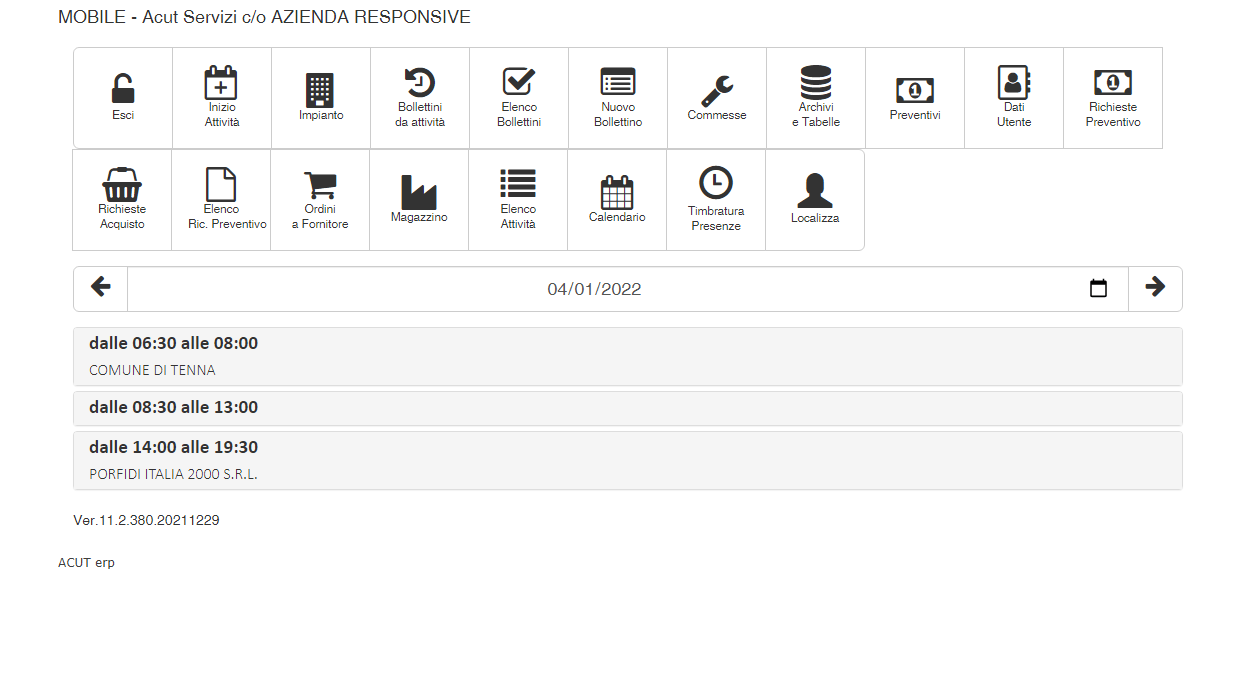 and here after i expand the row
and here after i expand the row
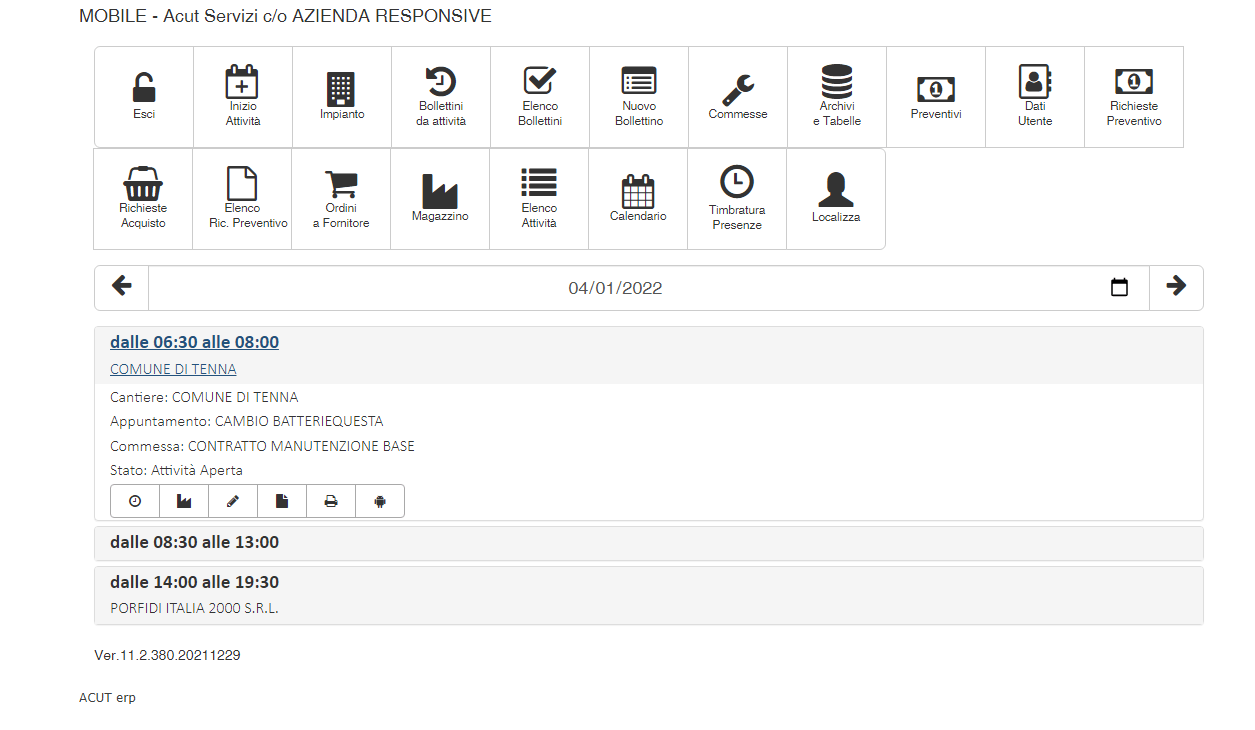 and here is the same form with fic 3.0
and here is the same form with fic 3.0
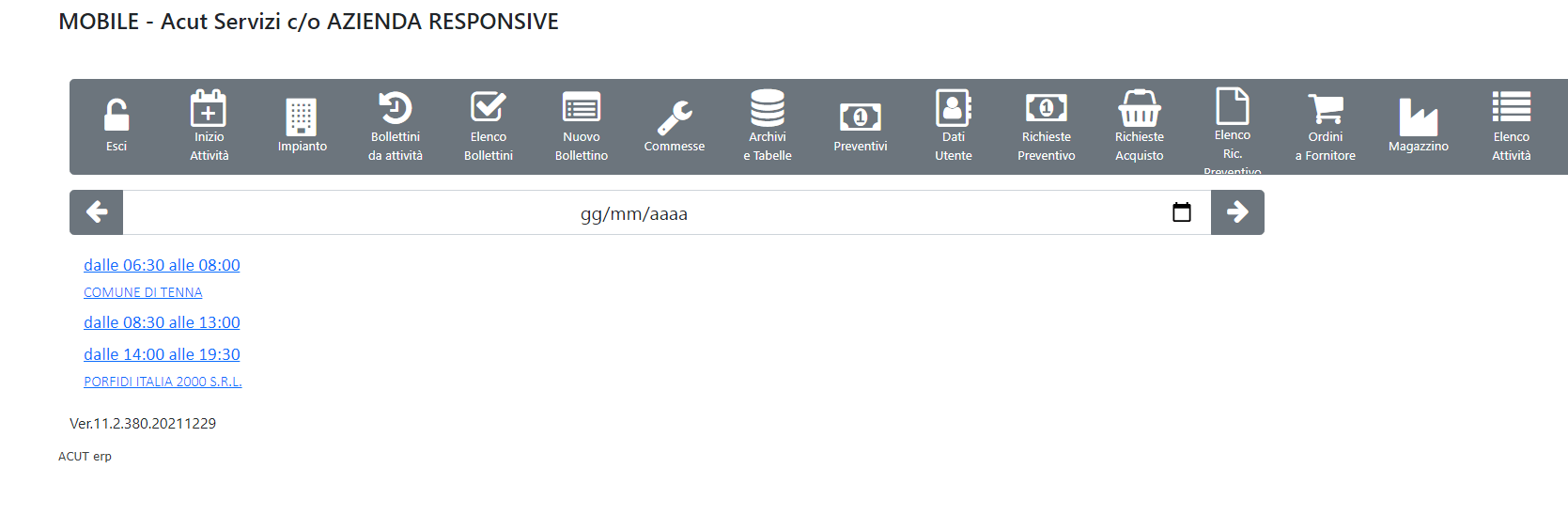 where i can't expand the single row
where i can't expand the single row
and where i have also problems with all buttons in the top of the form
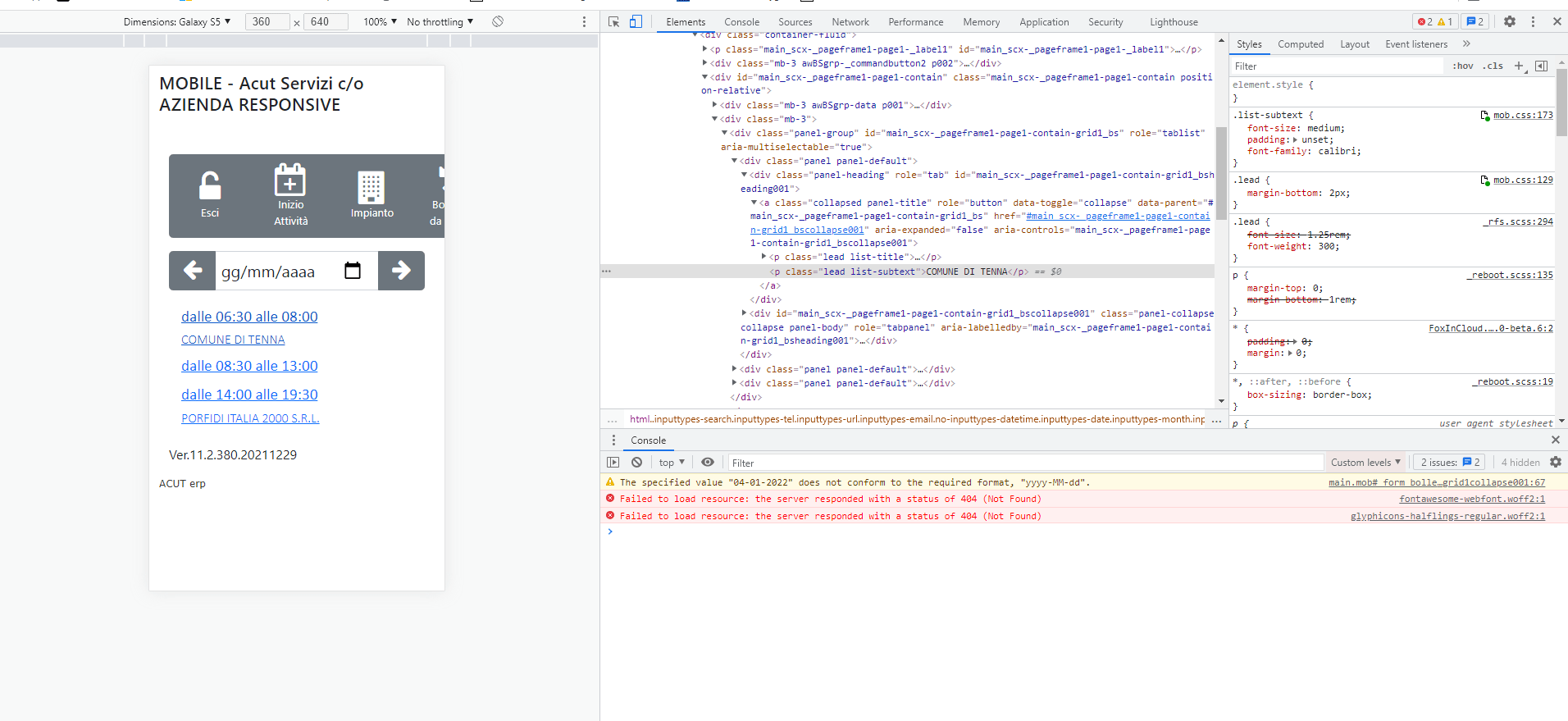
This is the code of the grid
Lparameters toHTMLgen As awHTMLgen Of awHTML.prg, tlInnerHTML && {en} doc in Parent Code {fr} doc dans le code parent
If Thisform.wBSlHTMLgen
Local cScript
This.AddProperty("wcIdBs",This.wcID + "_bs")
This.wcHTML = [<div class="panel-group" id="] + This.wcIdBs + [" role="tablist" aria-multiselectable="true">]
*This.wcHTML = [<div class="panel-group" id="accordion" role="tablist" aria-multiselectable="true">]
If Used(This.RecordSource)
nRow = 0
Scan
nRow = nRow + 1
cRow = Padl(nRow,3,"0")
cCli = Iif(!Empty(Apps->dCli),[<p class="lead list-subtext">] + Alltrim(Apps->dCli) + [</p>],[])
cCan = Iif(!Empty(Apps->dCan),[<p class="lead list-subtext">] + "Cantiere: " + Alltrim(Apps->dCan) + [</p>],[])
cDea = Iif(!Empty(Apps->Dea),[<p class="lead list-subtext">] + "Appuntamento: " + Alltrim(Apps->Dea) + [</p>],[])
cDco = Iif(!Empty(Apps->_Dsd),[<p class="lead list-subtext">] + "Commessa: " + Alltrim(Apps->_Dsd) + [</p>],[])
cSta = Iif(!Empty(Apps->_AttSta),[<p class="lead list-subtext">] + "Stato: " + Alltrim(Apps->_AttSta) + [</p>],[])
cBtn = Iif(Apps->_Tip=1,Textmerge([<button class="btn btn-default" id="<<wcId(This.Column12.bt1)>>"><span class="fa fa-sitemap fa-1x" aria-hidden="true"></span></button>]),[])
TEXT to This.wcHTML textmerge additive noshow flags 1
<div class="panel panel-default">
<div class="panel-heading" role="tab" id="<<This.wcIdBs>>heading<<cRow>>">
<a class="collapsed panel-title" role="button" data-toggle="collapse" data-parent="#<<This.wcIdBs>>" href="#<<This.wcIdBs>>collapse<<cRow>>" aria-expanded="false" aria-controls="<<This.wcIdBs>>collapse<<cRow>>">
<p class="lead list-title"><b>dalle <<Apps->Dalle>> alle <<Apps->Alle>></b></p>
<<cCli>>
</a>
</div>
<div id="<<This.wcIdBs>>collapse<<cRow>>" class="panel-collapse collapse panel-body" role="tabpanel" aria-labelledby="<<This.wcIdBs>>heading<<cRow>>">
<<cCan>>
<<cDea>>
<<cDco>>
<<cSta>>
<div class="col-xs-12 col-sm-6 btn-group btn-group-main-apps" data-row="<<Apps->Id>>">
<button class="btn btn-default btn-main-apps" id="<<wcId(This.Column5._Commandbutton1)>>">
<span class="fa fa-clock-o fa-1x" aria-hidden="true"></span>
</button>
<button class="btn btn-default btn-main-apps" id="<<wcId(This.Column6._Commandbutton1)>>">
<span class="fa fa-industry fa-1x" aria-hidden="true"></span>
</button>
<button class="btn btn-default btn-main-apps" id="<<wcId(This.Column7._Commandbutton1)>>">
<span class="fa fa-pencil fa-1x" aria-hidden="true"></span>
</button>
<button class="btn btn-default btn-main-apps" id="<<wcId(This.Column11._Commandbutton1)>>">
<span class="fa fa-file fa-1x" aria-hidden="true"></span>
</button>
<button class="btn btn-default btn-main-apps" id="<<wcId(This.Column13._Commandbutton1)>>">
<span class="fa fa-print fa-1x" aria-hidden="true"></span>
</button>
<button class="btn btn-default btn-main-apps" id="<<wcId(This.Column14._Commandbutton1)>>">
<span class="fa fa-android fa-1x" aria-hidden="true"></span>
</button>
<<cBtn>>
</div>
</div>
</div>
EndText
EndScan
Endif
This.wcHTML = This.wcHTML + [</div>]
TEXT to cScript textmerge noshow flags 1
jQuery("#<<This.wcIdBs>> button").click(function(event) {
var rowId = jQuery(this).parent().data("row");
jQuery.proxy(FoxInCloud.DOMEvent,FoxInCloud)(rowId,false,event);
})
ENDTEXT
If Vartype(toHTMLgen) = "O" &&Intial HTML generation
toHTMLgen.cScriptJsAdd(cScript)
Else
toHTMLgen = cScript
EndIf
Endif
Ciao Michele,
1- Your list/grid uses .panel, .panel-default and .panel-heading that Boostrap 4 has deprecated
Please see how the V 3.0 dashboard implements a similar list
2- For your .btn-group at top of page, add this CSS rule :
flex-wrap: wrap;