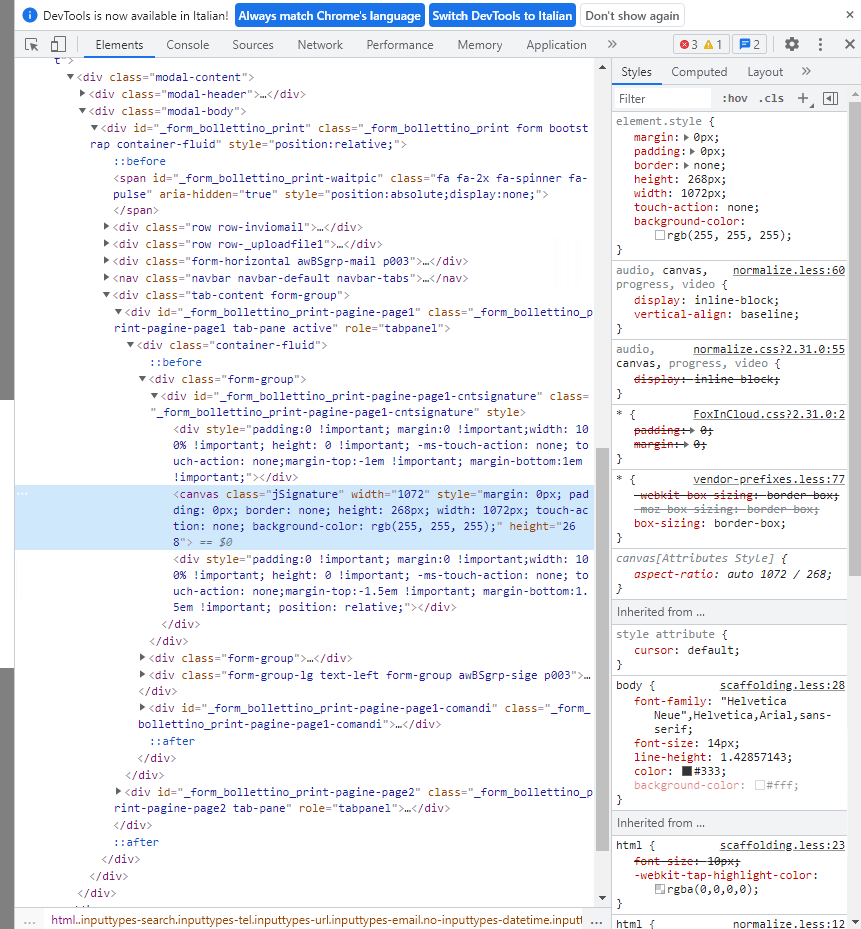FoxInCloud
Problem with signature container
When i use the signature option in my form in bootstrap the container is not sized correctly.
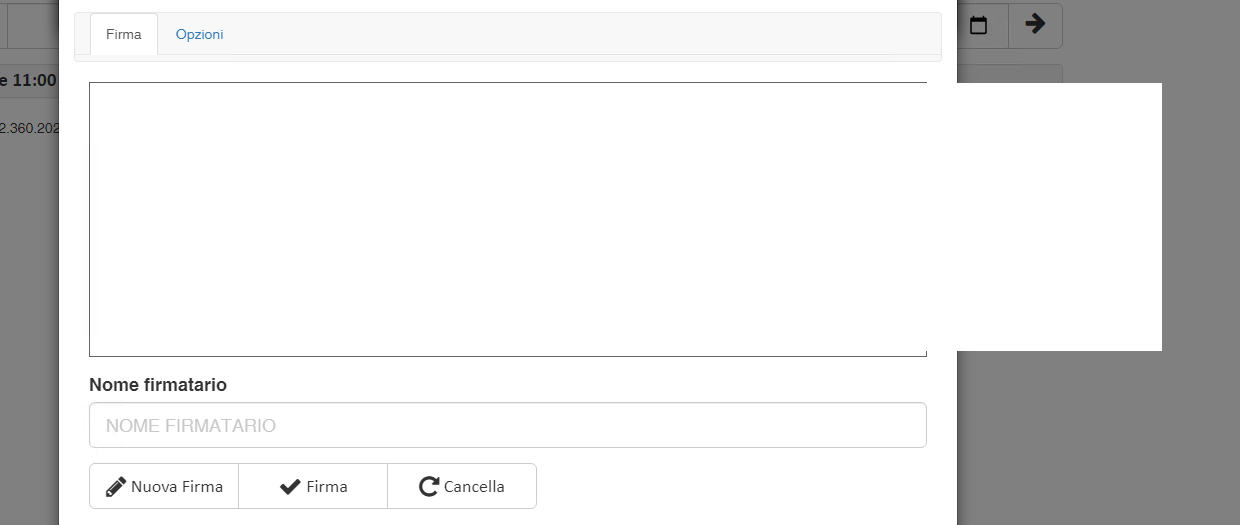
The code i have in wcHtmlgen is this
LPARAMETERS toHTMLgen AS awHTMLgen OF awHTML.prg, tlInnerHTML && {en} doc in Parent Code {fr} doc dans le code parent
*toHTMLgen.cScriptJSadd(Textmerge([(function($){$(document).ready(function() {$("#<<this.wcID>>").jSignature({height:<<this.Height>>, width:<<this.Width>>, backgroundColor: "#fff"})})})(jQuery)]))
toHTMLgen.cScriptJSadd(Textmerge([(function($){$(document).ready(function() {$("#<<this.wcID>>").jSignature({height:<<this.Height>>, backgroundColor: "#fff"})})})(jQuery)]))

Ciao Michele
Using the browser dev. tools, please check and/or share the CSS applicable to this container.
Please try this code:
toHTMLgen.cScriptJSadd(Textmerge([(function($){$(document).ready(function() {$("#<<this.wcID>>").jSignature({width:"100%", height:<<this.Height>>, backgroundColor: "#fff"})})})(jQuery)]))