Just an FYI. I got this when installing the 7.25 update:
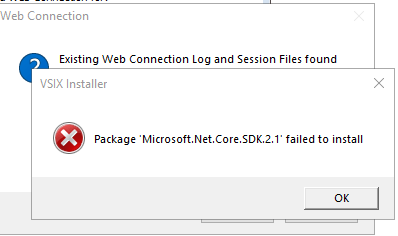
I'm using full-blown IIS in my dev so assume this is not anything that might affect what I'm doing but thought I should share.

Hmmm... that's from the Visual Studio Addin installer... Didn't realize it requires a .NET SDK to work.
It's a non-fatal error. You can ignore the error since you likely don't have an appropriate version of Visual Studio installed that can use the Addin.
I'll have to take a look and see what pre-tests I can do. I think I already check for VS installs, but maybe not checking for older versions.
+++ Rick ---
Yah, I knew it was not directly related to the framework update. FYI this is the info I get from the VS2017 About dialog installed on my system...
Microsoft Visual Studio Community 2017
Version 15.9.33
VisualStudio.15.Release/15.9.33+28307.1401
Microsoft .NET Framework
Version 4.8.04084
Installed Version: Community
Microsoft Visual Studio Tools for Applications 2017 00369-60000-00001-AA218
Microsoft Visual Studio Tools for Applications 2017
Visual C++ 2017 00369-60000-00001-AA218
Microsoft Visual C++ 2017
ADL Tools Service Provider 1.0
This package contains services used by Data Lake tools
Application Insights Tools for Visual Studio Package 8.14.20131.1
Application Insights Tools for Visual Studio
ASP.NET and Web Tools 2017 15.9.04012.0
ASP.NET and Web Tools 2017
ASP.NET Core Razor Language Services 15.8.31590
Provides languages services for ASP.NET Core Razor.
ASP.NET Web Frameworks and Tools 2017 5.2.61435.0
For additional information, visit https://www.asp.net/
Azure App Service Tools v3.0.0 15.9.03024.0
Azure App Service Tools v3.0.0
Azure Data Lake Node 1.0
This package contains the Data Lake integration nodes for Server Explorer.
Azure Data Lake Tools for Visual Studio 2.4.0000.0
Microsoft Azure Data Lake Tools for Visual Studio
Azure Functions and Web Jobs Tools 15.9.03024.0
Azure Functions and Web Jobs Tools
Azure Stream Analytics Tools for Visual Studio 2.4.0000.0
Microsoft Azure Stream Analytics Tools for Visual Studio
C# Tools 2.10.0-beta2-63501-03+b9fb1610c87cccc8ceb74a770dba261a58e39c4a
C# components used in the IDE. Depending on your project type and settings, a different version of the compiler may be used.
Common Azure Tools 1.10
Provides common services for use by Azure Mobile Services and Microsoft Azure Tools.
Cookiecutter 15.9.18254.1
Provides tools for finding, instantiating and customizing templates in cookiecutter format.
GitHub.VisualStudio 2.10.8.8132
A Visual Studio Extension that brings the GitHub Flow into Visual Studio.
JavaScript Language Service 2.0
JavaScript Language Service
JavaScript Project System 2.0
JavaScript Project System
JavaScript UWP Project System 2.0
JavaScript UWP Project System
Microsoft Azure HDInsight Azure Node 2.4.0000.0
HDInsight Node under Azure Node
Microsoft Azure Hive Query Language Service 2.4.0000.0
Language service for Hive query
Microsoft Azure Stream Analytics Language Service 2.4.0000.0
Language service for Azure Stream Analytics
Microsoft Azure Stream Analytics Node 1.0
Azure Stream Analytics Node under Azure Node
Microsoft Azure Tools 2.9
Microsoft Azure Tools for Microsoft Visual Studio 2017 - v2.9.20417.1
Microsoft Continuous Delivery Tools for Visual Studio 0.4
Simplifying the configuration of Azure DevOps pipelines from within the Visual Studio IDE.
Microsoft JVM Debugger 1.0
Provides support for connecting the Visual Studio debugger to JDWP compatible Java Virtual Machines
Microsoft Library Manager 1.0
Install client-side libraries easily to any web project
Microsoft MI-Based Debugger 1.0
Provides support for connecting Visual Studio to MI compatible debuggers
Microsoft Visual C++ Wizards 1.0
Microsoft Visual C++ Wizards
Microsoft Visual Studio Tools for Containers 1.1
Develop, run, validate your ASP.NET Core applications in the target environment. F5 your application directly into a container with debugging, or CTRL + F5 to edit & refresh your app without having to rebuild the container.
Microsoft Visual Studio VC Package 1.0
Microsoft Visual Studio VC Package
MLGen Package Extension 1.0
MLGen Package Visual Studio Extension Detailed Info
Node.js Tools 1.4.30613.3 Commit Hash:1e6f79a5385c9083fd034ccdfc4f64f58dea9e7b
Adds support for developing and debugging Node.js apps in Visual Studio
NuGet Package Manager 4.6.0
NuGet Package Manager in Visual Studio. For more information about NuGet, visit http://docs.nuget.org/.
Office Developer Tools for Visual Studio 2017 ENU 15.0.29728.00
Microsoft Office Developer Tools for Visual Studio 2017 ENU
ProjectServicesPackage Extension 1.0
ProjectServicesPackage Visual Studio Extension Detailed Info
Python 15.9.18254.1
Provides IntelliSense, projects, templates, debugging, interactive windows, and other support for Python developers.
Python - Django support 15.9.18254.1
Provides templates and integration for the Django web framework.
Python - IronPython support 15.9.18254.1
Provides templates and integration for IronPython-based projects.
Python - Profiling support 15.9.18254.1
Profiling support for Python projects.
ResourcePackage Extension 1.0
ResourcePackage Visual Studio Extension Detailed Info
ResourcePackage Extension 1.0
ResourcePackage Visual Studio Extension Detailed Info
SQL Server Data Tools 15.1.62002.01090
Microsoft SQL Server Data Tools
Test Adapter for Boost.Test 1.0
Enables Visual Studio's testing tools with unit tests written for Boost.Test. The use terms and Third Party Notices are available in the extension installation directory.
Test Adapter for Google Test 1.0
Enables Visual Studio's testing tools with unit tests written for Google Test. The use terms and Third Party Notices are available in the extension installation directory.
ToolWindowHostedEditor 1.0
Hosting json editor into a tool window
TypeScript Tools 15.9.30718.2001
TypeScript Tools for Microsoft Visual Studio
Visual Basic Tools 2.10.0-beta2-63501-03+b9fb1610c87cccc8ceb74a770dba261a58e39c4a
Visual Basic components used in the IDE. Depending on your project type and settings, a different version of the compiler may be used.
Visual C++ for Cross Platform Mobile Development (Android) 15.0.28107.00
Visual C++ for Cross Platform Mobile Development (Android)
Visual F# Tools 10.2 for F# 4.5 15.8.0.0. Commit Hash: 6e26c5bacc8c4201e962f5bdde0a177f82f88691.
Microsoft Visual F# Tools 10.2 for F# 4.5
Visual Studio Code Debug Adapter Host Package 1.0
Interop layer for hosting Visual Studio Code debug adapters in Visual Studio
Visual Studio Tools for Apache Cordova 15.123.7408.1
Visual Studio Tools for Apache Cordova
Visual Studio Tools for CMake 1.0
Visual Studio Tools for CMake
Visual Studio Tools for Containers 1.0
Visual Studio Tools for Containers
Visual Studio Tools for Universal Windows Apps 15.0.28307.1342
The Visual Studio Tools for Universal Windows apps allow you to build a single universal app experience that can reach every device running Windows 10: phone, tablet, PC, and more. It includes the Microsoft Windows 10 Software Development Kit.
West Wind Web Connection 7.0.6
West Wind Web Connection Visual Studio Add-in
Workflow Manager Tools 1.0 1.0
This package contains the necessary Visual Studio integration components for Workflow Manager.
BTW I also just ran into that behavior I mentioned where the code insert does not paste without selecting a syntax. In my head, I am equating OK with a go ahead and just paste it even without selecting a syntax and, of course, it's the other way around. I did verify that clicking Cancel indeed does the paste and defaults the style to txt. One last comment on this before I finally beat it to death, plain text is not an option from the syntax choice dropdown which is what I wanted to use for formatting the about info.
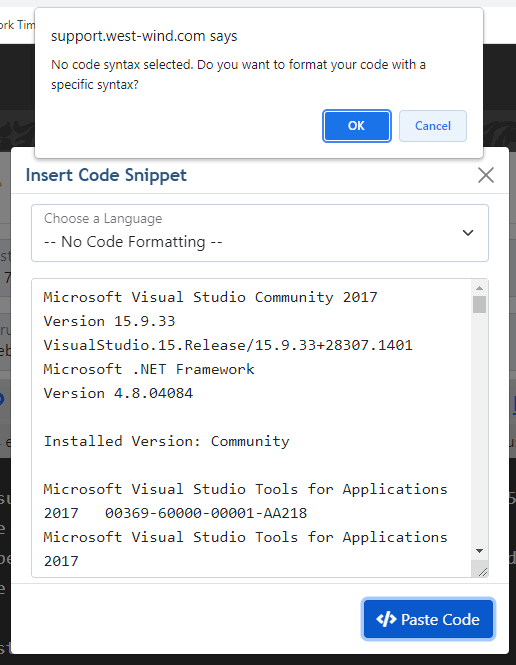
Yeah the problem is Visual Studio 2017 (I don't think there's a 2017 - there's 2016). Microsoft changed the way VSIX addins work in 2019 and now again in 2022 (which ships in a week or so) although old addins appear to work in 2022.
I'm considering removing the VS Addins altogether and just point people to use VS Code at this time, since that is actually what I would recommend to use today. Between Live Reload and a non-locking editor not much else is needed to have a nice development experience.
Maintaining that addin has been a pain in the ass over the years - add-in code hook up code is crazy complex and maintaining it across versions has been a huge time sink.
The main issue with that is that the docs have VS as the editor of choice for so many things. Fixing the docs is the hardest part about making that break.
+++ Rick ---

I'm a very occasional casual user of the full VS IDE so don't do anything on my behalf.
Yeah but it's something that's not great to show up when you're running the installer. It shouldn't fail. I have to check - at minimum it shouldn't run the Addin installation unless vs2019 or 2022 are installed.
+++ Rick ---