Hello, I just tried starting awAdapterSetup.EXE, but got HTTP error 200; download failed. Anything I can do, or is there a problem outside my domain? (Win10Pro, 20H2, VFP9)
Lennert

Hi Lennert,
HTTP response code 200 means success… not error
To see clearly what happens, please share a screencast from the moment you click on the d/l link until the error occurs.
You can easily share a screencast video on youtube.
TIA
Update: we have no log for these d/l, only a counter
First step everything is ok:
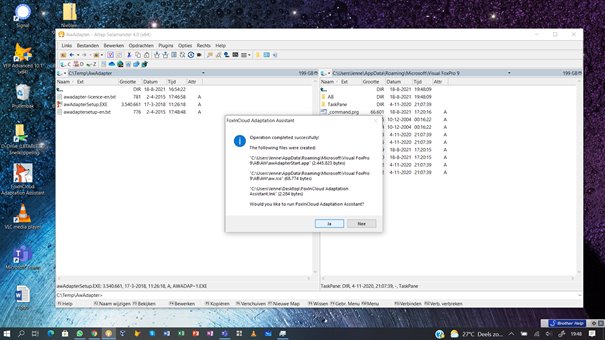
Then I'm asked to find mscomctl.ocx, which I do:
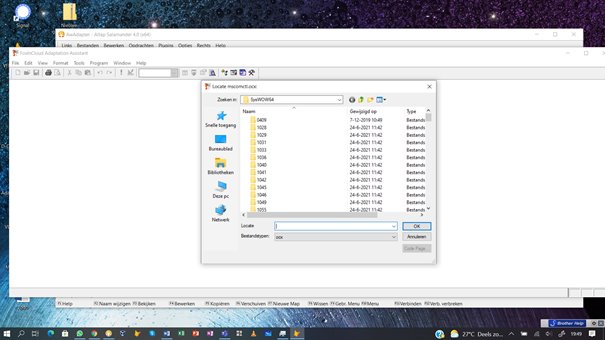
Immediately after: this appears:
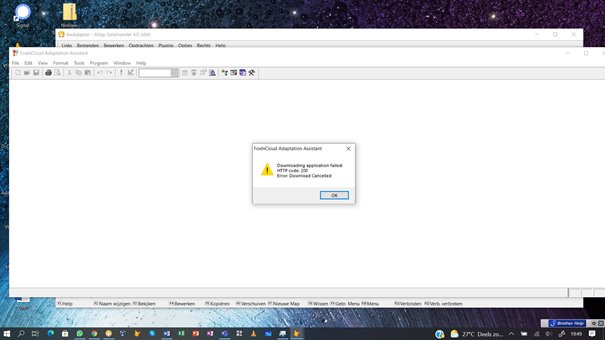
When I nonetheless doubleclick on the FAA icon, I get immediately this:
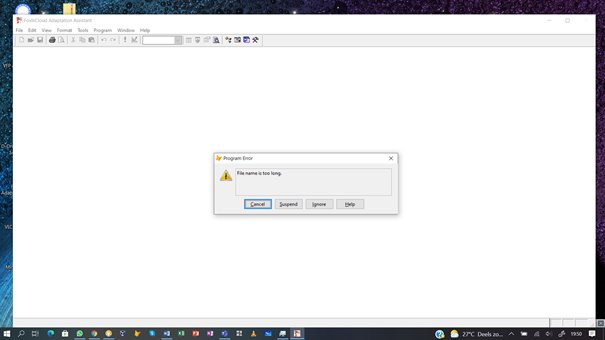
Hope this gives enough info, thanks in advance
Lennert
OK, I think I see what happens.
The FAA shortcut starts home(7) + "ab\aw\awAdapterStart.app" which attempts to download the latest awAdapter.app from foxincloud.com using the west-wind class CU_wwHTTP of wwCodeUpdate.prg.
When receiving the fist set of bytes, CU_wwHTTP.onHTTPBufferUpdate() displays a simple UI (MODIFY CLASS wwProgressFormTopLevel OF wwDialogs.vcx) that uses a MSComCtl progress bar.
Because this form does not properly instantiate (even if you locate MSComCtl.ocx as required by VFP), the lCanceled flag somehow gets set to .T. and the d/l stops. Hence the message file name is too long meaning that the file home(7) + "ab\aw\awAdapter.app" is incomplete.
The best solution is to properly register MSComCtl.ocx so that the progress bar instantiates correctly; you may want to create a simple test form to check that.
A workaround is to:
- manually download
awAdapter.appusing http://foxincloud.com/awAdapter.app - move it into
home(7) + "ab\aw\" - start FAA; as your local copy is more recent than the copy on the server, the d/l process does not start
- whenever http://foxincloud.com/awAdapter.app gets updated (without notice from us), error re-occurs, repeat the steps above.
