Hi Rick and rest
I have an issue with COM permissions. When the APP is run in File mode it has no issues seeing the data in either a Mapped Drive or \Machine\Path notation. When the APP is set to operate in COM mode it cannot access either path specification. I am using the APP.INI file here:
[Mconnect]
Datapath=P:\mggclive
Datapath=\\mga-dc1\Slice\mggclive\
(Note only 1 line for Datapath exists as I have just shown both examples)
It seems COM mode lacks some authority when it is invoked. Any ideas or help please.. Thanks Paul

You need to make sure that either the IIS Application Pool - with the Launching User for Foxpro - or using DCOM if you're using an explicit user account to run your FoxPro COM server - has the rights needed to access data on the network share. A local account like SYSTEM or NETWORK SERVICE will not be able to access a network share due to permissions, so you need a specific account that can access that remote folder without explicit logon (ie. a domain account).
+++ Rick ---
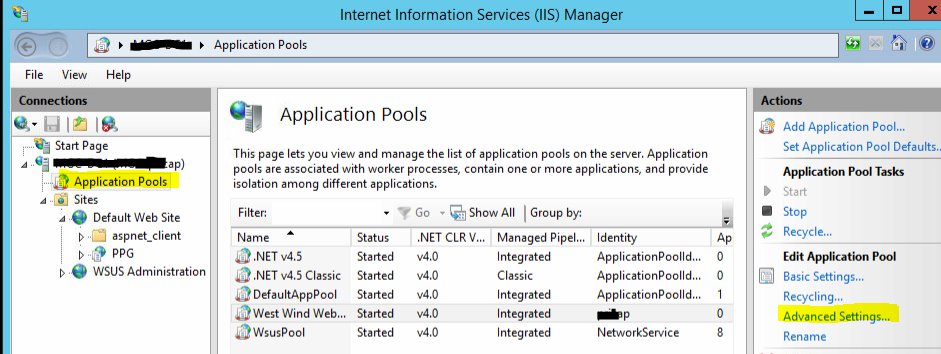 Edit the identity to suit.
Cheers Paul
Edit the identity to suit.
Cheers Paul