Hi Rick,
This one is a head scratcher and hoping you might have some insight. I've been working with my new dev and getting him setup with a VFP/WWC/SQL dev environment that matches up with the rest of us. Well, almost the same; the rest of us are working on Win 10 dev systems. New guy is using a Windows Server 2016 VM in AWS that is accessed via RDP. I setup in advance VFP, WWC, VS Code, and IIS and the application site, etc. while signed in with my domain creds, and then verified I could fire up VFP, launch WWC, and run the application. It all works just fine:
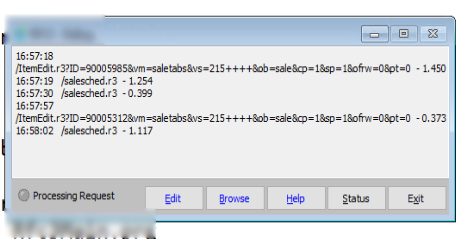
I figured my work is done here, and all he needs to do is start VFP and launch the WWC console in his own Windows session. However, when he fires up VFP and launches the site, it doesn't serve up any pages. The final bit of oddness is that if I go and launch the app from my Windows session, it does start serving pages for him. So I must have some strange permission or ownership thing going on here. Any thoughts on where I should start?
TIA

Permissions on the project folder and temp files folder?
Make sure the actual accounts are in there and that the IIS Application Pool has rights to write files there.
RDP sessions can have odd user account mappings so check what the actual account that the user is running under is actually.
One thing I can think of is that permissions may be set to INTERACTIVE USER and that works for the primary account on the machine, but probably not for other RDP sessions. There's a main Console session (usually the Administrator console) and everyone else connecting via RDP. I suspect that's the culprit.
IAC, I'd make sure that you add permissions for all possible accounts in the temp folder (or EVERYONE) at least, but there may be other things like the Web folder that may need adjusted permissions.
+++ Rick ---
Spot on. I had to add the INTERACTIVE and IUSR accounts to the temp folder and it then sprung to life. Thanks!
IUSR shouldn't be needed - it's the account that the IIS Application Pool is running under that is the important one.
But guessing the problem is INTERACTIVE which is the currently logged on console user. This will only work in the 'default' RDP session, not in a server Terminal session because the user may not actually be interactively logged on. Confusing yes, but it looks like you are connecting to the default session in which case INTERACTIVE works. If for some reason it won't you'll need to add the specific user.
What was failing then was likely the ability for the user account running the VFP IDE to access the temp folder, rather than IIS not putting the files there.
+++ Rick ---
