Hi.
When I started "Generate" button, following error appeared.
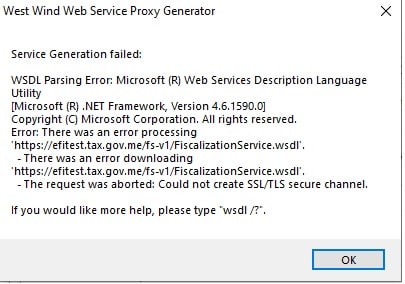

What operating system?
More info here:
Looking at the .NET version you're using you're using something very old. I suggest the first thing to try is update to a more recent version of .NET.
+++ Rick ---
Operating system is Win 10. Version of .NET Framework is 5.0.0.
There is no .NET Framework 5.0. There's only .NET Core 5.0 which is something different and that won't work with this tool. The latest version of the .NET Framework is 4.8.
Your framework in the error message says .NET Framework 4.6 - now in theory that should work (4.6 plus should auto-enable TLS1.2), but if you're getting that error it clearly does not. I suspect the issue is actually the WSDL tool, that's generating the proxy and is somehow explicitly downgrading the .NET version, but either way a newer runtime should automatically activate and include support for TLS 1.2.
To check your installed .NET version try this in the proxy folder:
DO wwDotnetBridge
loBridge = GetwwDotnetBridge()
loBridge.GetDotnetVersion()
+++ Rick ---
