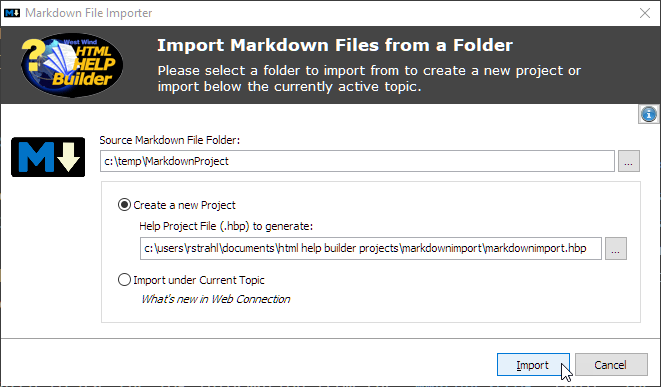I've updated West Wind Html Help Builder to version 5.30 today. This is a relatively small maintenance release that also features a few nice new feature improvements.
Help Builder is a documentation creation tool that uses Markdown based text editing for creating content, and HTML based, easily customizable templates to create great looking, consistent documentation output that can be published directly to the Web, or PDF, Word or CHM file outputs. The goals is to let you focus on writing your content and let the default templates do the messy work of styling and layout.
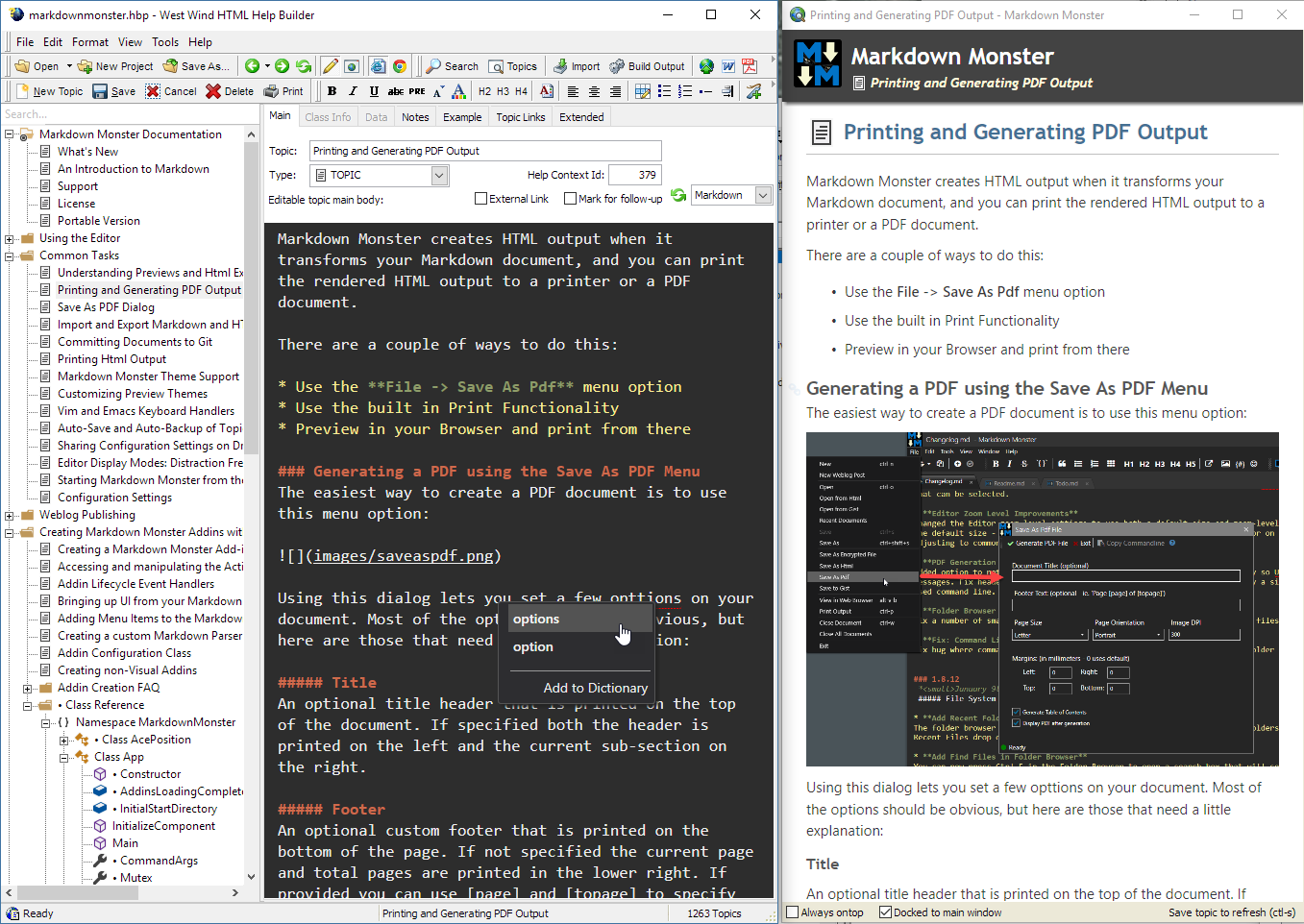
Help Builder is great for creating product, end user and developer documentation, FAQ's and Reference documents. You can also use it for a Code Snippet library, or a repository for notes, or as a tool to quickly put up any topic navigation based Web site.
What's new in Version 5.30
Version 5.30 is mostly a maintenance release with a number of small bug fixes. Recent releases of Help Builder have focused primarily on stability and editor performance which for a while was not so great. Last release and this release have made drastic improvements to editor performance especially for larger documents.
There are also a number of small bug fixes including:
Fix to CodePage display in TreeView for non Win1252 Code Pages
There was a bug in the TreeView that would display the incorrect CodePage for content in non Windows 1252 languages. Not sure what caused this to change (it used to work) but an explicit character set assignment was required. Thanks to @zdenekkrejci on GitHub who patiently helped me through identifying and fixing this bug that I simply could not duplicate locally 😄 (even with the right code pages set and installed).Spell Checker popup bug
Fixed bug that caused the spellchecker popup to not pop up when hovering over mis-spelled text. Fixed.Toolbar Click Handling Event handling for the menus and toolbars in Help Builder has always been problematic due to the ActiveX based controls that are used for the menus resulting in mis-clicks especially in the toolbar. In this release there are few tweaks that remove the indirect, delayed click processing in the toolbar which results in more reliable click handling. It's still not perfect, but much improved. As a side effect, this also fixes a number of modal activation and z-order issues with windows that pop up.
Clean up GitHub Issues List
Also spent some time to go over old and outstanding bug reports of a number of small issues that have been resolved in this release. The Issues list is now up to date with only actionable items left (no more outdated or not fixable issues).
Here's a list of new features.
Editor Inline Syntax Highlighting
The Markdown editor now supports inline syntax coloring for fenced Markdown code blocks. So when you embed a block of code into the editor and set it to csharp or foxpro you'll see the appropriate syntax coloring for that language right in the editor. It's a minor change, but I find it makes code heavy content in the editor much more readable. Note that this is different from the syntax coloring of output which has always worked.
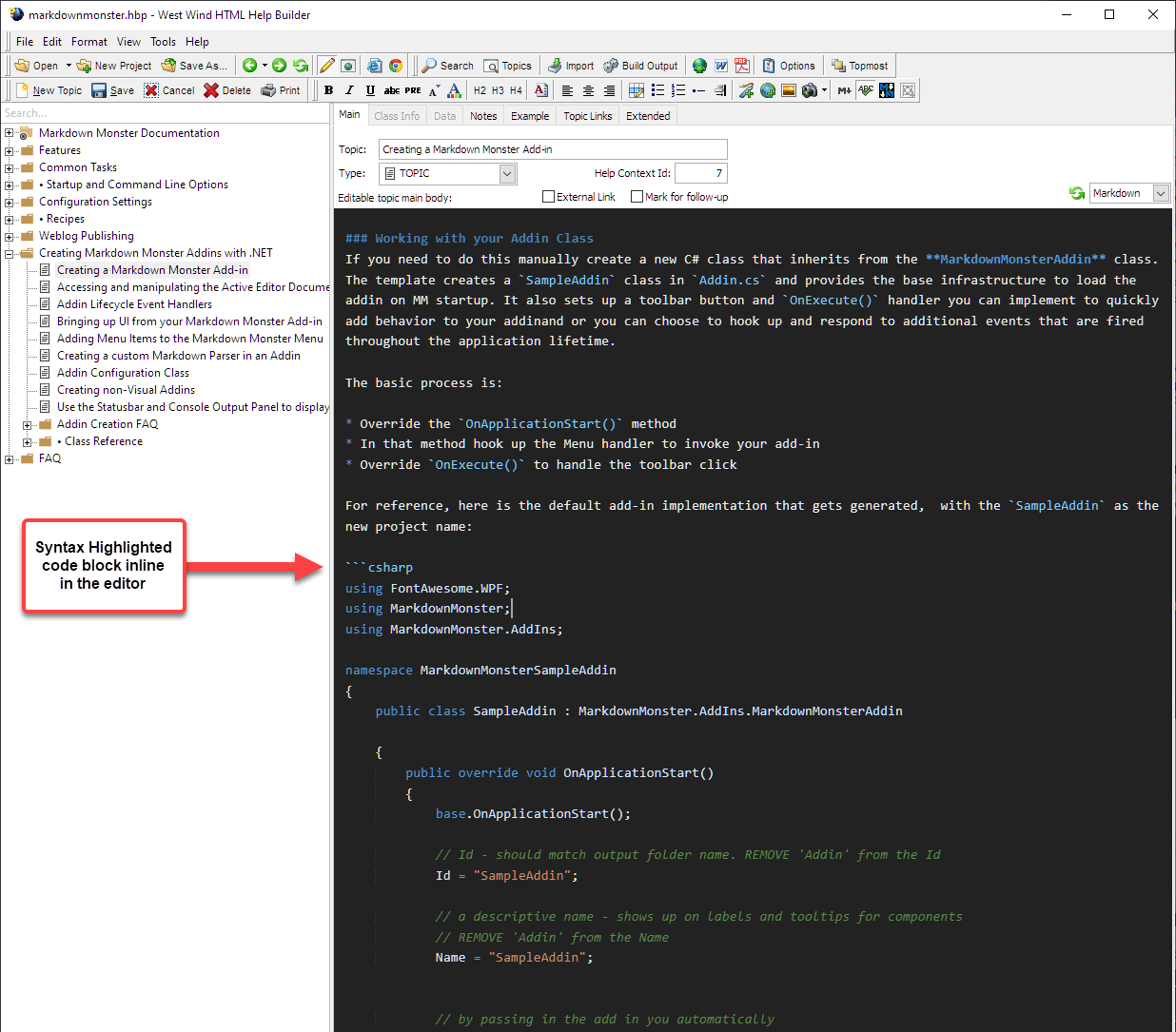
Import From Markdown Files
Markdown Monster now has a new File -> Import -> Import from Markdown Files option that lets you either create a new project or import into an existing project, from a folder full of Markdown Files. You point the importer at a folder that contains Markdown files, and it will - based on the files and folder structure - import the Markdown files as topics into a Help Builder project.
Help Builder had always supported html,css,javascript,xml for inline editing previously. This release adds: csharp, foxpro, typescript, powershell, ini, json.
External Link Navigation Improvements
Help Builder now opens links from the Preview Browser in the System browser, rather than Internet Explorer as it did before. Due to the Web Browser control in use the default link click action to an external frame opens in IE, and so the preview handler now explicitly intercepts navigation requests and opens http/https requests in the system browser that you have configured on your Windows machine.
Small Release - What do you need?
This is a small update release and as most of the recent releases, these incremental updates are primarily maintenance releases. Help Builder is a mature product and it's already chock full of features, so there's not much that needs to be added.
However - if you see something you'd like to see, drop by and add an issue on the GitHub release repo to see if we can get it added to help builder.
Check out the new release. If you're an existing registered user, same version updates are always free, otherwise the free evaluation version is fully functional to let you try out Help Builder
Get documenting...
+++ Rick ---