Dear Rick,
I need to move WC websites from http to https, I did read your article "Using Let's Encrypt with IIS on Windows", so I would try to install LetsEncrypt-Win-Simple on server. I gone to GitHub page, created account, but I do not understand where is the zip file to download.
Thank you very much

It's been renamed to WinAcme.
There's now a dedicated Web site with a simple download link.
On the Github site you'd use the Releases page to grab the latest.
Make sure you read the instructions on the site. The executable name has also changed to wacs and the way the menus show is a bit different, but operation is identical.
+++ Rick ---
Dear Rick,
I am trying to get a new certificate.
Create certificate shows:
"no sites with host bindings have been configured in IIS. Add one in IIS manager or choose the plugin 'manual input' instead".
In IIS default web site (above my web sites) I see Binding: type http, Port 80, IP address *
If I assign a Name to the binding then WinAcme seems to work (still I am not gone to end procedure), but suddenly I have a problem, because running every webpage of Web Connection I get:
"Not Found. HTTP Error 404. The requested resource is not found."
Please what is wrong?
Many thanks again!
All your sites have to be set up with Host Headers in order to be visible. It doesn't work on a 'default site'...
+++ Rick ---

Dear Rick,
excuse me but I do not understand well, please what is the binding I have to expose to LetsEncrypt in this example?
http://217.112.95.171/MyWebsite/Default.wc
Thank you very much for kind support
Hi Lucas, To run https for "http://217.112.95.171/MyWebsite/Default.wc" you need something like "https://www.MyWebsite.com/Default.wc"
See https://stackoverflow.com/questions/43156023/what-is-http-host-header
You can't create a LetsEncrypt certificate for an IP Address - you need to use a domain name.
In order to use domain names in IIS you have to set up a binding and a host header that shows the domain. Something like this:
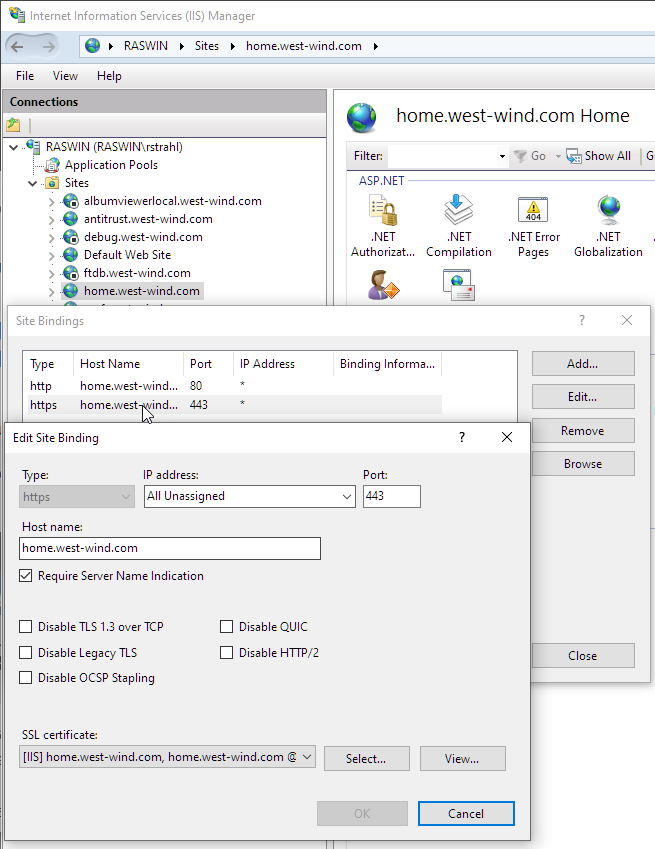
You can create LetsEncrypt certificates for any site that has a domain that's Internet reachable. In this example, this is my home machine which has an IP address that is forwarded through my router (which is useful for easy access testing from phones and other devices).
+++ Rick ---
Finally I understand my problem.
Thank you very much for explained reply.
Sincerely
Dear Rick,
finally I installed SSL certificate and moved to https succesfully.
Web Connection applications run perfectly!
The only error I get is by uploading Pdf: "413 Request Entity Too Large"
I solved it by raising to 102400000 “uploadReadAheadSize” in “system.webServer/serverRuntime“ (Configuration Editor of default website in IIS).
Thanks
Dear Rick,
before https I did run FoxPro EXE to call pages for closing web applications (nocturnal maintenance):
m.loXML = Createobject("MSXML2.ServerXMLHTTP.6.0")
m.lcFullURL = "http://localhost/Tlk/Monitor.wc?Azione=Exit"
m.loXML.Open("POST", lcFullURL, .F.)
m.loXML.SetRequestHeader("Content-Type", "application/xml")
m.loXML.Send("")
After https I get error on Send() command.
I changed "http://localhost" with "https://localhost" but without success.
Please how to resolve?
Thank you very much for support!