If i work on my app from pc (Windows 10) or from Samsung Tablet with Android i have no problems and i see this main form
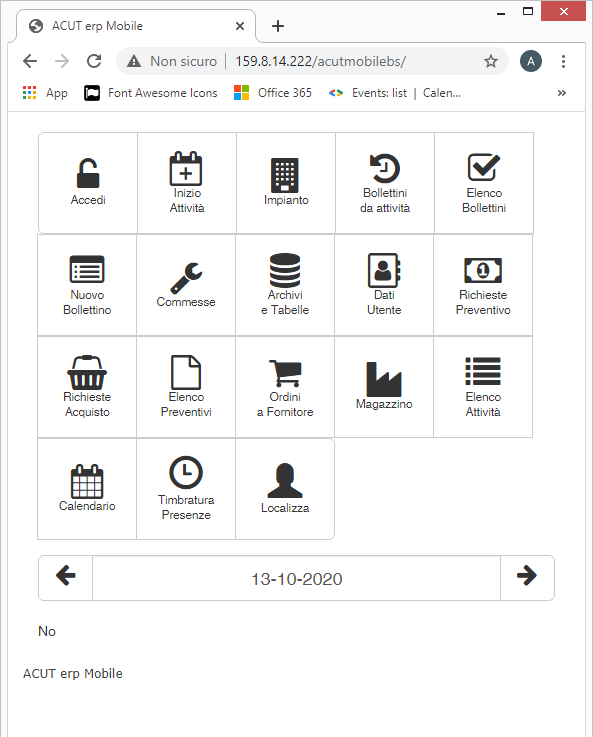
If i work from smartphone (more than one, with Android) in the form the date in the bottom of the form is not shown as you can see in the image below
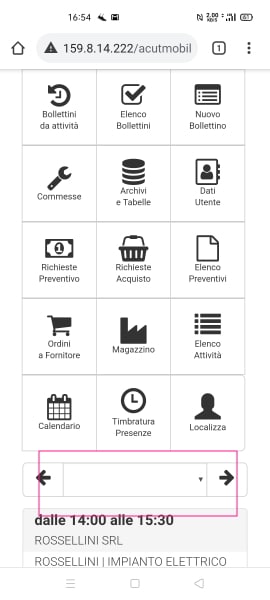
If someone want to check it on the server here is the address 159.8.14.222/acutmobilebs

Ciao Michele,
http://159.8.14.222/acutmobilebs/ returned Output Error - The COM object returned no output.
You need to check the CSS rule that makes the date invisible:
- open browser development tools
- switch to
responsive design view(name differs across browsers) - select the resolution where you have an issue
- pick the
element selectiontool - click on the date's parent
- drill down to the date
- find the CSS rule that makes it
display:none
Bootstrap responsive utilities may help you.
Very interesting, thank you
You can try here
frontend.acut.it/acutmobilebs
Accessing is not requested, You can see the problem immediately.

First off, did you try the steps I provided?
I didn't find anything I can change. For this I suggested to try at frontend.acut.it/acutmobilebs Because this site was online
Tried under Safari and GC with various mobile devices emulations, date was always visible.
If you connect your Android to your PC, Google Chrome should be able to set its developer tools on the Android device. This way you can see what happens.
Tested on my smartphone different browsers.
Chrome date non visible, nothing is shown Firefox date non visible, "dd-mm-yyyy" is shown Opera date non visible, nothing is shown Navi Browser date non visible, nothing is shown Dolphin date is visible
Michele,
OK, could you connect your desktop Google Chrome to your Android device as I explained earlier?
Here is the remote debug
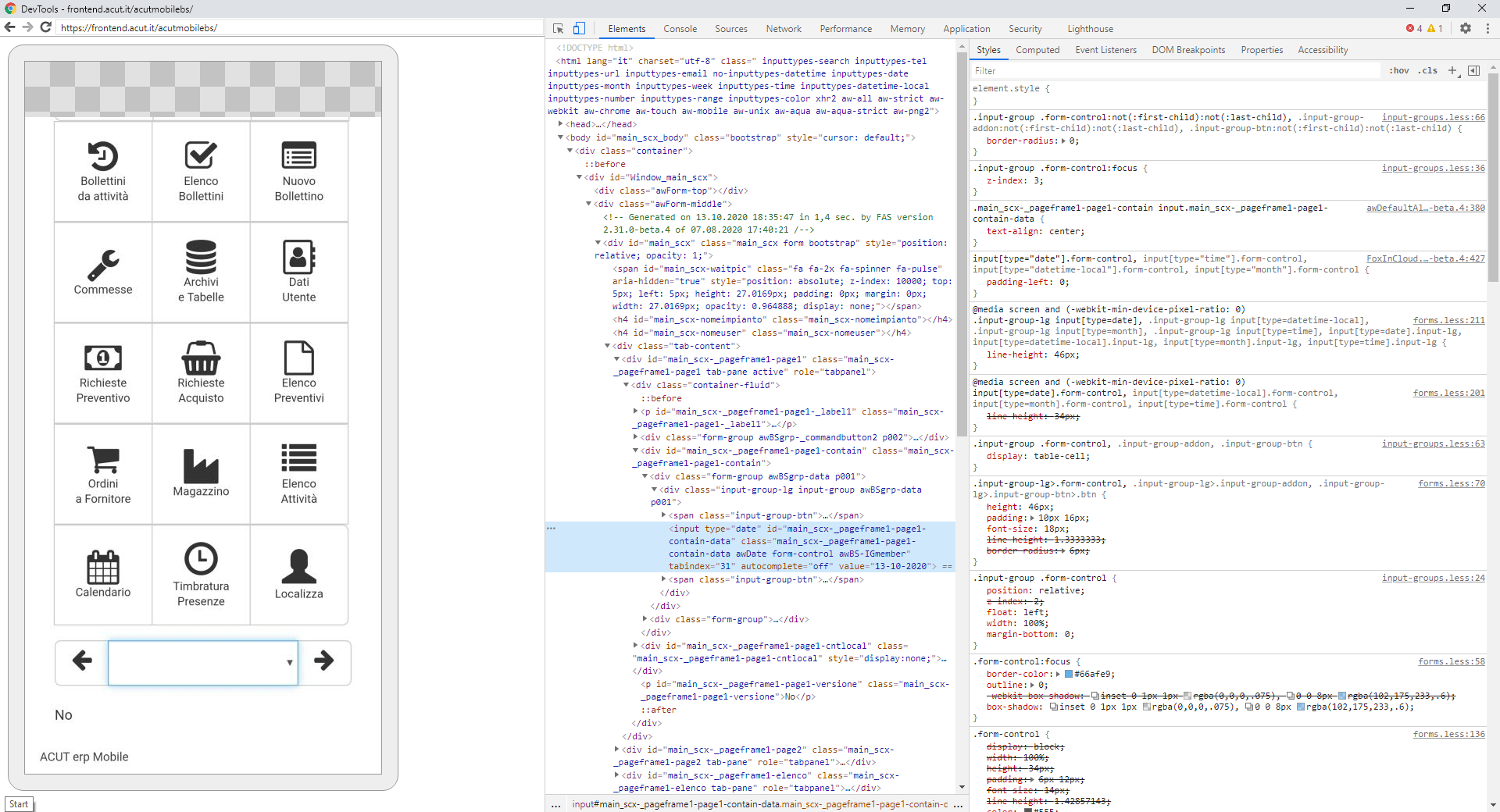
Thanks
Please try with .wlDatePicker=.T. set at design time.
Nothing changes... Even if i set wldatepicker = .F. (and i have still the datepicker)
Ciao Michele,
Please try this fix:
modify command awServer.prg
…
define class awAJAX …
…
hidden procedure PropChangedHTML_Value
…
&& replace
CASE m.BC == 'Textbox'
local lcType as String, lDate as Boolean
lcType = Vartype(m.toControl.Value)
lDate = m.lcType $ 'DT'
INSERT INTO PCHTML VALUES (m.BC, m.OA, 'value', 'S', cEscaped_XML(Iif(m.lcType == 'C', Trim(m.toControl.Text), Alltrim(m.toControl.Text))))
this.cScriptJSAdd(Textmerge([FoxInCloud.inputDate(jQuery('#<<m.OA>>').<<Iif(m.lDate, 'add', 'remove')>>Class('awDate'), <<cLitteralJS(!m.lDate)>>);]))
&& by
CASE m.BC == 'Textbox'
local lcType as String, lDate as Boolean, lcValue as String, lcYMD
lcType = Vartype(m.toControl.Value)
lDate = m.lcType $ 'DT'
lcValue = Iif(m.lcType == 'C', Trim(m.toControl.Text), Alltrim(m.toControl.Text))
lcYMD = Iif(m.lDate, Alltrim(cLitteralJS(m.toControl.Value,,.T.), '"'), m.lcValue)
this.cScriptJSAdd(Textmerge('';
+ [var $inp = jQuery('#<<m.OA>>'), $type = $inp.attr('type');];
+ [$inp.val($type === 'date' ? '<<Left(m.lcYMD, 10)>>' : ($type === 'datetime-local' ? '<<Left(m.lcYMD, 16)>>' : <<cLitteralJS(m.lcValue)>>));];
+ [FoxInCloud.inputDate($inp.<<Iif(m.lDate, 'add', 'remove')>>Class('awDate'), <<cLitteralJS(!m.lDate)>>);];
))
Tried but nothing seems to be changed..
Even if you change the date using up / down arrow?
You can check it on frontend.acut.it/acutmobilebs without accessing Or at 159.8.14.222/acutmobilebs (demo 1) Now even with pc i can't see the date...
I get this
Failed to load resource: the server responded with a status of 404 (Not Found)
http://159.8.14.222/acutMobileBS/mob.js?2.31.0-beta.4
mob.js is missing
Please make sure to review your development console as the first debugging step.
Please make sure you replaced the code as suggested; this should no longer appear in the server response:
http://159.8.14.222/acutmobilebs/
<r>
<c>main_scx-_pageframe1-page1-contain-data</c>
<c>value</c>
<c>S</c>
<c>22-10-2020</c>
</r>
After patch, this update is made in JavaScript.
If you're not sure how to apply code patches, please wait until next release where the fixes are implemented.
new thinking… complex combination requiring extra time and tests to fix in all cases
you can try this workaround:
- restore original source files (
awServer.prgandawHTML.prg) - set at design time or in
.Init():
txt.controlSource = "DtoC(…)"txt.readOnly = .T.
You should no longer have a date picker (nor native nor BS) and users will change the date using up/down arrows only (no date typing or selection in date picker).
We'll later implement the desired enhancements to handle this kind of control as <input type="date"…>; hopefully you'll have some spare time for testing on your app.
Ciao Michele,
here is a new implementation: http://foxincloud.com/tutotest/bs/event.tuto (see the date-time field). Please feedback if it behaves as you expect.