Hi Rick,
I think I might have reported this via WWHB's built-in bug report tool but just in case I haven't, I find that attempting to use the spell checker by right clicking on a potential typo pretty much blows up WWHB every time. No doubt it's something dopey in my environment but I figure why not raise the issue. I am running 5.27
TIA

Update to latest version - that bug has been fixed.
+++ Rick ---
Will do. Are there template changes between 5.27 and 5.28 that I need to be concerned about?
Updated and spell checker now works! Thanks. I also just updated the templates. In the options page my project version still shows 5.27.0. Is this cosmetic or did something not update?

Yes there are a few small template changes to the scripts and CSS - none to the templates themselves.
The project file should auto-update when a file is opened, so it should show v5.28 probably. What does the About page show?
+++ Rick ---
About says 5.28. But options dialog still says 5.27. I haven't updated any of the content yet. Let's see what happens...
I deleted a temp topic I didn't need. Saved the project. Closed the EXE. Reopened it and still says 5.27.
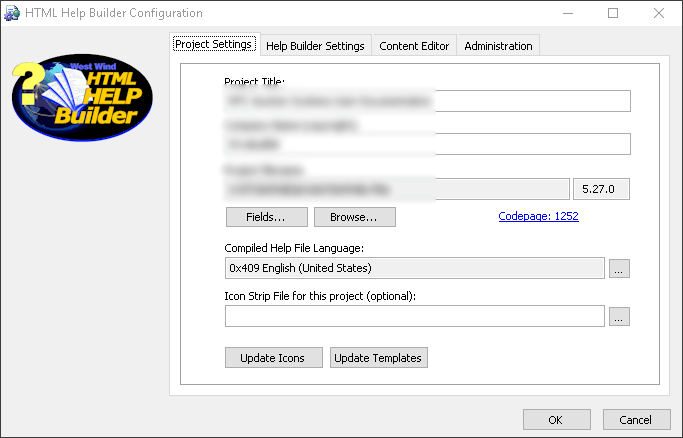
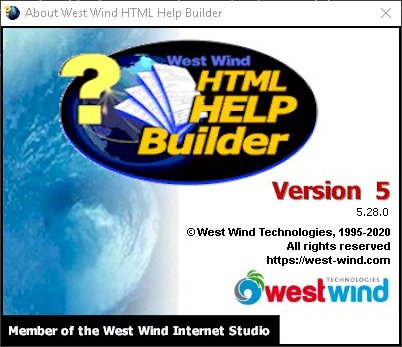
That's a bit strange. It doesn't really matter because there are no file changes but odd that it's not auto-updating the project file version. Maybe it's because there are no actual schema differences but then it's been a long time since anything has changed in the file structures.
+++ Rick ---
Here's one more datapoint for you. I've been using the bookmark insert button and then using the search tool to pick the topic. When I do that, I've been noticing a quick message flashing about updating the project to 5.28.
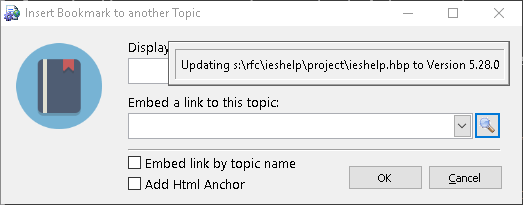
IAC no harm, no foul.
Maybe try to Reindex the files using the Clean up Project File option from the File menu.
+++ Rick ---
I just ran the cleanup option. Options page still shows 5.27.
I don't know what would cause this to be honest.
The relevant logic does this on the help file:
*** in CheckForNewVersion()
LOCATE FOR PK = "CONFIG"
IF FOUND()
THIS.cProjectName=TRIM(wwHelp.TOPIC)
THIS.cProjCompany =TRIM(wwHelp.Syntax)
THIS.cProjectIconFile = TRIM(wwHelp.Remarks)
this.cFTPPath = TRIM(wwhelp.Example)
IF TRIM(wwHelp.Scope) # gcVersion
THIS.UpdateProjectFile()
ENDIF
this.cProjectLanguage = TRIM(wwhelp.Parameters)
IF EMPTY(this.cProjectLanguage)
this.cProjectLanguage = "0x409 English (United States)"
ENDIF
ELSE
THIS.AddSpecialRecord("CONFIG")
THIS.cProjectName = TRIM(wwHelp.TOPIC)
THIS.cProjectLanguage = "0x409 English (United States)"
ENDIF
This version check is fired by checking for wwhelp.exe which is where the version information comes from. Is it possible that wwhelp.exe is somehow hidden or otherwise not in the path?
gcVersion = "5.00.000"
IF FILE("wwhelp.exe")
LOCAL ARRAY laVersion[1]
IF AGETFILEVERSION(laVersion,"wwhelp.exe") > 4
gcVersion = laVersion[4]
ENDIF
ENDIF
*** Must do this here to make sure we're in our start path
CheckForNewVersion()
+++ Rick ---
Just checked and the WWHB folder is in my search path, albeit fairly far down the list.
I also just checked the current length of my path and its 1253 characters. When I'm in my VFP IDE, it doesn't find the right location for WWHELP. I have to CD in to the program files location and then it finds it. Weird...
Well in the IDE it shouldn't find it. It's only when you're running the EXE that it should check for that.
But even if you run the application from the FoxPro IDE wwhelp.exe would have to be in your path for that to work otherwise nothing would be found I think.
+++ Rick ---