Hi all,
Live Reload is a new feature in Web Connection that lets you see markup and code changes updated in the browser as soon as you you make them without having to explicitly refresh pages in the browser. This is a relatively new feature in Web Connection (as of 7.10+) and it's something that I continue to highlight because it's been such a big productivity improvement for the work I do with Web Connection and think everybody should be taking advantage of.
I've updated the Live Reload documentation (and here) in the Web Connection docs, and also created a short screen capture video that demonstrates what working with Live Reload looks like in an actual project (this message board in fact):
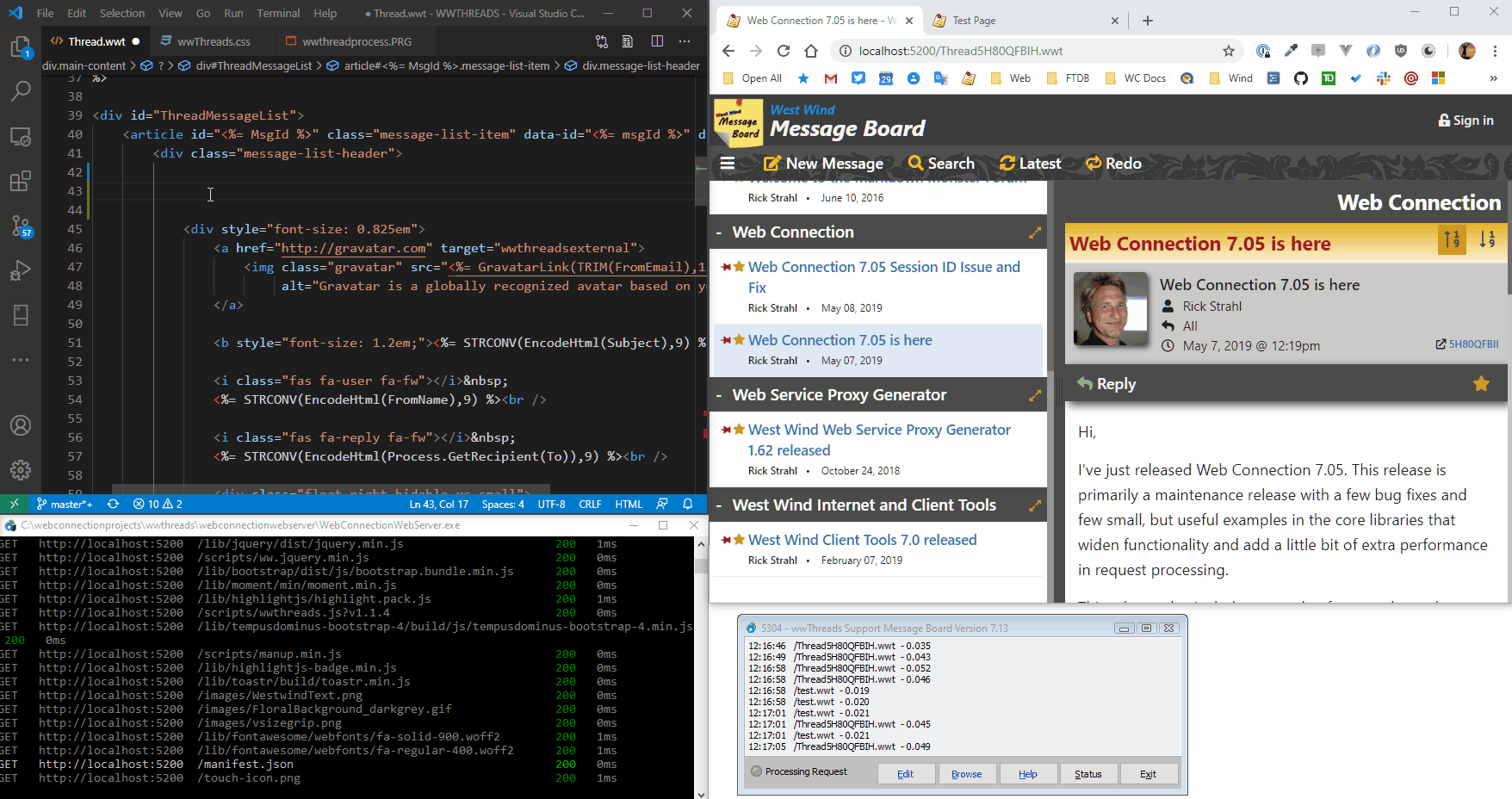
This walk through demonstrates:
- Web Connection Script page changes (page just reloads)
- CSS Changes (page just reloads)
- FoxPro Server Code Change (server restarts, page reloads)
- Fixing a FoxPro Code Error
Live Reload Productivity
If you're using Web Connection to build UI based applications, you'll want to check out this productivity enhancing functionality - it's a huge time saver when you're fiddling with HTML layouts especially, but even if you're making small code changes in your Web Connection process class.
Being able to see changes reflect in near real time - in a server side application - is pretty sweet and that makes developing server side code almost as quick and fluent as it is to build client side applications (Angular, React, Vue etc. which have long included similar tooling).
Web Connection Web Server
Also note that this screen capture uses the self-contained new Web Connection Web Server that can ship as part of your application. The server runs as a console application in a terminal window here, but can also be hosted in IIS. But more interestingly because you can ship this server with your application it makes it possible to build local Web Applications that can run on local machine or local area network without requiring a separate Web Server installation or any sort of Web Server configuration. Just point at your application and start it and it works no matter where it gets moved to.
The server has a dependency on the .NET Core Runtime or SDK, but this is low impact and fully isolated installation that doesn't touch any machine artifacts and can be essentially installed and uninstalled by adding/removing a folder. We also ship a (much larger) version of the server on GitHub that's fully self-contained and includes all the built in runtimes so nothing needs to be installed externally.
Check it out
These features both were originally introduced in Web Connection 7.06 and has been enhanced substantially in 7.10 and 7.13...
Check it out,
+++ Rick ---
