I have upgraded to Web Connection 7.13 and tried the "Print PDF Report" button, but Chrome always returns an error "Failed to load PDF document". Microsoft Edge also returns a similar message.
After inspecting the HTML, the radio button "Display in browser" should be checked by default, but it is not checked on screen. Worse is neither "Display in browser" nor "Download" could be checked.
Tracing the button code to C:\wconnect\Samples\wwdemo\wwDemo.PRG, found FUNCTION PrintPdf() only handles either radio button being checked. If none checked, it simply exits!
So the issue is most likely in the rendering of the the radio buttons in the Demo page. Please help.

No that's not it. The problem with the check boxes is bad styling. It's using fonts for the radio buttons and the font values are actually incorrect so the checkboxes are not showing the right thing. They do work however.
You can fix this by going into the HTML for the default.htm and removing the class="with-font" from the radio buttons which makes them properly visible.
The problem you're seeing is likely your PDF output settings are not configured. The sample uses the Microsoft PDF driver for Windows 10. If you're not on Windows 10 or you don't have the driver installed the PDF generation won't work and you can switch to one of the other providers.
Please see wwPdf documentation here:
Thanks for reporting this - will be fixed in next update.
+++ Rick ---
Thanks Rick. Those 2 radio buttons are now rendered correctly and clickable after removing class="with-font" from C:\wconnect\Web\default.htm
With Print to PDF, the problem is PrintPdf() generating a PDF file which actually containing Postscript text!
There is no need to change C:\wconnect\WCONNECT.H as WWC_WWPDF is already predefined as wwPdfPrinterDriver.
On debugging using a Win 10 PC with "Microsoft Print to PDF", Ghostscript, FoxIt, PDF Architect 4, and "Xerox PS Class Driver", I found the function kept on using the "Xerox PS Class Driver". When the Xerox driver was removed from Windows Printers and Devices, it was still being used (see screenshot below) but now causing a VFP error on console "Error accessing printer spooler". Any suggestion Rick?
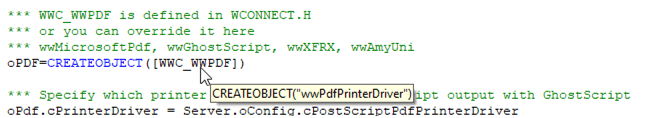
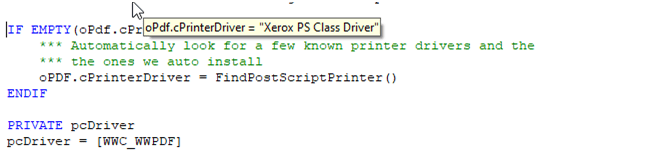
You can change the printer driver used in wcdemo.ini. Try changing it to:
Postscriptpdfprinterdriver=Microsoft Print to PDF
Looks like the default value has never been updated to reflect this driver.
Note - this value is just for the setting the printer driver for the demo - it's got nothing to do with setting the value in the processing - that's up to the application to set externally (as it does in the demo using that configuration value).
More info here in the docs: Generic PDF Printer Drivers and wwPdfPrinterDriver
+++ Rick ---

Thanks Rick for your help. Problem solved! This issue only occurs in the demo project. INI file for new projects are generated correctly.
There are 2 ways to fix the demo sample not generating PDF properly:
- Add
Postscriptpdfprinterdriver=Microsoft Print to PDFin the[Main]block ofC:\wconnect\wcdemo.ini. This line is missing from the distro copy ofwcdemo.ini. - Add
oPdf.cPrinterDriver = "Microsoft Print to PDF"intoFunction PrintPDF()located inC:\wconnect\Samples\wwdemo\wwdemo.prg
You shouldn't have to set the value explicitly in wwDemo. I believe that's using the configuration settings - that's what it's there for.
*** WWC_WWPDF is defined in WCONNECT.H
*** or you can override it here
*** wwGenericPdfDriver, wwGhostScript, wwXFRX, wwAmyUni
oPDF=CREATEOBJECT([WWC_WWPDF])
*** Specify which printer driver to use for PostScript output with GhostScript
oPdf.cPrinterDriver = Server.oConfig.cPostScriptPdfPrinterDriver && wcdemo.ini config setting
+++ Rick ---