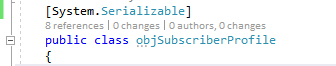Hi Rick, I am trying to use the asp.net toolkit binding controls fo error handling on an aspx page.
After the page loads there is a red exclamation mark next to the first name field indicating the error "Unable to bind profile.FirstName (First Name)". After the page loads, the validation seems to work.
<ww:DataBinder ID="DataBinder" runat="server">
<DataBindingItems>
<ww:DataBindingItem runat="server" BindingSource="profile" BindingSourceMember="FirstName"
ControlId="txtFirstName" IsRequired="True" UserFieldName="First Name">
</ww:DataBindingItem>
</DataBindingItems>
</ww:DataBinder>
protected void Page_Load(object sender, EventArgs e)
{
try
{
if (!IsPostBack)
{
Page.Validate();
if (Page.IsValid)
{
DataBinder.DataBind();
}
}
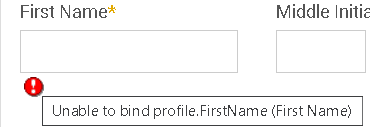
The only error I could find stepping through the code is "Page.IsValid cannot be called before validation has taken place. It should be queried in the event handler for a control that has CausesValidation=True and initiated the postback, or after a call to Page.Validate."
Can you please assist?
Thanks, Craig

That's a binding error. Make sure that profile is public and a property of the container, and that FirstName is a public property.
+++ Rick ---
Hi Rick, The profile and FirstName are both public, however I am not sure how to tell if profile is a property of the container. I guess that has to be it, please help.
I meant to mention I am trying to do this within a usercontrol ascx page. Thanks, Craig
Make sure profile is a property not a field and so is First Name. Are other properties binding or is it just that one? Also make sure there aren't multiple bindings to the same control.
+++ Rick ---

Hi Rick, I think I found the issue. After successfully binding to a public test variable, I knew it had to be with the profile object, however it was defined public along with the FirstName (etc) fields. However, the profile class was not marked [System.Serializable] which was the epiphany moment. I really like working with the West-Wind .NET controls. Thanks for your help!