EXE COMPILE .... ERROR
- Hi ... Greetings to all, I'm having trouble producing the .EXE file for SatuTest.Prg created using:
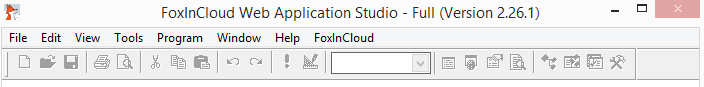
- SatuTest.prg on http://localhost/satuTest/runs ok .. There are no problems
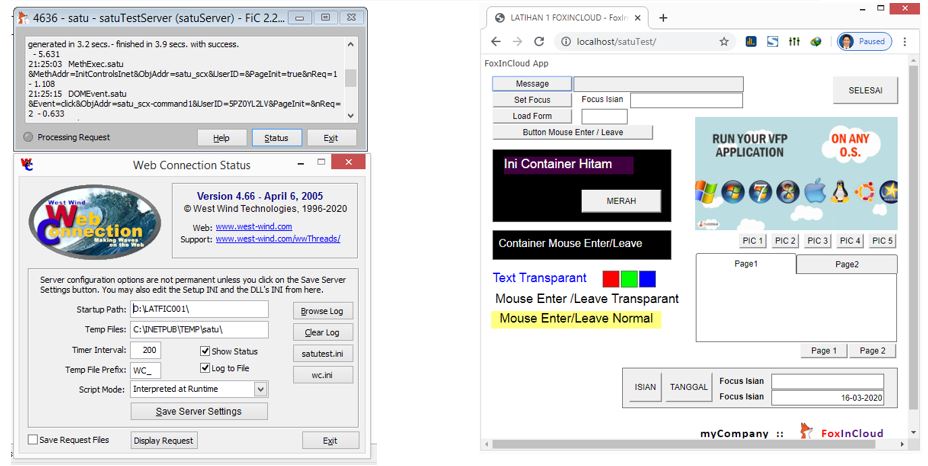
- Display the Project before compiling
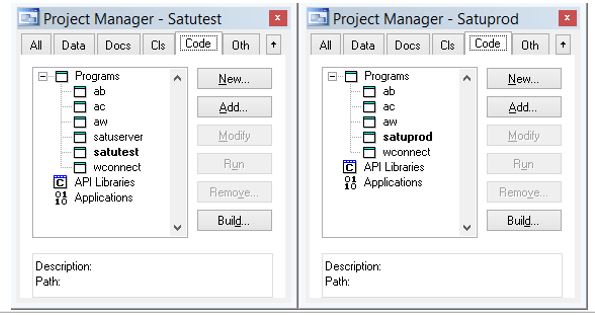
- Display the Project after compiling
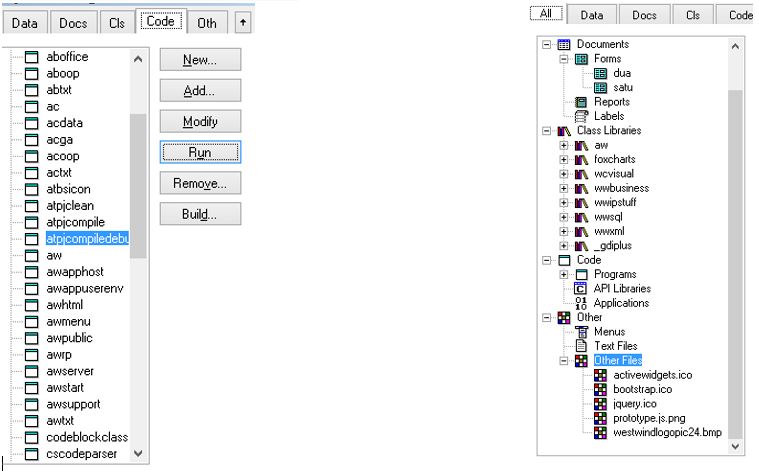
- I Found the following compile error:
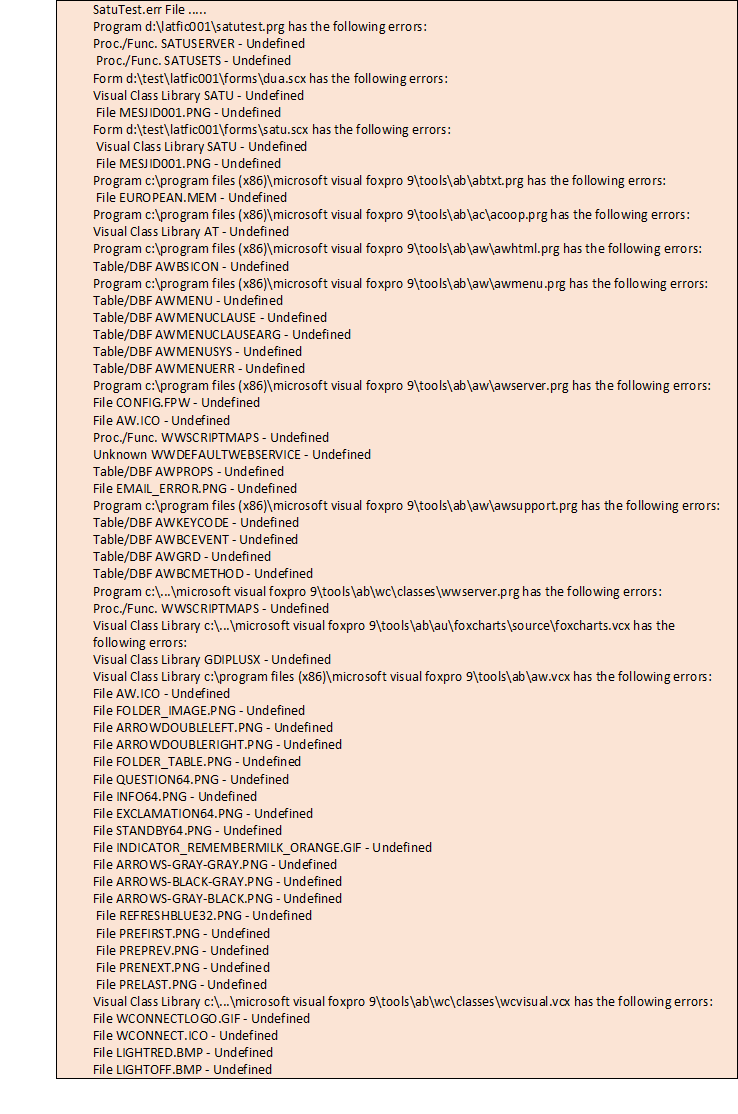
- Next I try to run - atpjcompiledebugmode.prg (A-Z Tutorial Session 3)
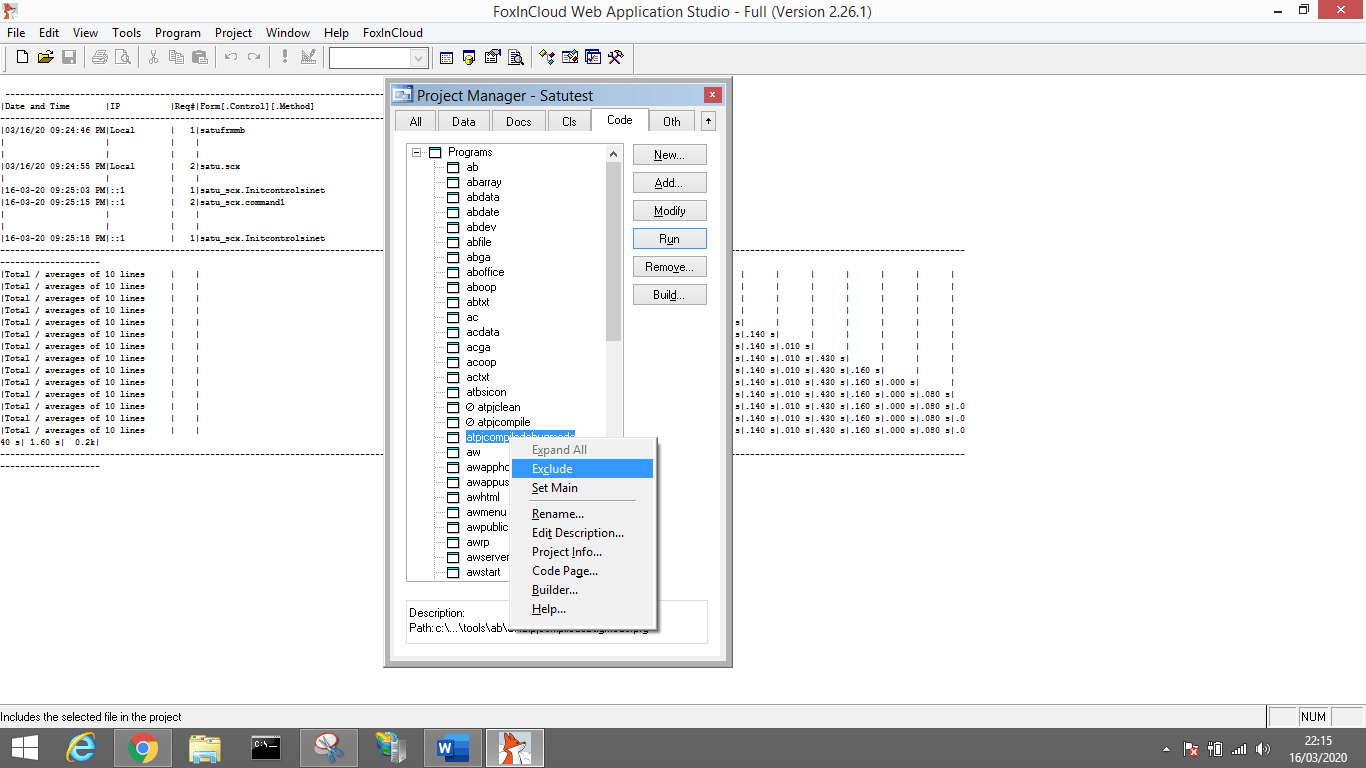
- Results of atpjcompiledebugmode.prg (A-Z Tutorial Session 3)
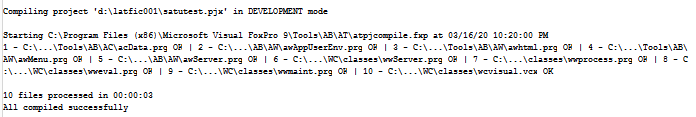
- I repeat for compiling .... , but the same error, I still meet. What did I do to make Compile run successfully? , hopefully FoxinClout is always great in the Cloud. Thank you very much..

Hi Hidayat,
Based on our records, you run a trial version and you should not have the source files for ac*.prg and aw*.prg (except awPublic.prg distributed with the trail version).
In trial version, all these files are compiled into aw.app, as well as many of those your project requires.
Where did you get these files from?
Hi Thierry...
Your question is reasonable, but We bought Foxincloud version 2.24. via my niece named COXSOFT Hafiz Budi Firmansyah Jln. xxxxxxxxxxxx Padang WEST SUMATERA 25124 Indonesia with Invoice ( from Thierry Nivelet 66 - rue Michel Ange 75016 Paris France ) Number FIC 0030 and Invoice Date: 16 Aug 2017 include all Licenses (If you need us we will send a copy of this Invoice to your Email) and we receive an email containing a link to download the full FAS version ( I was download from version 2.24 until 2.27.0 ) then we begin to study Foxincloud until now.
Referring to your answer why the FAS full version that I used was detected by the Trial Version, is there something wrong with the product that I bought? After I checked my FoxPro directory tools we have all the files that you intended.
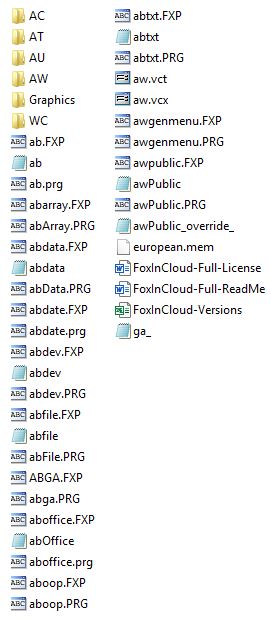 So what should I do for Exe Compile ... The error ... for this full Version FAS. Ok Thierry, thank you for the solution.
So what should I do for Exe Compile ... The error ... for this full Version FAS. Ok Thierry, thank you for the solution.
Hi Thierry,
I am here since my uncle (Mr. Hidayat) ask me to clarify an issue regarding fox in cloud licence. In short, I bought fox in cloud licence on 11 August 2017 for him which means Mr Hidayat is currently using pro version instead of trial version. We have discussed to solved the issue however we can not find any solution. Could you give us some suggestion please ?

Hi Hidayat,
Take it easy, we have 4 contacts with last name 'Hidayat' in our database, none is linked to the 'coxsoft' company… Could you please provide your first and last names so that we can update your status, thanks in advance.
Also thanks for your detailed issue report; very nice to have all details like you did; just for textual information, please make sure to copy and paste full text rather than screenshots.
Otherwise your problem is a 'classical' VFP issue, ie. project manager unable to find, neither in curdir() nor in set('path'), files referenced in programs by various means such as function or procedure calls, define class xxx as…, external …, etc.
Here are some tips to fix the issue:
- start a brand new FoxInCloud IDE, type in the command window
? cSetPath(.T.); you should get AT LEAST this; notes:
- as you use a former version -- 2.27 -- you may have some discrepancies; if so please copy and paste here
C:\PROGRAM FILES (X86)\MICROSOFT VISUAL FOXPRO 9\is myhome(1), yours may be different depending on where your installed VFP9.
C:\PROGRAM FILES (X86)\MICROSOFT VISUAL FOXPRO 9\
C:\PROGRAM FILES (X86)\MICROSOFT VISUAL FOXPRO 9\FFC\
C:\PROGRAM FILES (X86)\MICROSOFT VISUAL FOXPRO 9\TOOLS\
C:\PROGRAM FILES (X86)\MICROSOFT VISUAL FOXPRO 9\TOOLS\AB\
C:\PROGRAM FILES (X86)\MICROSOFT VISUAL FOXPRO 9\TOOLS\AB\AC\
C:\PROGRAM FILES (X86)\MICROSOFT VISUAL FOXPRO 9\TOOLS\AB\AT\
C:\PROGRAM FILES (X86)\MICROSOFT VISUAL FOXPRO 9\TOOLS\AB\AT\ABMODULE\
C:\PROGRAM FILES (X86)\MICROSOFT VISUAL FOXPRO 9\TOOLS\AB\AU\FOXCHARTS\
C:\PROGRAM FILES (X86)\MICROSOFT VISUAL FOXPRO 9\TOOLS\AB\AU\FOXCHARTS\SOURCE\
C:\PROGRAM FILES (X86)\MICROSOFT VISUAL FOXPRO 9\TOOLS\AB\AW\
C:\PROGRAM FILES (X86)\MICROSOFT VISUAL FOXPRO 9\TOOLS\AB\AW\SAMPLES\
C:\PROGRAM FILES (X86)\MICROSOFT VISUAL FOXPRO 9\TOOLS\AB\GRAPHICS\
C:\PROGRAM FILES (X86)\MICROSOFT VISUAL FOXPRO 9\TOOLS\AB\WC\
C:\PROGRAM FILES (X86)\MICROSOFT VISUAL FOXPRO 9\TOOLS\AB\WC\CLASSES\
C:\PROGRAM FILES (X86)\MICROSOFT VISUAL FOXPRO 9\TOOLS\AB\WC\CONSOLE\
C:\PROGRAM FILES (X86)\MICROSOFT VISUAL FOXPRO 9\TOOLS\AB\WC\TOOLS\
If you don't have this, you need to disable a startup program (_startup) and/or default settings.
At this stage the project manager has access to all the required FoxInCloud resources.
- Delete your test directory (or move it somewhere else):
d:\test\latfic001; as you're now working on your source application, you no longer need it. modify project d:\latfic001\satuTest- correct the missing references previously mistakenly set to the test directory … eg. change
d:\test\latfic001\forms\satu.scxintod:\latfic001\forms\satu.scx - if not already, add to your project (excluded)
d:\latfic001\satuTest.pjx.prg do d:\latfic001\satuTest.pjx.prg: this program makes sure some critical resources and paths are met, and finallybuild project d:\latfic001\satuTest-- PLEASE READ THE MESSAGE BOXES CAREFULLY- if you still see errors displayed at the end of this program, please copy and paste in response to this post (no screenshot please, we need to copy and paste within)
- if you no longer have errors,
build exe d:\latfic001\satuTest.exe from d:\latfic001\satuTestand you're done.
I hope it'll turn our fine for you.
You can follow the same process for satuProd.pjx
Thank you very much Thierry, For versions 2.6.0 through 2.6.2 I see that there is no change in the error in the compile results (EXE) even though what you suggested was done, when I used FAS 2.7.0 this was resolved. But the next problem arises that the resulting EXE does not respond to Localhost. I hope for your help in this matter. Thanks again for the response to my question.