Hi, i have some problem with the generated html and i don't know how to correct them In the first image i have 3 buttons, that in foxpro form are in a container and have the same size but in the html page are different and i want the buttons to have the same height of the near textbox
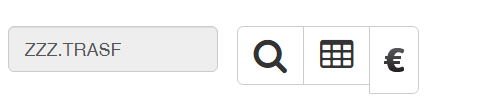
In the second image i have some textbox that are not correctly aligned in the html page. Then i want to know how i can force the image in the buttons to be 1x instead of 2x but only in this form
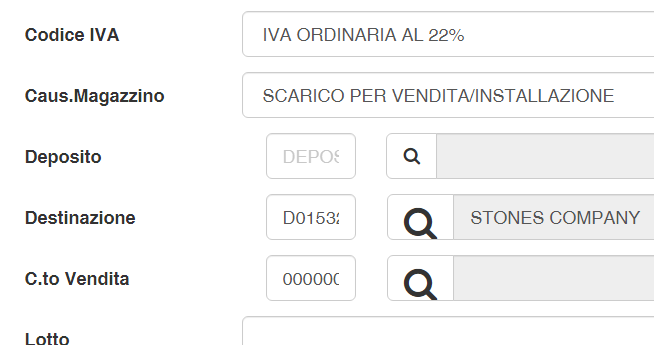
Thanks

Ciao Michele,
I prefer help you with code rather than vague explanations, please post the HTML to work on.
First problem solved changing icons setup with foxincloud specific program. I solved the second problem moving one label at the bottom of the form....
But i want to ask you how to programmatically replace the class of the image of one button with jquery
how to programmatically replace the class of the image of one button with jquery
JQuery(“#buttonID span.fa”).removeClass(“fa-XX”).addClass(“fa-yy”);

Perfect!. Thanks
And what about next example ?
Here i show the foxpro form's designer, the same form in largest mode in browser and in another reduced...
Normally the button should be near the first textbox and not attacched to the second.... Can i do this ? and how can i tell fix to leave the button near the first textbox and not the second one ?
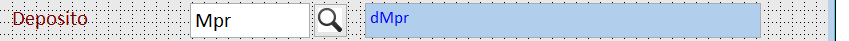
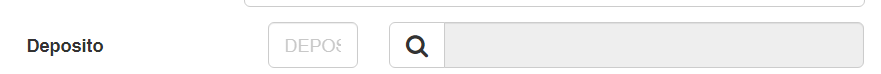
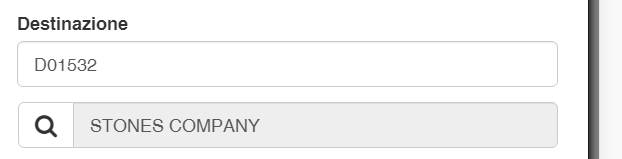
wBSgroup = .F. (.NULL. by default) works well
Ciao Michele,
You can try these 2 solutions (both at design time or in .init()):
- As Vincent suggests, set
dMpr.wBSgroup = .F. - set
mpr.wBScCtlPost = 'btnSearch'andbtnSearch.wBScCtlAnte = 'mpr'(replace 'btnSearch' by your magnifier button's.Name)