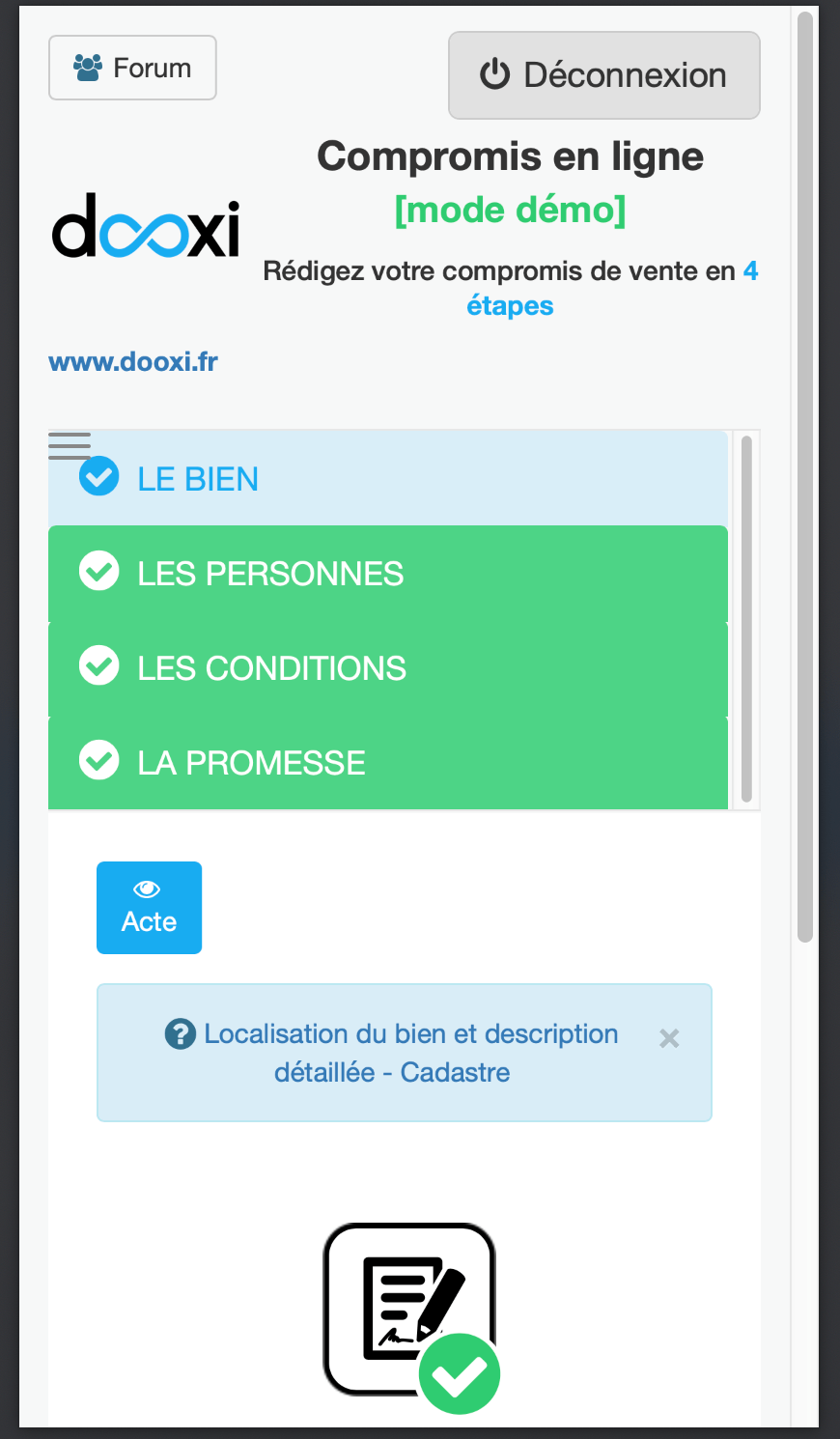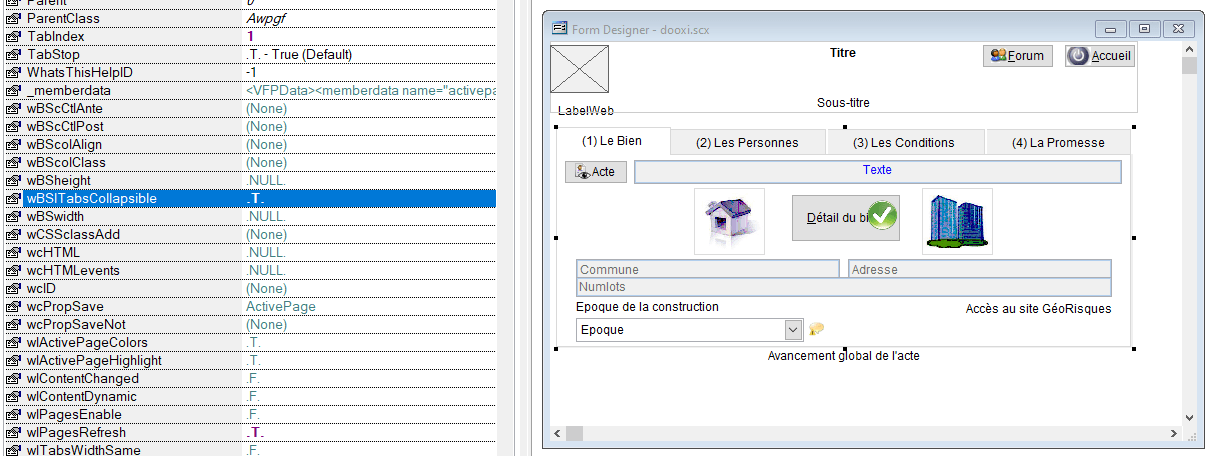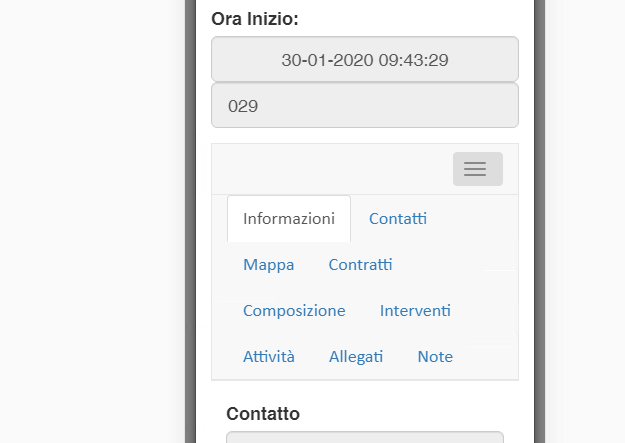I have a form that contains a pageframe. In bootstrap mode all the pages tabs appears in this way in large size form
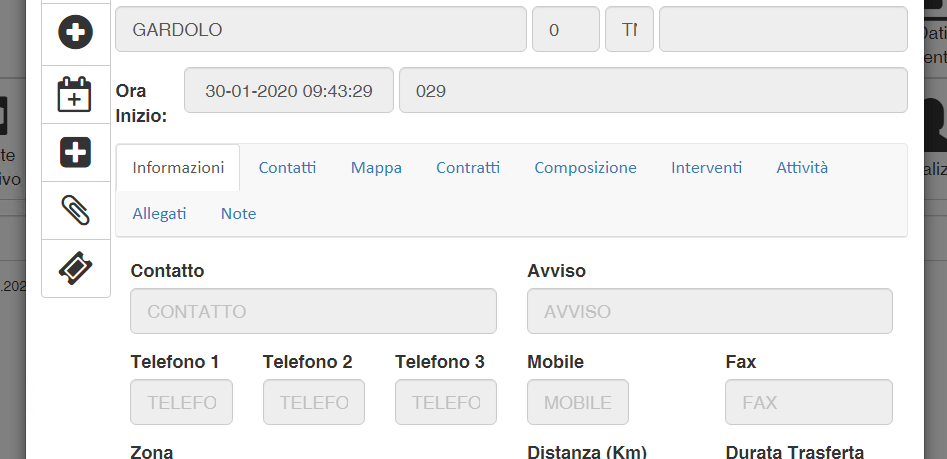
but when i reduce the size of the form in smaller devices the tabs appears in this way
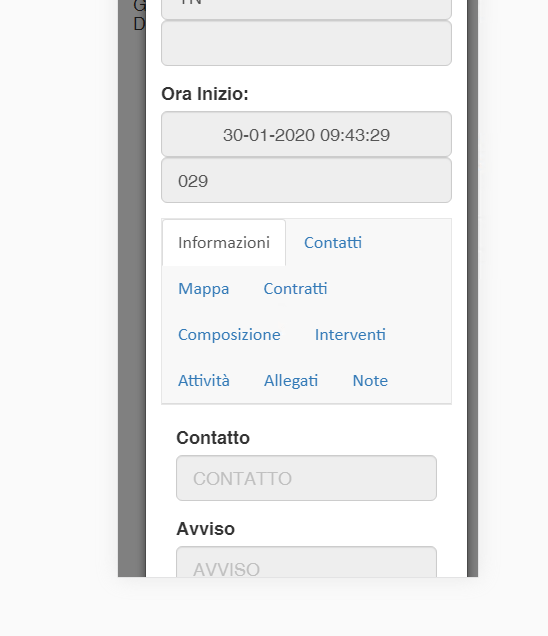
I want to know if it is possible, when i am in bootstrap mode, to hide pageframe's tabs and instead to show a navbar like this
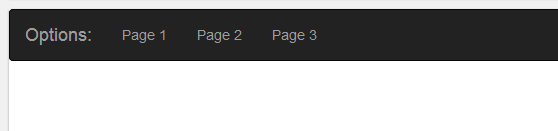
that in smaller device can appears in this way
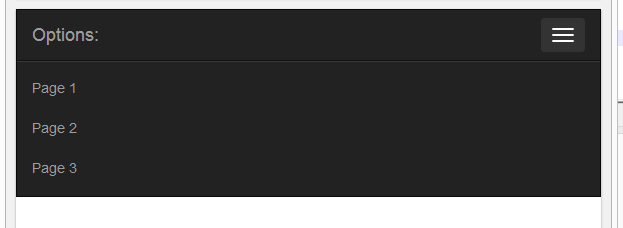
The code to generate this navbar is this
<!DOCTYPE html>
<html lang="en">
<head>
<title>Bootstrap Example</title>
<meta charset="utf-8">
<meta name="viewport" content="width=device-width, initial-scale=1">
<link rel="stylesheet" href="https://maxcdn.bootstrapcdn.com/bootstrap/3.4.1/css/bootstrap.min.css">
<script src="https://ajax.googleapis.com/ajax/libs/jquery/3.4.1/jquery.min.js"></script>
<script src="https://maxcdn.bootstrapcdn.com/bootstrap/3.4.1/js/bootstrap.min.js"></script>
</head>
<body>
<nav class="navbar navbar-inverse">
<div class="container-fluid">
<div class="navbar-header">
<button type="button" class="navbar-toggle" data-toggle="collapse" data-target="#myNavbar">
<span class="icon-bar"></span>
<span class="icon-bar"></span>
<span class="icon-bar"></span>
</button>
<a class="navbar-brand" href="#">Options:</a>
</div>
<div class="collapse navbar-collapse" id="myNavbar">
<ul class="nav navbar-nav">
<li><a href="#">Page 1</a></li>
<li><a href="#">Page 2</a></li>
<li><a href="#">Page 3</a></li>
</ul>
</div>
</div>
</nav>
</body>
</html>
I am not sure this is possible and if yes, where i have to insert this html code in my form ? I wish this navbar is shown before the pageframe and that executes the change of pageframe.activepage.
Someone can suggest me: is it possible ? in which object.wchtmlgen of the form i have to insert the code which part of the code i have to insert in the wchtmlgen where i need to insert the code where i definre the scripts to use
This is the first form i try to change in this way and any help will be appreciated
Thanks

We've done that before, will provide code tomorrow