Hello All,
I am getting an error from code that used to work.
"SyntaxError: Unexpected token < in JSON at position 0"
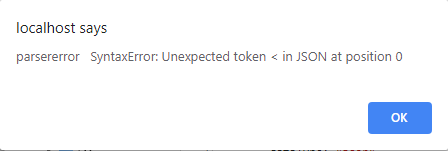
I am using the standard method jsonCallBack()
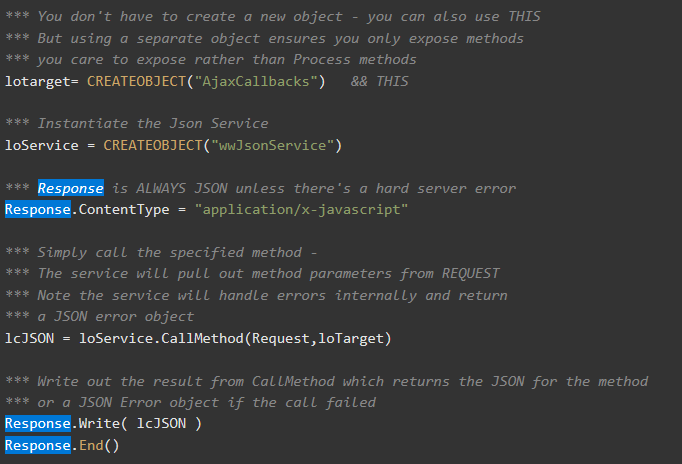
Debugger shows the lcJSON variable has the string value of:
"{"dsdstatus":"0","errormsg":"null"}"
I'm suspecting that Chrome is receiving an HTML string.
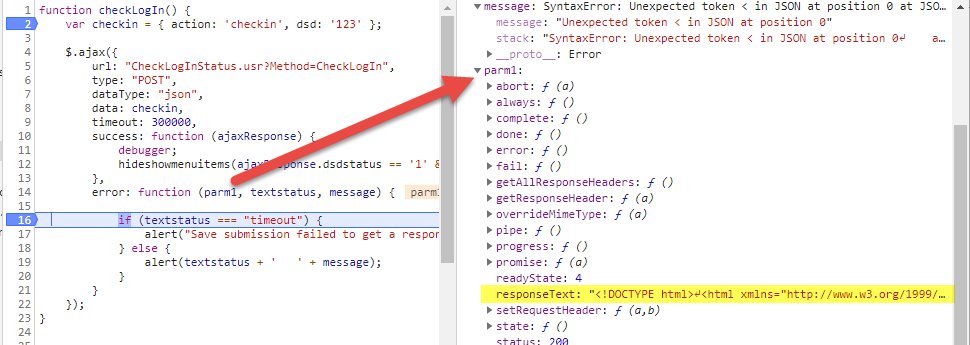
Any insight on what's causing this would be greatly appreciated.
Thanks. Joe

There was likely an error in your processing of the request. The response returned is HTML so the Web Connection error handler probably got triggered when processing failed. You should step through the code on the server and see what fails. My guess is you're never getting to returning your JSON data.
FWIW this is easier with the wwRestProcess class which handles the error handling and wraps up all errors into JSON exception messages.
+++ Rick ---