Web Connection
Error clearing the server log
Hi Rick,
Another environment question. When I try to use the admin page to clear the server log, I get the following:
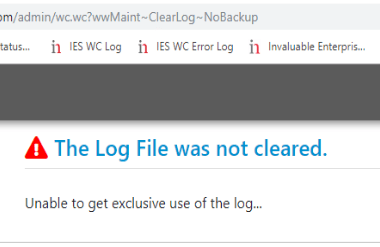
I did try unloading all COM/file servers but no joy. What am I missing?

you may have some 'hanged' COM object(s) that the dll no longer controls
Thanks, Thierry. I thought I had made sure there were no running processes but will check on that.
