Sorry if this has been asked before, but I can't find anything certain on this.
Where do I look to see a log of errors?
I quickly captured this screenshot today before the site returned to the login page, but I assume it is logged somewhere :
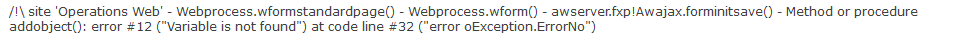 I thought errors got logged in XXXprod.lwr, but that file has not been updated in weeks.
I thought errors got logged in XXXprod.lwr, but that file has not been updated in weeks.
Alternatively, what would I have to change to use our own error handler in FiC (we log the calling chain, version and other useful things) ?
edit : ahh I see that the error is in oAppHost.oForm(), which I don't have source code for anyway. I will have to look at my recent changes instead, something I have added must be upsetting things...would still like to know the log though.
Thanks
Paul

Hi Paul you can see FIC and WC errors with your http://xxxxx/wc.wc?wwmaint~showlog . Also you can use the FIC xxx.requestlogget.prg In local mode you can see the log in the WWREQUESTLOG.dbf..
Regards Gilles
To better visualise the full context of an error, you can also run Progs\xxxTest.error.prg
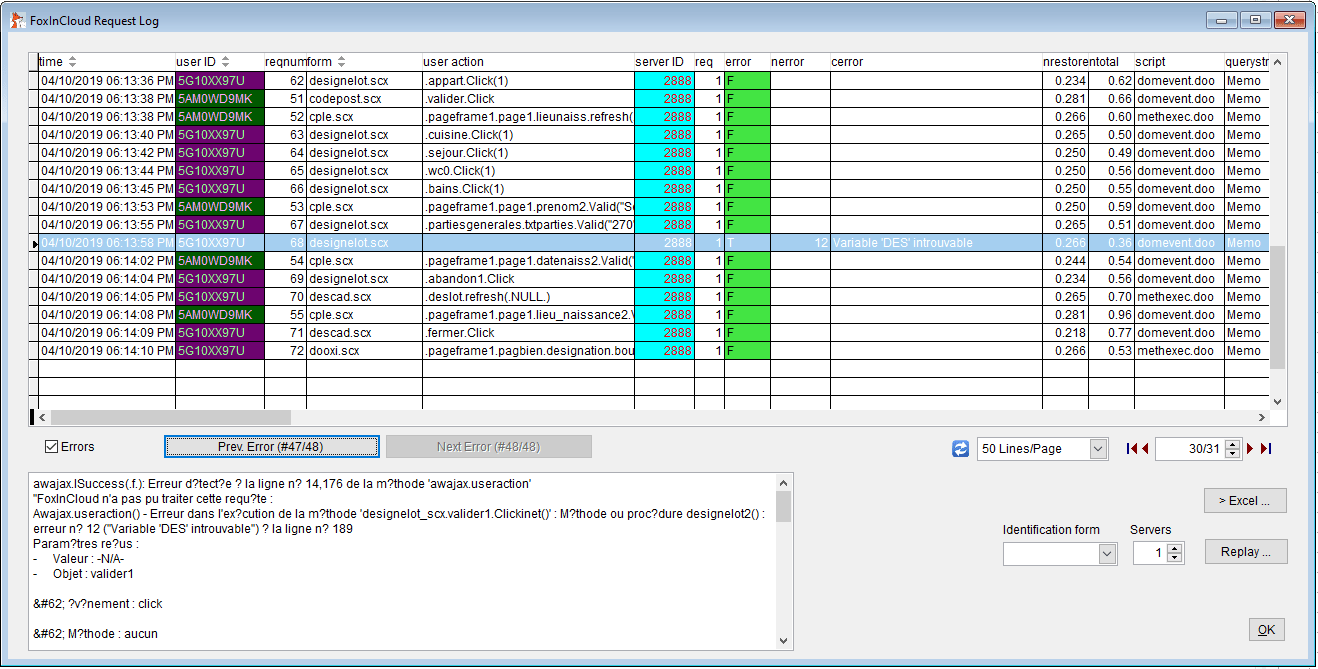
Thanks,
Unfortunately I just receive this error with http://xxxxx/wc.wc?wwmaint~showlog :
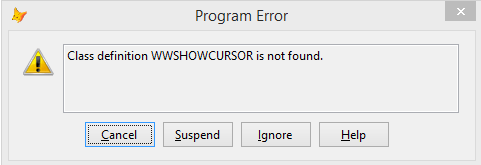
Progs\xxxTest.error.prg is more useful, but does have some issues :
- "errors" checkbox produces an "end of file encountered" error and then doesn't filter to the errors
- if I suspend execution of the FiC server and run it then the cursor and grid is populated, if I run it separately in another VFP session then it is empty (can't find the dbf I assume, perhaps this is the intention)
- the grid on the form is read-only or no cell-selection, so I can't double-click the memo columns to read their contents
- the edit box below the grid doesn't update with the details of the current row (unless I enter the control)
I'm sure I can fix these things with some small effort, but I'm happy to just look at wwrequestlog.dbf directly now that I have discovered the QueryStr column which contains some good debugging details; so thanks for pointing me in the right direction.
Paul

Hi Paul,
class
wwShowCursoris not found
wConnect.prg loads wwShowCursor by default unless you've set in your wConnect_override.h
#undef WWC_LOAD_WWSHOWCURSOR
#define WWC_LOAD_WWSHOWCURSOR .F.
"errors" checkbox produces an "end of file encountered" error
can't reproduce
doesn't filter to the errors
Filters on errors AND several user actions before error occurred to better understand why it happened
if I suspend execution of the FiC server and run it then the cursor and grid is populated, if I run it separately in another VFP session then it is empty (can't find the dbf I assume, perhaps this is the intention)
this tool is designed for off-line use, without the server running
the grid on the form is read-only or no cell-selection, so I can't double-click the memo columns to read their contents
modi class awfrmlogerror of aw method grd.grd.init has this.AllowCellSelection = !thisForm.wlWeb so it should work; not sure why a double click on Memo fails to open an edit window; maybe some property unknown here
the edit box below the grid doesn't update with the details of the current row (unless I enter the control)
can't reproduce