Using REST i can create a Json formatted string to answer to users request or i can receive (as POST) a Json formatted string with a request... In Web connection classes is there a place where i can find, in input, the original Json string received ? I need to verify what i am receiving exactly.... In input when i begin to work i already have an object, obtained from your analysis of the json string, but i can't see the original json...
Thanks

Sure - in code you can use Request.Form() to capture the raw JSON (or any raw post buffer for that matter). From there you can step into the debugger or log the string out or write to file.
You can also do this more interactively: Use the Status form's Save Request Files checkbox option to capture the last request, and then click Display Request to display the last request that came in.
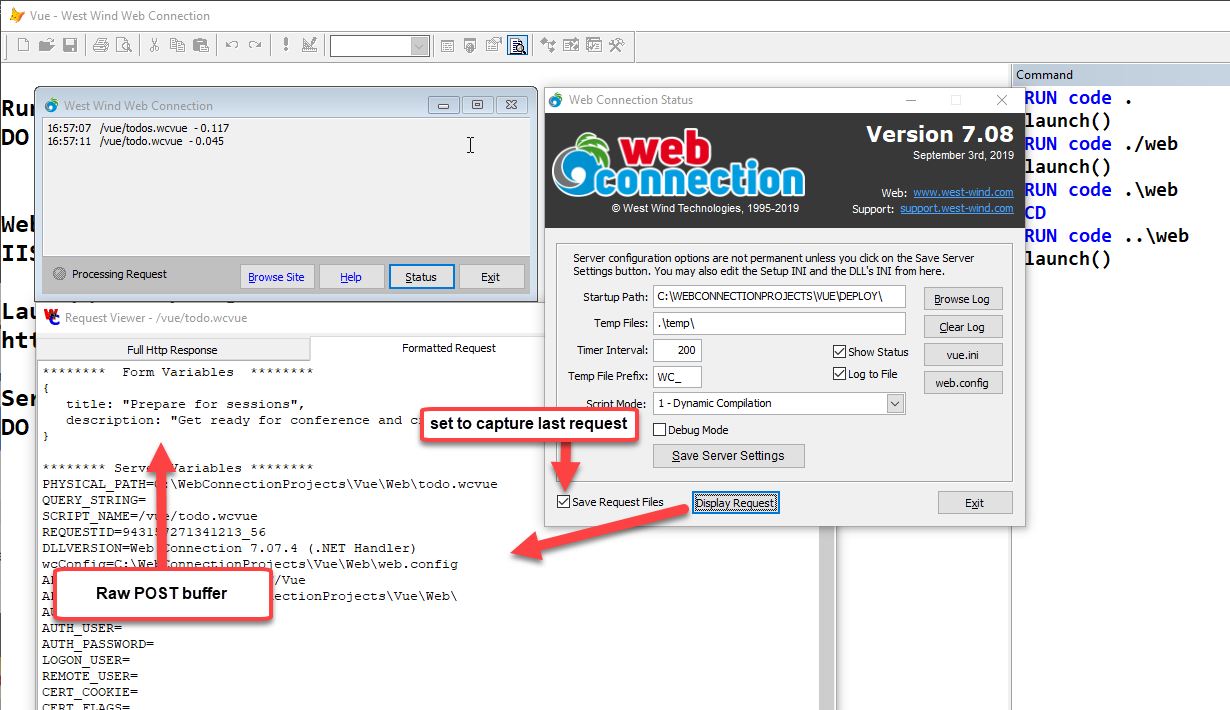
+++ Rick ---