I have an issue with the deserializer appearing to not work correctly. I am getting back the attached json and when I go do deserialize it, I get the count, but no collection of the records in the json. This is coming from paylocity if that matters.
Simple code to test:
DO wwHttp
DO wwJsonSerializer
loSer = CREATEOBJECT("wwJsonSerializer")
lcJson = filetostr("json test.json")
o = loSer.DeserializeJson(lcJson)
Here's the json that you can save:
[{"employeeId":"7580","statusCode":"A","statusTypeCode":"A"},{"employeeId":"8878","statusCode":"T","statusTypeCode":"T"},{"employeeId":"9828","statusCode":"T","statusTypeCode":"T"}]
Here is the results I am getting:
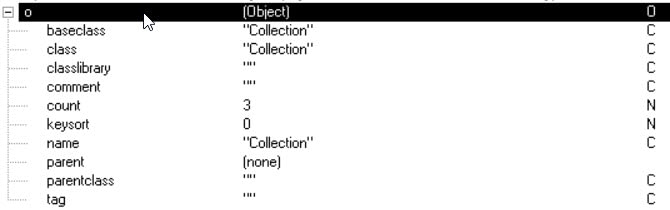
Any ideas on settings or something I can use to get it to work. As a side note, when I get an employee information (single record), it does properly populate each field as an property on the returned object, so I think it is working properly and figure it is just something I am missing and not seeing in the documentation.
Any help is much appreciated.

Looks to me like you're getting a collection. What are you doing to read the data from the collection?
This works fine for me:
CLEAR
DO wwJsonSerializer
TEXT TO lcJson NOSHOW
[
{
"employeeId": "7580",
"statusCode": "A",
"statusTypeCode": "A"
},
{
"employeeId": "8878",
"statusCode": "T",
"statusTypeCode": "T"
},
{
"employeeId": "9828",
"statusCode": "T",
"statusTypeCode": "T"
},
{
"employeeId": "8877",
"statusCode": "T",
"statusTypeCode": "T"
},
...
]
ENDTEXT
loSer = CREATEOBJECT("wwJsonSerializer")
loObj = loSer.DeserializeJson(lcJson)
? loObj.Count
FOR EACH loItem IN loObj FOXOBJECT
? loItem.EmployeeId + " " + loItem.StatusCode
ENDFOR
*FOR lnX = 1 TO loObj.Count
* loItem = loObj.Item(lnX)
* ? loItem.EmployeeId + " " + loItem.StatusCode
*ENDFOR
Don't look at the debugger for collections because the Fox debugger won't drill into them. You have to look at individual items (ie. o[1]).
Tip: Format your Json
JSON Tip when posting here: Open a JSON formatted string in VS Code, then highlight all the text and format with
Ctrl-AandCtrl-K-Fto format the JSON nicely and make it easier for pasting and displaying here.
+++ Rick ---
Rick,
That was exactly it. For some reason I thought you could see collections in the debuger and at minimum that they showed up as objects. It was throwing me when I saw it as a character field.
Thanks for your continued support of these great tools.