Markdown Monster is 100% the best md editor I have ever used. I am trying to create html content for a webpage, and I would like to use the medium theme. It looks great in the editor, but when I save the html file, I have the following options:
- Raw Html Output only
- Self contained Html File with embedded Styles and Images
- Html Page with loose Assets in a Folder
- Zip Archive
The issue I have for each of these are:
- Option 1, 3, 4 - doesn't save the Medium theme in the html file
- Option 2 - I have a ton of images (that are just URL links) and it makes the file huge
How can I save my markdown file as html and preserve the theme without embedding the images? I'm probably just missing something, so thanks for the help!

Hmmm... I have to check on that, but I'm not sure why that particular theme would not render while others do?
IAC just tried this and it works for me when I export a document with preview theme to Medium to HTML into a folder with loose assets:
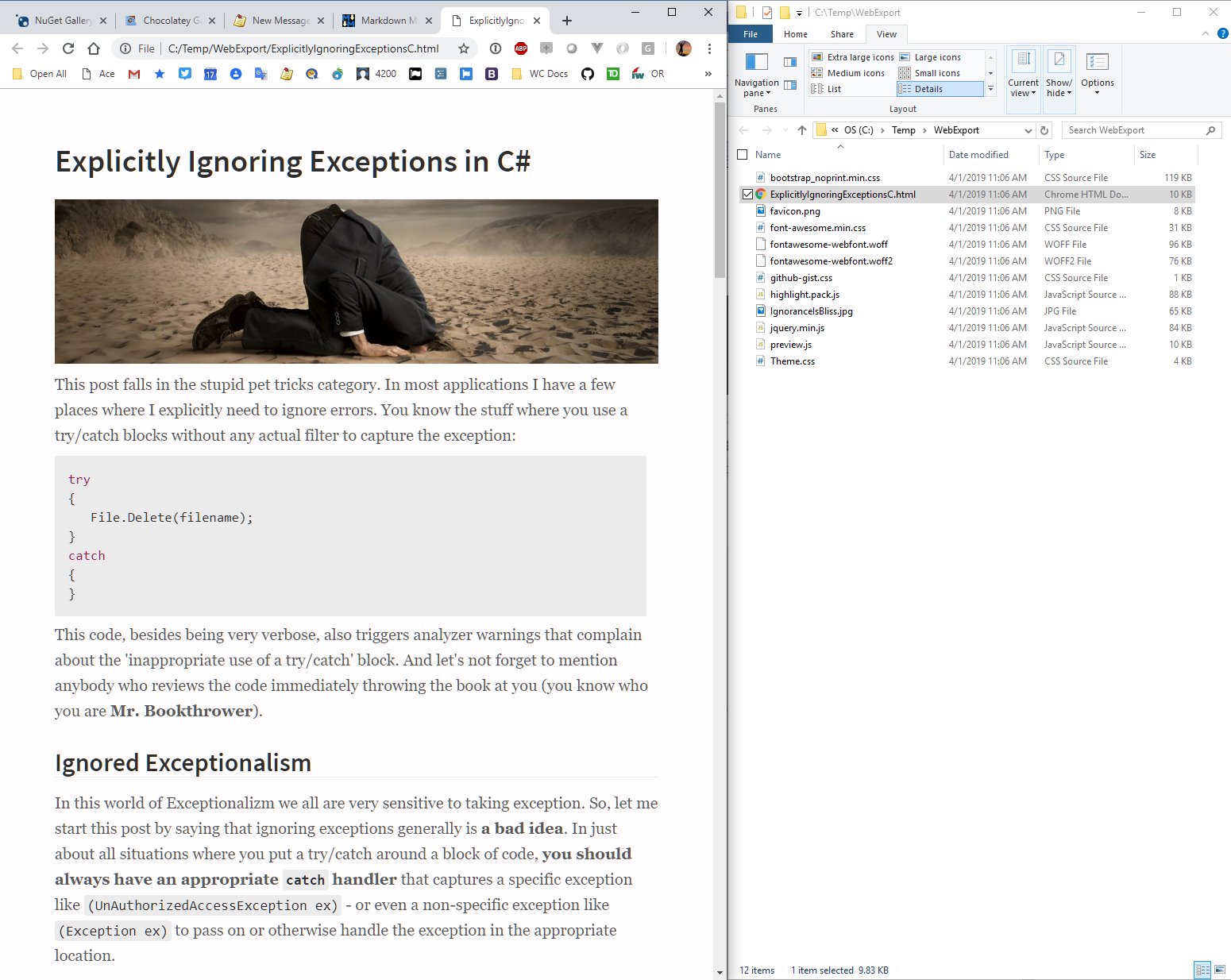
What am I missing here?
+++ Rick ---
Thanks for the response!
I guess I wasn't being very clear on what I am trying to do. I need have a single html file with the style and everything included. The issue I'm running into is if I choose loose assets then it is not a single file. If I choose the option with embedded styles and images, it is too large for what I am trying to do because it embeds the images.
What I would like to be able to do is export the html with the embedded styles but without embedding the images. I need it to still grab the images from the url I provided in the markdown file.
Sorry, but that's not going to happen. If you have content that comes from the Web and has Web links you might as well just export to the raw HTML export without dependencies and just have everything linked back on line.
The exporter either creates a fully self-contained document, or a fully dependent one, but not an in between.
+++ Rick ---
Okay thanks for letting me know. That would have been very useful for adding HTML to Wix websites which has to be done via an HTML iframe.

Can you lay out that use case more clearly? What exactly do you think needs to happen for it to work with Wix?
+++ Rick ---
So I’m not positive why this happens, but when I have the images embedded, the HTMIl iframe in Wix just hangs. If I take the same HTML file, remove the embedded images, and replace them with linked images, I get zero problems.
What I’m trying to do is to create product tutorials easily using markdown and transfer them to my site.
My recommendation for that scenario would be to add the styles for the MM theme (or your custom theme) to your Wix site and then export just the raw Markdown to HTML.
Alternately create a custom theme in MM that matches your existing theming for the site and use that in MM to match. That way you can just export your raw HTML output and the rest is naturally handled by the host site.
Not only is this cleaner but it also saves you the repeated embedded loads of all the dependencies (fonts, styles, js etc.).
Another avenue might be that there's perhaps some Markdown addin for Wix that might allow you to just add the raw Markdown and have Wix render it for you.
The self-contained exports are meant for offline, fully self-contained viewing specifically.
Curious though why the embedded images wouldn't be working though unless it has something to do with the the IFRAME loading and security environment in there.
+++ Rick ---