Hi all,
I've released HTML Help Builder 5.15 today, which is primarily a maintenance release.
About Help Builder
Help Builder is an easy to use documentation generation tool that uses Markdown and a live synced preview to let you quickly and interactively build help content. The editor lets you focus on your content, with easy to type Markdown text along with a set of toolbar helpers to make it easy embed content and markup text. You can easily embed images via the clipboard, the image picker or the built-in screen capture. Cross topic links are easy with the topic picker and code snippets can be easily formatted and displayed with syntax colored code. Output can be generated to a self contained static and mobile friendly Web site that's ready to be copied to a Web site, or you can create CHM help files or Word or PDF documents.
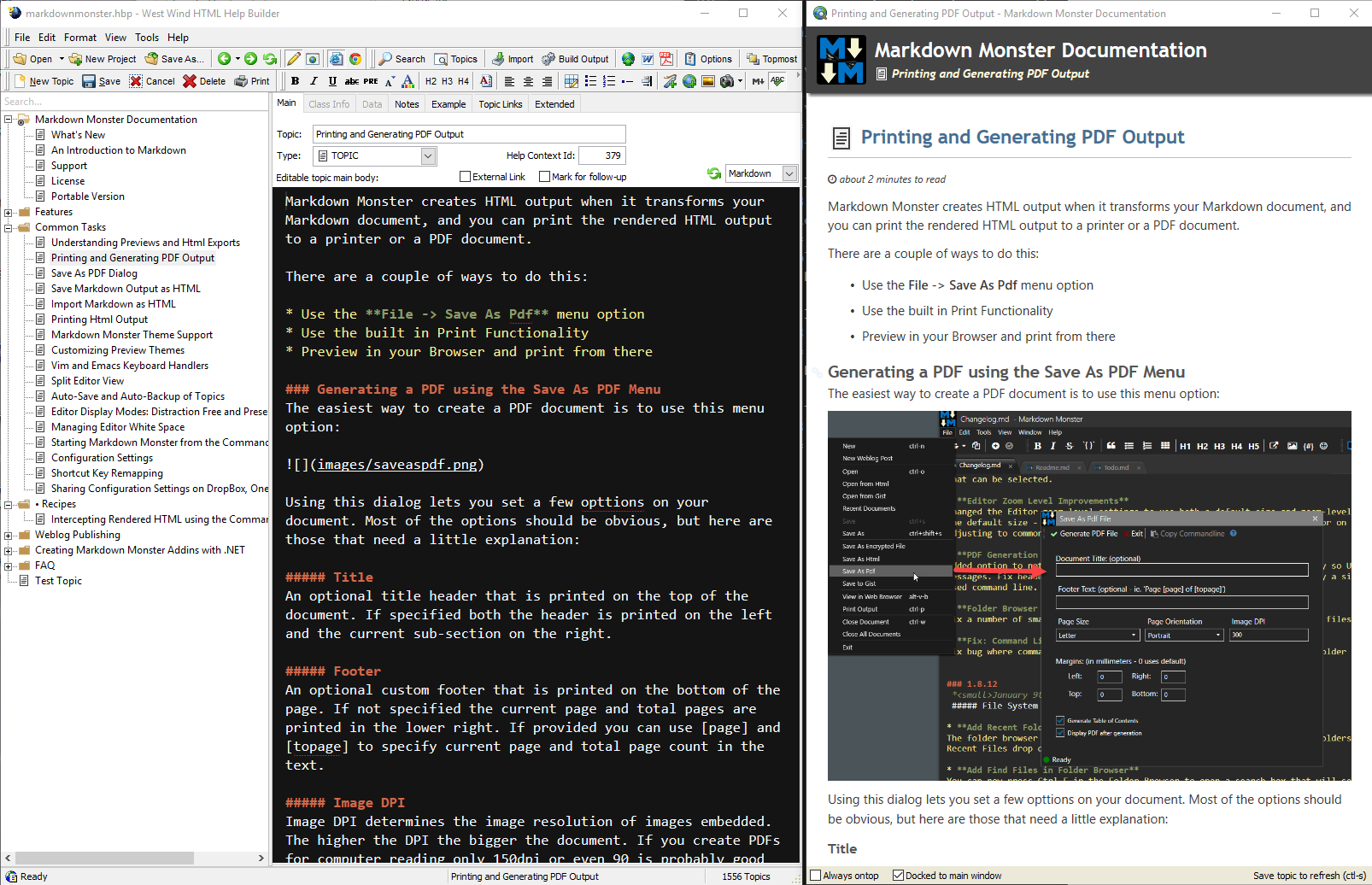
Help Builder is what we use here on west-wind.com to produce documentation for all of our products including Markdown Monster, West Wind Web Connection, West Wind WebSurge, Help Builder, and more.
Version 5.15 Updates
For the most part the 5.15 release is a maintenance release. There are a lot of small improvements especially around the HTML editor and preview rendering fixing a number of persistent bugs and improving the editor interaction with the preview. The core updates in the last few releases have been around templates and usability and that focus has continued in this update.
There are a few other notable improvements:
- Time to Read in topics that shows how long it will take to read a topic
- Soft break shortcut using
Shift-Enter(enters two spaces and line break) - Updated spell checking algorithm: Faster and fewer false positives
- New link dialog - fixes focus issues (more dialogs to come)
- Http Links open in a new Window/Tab automatically
From the last update:
- New Topic Outline for Web in the right side panel for large screens
- Many template improvements and style cleanups
- The MSDN and Github themes have most of the cleanups
- FTP Improvements: Upload images, styles, TOC individually
- JSON Export for Help Builder Projects
- Improved false positive handling in spell checker
- Support for .NET 4.7 and .NET Standard Library Imports
For more detail about these updates check out the full what's new document in the docs:
Update your Templates!
As always when updating Help Builder you'll need to update your templates. This release adds the Time to Read feature as well as a handful of small consistency updates to the core templates. You can use Tools -> Options -> Update Templates to update your templates to the latest version. If you made changes to your stock templates you a backup is made (as well as _layout_old.wcs which is the most commonly changed template).
Download
To get the latest version of Help Builder go to:
You can download the shareware version, or if you're a registered user of version 5.0 updates are free and the download will automatically update your registration to the latest version.
Aloha,
+++ Rick ---
