Hi Rick,
I'm back to trying to get VS 2015 configured to work with the webconnection webcontrols.
So far, I can open up an existing website created by the console.exe and once the site is open in VS2015, I can add a new item such as a webcontrol page. The problem I'm having is that the toolbar with the westwind webcontrols is showing but is disabled - even when I create a new project using the console.exe from scratch.
Any ideas on what I might be doing wrong? I originally tried this with a VS 2017 version and rolled back to a 2015 verion as thought it might help.
As a side note, other info that might help to understand the VS 2015 configuration is: if I try to create a NEW PROJECT or NEW WEBSITE from VS2015 there are no options for selecting webconnection page...but with NEW FILE selection there is that option. Is this working as expected?
Thanks
Greg

Hmmm... I haven't tried this in a long time since the Web Control Framework has been deprecated a while back.
However I just tried this out and created a new project in Visual Studio 2017 and it seems to just worked out of the box. There are a few other issues like the file extensions not automatically mapping but the controls do work.
Here are my steps:
- Create a new project with the Console
- Open the
webfolder using Visual Studio and Open Web Site (not project) - Manually add the extensions for the project (wc,wcs to HTML editor, and your app's extension to WebForms Editor)
- In Web Connection process class change
nPageScriptMode=2(Web Controls for scriptmaps)
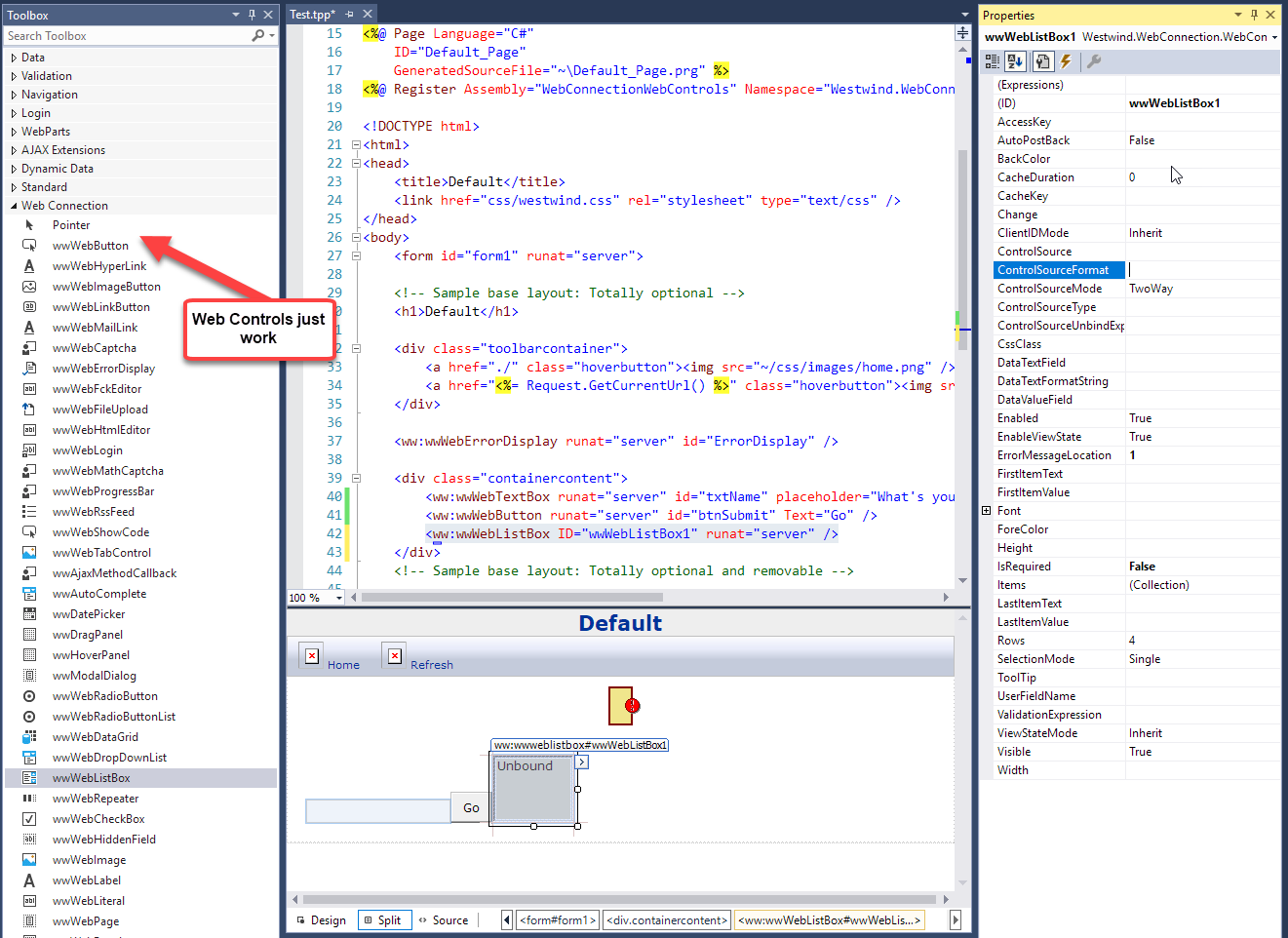
Make sure you can see syntax colored text for your editor and the editor is set to Web Forms. Otherwise nothing will show up.
Note I didn't do anything to explicitly configure the controls - they should be pulled in automatically because it has a webconnectioncontrols.dll file. You can also explicitly add the controls to Controls toolbar, but that really shouldn't be necessary.
+++ Rick ---
+++ Rick ---
Hi Rick,
Thanks for detailed explanation. Still not working for me though. Maybe it's a registry thing or something. I'll try and re-install VS and see if that that makes a difference.
Greg
