Hi,
Hoping you can help me out. My company uses web connection and I want to upgrade our server to run 2008R2 Sp2 with IIS7.5 instead of server 2003 iis6. Upon installing web connection version 5.31.1, the end result is this image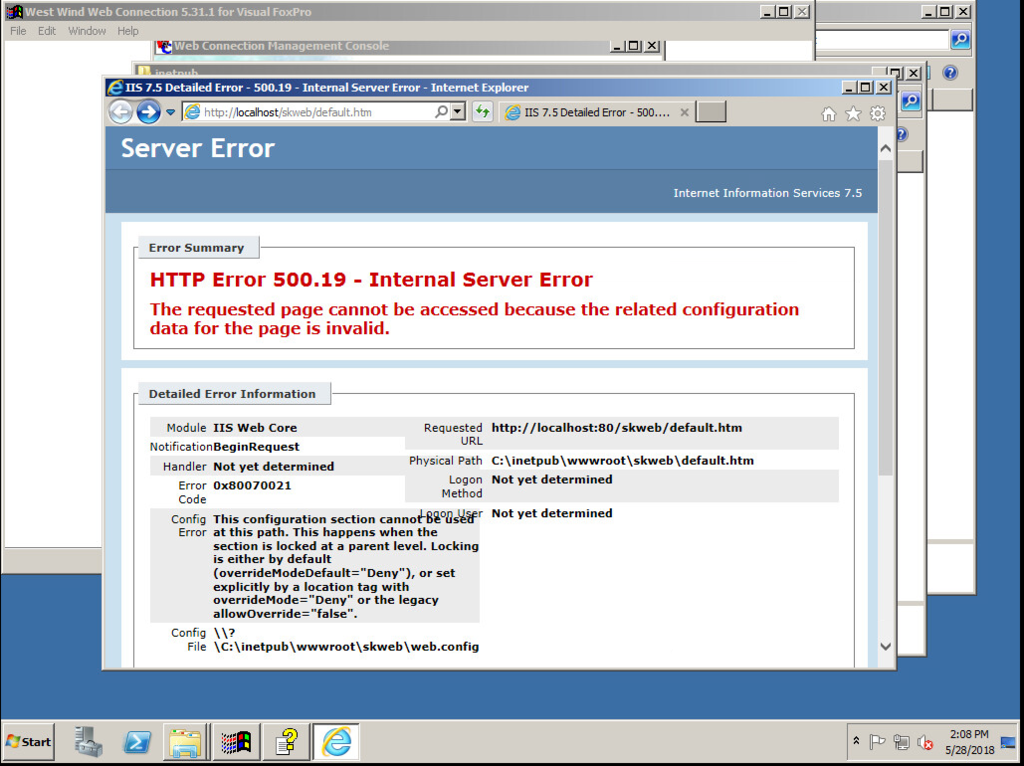
Is that version compatible with IIS7.5? The installer said IIS7. I understand that permissions are affecting this but what user am I modifying the permissions for?
Thanks

Web Connection works fine with IIS 7.5. All versions later than 7 (ie. 7-10) use essentially the same configuration and management engine so any version post Server 2003 and XP work using the the IIS 7 model.
Now as to the error it's one of two things:
- Your virtual directory is not configured right
- You have explicit Admin overrides in IIS
Virtual not configured or web.config in wrong place
The most common thing with the permissions error is that your Web.config is located in a non-application root. This means it's not configured as a virtual. This is the most likely problem.
Admin Overrides
It can also be that IIS permissions are set to not allow overriding a setting in lower level folders. That's usually a configuration issue in applicationhost.config or a parent web.config. This is rare and unless you have mucked with configuration or policy on the machine explicitly usually not an issue.
What did you do to configure the application in the first place?
If you use the configuration Wizard or Server Config (ie. yourExe.exe CONFIG) everything should set up automatically. If you manually configured double check where your virtual is created and make sure they point at the right folder (the location of the Web folder or where web.config lives and not a parent folder of that).
+++ Rick ---
Hi Rick,
Thanks for the prompt response. You are saying our version we purchased 5.31.1 is compatible with server 2008R2 running IIS7.5?
I just did a simple install and with my programmer here beside me, I went through the process of creating the necessary projects. The web server drop down menu has "Microsoft IIS 7 (Windows Vista, Server 2008 Metabase Compatibility)" This has me worried a bit.
Here is an updated screenshot as I forgot to get the extra errors that were generated.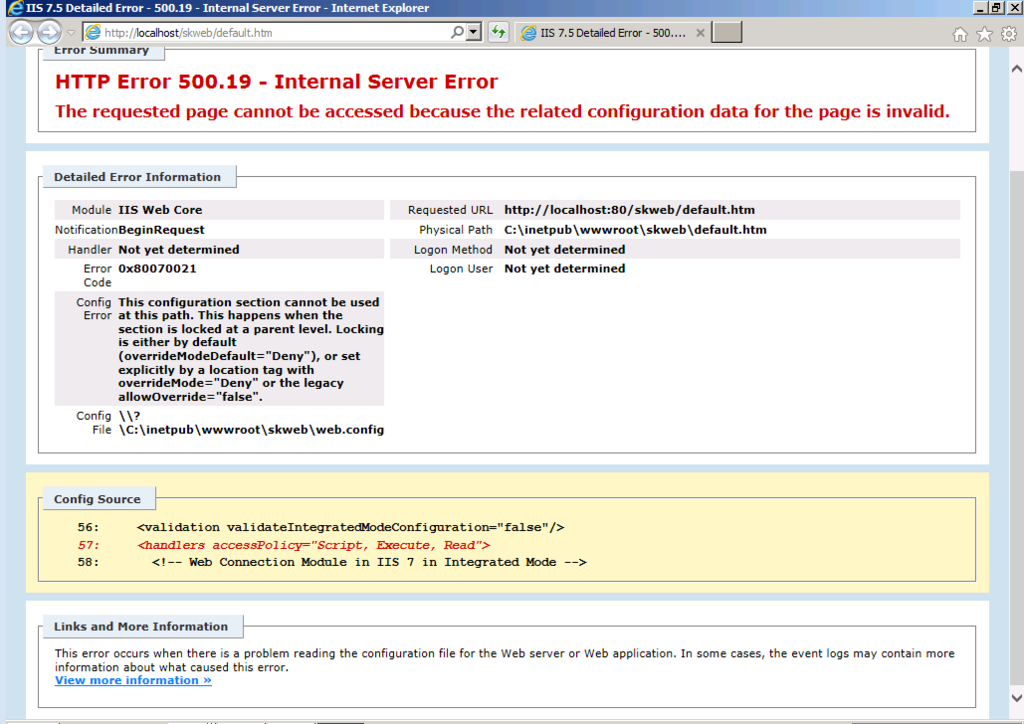
Thanks
That's a pretty old version and that setting is no longer made explicitly as it is the default for IIS.
Can you remove the accessPolicy attribute from the <handlers> element in web.config and see if that helps? I'm not really sure why that was ever there as that should be left at default. It still sounds to me like the virtual is not configured right - make sure you can see the virtual in the IIS manager and it's pointing at that folder.
Old versions are compatible, but the configuration settings have changed over the years to account for updates to IIS and security policy changes etc. So the configuration tooling may not always work correctly with older versions and may require some additional tweaking.
IIS configuration is described in detail here:
FWIW, if you are starting from scratch (ie. your playing around with Web Connection) I highly recommend you use a more recent version as there have been many improvements that make it easier to set up, configure your projects both locally and on a deployed server. This won't help (at least not without some work) with older projects, but if you're starting with a greenfield project, using the latest (6.x) makes life a lot easier as it includes auto-configuration tools for each project as well as clear separation of projects and the framework.
Aloha,
+++ Rick ---

Hi Rick,
Sorry I am not quite understanding how you need to modify the web.config file (I am not a programmer so bear with me) nor do I understand the virtual not being configured correctly.
Does your link go through all this?
Also I have a download link to a version which is non existent (v5.58) and I can't seem to download it. Any chance I can still obtain that version?
Thanks
Hi Chris,
Find the web.config file in the Web folder and remove the accessPolicy attribute from the <handlers> element:
<!-- remove this:
<!-- <handlers accessPolicy="Read,Write,Execute"> -->
<!-- change to: -->
<handlers>
Honestly if you are not a developer or IT person, it's probably not the best of idea to be poking around in this stuff. You should have some idea what the terms mean when you change them. If you configured this on your own there are lots of variables that can affect an installation. It's probably a good idea to get somebody to help you who is familiar with the concepts.
IIS configuration is described in detail in the documentation:
To find a change log for your older version you'll have to open the help file and look in the What's New topic.
Current version change log can be found here:
+++ Rick ---
Rick,
I am a sysadmin trying to migrate this from an ancient server for easier management. This is the first time I have had to deal with web connection and unfortunately my migration can't occur until this is up and running.
I am trying to follow your instructions but they are either unclear as to where they need to be done from (ex. the handler portion you speak of, is that suppose to be done via powershell?) or it's something I have never heard of. I understand security settings (read write execute modify etc..) but all this extra stuff doesn't sound like daily sysadmin.
Again please bear with me as I am trying to get this running. This is being done on a test server so production isn't being affected.
Also, your link about changes made doesn't reflect anything earlier than 6.0. Is there any chance we can obtain the older copy we upgraded to?
Thank you for your patience.
Ah sorry didn't realize you were doing the admin on this...
Maybe you should start by telling us what you did or how the application was set up in the first place? Is this an old app being migrated to a new server, did you run a new config? Did you manually configure?
In either case the IIS instructions are the place where everything that's needed are mentioned. As I said, 5.58 is fairly old so a few minor things have changed since then, but overall things are the same.
Configuration generally is pretty easy, especially in newer versions which have self-configuration scripts built into each project you create. However, if you have an existing install with existing manual configuration, troubleshooting can sometimes be difficult if you're not familiar with IIS configuration.
If you are really stuck there's always paid support and I can help you troubleshoot your configuration.
https://west-wind.com/contact/
+++ Rick ---
Fresh 2k8 server with IIS installed, IIS 6 metabase compatibility and a few other dependencies needed for my web deploy to work.
Web connection installation is simple enough that even I can do it without my programmer. I select IIS 7 (metabase compatbility), name the project, create virtual directory, let the wc dll get created into the temp folder, create the script map and name is WC. It successfully creates everything.
Successful in restarting IIS and it opens the web browser and shows me the error i snapped for you. I am following your guide and I about halfway (virtual mapping) and so far no success.
I have a feeling the script map might be the culprit to this issue.
If it's the same error you described before you need to remove that setting I mentioned in my last message.
The problem is that there's an IIS policy that doesn't allow that setting to be set, which either means there really is custom policy or the setting is set on a directory that is not actually a virtual directory (ie. it's treated as a subfolder of higher level site) as that setting can only be set at the application root.
+++ Rick ---
Sorry Rick,
Where am I doing this removal of the access policy? I know where the web.config file is.
Am I supposed to use powershell?
Thanks
Edit the web.config and edit the <handlers> element.
+++ Rick ---
Sorry I didn't realize it could be opened via notepad. I did that and here is the end result:
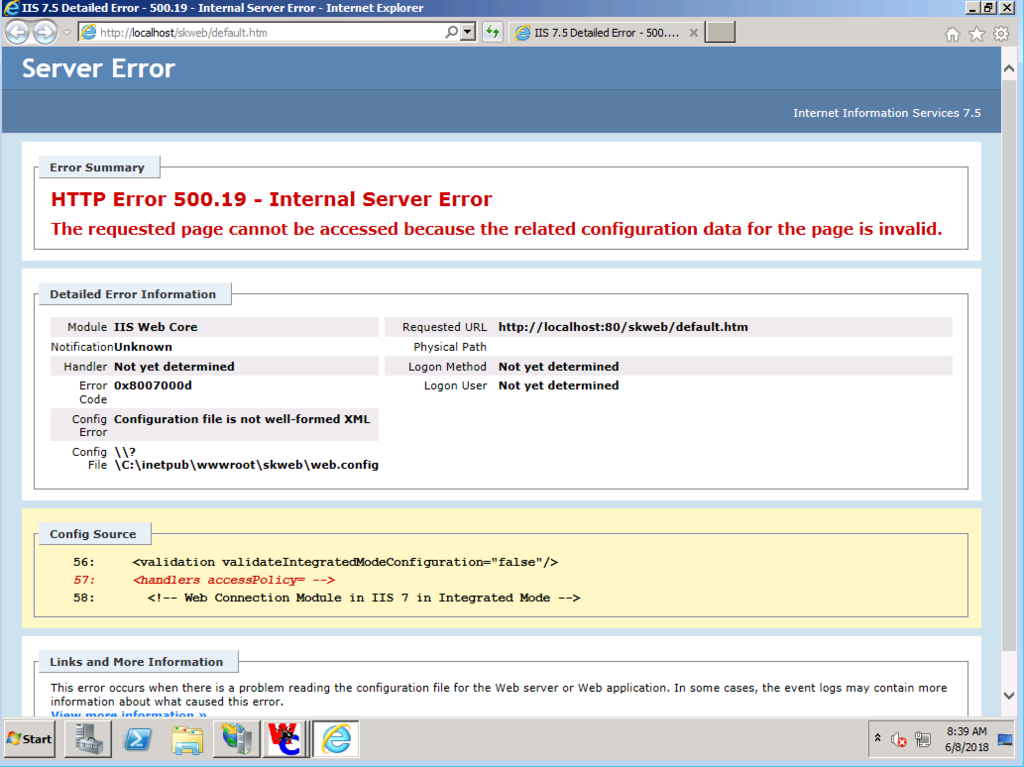
Hot damn.
Mr. Strahl, thank you for all your patience and continued support. After doing that, your test page for hello world came up and my IIS portion of the website was already migrated.
I can honestly say I have some relief now.
Thanks again
Sorry Rick,
I hope you don't mind another problem but I am just not quite understanding this one error.
Is this failing because of the module?
You're not using the .NET module, you're using ISAPI.
Make sure you're running the Application Pool in 32 bit mode (not the default 64 bit).
Make sure ISAPI restrictions are overridden for the dll.
And script maps in general:
+++ Rick ---
Are both script maps required rick or just one?