
We started to use in production some parts of our internal system. For now the same worked without problems, even using a demo version of foxincloud. The next step is to use the same using the production version of foxincloud. We are very pleased with this initial progress.

Congratulations Arcadio,
you may want to replace your bitmap pictograms by font icons using do atBSicon
benefits are:
- better centered
- sizable
- standard Bootstrap colors
here is example:
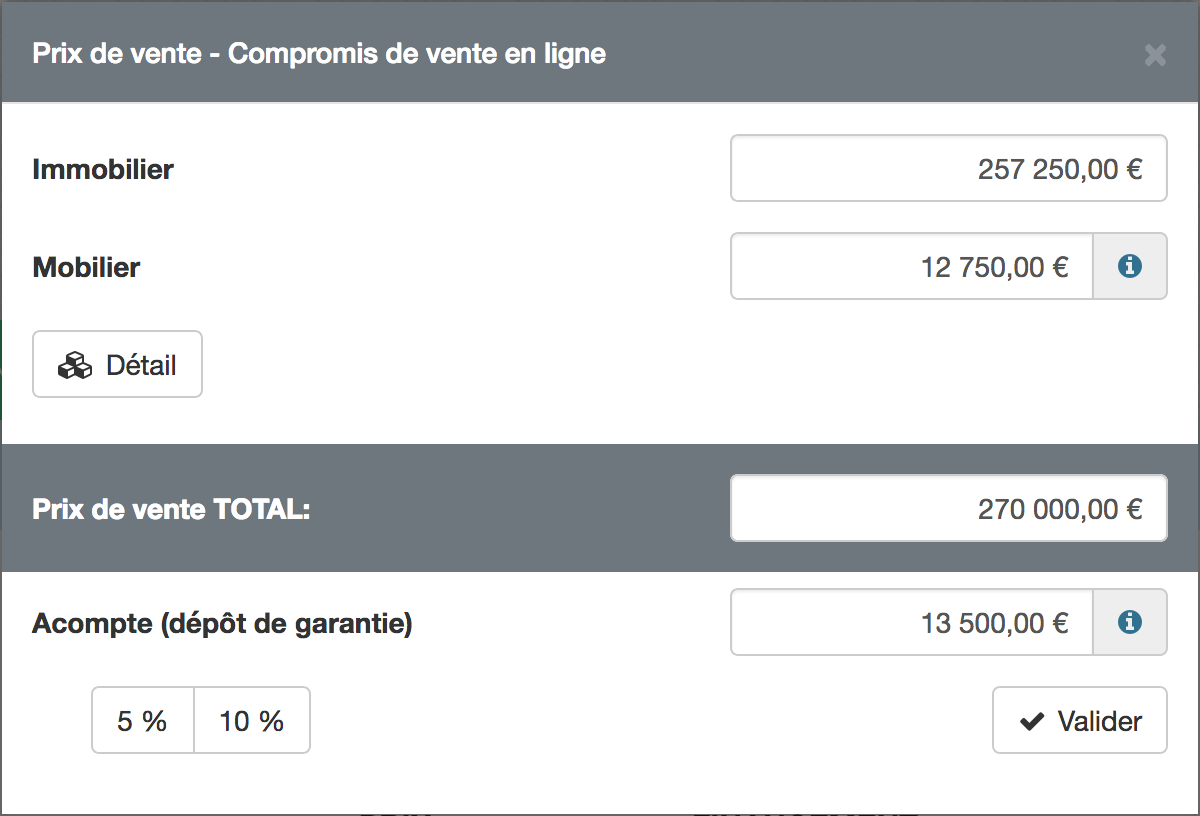
 When I run the command, it is showing this error.
When I run the command, it is showing this error.
at.vcx is missing in the distribution … updated installation FoxInCloud-V2.26.1-final-Trial-en.exe on our server, please re-download from your email link and re-install.
Ok! Done! Thank you!

New screens!!



looks neat doesn't it?
using CSS (in xxx.css) you can adjust text size and alignment.
you can change fore and back colors using .wCSSclassAdd, eg. button-success or custom CSS; icon color will adjust automatically
you can change icon color and size using atBSicon
you can try larger buttons by playing with .wBSsize; lg should do the job.