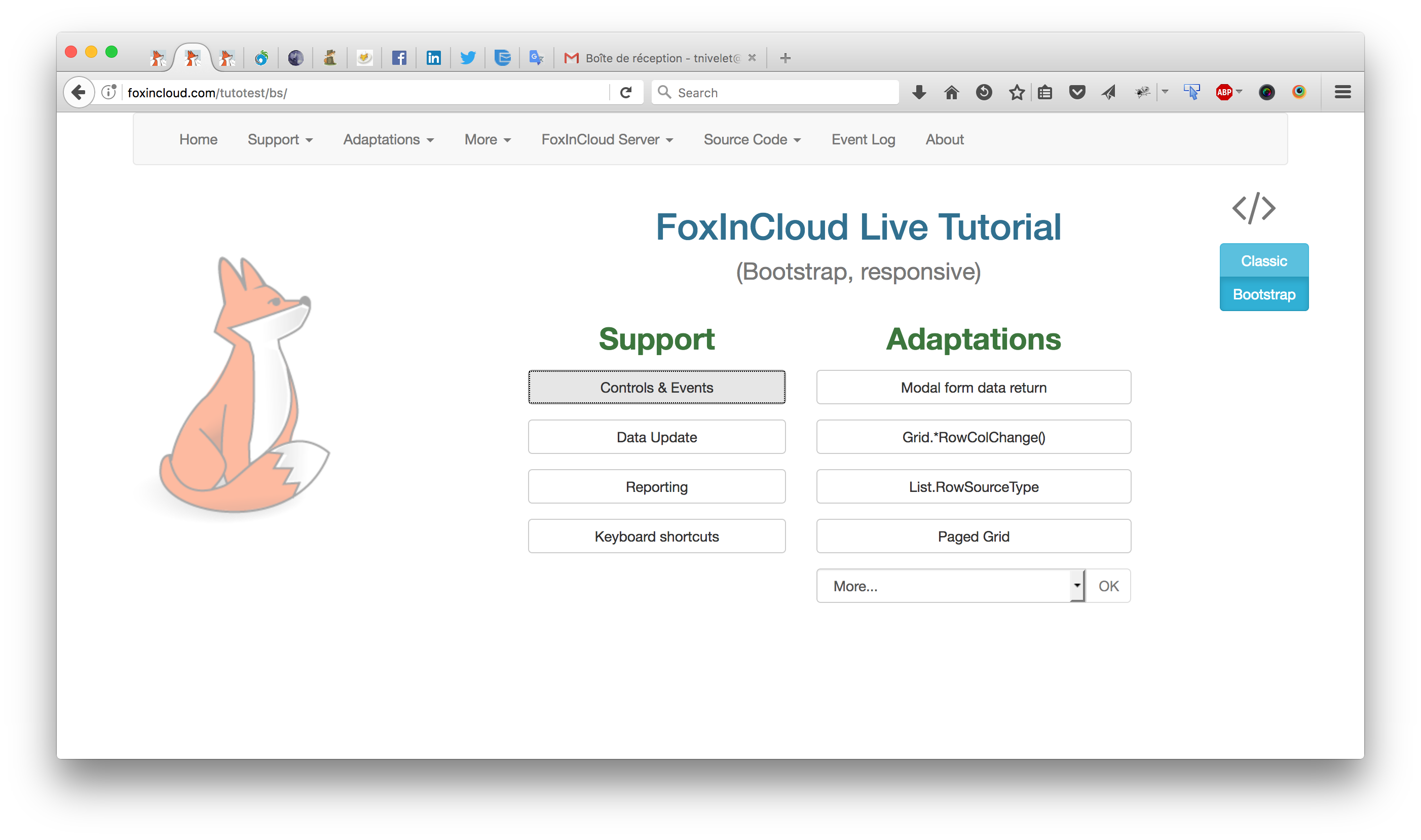Hi, We currently have a text mode based foxpro 9 exe that we would like to publish as a web application. We wanted to know if this is possible. If not, what steps do we need to take to have this conversion done.

Not as is. You need to Web enable your application.
If you want to use FoxPro for this you can use West Wind Web Connection which provides for a FoxPro based server implementation that can respond to Web requests.
Your application user interface has to be rewritten to work with HTML, but you may be able to reuse all of your business logic. There are couple of different approaches available in Web Connection:
- Using All Server Driven Code (MVC style FoxPro/HTML Templating)
- Using a rich client side JavaScript application with a FoxPro REST Service
Regardless some changes have to be made to make old FoxPro applications work.
+++ Rick ---
Hi, Rick, i wonder why you dont talk about FoxInCloud, wich use wwc. The couple beeing an excellent solution for Cody ? Gilles Best regards
I think it's only far that Rick doesn't recommend any other products than his own. First because there may very well be other products available which uses WWC as a back end. And secondly since Thierry clearly is capable of doing his own promotions.

Hi Codic,
You probably have 2 solutions to get a Web application;
- as Rick mentioned, develop your web app from the ground up using West-Wind Web Connect: you'll need to deeply learn HTML, CSS and JavaScript and some frameworks, probably jQuery, Bootstrap and Angular or Ember. You'll need to know also a some of HTTP and AJAX request, and the JSON format. The amount of code you can recyle from your desktop application depends on how much 'layered' it is; if most of your code lies in the User Interface classes and objects (form.scx, controls.vcx, etc.), like most VFP developers have done along the years, you'll probably have to re-write 80% of your VFP code (copy and paste just does not work here).
- if you prefer to enter the Web realm more gradually, you can consider FoxInCloud. FoxInCloud provides a layer on top of West-Wind Web Connect that adapts your existing VFP9 app code to run as a Web application. You just need to manually adapt around 1% of your app code to get it up and running. And you maintain the same unique code base for your desktop app (that'll continue to run, right?), and your web app: each evolution you do in your app runs the same on the desktop and the Web.
FoxInCloud provides a user experience to the same level as the most modern web applications:
- All user events are processed by AJAX: no page change, only change fragments of the GUI
- FoxInCloud supports all VFP controls, including menus, read-write grids, graphical checkboxes and .Picture everywhere
- FoxInCloud supports all data update methods: all data bases and buffering strategies, flat tables, cursors, views and
cursorAdapter - You can ask FoxinCloud to generate responsive HTML (using Bootstrap) that automatically adapts to the display size (eg. mobile phone or tablet)
- FoxInCloud is completely agnostic where your code is written; having your code in the GUI objects and classes is just fine.
For more information, demos and documentation please see the FoxInCloud site, especially the technology wrap-up and the FAQ.
To know more about adaptations, please test the FoxInCloud Live Tutorial that shows a typical VFP application with all the underlying VFP code running on the server.
You can experience the FoxInCloud Live Tutorial in either 'classic mode' (with HTML rendered with absolute positioning like in VFP), and in 'responsive mode' (with HTML rendered with responsive positioning using Bootstrap, see screenshot below).
FoxInCloud may cost you a week of your work, but save you years.