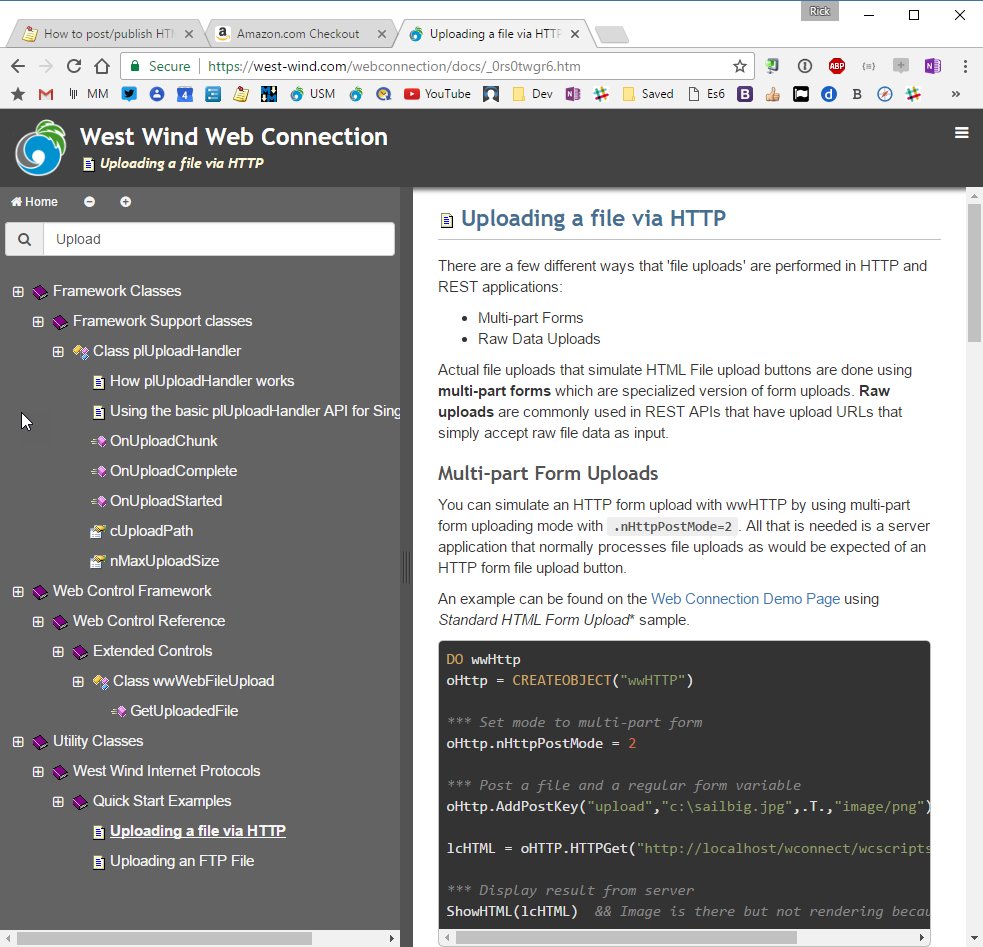Hello,
I am sorry if this question has been asked before.
I would like to post/publish my application HTML help file (.chm) to my web site. So that when customers ask quesetions, I can simply send them a URL to this or that help topic. And then they can browse to other topics.
How do I do it?
TIA

Help Builder creates HTML content so if you create a project and build it you are actually creating a Web site.
You can use the FTP upload to publish the site to your Web site. Or you can manually take the output folder and just copy it to your Web site.
To do this:
- Build Output
- FTP Web Upload

You can also package the site into a zip file and manually copy and unzip that on a server.
+++ Rick ---
Thank you very much. I will follow your directions.
Hello Rick, As you suggested, I copied all files created by West-Wind HTML help to my web site. I create folders: docs docs\bmp docs\images
Now I can view a help topic by entering - manually the page htm. For example: http://www.mysitec.com/docs/featurexyz.htm
My questions are:
- How can I get the HTM url from the .chm file? Otherwise, I have to "manually" look up a name of this or that feature. Which is very cumbersome.
- How can I (if possible) to have the end user see all topics of the help in a tree format? So that he/she can navigate to any help topic?
TIA

I'm not sure what you're asking. The topic ID determines the file name:
https://west-wind.com/webconnection/docs/_1xe1c4ot2.htmfor example. There's no real easy way to find the URL from the CHM file. You can view properties on the document to see a nasty URL that includes the topic filename, but obviously you have to fix that up to match the actual online URL.The easiest way - and the way I do this - is to use the online help to find things. Use the Search feature which searches by topic name to find the topic, navigate to it, then send the link.
Not sure what you're asking. If you send people to the index page they should get a view with the tree view on the left and the selected topic on the right. Like the Web Connection help for example:
https://west-wind.com/webconnection/docs/
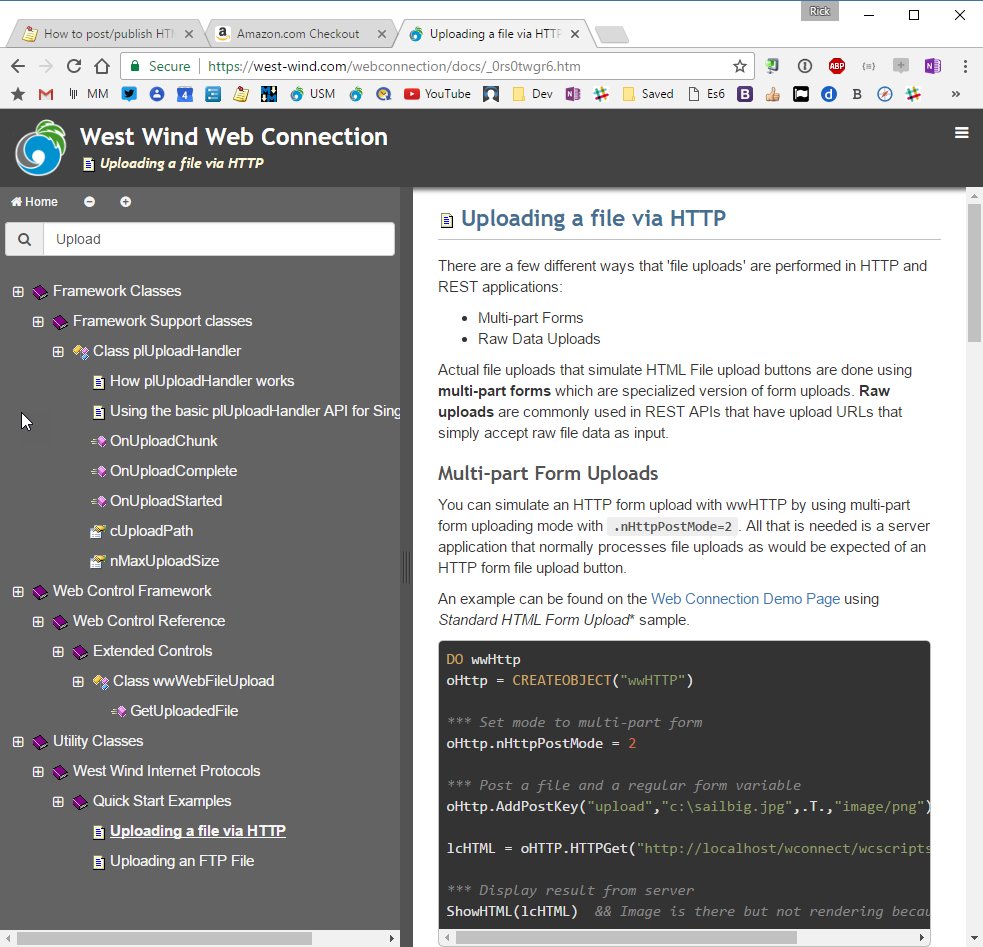
When you navigate to a topic the treeview on the left should show the active topic expanded and selected.
+++ Rick ---
Hi Rick, Thank you for your reply.
Regarding your answer 2. Your webconnections/docs is exactly how I would like my help file to be seen on the web. But when I go to my docs folder on the web (www.mysite.com/docs/) I do see the tree on the left. But when I click on any [+] of the tree, it does not expand. Could the reason be that the folder HTML on the web site has no files? I manually copied all files from the resulting html help .zip. (e.g. files in bmp, templates, images) But the folder 'html' in the zip is empty (no files). I wonder why ...
Also (I don't know if it is related to the issue I describe above). When I view your webconnection/docs, the left side (the tree side) has the [search topic headers] field. But my help does not have it.
Please let me know what I am missing.
Dmitry
Are you using the latest templates?
You can also use F12 to show the developer tools and look for error messages in the JavaScript. If the tree renders then the rendering is probably Ok, but something is not right with the support scripts most likely. Check the error message and report back and make sure you're using the current set of templates. You can update in the Tools -> Options -> Update Templates.
The html folder has nothing in it by default unless you add something to it explicitly.
+++ Rick ---
Thank you for your reply (sorry I didn't see it till today; I thought I would get an email when you reply).
Anyway, I presume you mean that I can press F12 when in the WW HTML Help Building. But nothing happens when I press on F12. What am I missing?
But I did update the templates to see if it makes a difference.
I will rebuild the HTML help and let you know how it works.
After I updated the template I still have a problem where the [+] on the tree does not expand.
Here is what I did, just to be sure I am doing it correctly.
After building the HTML help I clicked on ZipFile for web. This created a zip file (MyApp_04_13-17.zip)
I then extracted all files from this zip (in a different folder).
I created a subfolder on my site 'docs'
Then I create subfolder in the docs:
docs/bmp
docs/images
docs/html
docs/templates
I copied all files from the root (many _xxxx.htm and other .htm file) Then copied files from the corresponding subfolders (bmp, imgages, templaes, etc).
What am I doing wrong?
Thank you
Sorry I misunderstood the F12. You meant in the browser. Now I am catching the errors.
Here is one error, when I click on the [+] to expand the tree:

Please let me know what you think. Thank you
Update. Also I see the error that resource wwhelp.gif not found.
Please see my reply to myself with the error. I am sorry that I mistakenly replied to myself instead of you.
Yeah it looks like your templates are out of date. It appears you are missing some newer support functions in the JavaScript files.
Update your templates.
Template updates overwrite existing templates, but create a backup. Typically you can do a BeyondCompare of LayoutPage.wcs between old and new to get any changes you made re-synced.
+++ Rick ---
I did update the templates. But the resulting .zip file still has 'older' files. These are the files I see in the templates folder (extracted from the .zip):

You need to:
- Update your templates
- Rebuild your project
+++ Rick ---
I did update the templates and then Build Help.
Could it be that I have an older version? My HTML WW Help shows Version 4 (build 4.68) (c) 1995 - 2012
Yes that's version 4. Current version is 5.x.
Did you create the project with a different version? If you used version 5 at any point you can't go back to 4 as the structure and scripts are vastly different. v4 files mostly work in v5, but to take advantage of all the new features and markdown some changes are required.
+++ Rick ---
I don't remember if I had version 5 or not. You can probably tell by looking me up in your db if I ever upgraded to 5. And if I never upgraded to 5, what is the price for the upgrade?
I found that the last setup I have is HelpBuilderSetup.exe 05-21-2015. Do you know if this was still version 4 and version 5 was released later?
I don't have a registration for Help Builder under your name Dmitry. Please send me a private email with name or company used and I can see if we can sort this out.
You should check the version you are running by checking Help->About.
It certainly looks to me you are running 5.x but you have references to old scripts from v4.
+++ Rick ---