Rick -
I just downloaded WC 7.02 and unzipped into my previous WConnect7 folder. Then I clicked on the Setup.exe and ran it. As it was finishing up, Launch.prg was called, but that stopped because it couldn't find SetPaths.prg..
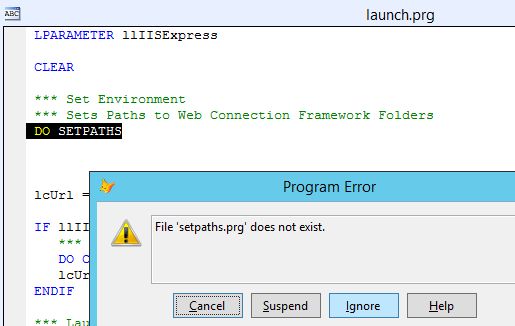
- Mike McDonald

That one's been removed - that code is rolled into Launch.prg...
Not sure why that's happening though - the latest templates are not generating that - that looks like the old template.
For the default launch.prg in the installer it looks like this when installed:
LPARAMETER llIISExpress
CLEAR
*** Set Environment
*** Sets Paths to Web Connection Framework Folders
*DO SETPATHS
SET PATH TO ".\classes" ADDITIVE
lcUrl = "http://localhost/wconnect/weblog"
IF llIISExpress
*** Launch IIS Express on Port 7001
DO CONSOLE WITH "IISEXPRESS",LOWER(FULLPATH(".\Web")),7001,"/","NONAVIGATE"
lcUrl = STRTRAN(lcUrl,"localhost/wconnect","localhost:7001")
ENDIF
*** Launch in Browser
DO CONSOLE WITH "GOURL",lcUrl
? "Running:"
? "DO Launch.prg " + IIF(llIISExpress,"WITH .T.","")
?
? "Web Server used:"
? IIF(llIISExpress,"IIS Express","IIS")
?
IF llIISExpress
? "Launched IISExpress with:"
? [DO console WITH "IISExpress",".\Web",7001]
?
ENDIF
? "Launching Web Url:"
? lcUrl
?
? "Server executed:"
? "DO wcDemoMain.prg"
*** Start Web Connection Server
DO wcDemoMain.prg
FWIW when did you pull this down? I think maybe when I sent the link out originally this might have not been updated yet. I've been updating the release with small updates...
+++ Rick ---
That one's been removed - that code is rolled into Launch.prg...
Not sure why that's happening though - the latest templates are not generating that - that looks like the old template.
For the default launch.prg in the installer it looks like this when installed:
LPARAMETER llIISExpress
CLEAR
*** Set Environment
*** Sets Paths to Web Connection Framework Folders
*DO SETPATHS
SET PATH TO ".\classes" ADDITIVE
lcUrl = "http://localhost/wconnect/weblog"
IF llIISExpress
*** Launch IIS Express on Port 7001
DO CONSOLE WITH "IISEXPRESS",LOWER(FULLPATH(".\Web")),7001,"/","NONAVIGATE"
lcUrl = STRTRAN(lcUrl,"localhost/wconnect","localhost:7001")
ENDIF
*** Launch in Browser
DO CONSOLE WITH "GOURL",lcUrl
? "Running:"
? "DO Launch.prg " + IIF(llIISExpress,"WITH .T.","")
?
? "Web Server used:"
? IIF(llIISExpress,"IIS Express","IIS")
?
IF llIISExpress
? "Launched IISExpress with:"
? [DO console WITH "IISExpress",".\Web",7001]
?
ENDIF
? "Launching Web Url:"
? lcUrl
?
? "Server executed:"
? "DO wcDemoMain.prg"
*** Start Web Connection Server
DO wcDemoMain.prg
I ask because I've been running each installer before shipping it out into a clean folder, to make sure stuff like that doesn't happen (cause that is a terrible startup experience obviously).
FWIW when did you pull this down? I think maybe when I sent the link out originally this might have not been updated yet. I've been updating the release with small updates...
Sigh - all these little improvements have so many knock on effects...
+++ Rick ---
Rick -
Actually I messed up here - I had installed 7.02 on one server, but then I tested the new project on a different server that still have version 7.00.
Sorry for the false alarm.
- Mike McDonald
Rick -
If I create a new test project with the wizard and then I want to remove it completely, is it just a matter of deleting the folder from \WebConnectionProjects, and deleting the new virtual in IIS?
- Mike McDonald

Yes just remove the folder hierarchy. If you plan on replacing it you can leave the virtual in place - it'll overwrite settings.
If you hang on a little bit I'll push up another update with the latest bits that fix a couple of other things you brought up.
+++ Rick ---