Hay Rick, a long while back you gave a demo in Visual Studio and used an add-in that mapped the JavaScript code in a tree view. At the time I think the name was JavaScript Map Parser.
Here is a link: https://github.com/megaboich/js-map-parser
Wondering if you think this is still the best solution for such a tool? Seems to now be unsupported.
Thanks in advance...

In Visual Studio I use Resharper for that:
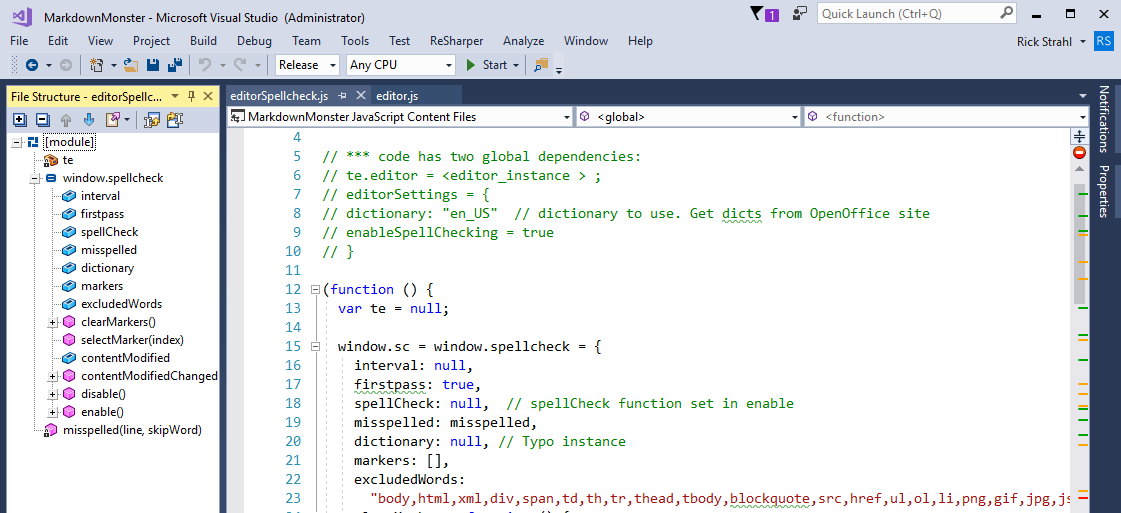
But it's pretty expensive if you only use it for that. For .NET and Web development in Visual Studio though it has tons of enhancements that are extremely nice and worth the $250 license, but just for the file structure not so much.
You can also use Visual Studio Code - it has a decent JavaScript object structure viewer as well. And now that Web Connection ships with Visual Studio Code templates it might be a good environment to use for development with Web Connection in general if you're building with scripts and templates or SPA applications.
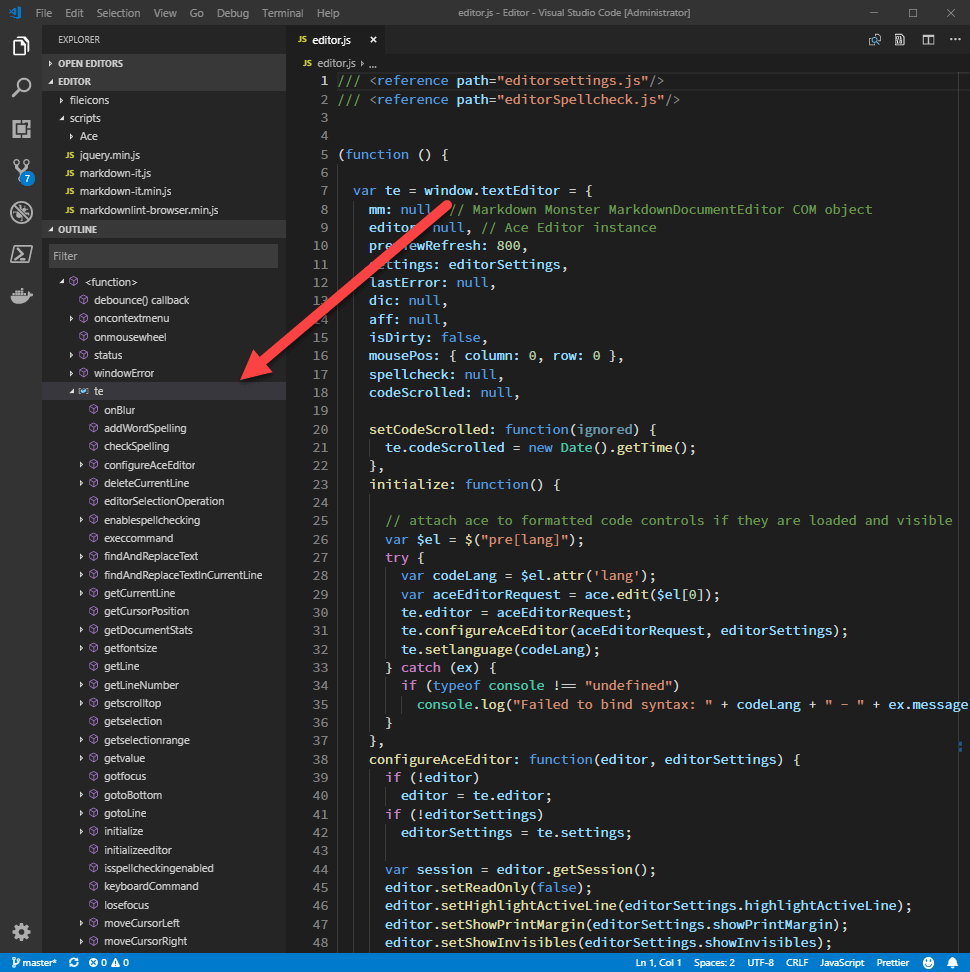
+++ Rick ---
Visual Studio Code is very interesting... It seems really quick, snappy sort of like NotePad.
There will be a learning curve but it seems like it might be worth the time to search for answers. I've already started...
Thanks for the direction.
There's more info on how to work with Visual Studio code in the documentation:
+++ Rick ---
Wow - I read the West-Wind topic in the link you provided.... WoW there is even a Visual Foxpro plugin, that is amazing!
Are you using it as your VFP editor? If yes, do you stop the server to edit the file? Seems like anything that is running would crash, if you make changes without unloading oProcess.

I don't use VS Code as my primary editor for Web Connection projects. I still use Visual Studio mainly because the WC Addin provides a few nice features like opening the Fox editor directly, and launching the active page and also for deploying the Web content to a live server directly from there.
I do use VS Code as my primary text general purpose editor and I do switch to it occasionally for HTML and CSS editing. I also use it to just browse Fox code or when opening a file from Explorer to check out. When I work I usually have both Visual Studio and VS Code open at the same time and for HTML and JavaScript I often switch between the two. There things that both do that the other doesn't.
I do love Code's quick, loose editor so for writing lots of code quickly - especially HTML or JS code I often use VS Code then switch back to VS for publishing or testing the page.
FWIW, Visual Studio also supports opening and editing FoxPro files now (via textmate syntax extensions - I think they are built in now, no addin required).
One nice thing about any editor but the FoxPro editor is that they don't lock the file like the Fox IDE does. This means you can edit files while they are running. For Web Connection though you still have to stop and restart the Web Connection server after making changes to code.
I've been noodling around with some tooling that can detect file changes and automatically stop and restart the server as well. In combination with the BrowserSync tooling in Web Connection 7.0 (blog post) that might end up being a full change a file and restart everything solution.
+++ Rick ---