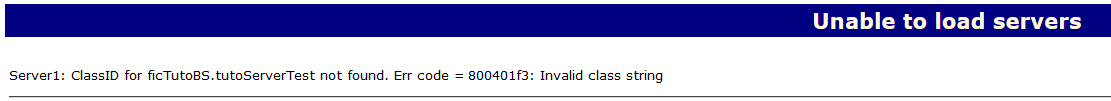Hi Thierry,
I am starting again trying to produce a prototype FiC adaptation of our project; I last tried this a year ago and have finally got back onto it!
The "live tutorial" is great, but i have encountered some problems :
.1 Web local, Classic
error displayed in a wait window and in the log :
"Error message: Connectivity error: [Microsoft][SQL Server Native Client 11.0]SQL Server Network Interfaces: Error occurred during LocalDB instance startup: SQL Server process failed to start. [x89C5010A]. ODBC error message: [Microsoft][SQL Server Native Client 11.0]SQL Server Network Interfaces: Error occurred during LocalDB instance startup: SQL Server process failed to start. [x89C5010A]. ODBC SQL state: 08001 Error number from the ODBC data source: -1983577846 ODBC connection handle: 1 ODBC error # 1526 "
the tutorial still works though, despite this error!
.2 Web local, Responsive (bootstrap)
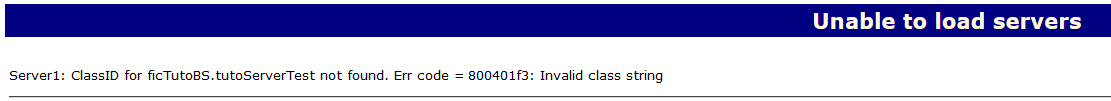
- same ODBC error as above, as well as -"Error message: Connectivity error: [Microsoft][SQL Server Native Client 11.0]SQL Server Network Interfaces: Error occurred during LocalDB instance startup: SQL Server process failed to start. [x89C5010A]. ODBC error message: [Microsoft][SQL Server Native Client 11.0]Login timeout expired"
- tutorial hangs with "processing request" in the Web Connection panel
.
Not a big deal, but thought you would want to know.
Thanks. Paul

Hi Paul,
thanks for the feedback
SQL Server process failed to start
says it all
- in the browser: http://localhost/tutotest/bs/wc.wc?_maintain~SetFileMechanism, then http://localhost/tutotest/bs/
Hi,
That URL produces the same error shown in the previous screenshot, presumably because there is something wrong with the LocalDB instance.
What is odd is that this problem only stops the Responsive demo from working, not the Classic (somehow the Classic recovers from the SQL warnings).
Paul
We probably shipped the responsive Bootstrap version in COM mode while 'classic' version is in File mode.
Seemingly http://localhost/tutotest/bs/wc.wc?_maintain~SetFileMechanism requires the server running.
You can simply change in the wc.ini file Mechanism=Automation by Mechanism=File, restart IIS then retry in the browser.
Or run (home(1) + 'tools\ab\aw\samples\FiC\FiCtuto\ficTutoBS.exe /regserver') to enable COM mode