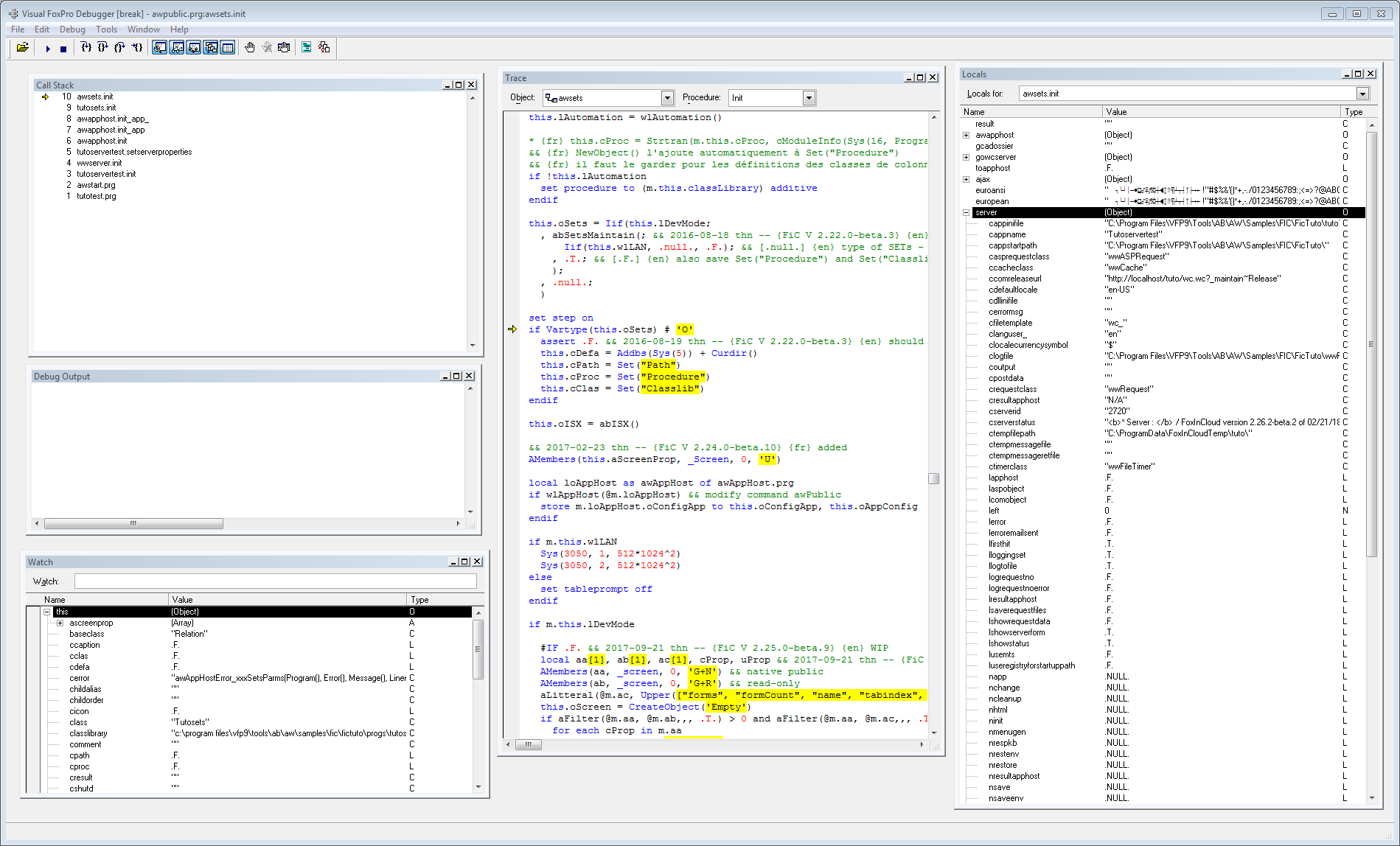I am trying to install foxincloud version 2.26.0 but installation is not completed. It is rolled back

Hi chandu,
make sure you have IIS installed; this issue was already discussed here, please search for more answers
Thanks for reply. After iis installation problem is solved. I have adpoted and publish code. but it is showing ????????? question mark when in run localhost/test
we can help you if you provide something we can work on… preferred are code excerpt, browser screenshots and VFP debugger screenshots.
can you post the source HTML (menu > view source)?
where is source HTML (menu > view source)
firefox: right click on page surface > "view page source"
view page source code

http://ktronsystem.com/project.rar here is link of my project .
which code page do you use in VFP?
?CPCURRENT() returns 1252
your system code page is also 1252?
Yes. system code page is also 1252
please send <path to your adapted app>\site\abTest\index.* to support at foxincloud point com; thanks
Thanks Sir, Files are sent
we have a clue in index*.ab: Seeing this page means that your script-mapped extension 'ab' is not properly set in IIS
Sir, How to set it properly in IIS, Please urgent.
please tell me first if the demo applications installed with FoxInCloud Web Application Studio work fine in web mode
to test:
- open FoxInCloud Web Application Studio
- VFP main menu > FoxInCloud > TasTraders > Web local responsive (bootstrap)
you should see this in the browser:
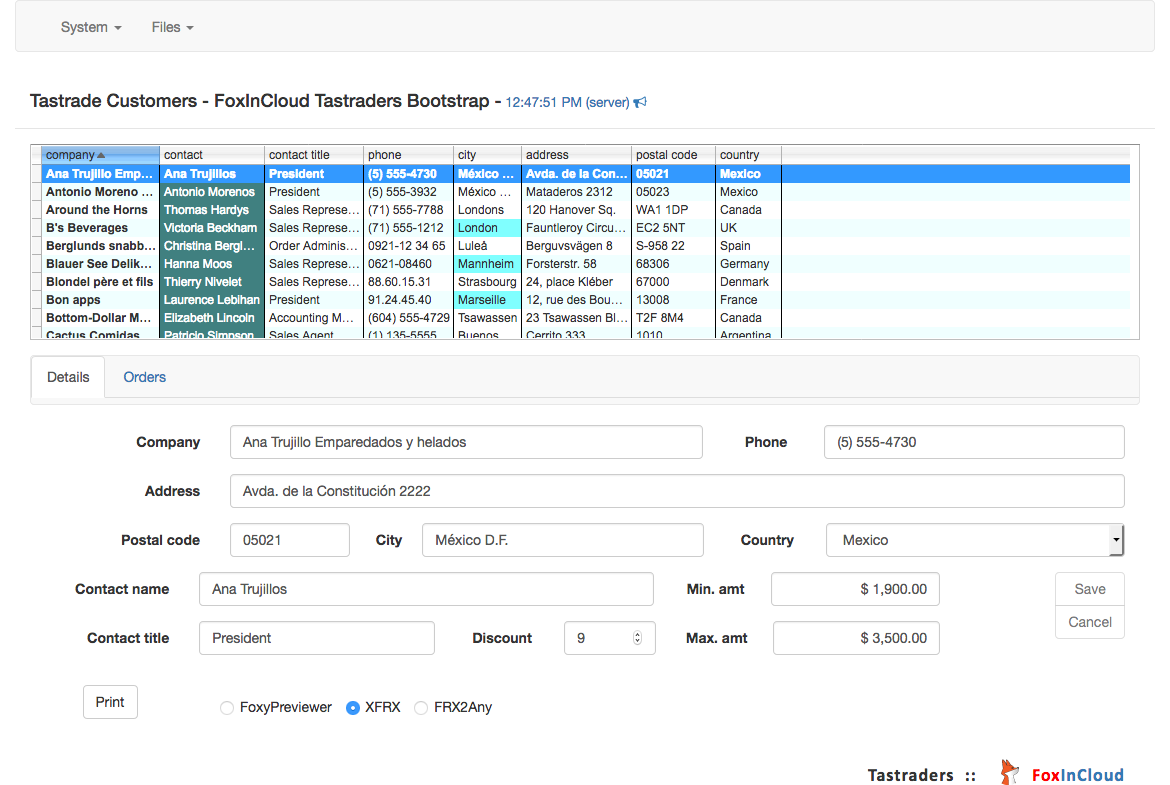
Same problem in tastrate
code page is 437 of windows system
1252 of vfp

437 is U.S. MS-DOS -- how can you have this code page set at Windows level?
Can you change this on your end?
Please provide the following:
? cpcurrent()
? cpcurrent(1)
? cpcurrent(2)
cpcurrent() = 1252
cpcurrent(1) = 1252
cpcurrent(2) = 437
Sir , will you please connect me on TeamViewer seem it very difficult to find this issue ?
Thanks , Great Hopes Ahead .
code page is the issue
don't you have another computer with cpcurrent(2) = 850 (International MS-DOS)?
Any help about how to change codepage .
And which codepage does matter , is it windows or vfp ?
sent you an updated aw.app by email
Thanks sir for reply. I installed program in another machine when i run tutorial > foxincloud > web, local ,classic it runs perfectly.
But when run tutorial > foxincloud > web, local ,bootstarp (responsive)
it can not be run.
Error screen shot is attached.



Hi, thanks for your feedback
Which aw.app do you use? The one from the original install or the one later sent by email?
please hit debug and provide the full error message (truncated on screen display); you can get it from the local variables
Now i have created new project on new machine
it is adpoted successfully.
But in localhost shows error as in image attached


you have several problems here. Easier with one single problem per post…
1- duplicate entry in web.config: go to IIS manager and fix the issue and/or fix directly in the web.config file mentioned in the IIS error
2- I see you run V 2.25.0-beta.9; please upgrade to the latest V 2.26.1
3- thanks for the debugger screenshot; however we need to see the value of the variables, please maximize the windows as shown below: