I ran console.exe to create a very simple new project. It returned an error Window 'COMMAND' has not been defined. after clicking the Finish button. When I clicked Cancel, console.exe exited and the new project appears to run ok.
I have tried Web Server = IIS .NET Handler and Web Server = IIS Express, it brought up the same error at end.
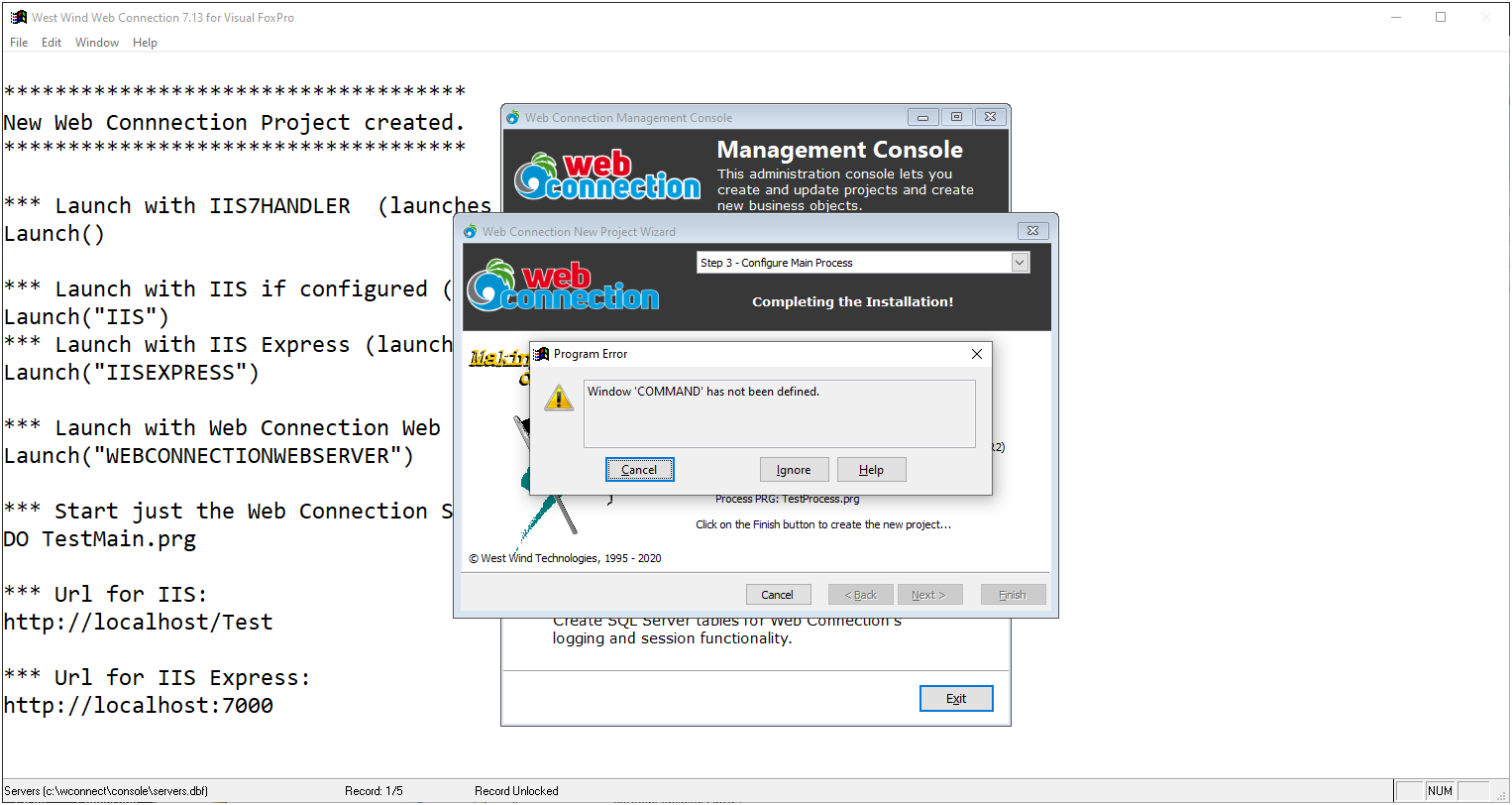

You shouldn't run the new project Wizard as an EXE - but run it from within VFP. The error is at the end when it tries to open the command windows which won't exist in the EXE. It's the very last thing that happens so the error you see is not a problem other than it looks bad.
Better to use the Console from within FoxPro with DO CONSOLE.
Console.exe is useful for administration tasks like configuration, updates, etc. but most of the UI tasks won't work well from the EXE.
+++ Rick ---
Added this to the New Project generation code which should prevent that error in the future.
IF WEXIST("command")
*** If command window exists
ACTIVATE WINDOW "command"
KEYBOARD "LAUNCH(){ENTER}"
ENDIF
+++ Rick ---