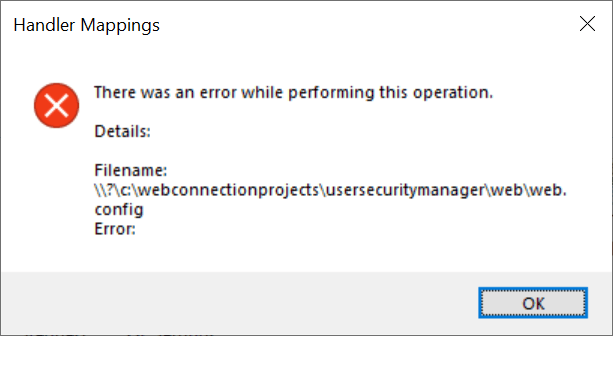I purchased the security manager.. copied everything to where your docs said to.. everything correct in setpaths.. Your docs also say to make sure the security manager projects runs.. so I compiled it.. "error can not find wwresponsefile.prg" so I looked in the .classes folder.. not there.. I did find it in a folder under classes called oldfile.. so i changed setpaths to also point to oldfiles.. it did compile.. and it worked in the browser.. so I ran the usersecuritymanager_addtoproject.prg set proc to usersecuritymanager_addtoproject usersecuritymanager_addtoproject("mymain","myprocess","mc") Wait window said it worked..
It did put code in mymain onload and also in the process class.. it did not copy new login files into the views folder..
Nothing worked.. so I decided to look at your doing it manually docs.. The code you says to manually put in looks different from the autgen stuff.. I had a backup of my project.. copied it back to live.. did everything manually.. still gives me an oconfig error.. very confusing.. In the auto update the generated code uses oconfig.coockies... in the manual stuff it says use server.oconfig..
I would like to use this user security stuff.. but for now have to go back to the builtin webconnect stuff..
++ Jim --

So I just went through the steps with a brand new project just to verify that things still work since there have been a bunch of project changes since last year.
The manual steps work but there's one thing missing: The hookup code for the process configuration class:
THIS.oUserSecurityManagerProcess = CREATEOBJECT("UserSecurityManagerProcessConfig")
which has to be set up in the main program in the SecurityTestMain.prg and in the SecurityTestConfiguration::Init() class. This makes the configuration object available so it knows where to look for files.
Adding UserSecurityManagerProcessConfig
Still looking this over and going to go through the automated install next cause that wasn't working for me - it failed to run actually so something's changed in the internal configuration in versions I suppose. I'll take a look.
+++ Rick ---
Yes.. I think this version of User Security Manager doesn't match the latest web connect.. when you get the automated routine working can you send me another download link?
Thanks Rick..
Jim
So I finally got back to running the script and it turns out the tooling does work correctly on a new project.
There's a bug in the UI that prompts for the paths unfortunately and that's what's breaking it. If you pass parameters for the projectMain.prg and process.prg then it works correctly and hooks up everything properly.
It's the second parameter code that was incorrect in userSecurityManager_AddToProject.prg. This what that parsing should be:
IF EMPTY(lcProcessFile)
lcOldPath = SYS(5) + CURDIR()
lcPath = JUSTPATH(lcMainFile)
IF ISDIR(lcPATH)
CD (lcPath)
ELSE
CD ("\WebConnectionProjects")
ENDIF
lcProcessFile = GETFILE("prg","Main Process Class File","Open",0,"Select Web Connection Process File")
CD (lcOldPath)
ENDIF
Other than that though the script produced the correct output and creates a runnable project that works with authentication.
There are a couple of things that need to be updated for the new Web Connection Web Server, but that doesn't affect the overall behavior.
I'll get this updated hopefully later today, but in the meantime you can try the fix above.
+++ Rick ---

hmm.. it was pretty painful doing it manually.. lol I reverted back to the original project .. so i'll wait until you get the automated feature working .. then if you can send a download link i run it.. Also, i'm using you latest version of web connect.. 7.12 .. A little not on that version.. the password you supply for this latest version of wc712 is .. "I wont type the whole pw "V...714" I figured you meant "V.. 712" and it worked..
++ Jim --
Yes there are a lot of steps... but the steps are accurate and they worked for me as is with one exception because I did something that wasn't in the steps and I should have followed the instructions 😄. I ended up making a change in the docs and reverting it out because it was the wrong thing...
Anyway I'll be updating script with a few things for the new Web Connection Web Server and also updating the sample to use the latest scripts and libraries.
As to the password - it was changed several times. If you download again (and there were a few updates) the password in the registration email (which is a non-standard one) is the one that works.
We'll go back to standard passwords in the next release...
+++ Rick ---
Ok.. So when you are done with the automated user security script.. you'll also have an updated webconnect.. So i'll wait for both..
Thanks Rick..
Jim
Everything has been updated.
+++ Rick ---
Nice.. Should I use the original download link?
I downloaded it again from original download link.. Tried compiling it again.. same error as last time.. wwresponsefile not found... Is the original download link still point to the old zip file?
Nope...
What are you running exactly. Nothing in Web Connection should be using wwResponseFile.
Just to be sure do:
CLEAR ALL
CLOSE ALL
* in the Web Connection install folder
* or else add the the install path (`\wconnect\)
ERASE *.fxp
ERASE classes\*.fxp
DO wcdemomain
More detailed instructions here:
Updating from Previous Versions
I suspect you have some old files sitting somewhere that are interfering with the application.
Alternately do a clean install and make sure the demo server runs.
+++ Rick ---
it's a brand new server.. downloaded wc712.. brand new install... when compiling the security project it is looking for wwresponsefile.prg..
++ Jim --
Rick... it did exactly what it did last time... Yo sure you updated the UserSecurityManager.zip file ?
If you downloaded the file before make sure it's not cached. Add ?123 or so to the end of the URL to force it download again. The file date should tell you.'
I've updated it again with a few more tweaks.
Also the Web Connection installation with some indirectly related bug fixes...
+++ Rick ---
ok... I will download security again and wconnect again.. put a variable on end of each install... ?xxx=1 so no cache.. etc..
++ Jim --
ok.. downloaded latest wconnect.. and security..
Just a note:
this is what comes in the setpaths.prg
SET PATH TO ("C:\WEBCONNECTION\FOX") ADDITIVE
SET PATH TO ("C:\WEBCONNECTION\FOX\classes") ADDITIVE
SET PATH TO ("C:\WEBCONNECTION\FOX\tools") ADDITIVE
I change it to:
SET PATH TO ("C:\WCONNECT") ADDITIVE
SET PATH TO ("C:\WCONNECT\classes") ADDITIVE
SET PATH TO ("C:\WCONNECT\tools") ADDITIVE
This latest wconnect installed some vs2019 addins..
going to continue.. from here..
Ok.. same exact errors.. I give up.. lol
Rick.. if you'd like to remote in to this server.. you're welcome. but at this point.. I have to give up.. boss is on my back.. lol
also.. web.config is a corrupted file. i have to fix it every download..