After reinstalling on a new machine Live Tutorial does not work. Only the hand project works. Follow the installation videos. What could be wrong?

The message indicates an issue with SQL server connection.
Please try this:
modify command AB/AW/Samples/FIC/FicTuto/progs/tutoSets.prg
&& replace
; && + Iif(m.iSQLversion = 1, '2014', '2017') + "\"
&& by
+ Iif(m.iSQLversion = 1, '2014\', '');
Thanks
It worked. This problem had been happening for a long time, but now I just had time to record a video. I think some people who are testing the FIC may be experiencing the same problem and this is not good.
I knew of a potential issue here, glad we could fix it thanks to your feedback.

Great! Trastrade is also with runtime errors. I'll later record a video.
I'll later record a video.
Thanks In Advance
After updating to version 2.30, an error occurred again in the live tutorial.
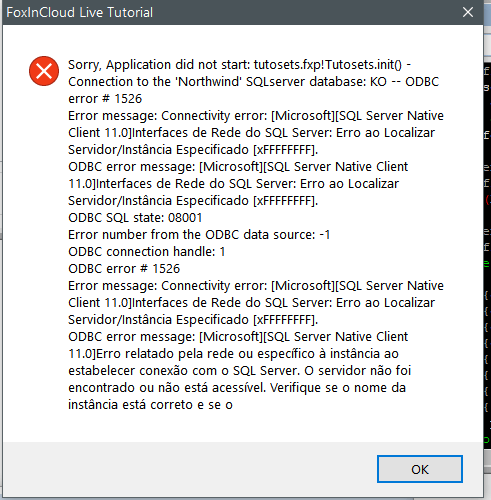
I did a restore on my installation VM to version 2.29 and the problem does not occur.
In 2.30 version, using sqlistringconnect the following error returns to me. m.connectString = "Driver=SQL Server Native Client 11.0;Server=(localdb)\MSSQLLocalDB;AttachDbFilename=C:\Program Files (x86)\Microsoft Visual FoxPro 9\Tools\AB\AW\Samples_Data\SQLSERVER\2014\NorthWind.mdf;Database=NorthWind_FiC;Trusted_Connection=Yes;APP=FICtuto;" SQLSTRINGCONNECT(m.connectstring)
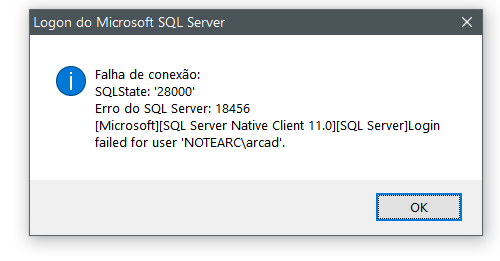
SQLserver Express issue… since we updated to version 2017, could not find the proper server instance name (nothing to do with the database).
if you have SQLserver installed, what connection string works for you? (see the CS in tutoSets.Init())