I've released Html Help Builder 5.17 yesterday - this is mostly maintenance release that provides a number of small fixes and a few performance and stability improvements. There are also a few new features.
Open in Markdown Monster
As you probably know I have been spending a lot of time building a full featured Markdown editor for Windows with Markdown Monster. This tool is a fully featured editor and has many bells and whistles (like importing Markdown from HTML and generating various different output types from individual topics) that are not currently in Help Builder. Although there's a lot of feature overlap, Markdown Monster is a richer editor.
A number of people have asked for the ability to open documents in Markdown Monster for editing and then pushing hte changes back into Help Builder. In this release I've added that feature. Take a look:
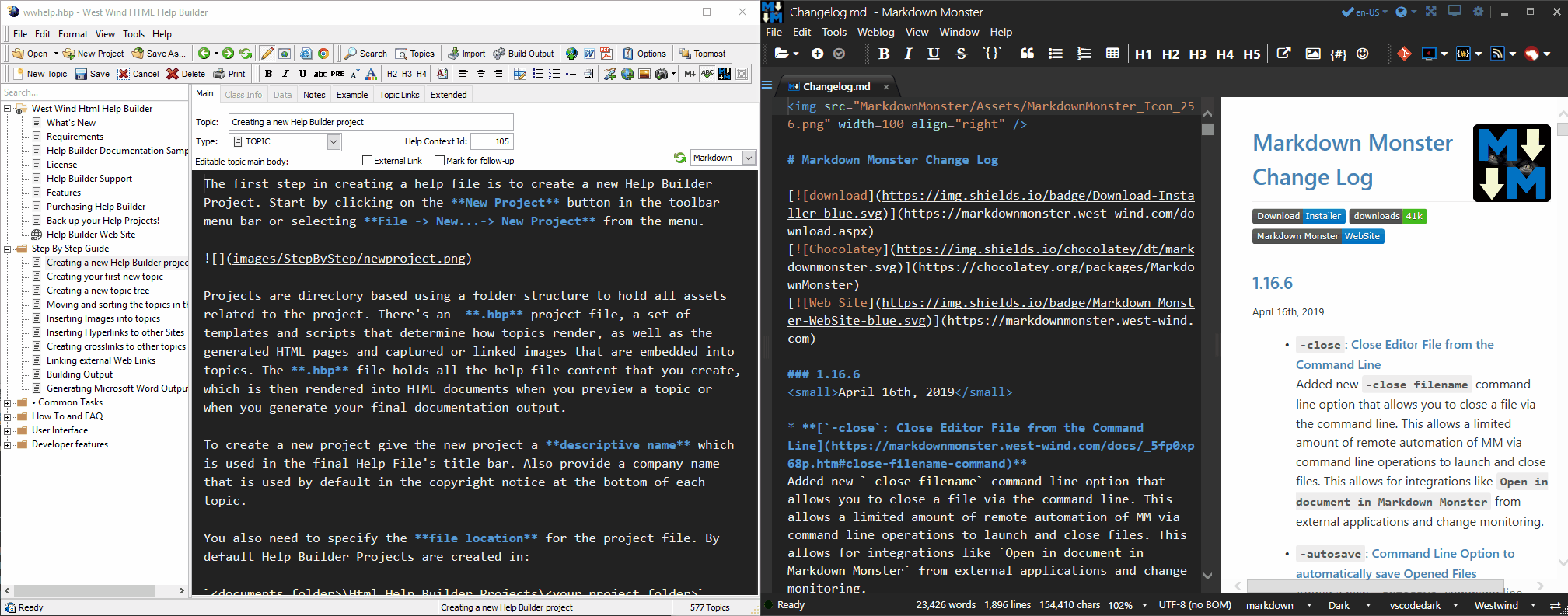
The process is pretty smooth - you click on a button for the active topic and you can then edit in MM. When done you can click on the floating window - you can have more than one - to sync back the content from MM into the appropriate Help Builder topic. When you do the temporary topic is closed in MM and the temporary file deleted.
I have lot of large topics in Help Builder and because of some of the platform limitations in Help Builder (Fox) performance of these large topics can sometimes be a little laggy, while Markdown Monster is much smoother for general editing. I also use some of the additional features and addins (like image storage on Azure) that is integrated via addins in Markdown Monster. It's an option that comes in handy for those that do a lot of Markdown editing and that already use Markdown Monster for their day to day Markdown editing.
Updated Link Dialog
I've recently updated the link embedding dialog in Markdown Monster. The dialog actually is a .NET dialog that pops up and that fixes some of the nagging focus issues that have plagues Help Builder over the years. In this release a number of the focus issues have been addressed and the Link dialog is one of the first ones to be converted to make this problem much less pronounced.
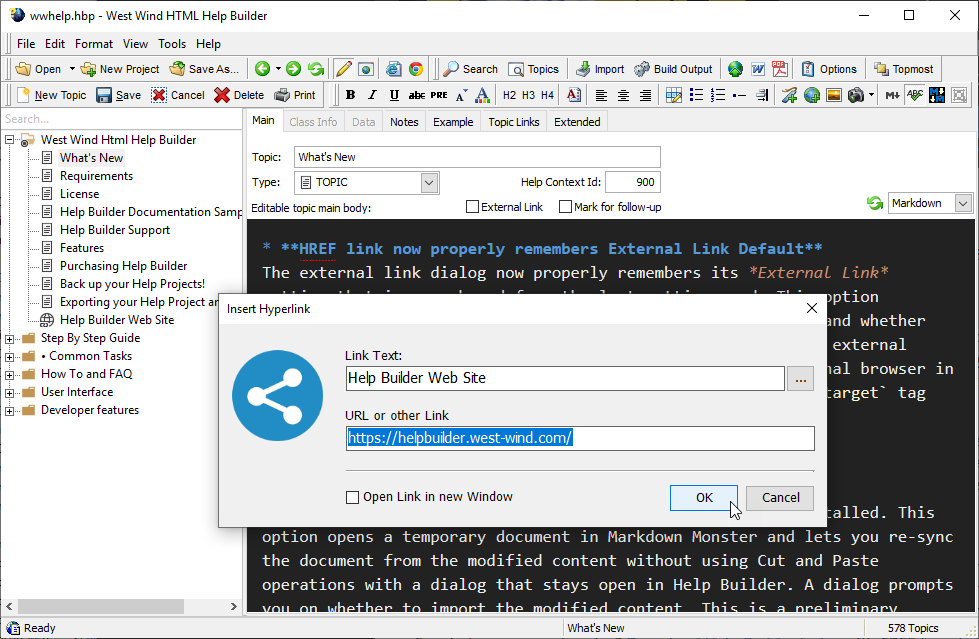
The new dialog has a few additional smarts picking up URLs already on the clipboard when it gets focus either on first start or when returning from another window. The dialog also remembers the external link settings.
Also updated in this version are the templates that now automatically open external links in a new tab, so the 'external link` checkbox is probably not needed very often.
Insert Template Helpers Shortcut
There's now an Insert Template Helpers shortcut on the Edit menu that inserts a couple of useful helpers that show all subtopics as a list. These helpers embed a script template into the document via <%= ChildTopicList() %> or <%= ChildTopicTable() %>. These two are a great way to embed child topic lists into a parent topics. Incidentally logic was recently added that if you leave a parent topic empty it automatically adds a child topic list into the topic. These explicit helpers allow you to create text for the topic and also place the child topic list in the topic.
Web Server Preview from the Command Line
Help Builder's HTML output requires that you run it through a Web server and not from the file system to see the entire Help File system including the Table of Contents work. HB loads the table of contents dynamically and caches it in memory for best performance and that dynamic loading requires a Web Server.
Inside of Help Builder you can use Build->Launch in Web Browser or once the project has been built you can use Tools->Open Project in Web Browser.
In addition you now have a command line option that allows you to open your help file with:
wwhelp.exe WEBSERVER -p"c:\Sites\MyProjectOutput"
which launches the internal HTTP server. You can also use a -p 5010 port number to launch on a specific port, however you may be prompted to authorize the port requiring Administrative rights. This feature allows you to preview your help file easily from the command line. Note that any HTTP server will work for this - you can use IIS Express, NPM based http-server.
Template Updates
There have also been a lot of small template updates so if you have existing projects it's a good idea to update your templates to the latest for the project. I mentioned the external link processing to open in new tabs/windows. There have also some minor adjustment to the fonts in various themes to make them more consistent and more distinct with subtle sizing and color changes.
Lots of Fixes
I want to thank Alan Griven who help find a few long standing bugs that have been addressed. Probably the biggest annoyance has been image pathing issues that would fail to properly format images containing spaces. Images are now properly url encoded. Additionally images from the image dialog and pasted into a topic are now automatically fixed up for relative paths, and if the path is not relative to the project prompt for a new file name inside of the project hierarchy. This was there before but behavior was not always fixing up the path properly.
There have also been fixes around the project creation dialog that would fail to produce the index table in some combination of the checkbox choices in the build dialog.
Summary
Lots of small incremental improvements, nothing major that causes any upgrade pain. I do recommend you replace your templates and then sync back your Layout.wcs file for any customizations you might have made to it. Other than that it's smooth sailing.
As always registered users can just update to the latest version and new users can use the Shareware version to check out Help Builder's features.
