West Wind Html Help Builder makes it easy to link to documentation topics via the direct page link. When you link to a topic that topic is brought up in context and with the topic tree preselected for the topic selected.
But did you know that you can also link to any subheader inside of a document? For example, a URL like the following:
http://west-wind.com/webconnection/docs/_22f0xkbmq.htm#VirtualDirectoryConfiguration
jumps directly to the automatically created header anchor in the page. The anchor in this case is automatically generated when the project is generated so you don't explicitly need to add any anchors - any subheading is automatically linkable.
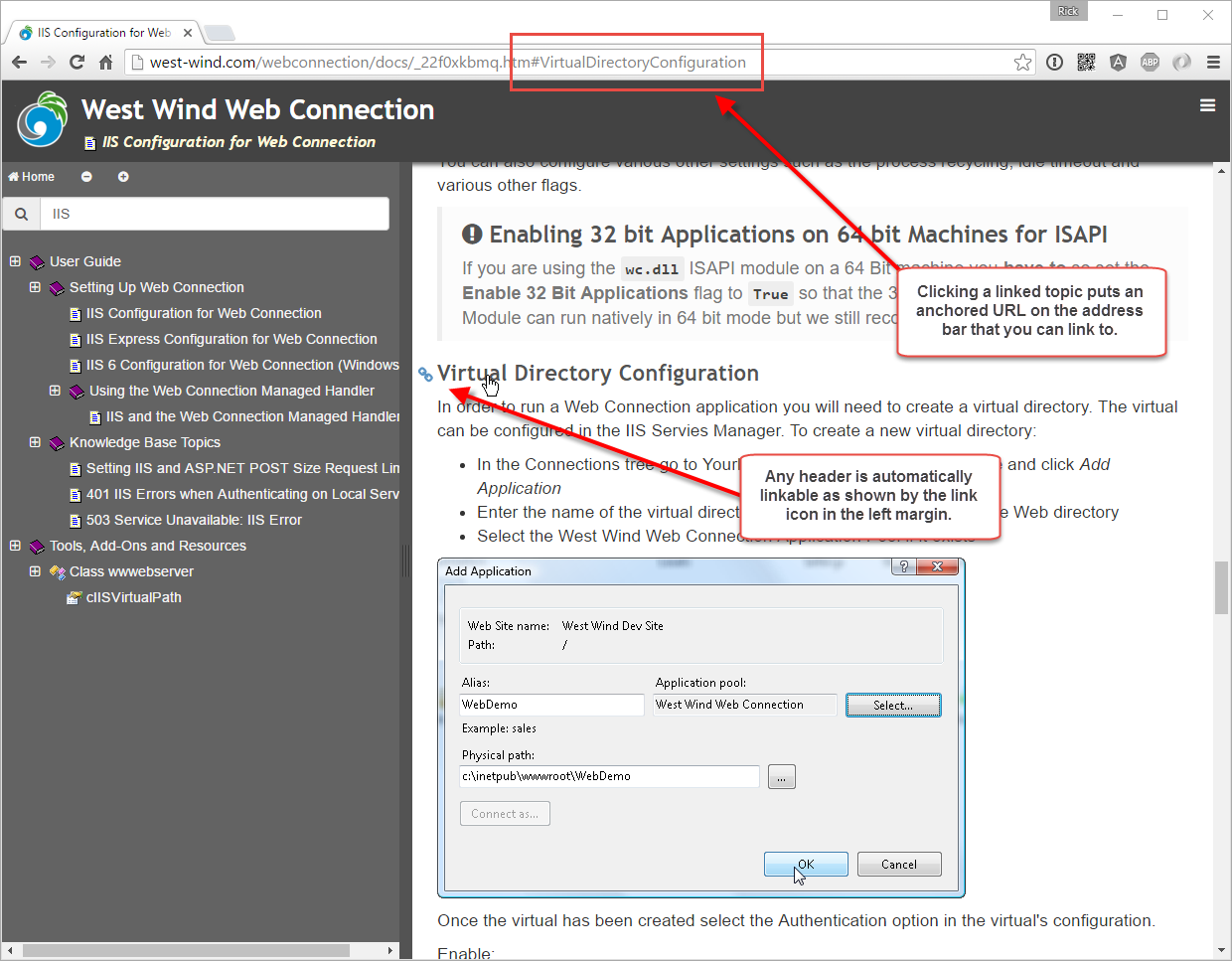
This is a great feature for large topics that contain a lot of content and might have to be linked from other topics or be cross linked externally. The topic above is a good example of a large topic that has lots of content that belongs together but has lots of reference points that can be directly linked.
